No user error but nginx error log: Empty module and action after parsing /js/repositoryHoldings.js
362 views
Skip to first unread message
Cindy
Sep 10, 2019, 12:20:38 PM9/10/19
to ica-ato...@googlegroups.com
Hello,
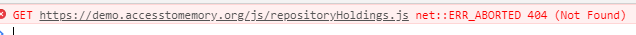
When click update publication status, rename and upload finding Aid buttons, I got following errors in nginx error log:
PHP message: FastCGI sent in stderr: "PHP message: Empty module and/or action after parsing the URL "/js/repositoryHoldings.js" (/)" while reading response header from upstream, client: *.*.*.*, server: _, request: "GET /js/repositoryHoldings.js HTTP/1.1", upstream: "fastcgi://unix:/var/run/php-fpm.atom.sock:", host: "******", referrer: "http://*********/informationobject/updatePublicationStatus"
In browser Console, it says: GET http://host/js/repositoryHoldings.js net::ERR_ABORTED 404 (Not Found)
I was able to reproduce 404 error on demo site:
We are on 2.5.2, I noticed that repositoryHoldings.js file doesn't seem exist in AtoM 2.5:
https://github.com/artefactual/atom/tree/stable/2.5.x/js
Any idea?
Thanks,
Cindy
Karl Goetz
Sep 10, 2019, 7:49:24 PM9/10/19
to Cindy, ica-ato...@googlegroups.com
On Tue, 10 Sep 2019 09:20:38 -0700 (PDT)
Cindy <xs...@wlu.ca> wrote:
> Hello,
>
> When click update publication status, rename and upload finding Aid
> buttons, I got following errors in nginx error log:
> [...]
Cindy <xs...@wlu.ca> wrote:
> Hello,
>
> When click update publication status, rename and upload finding Aid
> buttons, I got following errors in nginx error log:
>
> We are on 2.5.2, I noticed that repositoryHoldings.js file doesn't seem
> exist in AtoM 2.5:
> https://github.com/artefactual/atom/tree/stable/2.5.x/js
>
Hi Cindy,
> We are on 2.5.2, I noticed that repositoryHoldings.js file doesn't seem
> exist in AtoM 2.5:
> https://github.com/artefactual/atom/tree/stable/2.5.x/js
>
Is that an upgraded system or a new install? that JS file was renamed 3 years ago.
https://github.com/artefactual/atom/pull/390/files
thanks,
--
Karl Goetz
Technical Services Officer - eResearch, Information Technology Services
University of Tasmania & Tasmanian Partnership for Advanced Computing
Mail: University of Tasmania, Private Bag 69, Hobart, Tasmania 7001
Delivery: TT Flynn Street, Sandy Bay, Tasmania 7005
University of Tasmania Electronic Communications Policy (December, 2014).
This email is confidential, and is for the intended recipient only. Access, disclosure, copying, distribution, or reliance on any of it by anyone outside the intended recipient organisation is prohibited and may be a criminal offence. Please delete if obtained in error and email confirmation to the sender. The views expressed in this email are not necessarily the views of the University of Tasmania, unless clearly intended otherwise.
Cindy
Sep 11, 2019, 10:31:41 AM9/11/19
to AtoM Users
Hi Karl,
It's upgraded system,atom code was installed from git repository:
git clone --depth 1 -b stable/2.5.x https://github.com/artefactual/atom.git
maybe from this view file?
Thanks,
Mike Cantelon
Sep 16, 2019, 8:33:24 PM9/16/19
to AtoM Users
Hi Cindy,
Thanks for reporting this! That's the file referencing this renamed file, yes.
I've created a pull request to update the references to this file in the next AtoM release.
In the meantime you can replace the contents of that file with this: https://bit.ly/2mkTQzr
Cheers,
Mike Cantelon
Artefactual Systems
David GG
Mar 2, 2020, 8:17:59 AM3/2/20
to AtoM Users
Hi, I have the same problem.
ERROR GET /js/repositoryHoldings.js HTTP/1.1" 404
I have modified the view.yml file as indicated, but it still does not work. What else can I do?
Thanks ¡¡¡
Dan Gillean
Mar 2, 2020, 11:22:34 AM3/2/20
to ICA-AtoM Users
Hi David,
Did you restart services after updating the view.yml file? Hopefully it's as simple as that!
Let's restart PHP-FPM first. For all the following commands, run them from the root AtoM installation directory - this is typically /usr/share/nginx/atom if you have followed our installation instructions.
- If you're using PHP 7.0: sudo systemctl restart php7.0-fpm
- If you're using PHP 7.2: sudo systemctl restart php7.2-fpm
- sudo systemctl reload nginx
If you have memcached installed, we might as well restart that as well, since it also acts as a cache:
- sudo systemctl restart memcached
Now let's clear the application cache:
- php symfony cc
Let us know if that helps resolve the issue!
Cheers,
he / him
--
You received this message because you are subscribed to the Google Groups "AtoM Users" group.
To unsubscribe from this group and stop receiving emails from it, send an email to ica-atom-user...@googlegroups.com.
To view this discussion on the web visit https://groups.google.com/d/msgid/ica-atom-users/eaa08486-86bd-4eb2-aef4-aa156ad0091d%40googlegroups.com.
davig...@gmail.com
Mar 4, 2020, 11:42:49 AM3/4/20
to AtoM Users
Hi, thanks for reply. The problem is solved. It was a problem of the atom-worker service.
Thanks again ¡¡¡
To unsubscribe from this group and stop receiving emails from it, send an email to ica-ato...@googlegroups.com.
Reply all
Reply to author
Forward
0 new messages
