elizabet...@mcgill.ca
Tim Hutchinson
Elizabeth Thomson
Hello Tim,
Many thanks for the suggestion. I successfully imported a single mods record using <mods> as the root element as per your suggestion.
I was hoping to be able to import a set of records – the file I have uses <modsCollection> as the root element (with namespaces as per your suggestion), which seems to be causing the problem. I’m curious to know how you imported records from Islandora.
Thanks again
Dan Gillean
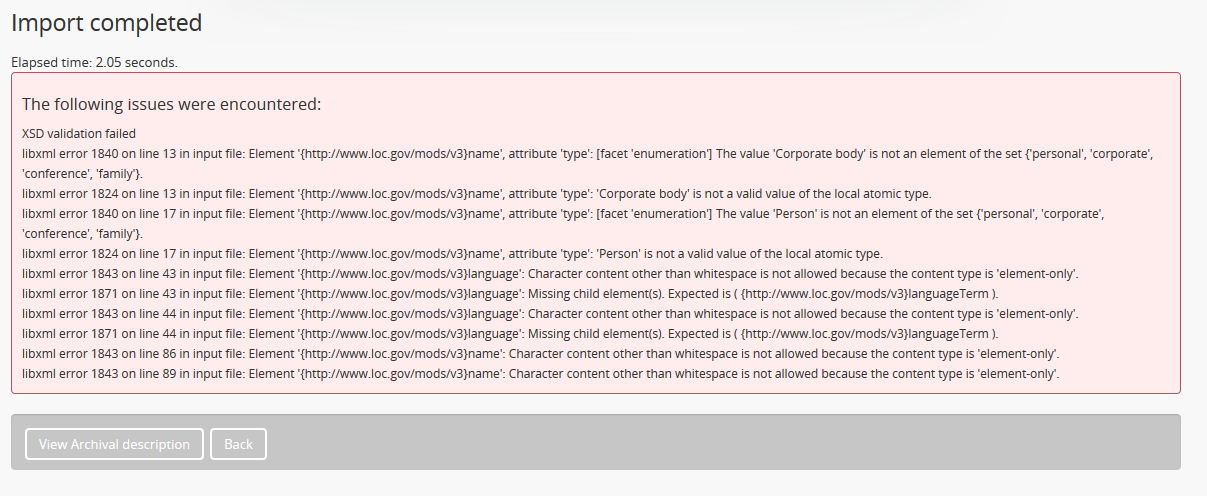
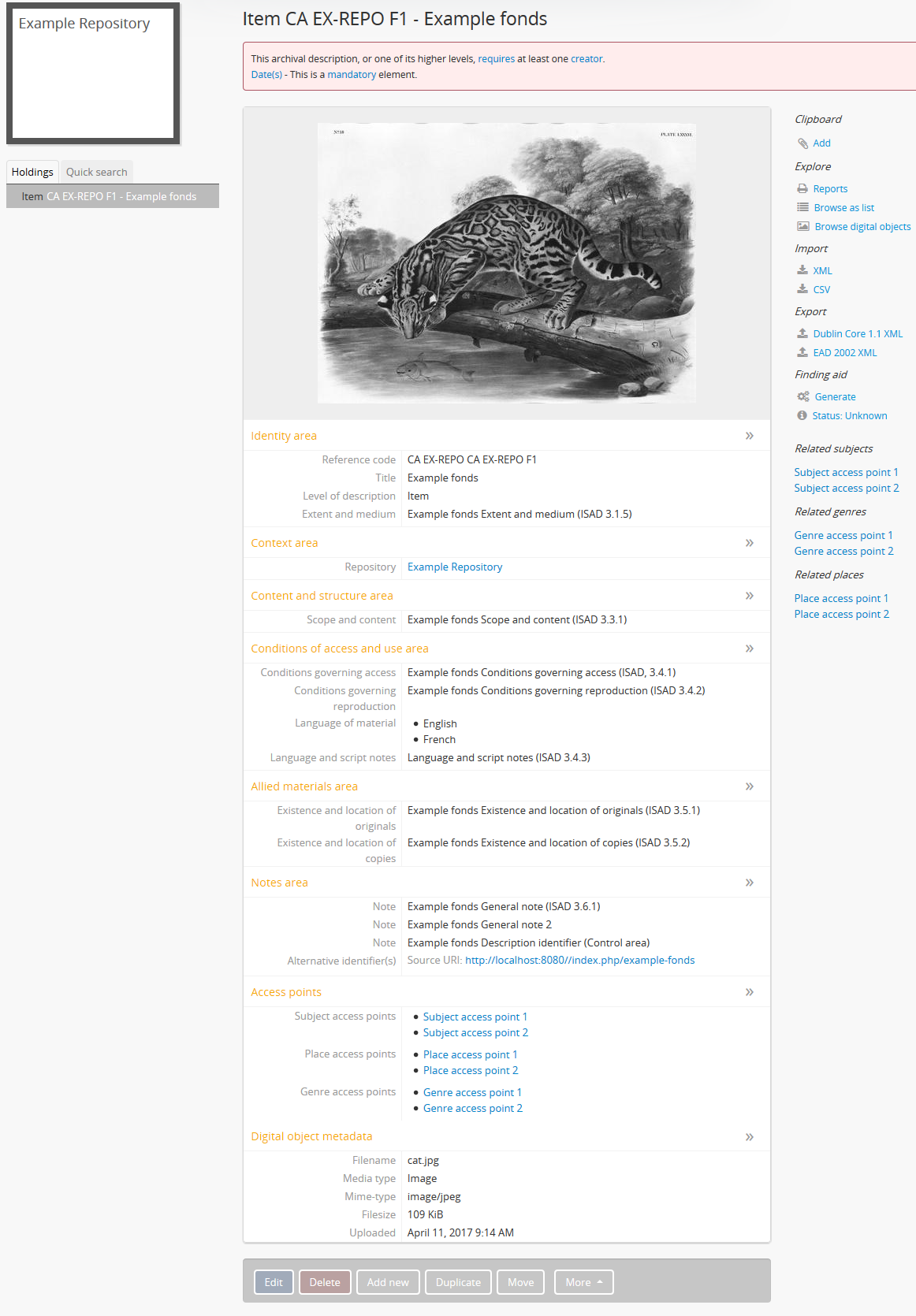
--
You received this message because you are subscribed to the Google Groups "AtoM Users" group.
To unsubscribe from this group and stop receiving emails from it, send an email to ica-atom-users+unsubscribe@googlegroups.com.
To post to this group, send email to ica-atom-users@googlegroups.com.
Visit this group at https://groups.google.com/group/ica-atom-users.
To view this discussion on the web visit https://groups.google.com/d/msgid/ica-atom-users/f1515960-e0f2-4a32-bd56-17682a452e68%40googlegroups.com.
Elizabeth Thomson
Hello Dan,
Many thanks for these resources. They’ll be extremely useful to us.
I now realize that I need to be looking at EAC rather than MODS when dealing with authorities.
Thanks !
From: Dan
Gillean [mailto:d...@artefactual.com]
Sent: Tuesday, April 11, 2017 12:29 PM
To: ICA-AtoM Users <ica-ato...@googlegroups.com>
Cc: Elizabeth Thomson <elizabet...@mcgill.ca>
To unsubscribe from this group and stop receiving emails from it, send an email to ica-atom-user...@googlegroups.com.
To post to this group, send email to ica-ato...@googlegroups.com.
Visit this group at https://groups.google.com/group/ica-atom-users.
To view this discussion on the web visit https://groups.google.com/d/msgid/ica-atom-users/f1515960-e0f2-4a32-bd56-17682a452e68%40googlegroups.com.
Hutchinson, Tim
Hi Elizabeth,
I’m pretty sure <modsCollection> is not supported. But you’d be able to do a batch import of any number of individual via the command line.
In terms of Islandora, we haven’t taken this into production yet, but we developed a custom module to batch export the MODS (more generally any datastream) from Islandora. It’s currently available in Islandora Labs:
https://github.com/Islandora-Labs/islandora_datastream_exporter
Tim
Tim Hutchinson
Head, University Archives & Special Collections
University Library, University of Saskatchewan
Tel: (306) 966-6028 Fax: (306) 966-6040
Email: tim.hut...@usask.ca
elizabet...@mcgill.ca
On Tuesday, 11 April 2017 13:13:09 UTC-4, Tim Hutchinson wrote:
Hi Elizabeth,
I’m pretty sure <modsCollection> is not supported. But you’d be able to do a batch import of any number of individual via the command line.
In terms of Islandora, we haven’t taken this into production yet, but we developed a custom module to batch export the MODS (more generally any datastream) from Islandora. It’s currently available in Islandora Labs:
https://github.com/Islandora-Labs/islandora_datastream_exporter
Tim
Tim Hutchinson
Head, University Archives & Special Collections
University Library, University of SaskatchewanTel: (306) 966-6028 Fax: (306) 966-6040
Email: tim.hut...@usask.ca
From: Elizabeth Thomson [mailto:elizabet...@mcgill.ca]
Sent: Tuesday, April 11, 2017 10:20 AM
To: Hutchinson, Tim <tim.hut...@usask.ca>; AtoM Users <ica-ato...@googlegroups.com>
Subject: RE: Error importing MODS XML
Hello Tim,
Many thanks for the suggestion. I successfully imported a single mods record using <mods> as the root element as per your suggestion.
I was hoping to be able to import a set of records – the file I have uses <modsCollection> as the root element (with namespaces as per your suggestion), which seems to be causing the problem. I’m curious to know how you imported records from Islandora.
Thanks again
