Tiago Alex
Aug 3, 2023, 10:32:58 AM8/3/23
to AtoM Users
Hi, here is my situation:
I need to upgrade my atom version from 2.6 to 2.7, followed the documentation and it worked perfectly. The problem is that when I installed and selected a custom theme based on arCorcovado that worked on version 2.6, most of the pages stop working, displaying Error 500. I already tried to clear the cache, restart services, populate search and upgrade SQL. Any ideas on how to solve this? Could it be easier to just make all the theme customization from the scratch?
This is the error.log from nginx:
[error] 3995#3995: *12 FastCGI sent in stderr: "PHP message: The component does not exist: "default", "alerts"" while reading response header from upstream, client: 127.0.0.1, server: _, request: "GET /index.php HTTP/1.1", upstream: "fastcgi://unix:/run/php7.4-fpm.atom.sock:", host: "localhost"
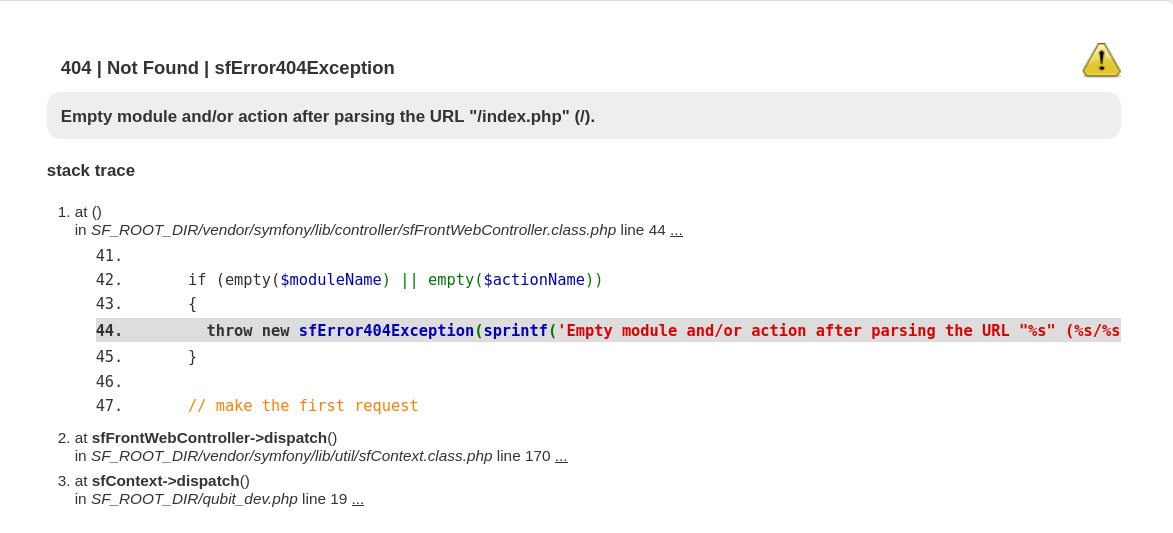
I need to upgrade my atom version from 2.6 to 2.7, followed the documentation and it worked perfectly. The problem is that when I installed and selected a custom theme based on arCorcovado that worked on version 2.6, most of the pages stop working, displaying Error 500. I already tried to clear the cache, restart services, populate search and upgrade SQL. Any ideas on how to solve this? Could it be easier to just make all the theme customization from the scratch?
This is the error.log from nginx:
[error] 3995#3995: *12 FastCGI sent in stderr: "PHP message: The component does not exist: "default", "alerts"" while reading response header from upstream, client: 127.0.0.1, server: _, request: "GET /index.php HTTP/1.1", upstream: "fastcgi://unix:/run/php7.4-fpm.atom.sock:", host: "localhost"
And this is the debug mode screen :
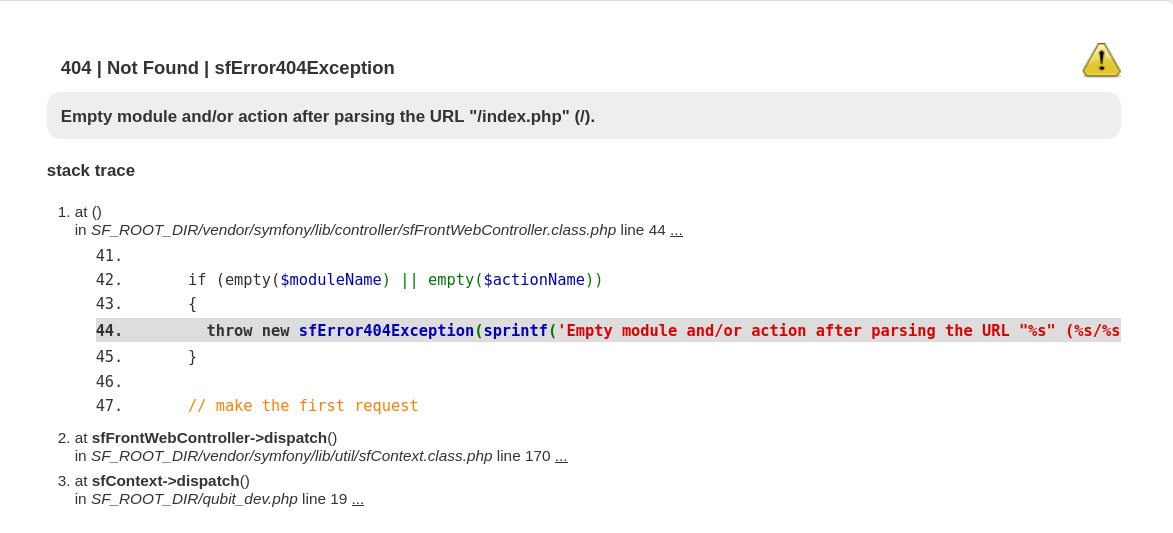
Dan Gillean
Aug 3, 2023, 11:53:23 AM8/3/23
to ica-ato...@googlegroups.com
Hi Tiago,
At first I thought this was going to be an easy fix for you...
...but unfortunately, it seems that a number of things have changed between 2.6 and 2.7 and we have not yet updated the example theme to reflect this. Consequently, you will likely need to make some manual changes yourself if you intend to continue using that theme. Good news is, it's not impossible or complex, just a bit tedious - big thanks to our developer Radda for passing on the following instructions!
The biggest change affecting you between 2.6 and 2.7 is how we handle clipboard data and the ability to save it. Since the clipboard is available on so many different pages, this means you will likely need to manually update any custom layout files you have in your theme. This is the commit that broke things:
The important part for you will be to apply the following changes in the layout files to any custom layout files you have in your theme:
So, to fix your custom theme:
- Look in /plugins/arCorcovadoPlugin/templates
- If you have any of the layout files linked above (e.g. layout.php, layout_1col.php, etc), then make the changes you see in the diffs
- You may also want to review the changes we recommend in this section of our upgrading docs:
- Finally, after making changes, you will likely need to recompile the theme assets.
For step 4: If you have never done this before, then the first steps to do this are to install some dependencies that you will need. If you originally followed Option 2 in our installation instructions (install from the GitHub code repository) or you did this during the theme's development, then you should already have the dependencies installed, and you can skip them. Otherwise, let's install lessc and nodejs:
- sudo apt install npm make
- sudo npm install -g "less@<4.0.0" n
- sudo n stable
- sudo npm install
- sudo npm run build
- sudo make -C /usr/share/nginx/atom/plugins/arDominionPlugin
- sudo make -C /usr/share/nginx/atom/plugins/arArchivesCanadaPlugin
- sudo rm -rf node_modules
Hopefully that will resolve the issues - let us know how it goes!
Cheers,
he / him
--
You received this message because you are subscribed to the Google Groups "AtoM Users" group.
To unsubscribe from this group and stop receiving emails from it, send an email to ica-atom-user...@googlegroups.com.
To view this discussion on the web visit https://groups.google.com/d/msgid/ica-atom-users/d82ac0be-7fba-4cae-a817-35786b4fa237n%40googlegroups.com.
Reply all
Reply to author
Forward
0 new messages
