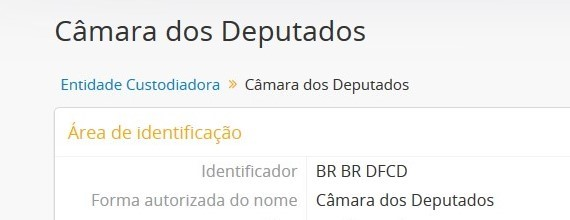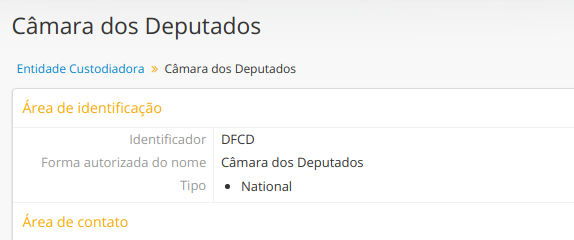emanuel...@gmail.com
I’m an archivist and a member of the Group of Studies on Culture, Representation and Digital Information – CRIDI (http://cridi.ici.ufba.br/institucional/), from Information Science Institute of the de Federal University of Bahia, Brazil. Within the scope of our research, we are currently using the AtoM, in its 2.4.0 version, for our LEGATUM Repository - Sonus et Imago, which can be visualized at <http://www.legatum.ufba.br/atom/>.
We have a question regarding the identifier code of the institution that, in the case of Brazilian archival institutions, is always preceded by a BR. What happens is that, when we insert that same code on the lower levels of the description, the AtoM automatically repeats the BR, as in the image below:
The solution we found to avoid that repetition, was to remove the “BR” from the identifier code. But when we do this, the code is incomplete, without the BR that is part of it, as in the image below:
So, what we need to know is, if there is a way to avoid that repetition of the BR in the AtoM, maybe some kind of customization/selection of the option, so that the repetition doesn’t occur.
With our thanks,
Sincerely
emanuel...@gmail.com
Hello,
I’m an archivist and a member of the Group of Studies on Culture, Representation and Digital Information – CRIDI (http://cridi.ici.ufba.br/institucional/), from Information Science Institute of the de Federal University of Bahia, Brazil. Within the scope of our research, we are currently using the AtoM, in its 2.4.0 version, for our LEGATUM Repository - Sonus et Imago, which can be visualized at <http://www.legatum.ufba.br/atom/>.
We have a question regarding the identifier code of the institution that, in the case of Brazilian archival institutions, is always preceded by a BR. What happens is that, when we insert that same code on the lower levels of the description, the AtoM automatically repeats the BR, as in the image below:
The solution we found to avoid that repetition, was to remove the “BR” from the identifier code. But when we do this, the code is incomplete, without the BR that is part of it, as in the image below:
Corinne Rogers
emanuel...@gmail.com
Em terça-feira, 25 de setembro de 2018 18:04:22 UTC-3, emanuel...@gmail.com escreveu:
emanuel...@gmail.com
Dear Corinne Rogers,
I tested the solutions you suggested and what happened was that:
• When attempting to disable the "Inherit reference code" option, AtoM does not allow you to save this change in settings, even with administrator privileges. It returns a blank page, which when reloaded, does not save the change made.
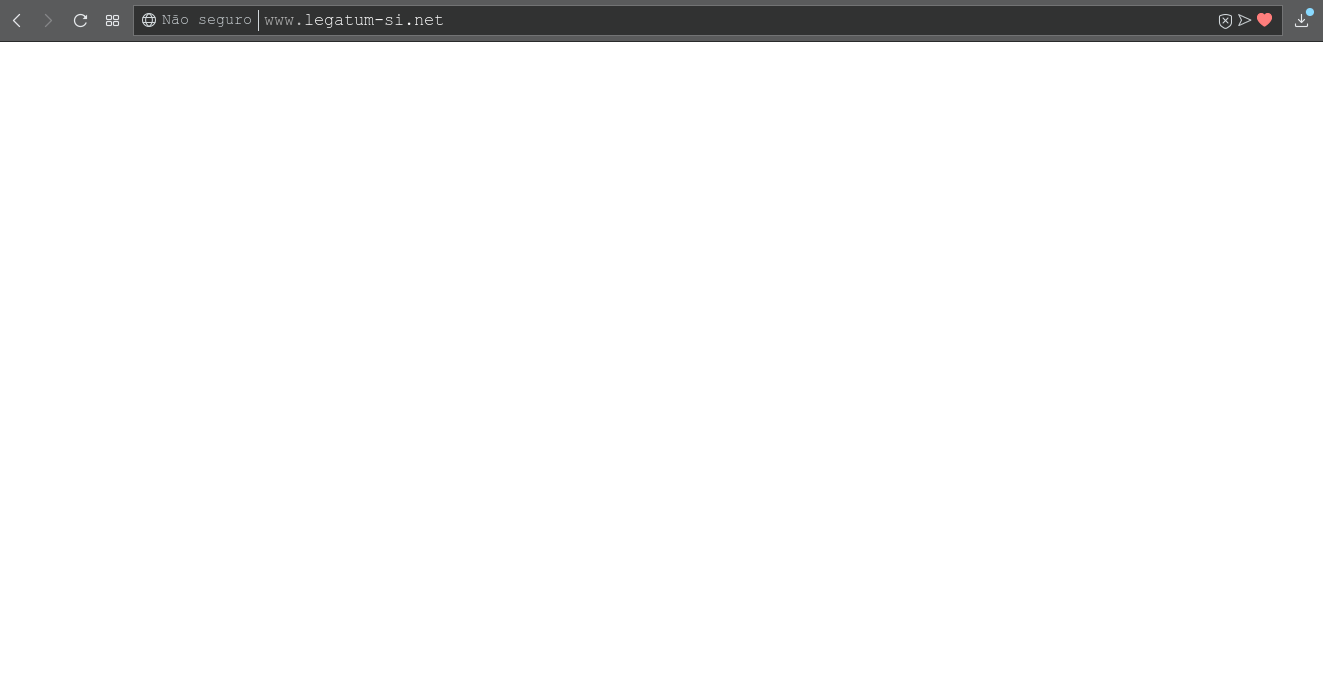
• By not adding any repository identifiers, but still adding Brazil to the address block, AtoM adds BR to the lower levels of the description, but in the institution code it does not. So the problem remains.
• By omitting "Brazil" from the address block, it worked. But the problem is that we are working with institutions from other countries as well, so this is important information that should not be withdrawn, as it will interfere with the moment of research by the users, who will not be able to, in this case, search the institutions registered by country, correct?
• Given this, I ask what would be the problem that’s preventing us from turning off the "Inherit reference code (information object) " option? Because I think that might solve our problem.
I would like to point out that this same problem happens when I try to change the other settings in AtoM: the system returns the blank page, above, and does not save the changes made.
Thank you for any help you can give us.
Sincerely,
Em terça-feira, 25 de setembro de 2018 18:04:22 UTC-3, emanuel...@gmail.com escreveu:
Dan Gillean
- https://www.accesstomemory.org/docs/latest/admin-manual/installation/upgrading/#run-the-upgrade-task
--
You received this message because you are subscribed to the Google Groups "AtoM Users" group.
To unsubscribe from this group and stop receiving emails from it, send an email to ica-atom-user...@googlegroups.com.
To post to this group, send email to ica-ato...@googlegroups.com.
Visit this group at https://groups.google.com/group/ica-atom-users.
To view this discussion on the web visit https://groups.google.com/d/msgid/ica-atom-users/3641401c-a818-4b76-8bf7-7e7ec7457052%40googlegroups.com.
For more options, visit https://groups.google.com/d/optout.