"Running" :Attempting to Upload or Link to Library of Congress Name Authority File
56 views
Skip to first unread message
Rachael Woody
Apr 20, 2018, 7:49:51 PM4/20/18
to AtoM Users
Hello,
We're running the most recent instance of AtoM (2.4) and I'm testing the import of a few Library of Congress (LOC) terms we want to use. I've attempted to follow these instructions: https://www.accesstomemory.org/en/docs/2.4/user-manual/import-export/import-export-skos/#import-export-skos. The jobs show a "Running" status and never complete.
Here is a link to the LOC name authority I've been testing with: http://id.loc.gov/authorities/names/n83163473.html and a link to the .rdf file: http://id.loc.gov/authorities/names/n83163473.rdf.
Attached is the .rdf file and the two "Running" reports I receive when I attempt to upload via file or weblink.
Can anyone provide insight as to what I may be doing wrong?
Thank you,
Rachael Woody
Rachael Woody
Apr 20, 2018, 8:10:09 PM4/20/18
to AtoM Users
An interesting update. When navigating Manage>Taxonomies>Actor Entity>Corporate Body - I see the authority name I've been attempting to import. In fact, I see it twice - once for each upload attempt I'm assuming?
Rachael Woody
It appears the term import is working, but I'd still like to solve why it shows "Running" instead of successful?
Thank you,
Rachael Woody
Dan Gillean
Apr 23, 2018, 12:45:04 PM4/23/18
to ICA-AtoM Users
Hi Rachael,
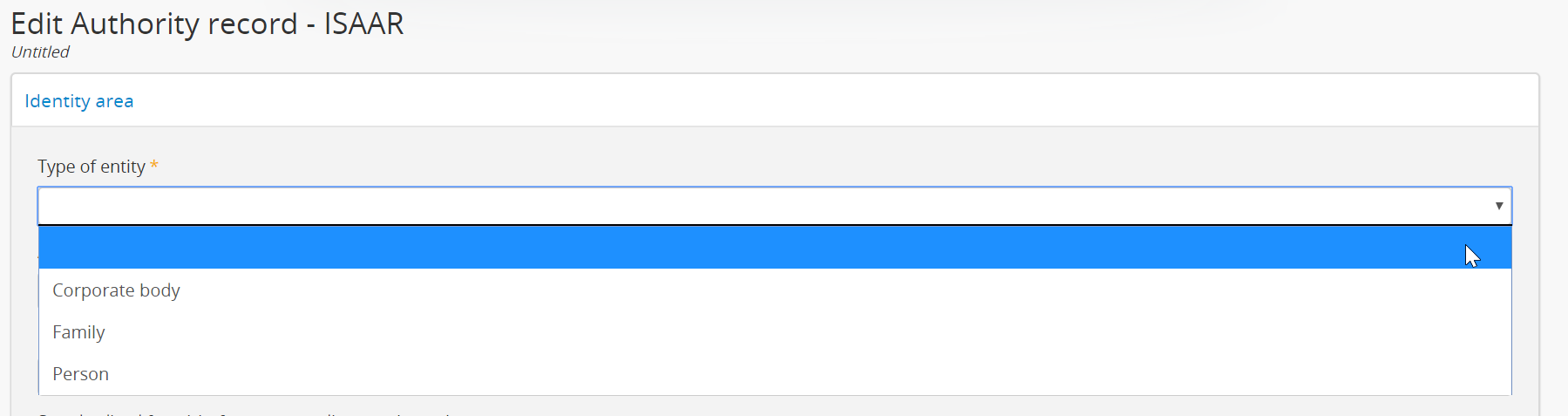
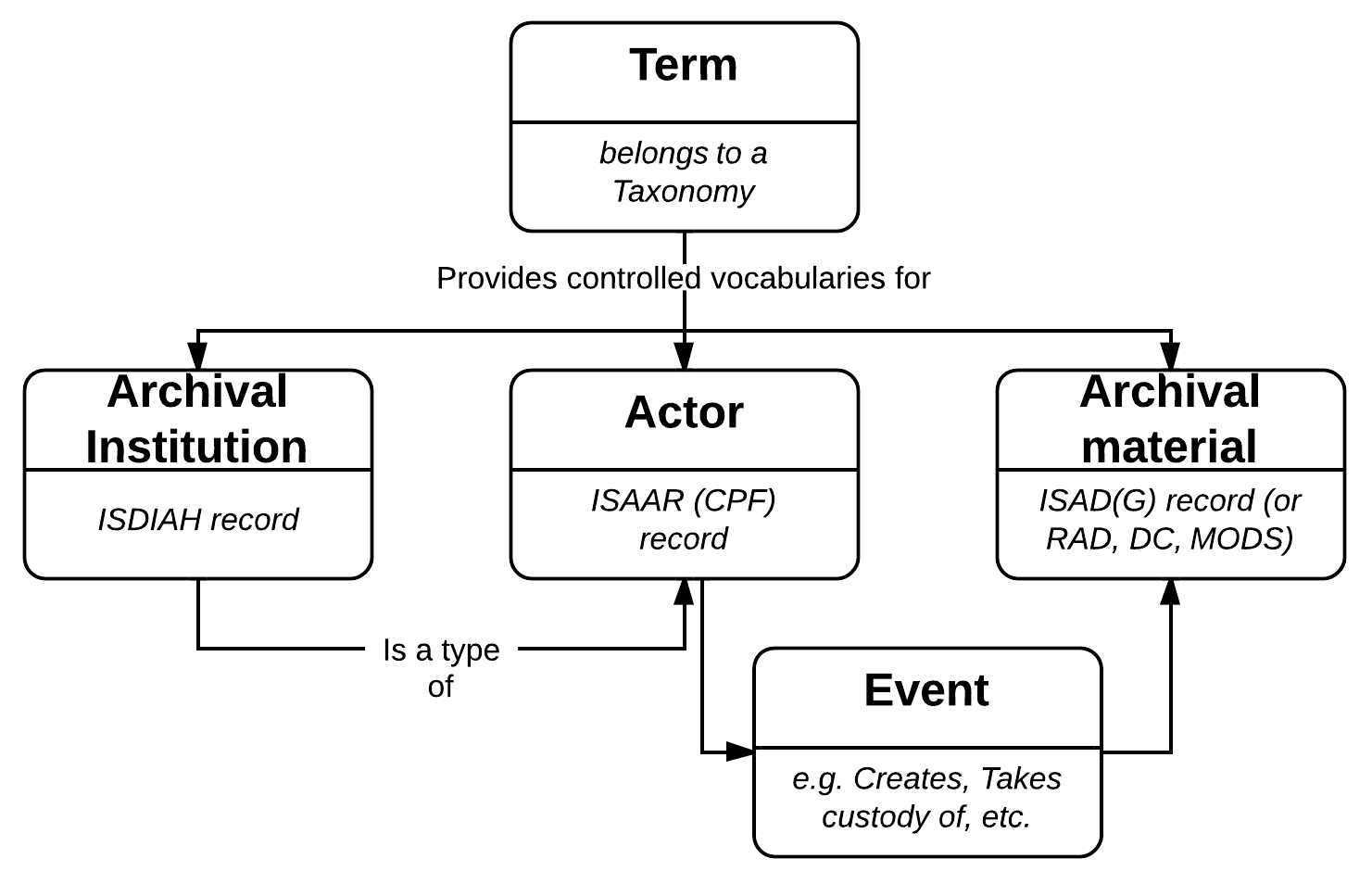
An authority record is an Actor in the AtoM data schema. You can read more about main entity types in AtoM here:
There are a couple things going on here that I think are causing the issues.
First, it appears that you are trying to load an authority record for the Burlington Northern Railroad Company. However, you are trying to load this into the Actor Entity Types taxonomy. This taxonomy is only used to provide the controlled terms that appear in an authority record edit template for Type of entity:
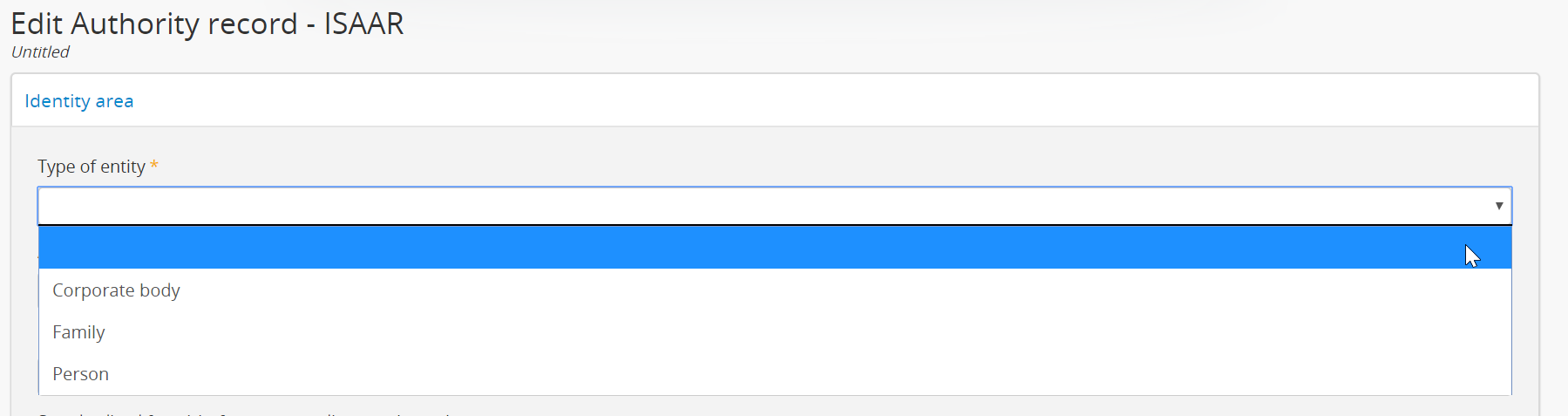
So even if it succeeded, you would not be able to use it as a regular authority record - it would not appear in Creator and Name access fields, or in the authority record search/browse pages. Authority records in AtoM are their own entity type, different from terms. The following diagram is not comprehensive of all entity types in AtoM, but it covers some of the major ones:
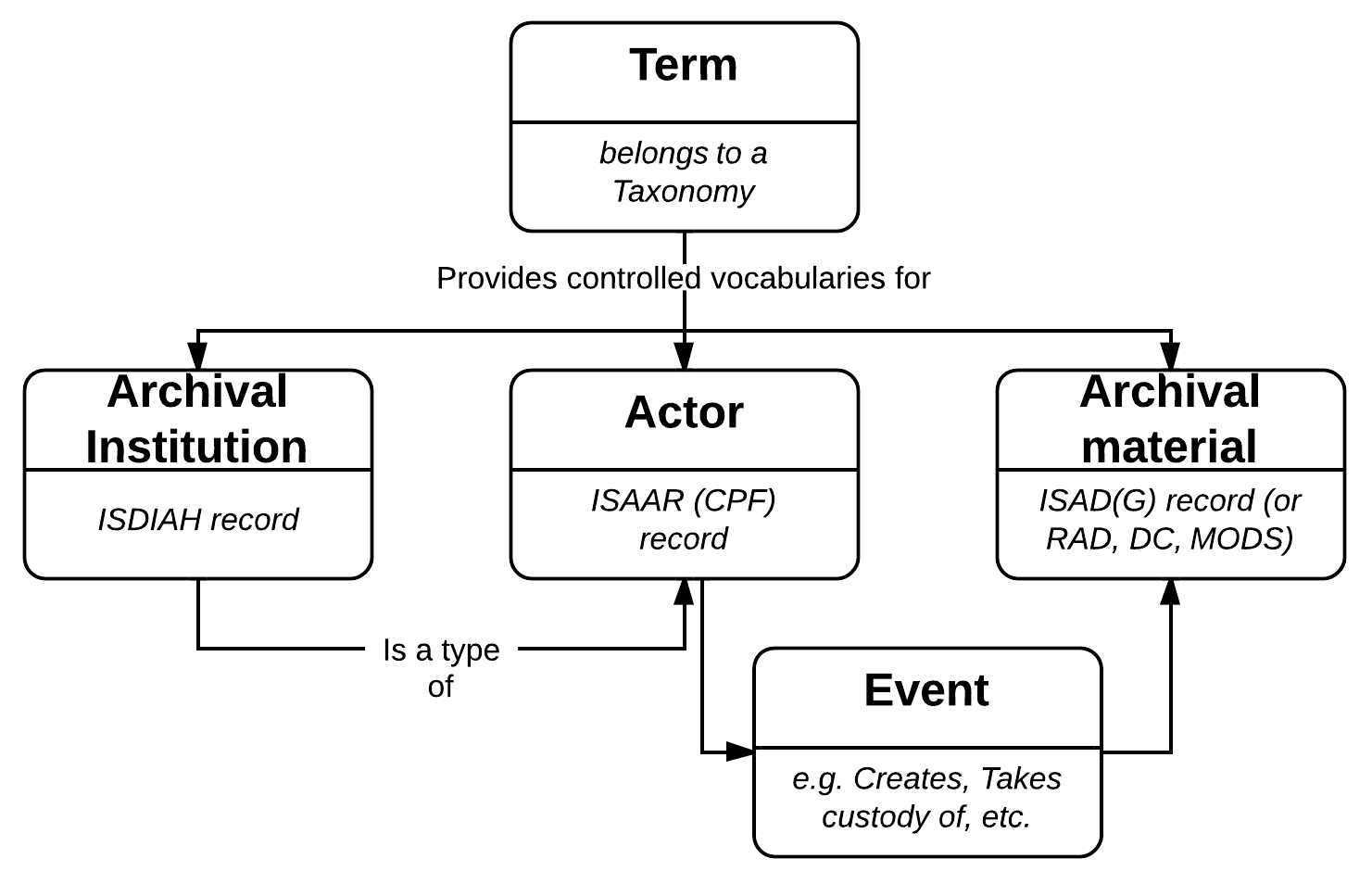
An authority record is an Actor in the AtoM data schema. You can read more about main entity types in AtoM here:
Read more about managing authority records in AtoM here:
Authority records in AtoM do not support SKOS import. Right now, you can import authority records in AtoM either using our CSV templates, or as EAC-CPF XML. Unfortunately, this does not appear to be one of the metadata options available for download on the LoC Name Authority Files.
Even if we had SKOS import for authSKority records, the file you tried to upload was not purely SKOS - it is predominantly MADS RDF with some SKOS data embedded. There is a purely SKOS RDF/XML file available on the same page, but if you look at the metadata included, you will see that it is much more limited - because MADS has been developed specifically to capture authority record data, but SKOS is intended to capture controlled vocabulary terms, and as a standard its available metadata fields are much more limited.
It's possible that because the XML found was unexpected, the job may not terminate properly. If you need to kill the job, you can use the following command. Be aware that this will kill ALL running jobs!
- php symfony jobs:clear
For now, unfortunately your best bet for getting local versions of LOC name authority files into AtoM will probably be to recreate them manually via the user interface. You can use the Source field to capture information about where the data is derived from. Sorry it's not ideal!
Regards,
--
You received this message because you are subscribed to the Google Groups "AtoM Users" group.
To unsubscribe from this group and stop receiving emails from it, send an email to ica-atom-users+unsubscribe@googlegroups.com.
To post to this group, send email to ica-atom-users@googlegroups.com.
Visit this group at https://groups.google.com/group/ica-atom-users.
To view this discussion on the web visit https://groups.google.com/d/msgid/ica-atom-users/c52070a0-704d-475e-846b-9d4b7a842f12%40googlegroups.com.
Rachael Woody
Apr 23, 2018, 9:11:09 PM4/23/18
to ica-ato...@googlegroups.com
Dan, thank you for your thorough and helpful response. I will work with my team to see how we want to proceed with manual entry.
To post to this group, send email to ica-ato...@googlegroups.com.
Visit this group at https://groups.google.com/group/ica-atom-users.
To view this discussion on the web visit https://groups.google.com/d/msgid/ica-atom-users/c52070a0-704d-475e-846b-9d4b7a842f12%40googlegroups.com.
--
You received this message because you are subscribed to a topic in the Google Groups "AtoM Users" group.
To unsubscribe from this topic, visit https://groups.google.com/d/topic/ica-atom-users/JXUEQhImdRI/unsubscribe.
To unsubscribe from this group and all its topics, send an email to ica-atom-users+unsubscribe@googlegroups.com.
To post to this group, send email to ica-atom-users@googlegroups.com.
Visit this group at https://groups.google.com/group/ica-atom-users.
To view this discussion on the web visit https://groups.google.com/d/msgid/ica-atom-users/CAC1FhZJ1Lbn9%3D1rsn9F5W4%2BixcogOGVfvrO3%2B2rhFRiuRqaLYA%40mail.gmail.com.
Reply all
Reply to author
Forward
0 new messages
