Create new functionality in AtoM
Isabel Martín
with archive descriptions and upload them from the web, without accessing the command line.
Also create the possibility of uploading CSV with the digital objects of said descriptions
and uploading them also from the AtoM itself. I have thought about creating a new module or a plugin,
although it is not very clear what to use because I do not see much information about it,
what would you recommend? I would also like to know if there is any tutorial or example of
how to create your own functionality in AtoM. Thank you very much.
Dan Gillean
We do maintain some basic development resources - you'll find some initial ones here:
You will find an overview of the elements that make up AtoM, and a tour of the AtoM code, in the following resources:
https://www.accesstomemory.org/docs/latest/user-manual/overview/intro/
https://www.slideshare.net/accesstomemory/get-to-know-atoms-codebase
AtoM was originally developed using the Symfony 1.x framework, and the Propel 1.x ORM. You might want to familiarize yourself with Symfony before beginning:
Symfony 1.x documentation: http://symfony.com/legacy/doc
AtoM also currently uses Elasticsearch 5.6 (in the 2.5 version and later - if you are developing new features we strongly recommend you work against our qa/2.6.x branch) for its search index, Twitter Bootstrap 2.3.2 for theming, and several other libraries. MySQL (5.7 in 2.5; 8.0 in 2.6) is used for data storage. We keep all our code in a git repository, so being comfortable with git or other distributed version control systems will also help you. There are a lot of resources out there on all of these!
We maintain a Vagrant box that can be used for local development - see:
In this user forum thread thread, I explain how to upgrade the Vagrant box to ensure you are working against the latest code:
We also have a slide deck that introduces developers to major feature development, here:
In terms of understanding AtoM's database and working with SQL, we keep copies of Entity Relationship Diagrams for AtoM's database on the wiki here:
And we have a slide deck that introduces users to performing SQL queries against an AtoM database here:
In terms of working with the Symfony 1.x framework, we recommend that developers adding features to AtoM follow Symfony's plugin development model whenever possible. Most of the existing modules in AtoM and ICA-AtoM have been built as plugins - developing this way makes them easier to maintain in the long-term. Here are some of the best Symfony 1.x resources on Plugin development:
There is also a Symfony plugins page that lists "1458 symfony plugins developed by 609 contributors." This can be a great reference, to see how others using Symfony have developed their plugins for other projects. See:
For reference all of AtoM's current plugins can be studied here:
If you are considering development that you wish to share back with the public project, please be sure to review this page:
--
You received this message because you are subscribed to the Google Groups "AtoM Users" group.
To unsubscribe from this group and stop receiving emails from it, send an email to ica-atom-user...@googlegroups.com.
To view this discussion on the web visit https://groups.google.com/d/msgid/ica-atom-users/571e74c9-d12c-4f44-bd1d-35d7f8487cd9o%40googlegroups.com.
Isabel Martín
I will look at the tool you recommend (Uppy) in case it can serve my purpose.
I have another question, should I update AtoM to version 2.6? What improvements does it bring with respect to the 2.5 I have now?
Thanks for everything.
To unsubscribe from this group and stop receiving emails from it, send an email to ica-ato...@googlegroups.com.
Dan Gillean
To unsubscribe from this group and stop receiving emails from it, send an email to ica-atom-user...@googlegroups.com.
To view this discussion on the web visit https://groups.google.com/d/msgid/ica-atom-users/7d2397e6-4248-4f2c-8eb4-d9e39be38c0co%40googlegroups.com.
ism...@gmail.com
A greeting.
Dan Gillean
I would like to know if there is any way, as with the descriptions, to upload the CSV with the id and path of the image directly from the interface, without having to launch the command in Ubuntu. The idea is that the user himself uploads the images to the server, generates the CSV and uploads it from atom.
A greeting.
- a digitalObjectURI column is used to link to external digital objects available on the public web, via URI, or
- a digitalObjectPath column can be added to add a local server filepath to the related digital object instead.
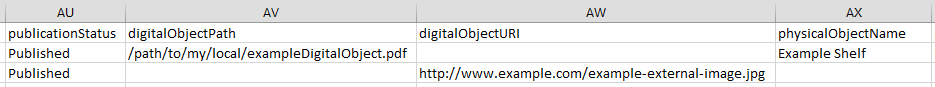
To view this discussion on the web visit https://groups.google.com/d/msgid/ica-atom-users/4ee61933-0b62-4195-86df-eefe9baba923n%40googlegroups.com.
