Skip to first unread message
Alison Scott
Mar 18, 2020, 1:37:12 PM3/18/20
to AtoM Users
Hello - I successfully
generated a finding aid of my AtoM catalogue in December complete with scope and
content descriptions which is what I wanted. I have been trying to do an
updated version for a researcher but the finding aid generated won’t update
ie it’s the same as December’s one, even down to having the print date in December
when I last generated it. I have deleted the previous version. What am I doing wrong? My main concern is that this is a maintenance issue as we have had no IT support since installation.
Any help appreciated!
Alison Scott
Edinburgh Napier University
Dan Gillean
Mar 18, 2020, 2:06:12 PM3/18/20
to ICA-AtoM Users
Hi Alison,
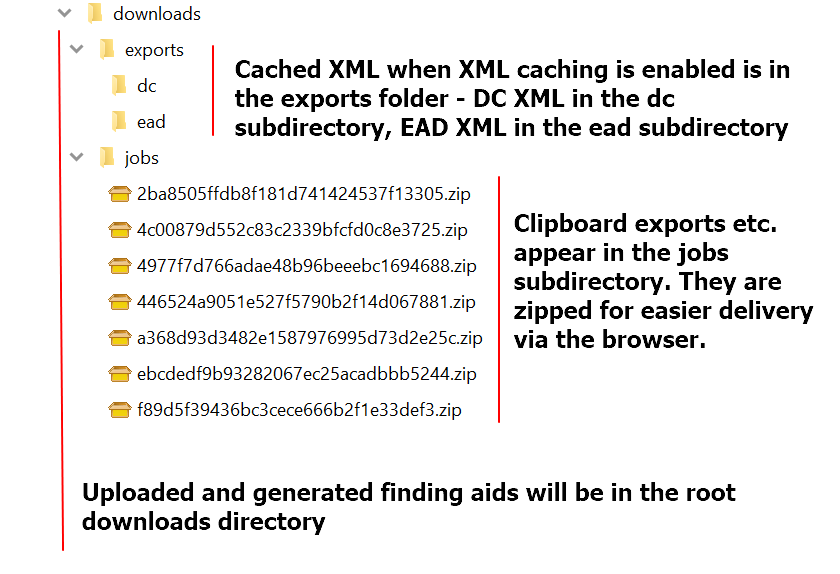
What version of AtoM are you using?
Unfortunately, pretty much all of the recommendations I can think of for resolving this involve accessing the command-line of the application, so if you don't have access to your IT team, then our options may be limited. However, first thing I would suggest: clear your browser cache, and/or test again in an incognito browser window. It's possible that, since you've visited this finding aid before, your browser is serving up an older cached copy, rather than the current version.
If that doesn't make a difference, then I will include some back-end suggestions here, for you to follow up on in the future when you are able. All of the following should be run from AtoM's root installation directory - if you have followed our recommended installation instructions, then this is typically /usr/share/nginx/atom.
First, there are several server-side caches we can try clearing as well, to see if that makes a difference. I would suggest that you first delete the current finding aid, and then we'll run the tasks, and generate a new version to see if this resolves the issue.
We can clear the application cache with the following:
PHP-FPM also has its own cache, which we can clear by restarting the service. How one does this depends on the version of Ubuntu and PHP you have installed:
- Ubuntu 14.04 with PHP5 (for 2.4 and older releases): sudo service php5-fpm restart
- Ubuntu 16/18.04 with PHP 7.0: sudo systemctl restart php7.0-fpm
- Ubuntu 16/18.04 with PHP 7.2: sudo systemctl restart php7.2-fpm
Finally, if you have memcached installed, it also maintains a cache. We can restart it like so:
- Ubuntu 14.04: sudo service memcached restart
- Ubuntu 16.04 and 18.04: sudo systemctl restart memcached
At this point, you can try regenerating the finding aid and see if the correct version is displaying.
If that still isn't working, we could also try manually deleting the legacy finding aid from the downloads directory. This directory is where finding aids, cached XML, and clipboard exports are stored - it sits just below the root AtoM installation directory, so for most users, you can find it at:
/usr/share/nginx/atom/downloads. Finding aids are not in any subdirectory, they should just be in there - here's an overview of how the downloads directory is typically organized:
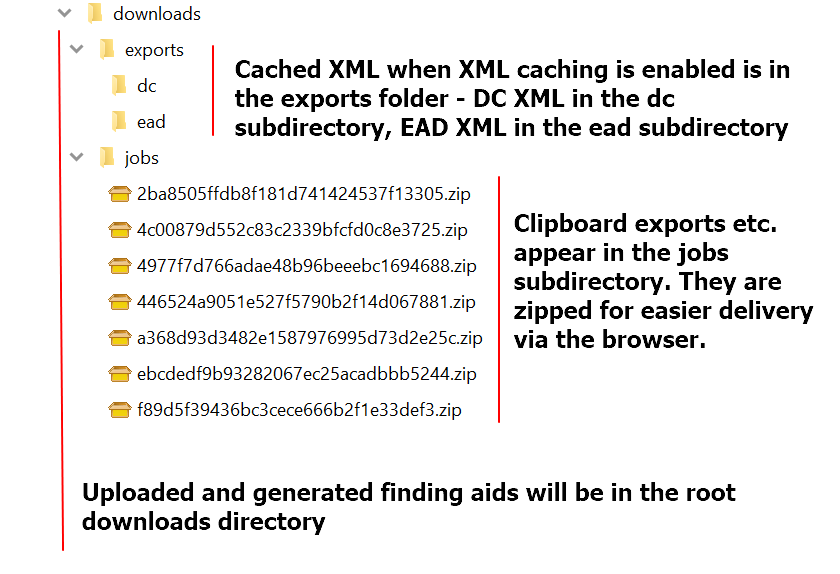
If there are many finding aids here and you can't easily tell in the CLI interface which is the one you want, remember you can see the full path when you open the finding aid in AtoM via your browser - so this can tell you which filename you want. You could then manually delete the current finding aid, so we're sure it's gone. You might need to clear the cache and possibly rebuild your search index after, since we haven't used AtoM's normal user interface method to delete it.
Now that we know it's gone, AND we've cleared the caches, I'm hoping that this should resolve any issues.
Cheers,
he / him
--
You received this message because you are subscribed to the Google Groups "AtoM Users" group.
To unsubscribe from this group and stop receiving emails from it, send an email to ica-atom-user...@googlegroups.com.
To view this discussion on the web visit https://groups.google.com/d/msgid/ica-atom-users/07ec2e6f-2f48-419e-bcec-368b45e728d9%40googlegroups.com.
Reply all
Reply to author
Forward
0 new messages
