Skip to first unread message
Karen Cheung
May 16, 2023, 10:19:33 AM5/16/23
to AtoM Users
Hi,
I am having issues importing my .csv file onto AtoM, where I have tried to upload both within the page that I created for the fonds and using the global upload (with the qubitParentSlug added). It immediately returns the error shown in 'error page.png'
I have attached another screenshot of the fields that I have filled out on the spreadsheet if that helps us identify the problem. I have had similar issues with a number of spreadsheets, so I am very much hoping to figure out what I'm doing wrong.
Thanks,
Karen
Dan Gillean
May 16, 2023, 3:15:59 PM5/16/23
to ica-ato...@googlegroups.com
Hi Karen,
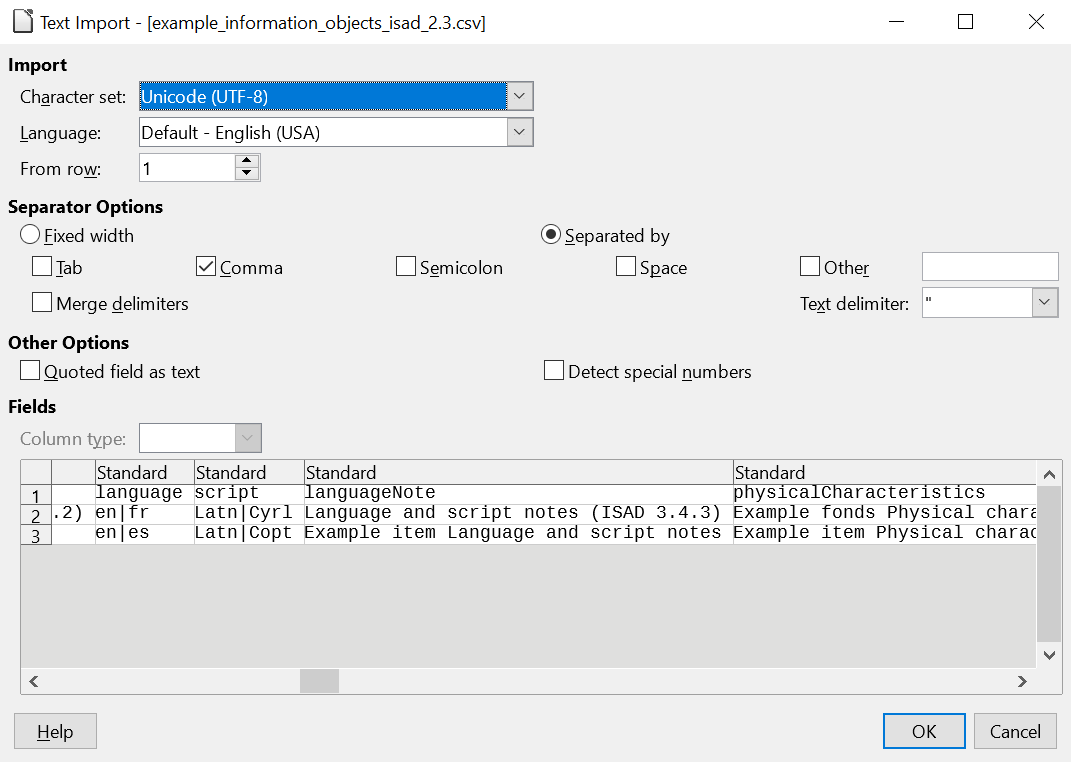
It's worth taking a closer look at that error message - note that it says that 'eventTypes' (normally a column name in the CSV) is an invalid value for a publication status, and also that it is looking for an existing slug of "radTitleSourceOfTitleProper".
This suggests to me one of two things:
The first option is that your CSV is malformed. As noted in this section of the documentation, AtoM expects CSV files to be UTF-8 encoded, and to use unix-style line endings. It also expects that it is in fact using commas for separators between values, and double quotes as string delimiters, per the de facto standard for well-formed CSVs.
If you are running version 2.7 or higher, have you run your CSV through the validator first to check for issues? See:
Did you by chance use MS Excel to prepare the CSV? Excel by default tends to use different character encodings and line endings, which can cause problems on import when AtoM attempts to parse the file. I strongly recommend you check out LibreOffice Calc for AtoM CSV preparation - not only is open source, but it provides a handy wizard every time you open a CSV file to review all the various configuration settings, and provides a preview to see how the CSV will be rendered when these settings are applied:
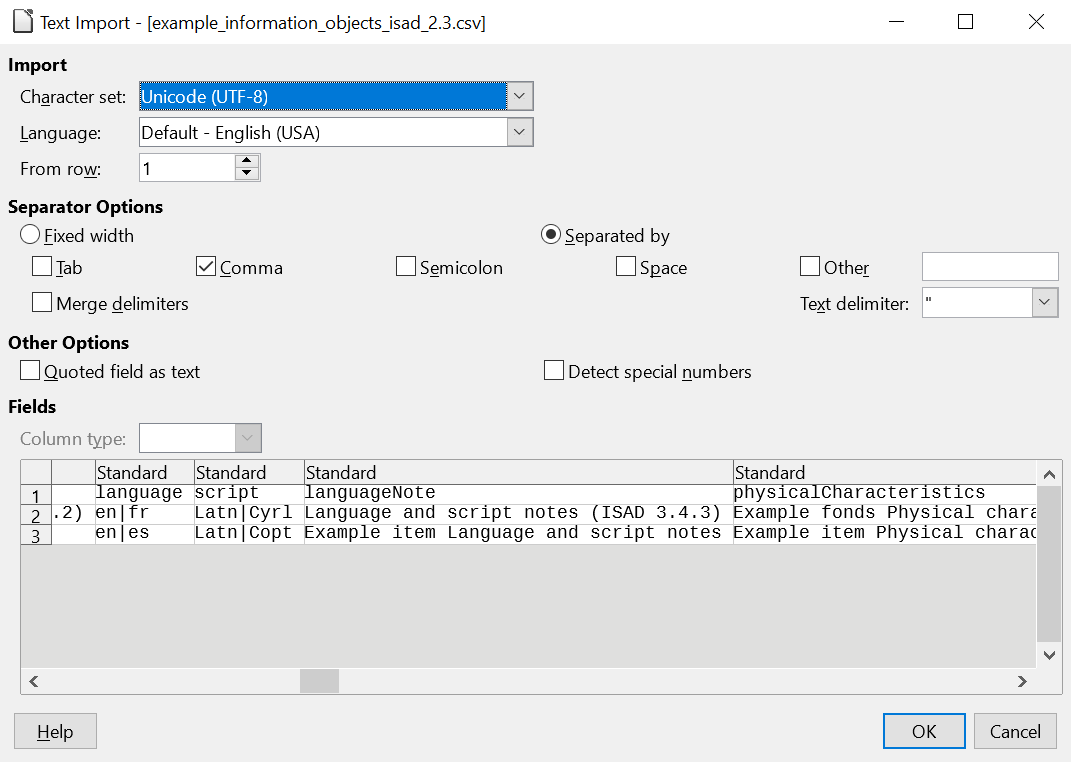
The second reason that I can think of is unfortunately much worse. It's possible that these messages indicate that some kind of corruption has happened in your database. To check for this, you will need access to the command-line of your application, so pass the following link on to a system administrator if that's not you. The query in the link below will help identify common forms of corruption (which can sometimes happen when long-running processes are interrupted or fail unexpectedly), as well as provide some suggestions on how to resolve them:
Let us know what you find, and hopefully we can offer further suggestions if this doesn't help resolve the issues.
Cheers,
Dan Gillean, MAS, MLIS
he / him
--
You received this message because you are subscribed to the Google Groups "AtoM Users" group.
To unsubscribe from this group and stop receiving emails from it, send an email to ica-atom-user...@googlegroups.com.
To view this discussion on the web visit https://groups.google.com/d/msgid/ica-atom-users/37c984a6-b266-43a9-9e8d-d1c1218aad63n%40googlegroups.com.
Reply all
Reply to author
Forward
0 new messages
