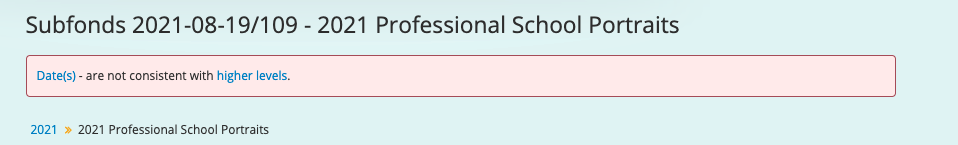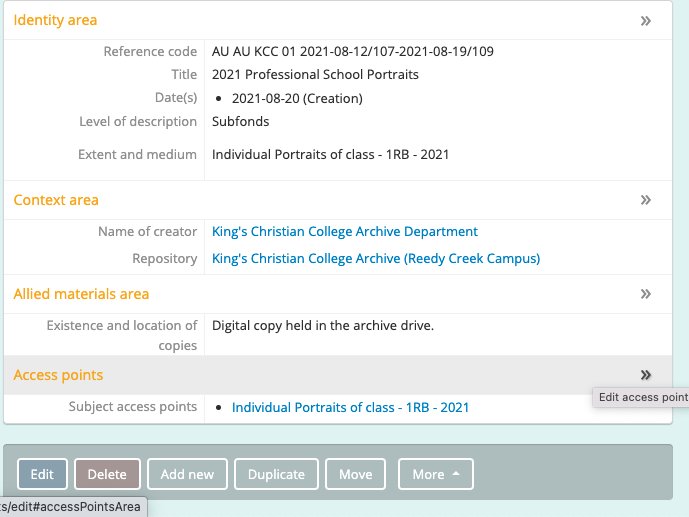Hi Elizabeth,
First, know that this is a warning based on the standard, but AtoM's approach overall is rather permissive - so while you can see this warning internally, it will never be shown to public users. If you don't want to change anything, you don't have to!
That said, this issue is happening because the range in the controlled-value start and end dates of one of the ancestor descriptions (either the immediate parent or higher) does not match the controlled dates at this level. AtoM can't parse the display dates (those entered into the free text field in the edit page, which show to public users when a value is added there), so it uses the controlled date values for this kind of check.
However, one thing it doesn't parse well - when only a YYYY value is added to the parent record, but the child record has YYYY-MM or YYYY-MM-DD values. In this case, AtoM renders the parent YYYY date as YYYY-00-00, and for whatever reason (an edge case bug we should try to investigate at some point), it sees a mismatch between these and lower level dates with month and day values.
To fix this:
First, you can click on the "higher levels" hyperlink in the warning message. This should take you to the first parent or ancestor record with a date mismatch - in your case, I suspect that is the record "2021".
If you have entered just "2021" as the date range here, my suggestion is:
Enter into edit mode, and use the controlled start and end date fields to enter the entire range for 2021. As in:
- Display date: 2021
- Start date: 2021-01-01
- End date: 2021-12-31
This way, the record will still display to users as just having a date of creation of 2021, but internally the full range of the year is covered in a way that matches the lower level records with more specific date ranges. Additionally, this should lead to improved results for those researchers who prefer to discover content using the date range search.
In a large hierarchy, you can then return to the child record and see if the warning is resolved - if not, use the "higher levels" link to again find the ancestor record with a mismatch.
The other thing worth mentioning is the ability to calculate dates at higher levels - see:
When at a parent level of description, this asynchronous job will check any lower level descriptions to find the broadest possible controlled start and end dates, and then it will update those on the parent description. Note that the display date is unchanged - if you had the parent record listed as 2020 for example, and the task found that some records were in 2021, it might for example update the end date to be broader - but you would need to manually change the free-text display date to match.
Hope this helps!
Cheers,