Keeping Institution results separate?
36 views
Skip to first unread message
Kody Whitt
Mar 13, 2021, 3:33:17 AM3/13/21
to AtoM Users
Hi All,
Our AToM Instance has 3 Institutions, A historical Archive run by my work. My works Organizational Repository, and a outside Special Research Collection that partnered with us. What I would Like to do is give each one its own webpage and have the users on that page only able to see the records of that respective institution. Is there any way to do something like this or any other way to keep users looking for genealogy records from having to shift through listings for repository files they can't access without a password anyways
Kody Whitt
Mar 13, 2021, 3:57:03 AM3/13/21
to AtoM Users
Update: I was able to find a setting the produced a "Search our Collection" search box that is working perfect for what I needed. the only thing is if a user uses the box that the top of the page they still get a mixed bag unless they pick the option to only search one Institution. Is there is a way to remove the top of the page default search box?
Dan Gillean
Mar 16, 2021, 11:58:32 AM3/16/21
to ICA-AtoM Users
Hi Kody,
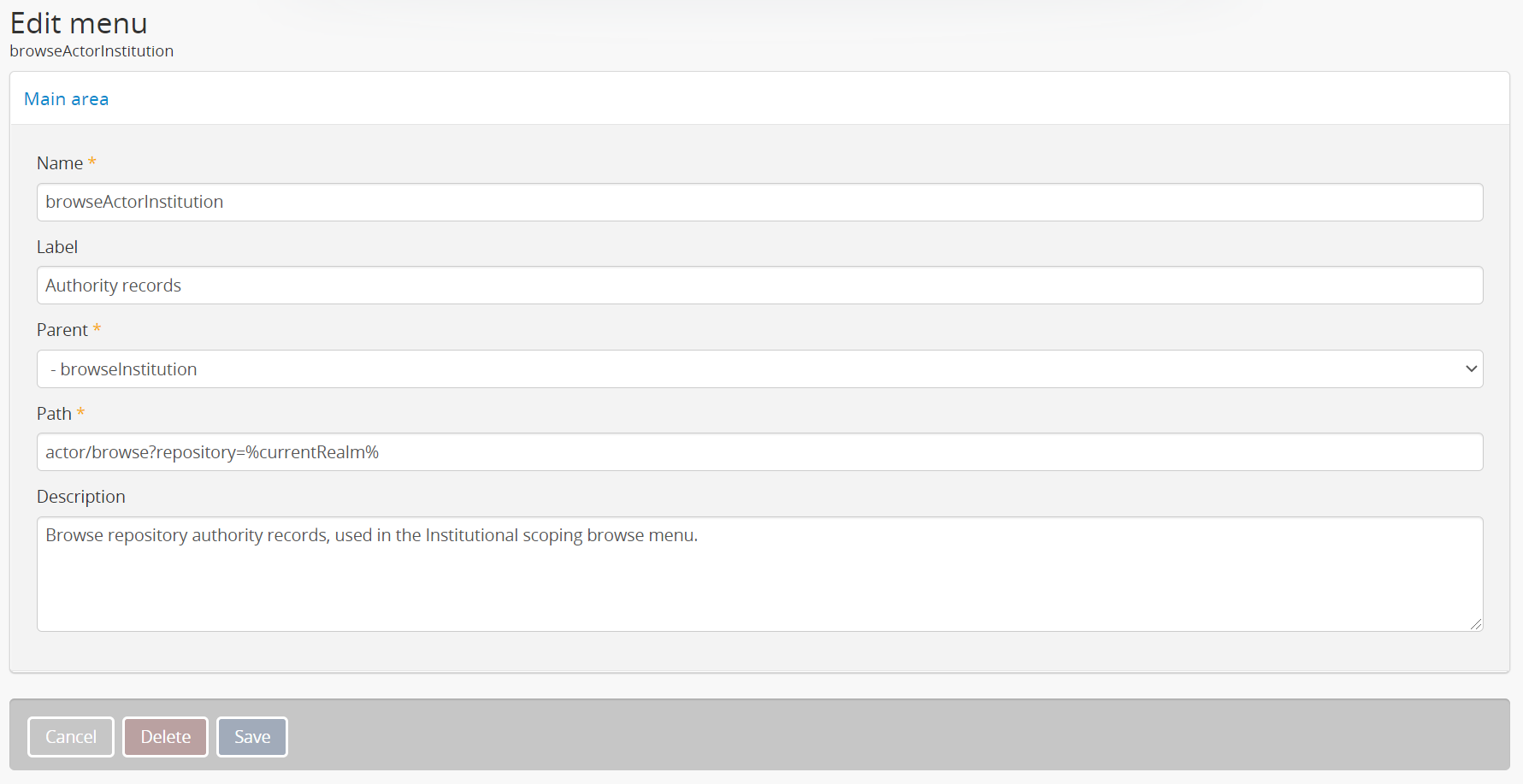
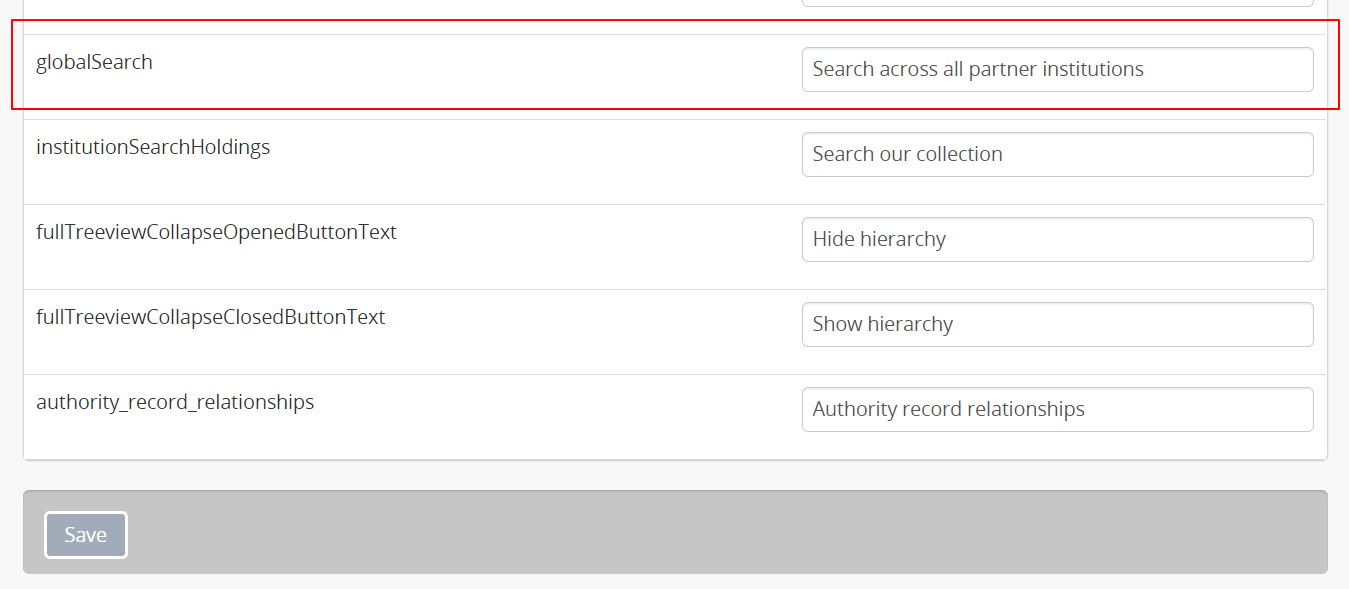
It sounds like you've found the setting to enable Institutional scoping, which is a good way to implement what you're looking for:
One note about this: since the setting was added, we've also added the ability to link an authority record to a repository. If you have associated your authority records with maintaining institutions, then it's also possible to use the Menu module to add a link to the institution browse drop-downs that will show authority records related to the repository. Here is how I added a new node to the Institutional browse menu that accomplishes this:
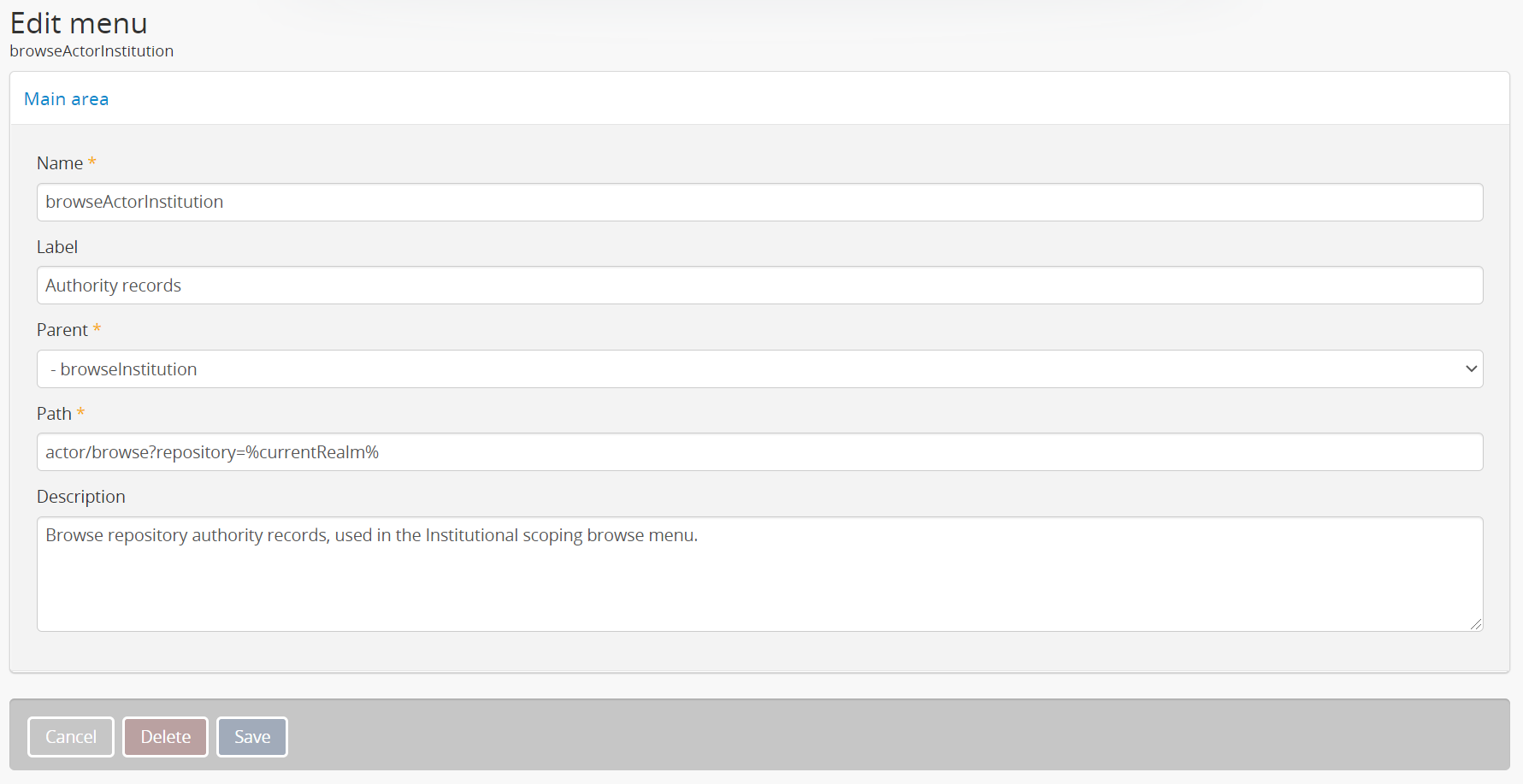
As for a way to completely remove the global search box: unfortunately, this is not possible without some development.
One easy thing you could do via the user interface would be to change the display text that appears in the global search box, so that it clarifies that this will search across all institutions by default. Where the text in light grey shown in the global search box reads "Search" by default, you can customize this in Admin > Settings > User interface labels: change the setting for the globalSearch:
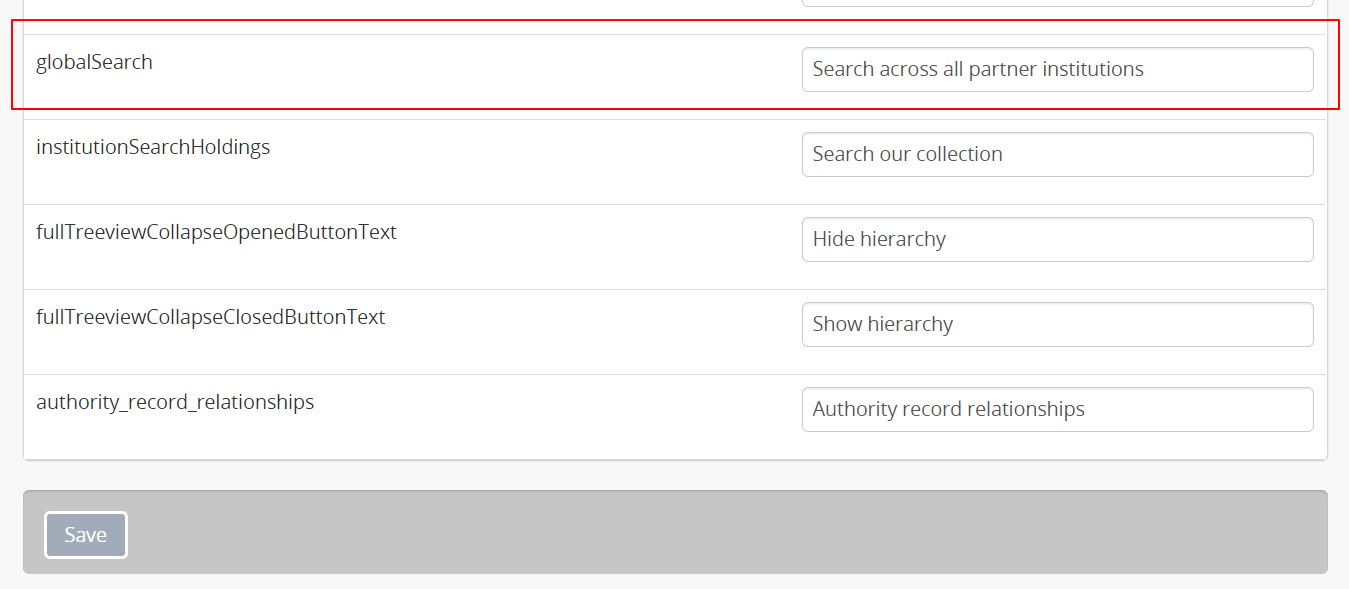
See: https://www.accesstomemory.org/docs/latest/user-manual/administer/settings/#user-interface-labels
Fully removing the global search box will require code changes. The least intrusive / easiest way to maintain this through future upgrades would likely be to try to make the change in a custom theme plugin, so you don't have to alter AtoM's core code directly. We have some resources on developing custom theme plugins, such as:
- Docs: https://www.accesstomemory.org/docs/latest/admin-manual/customization/theming/
- Slides: https://www.slideshare.net/accesstomemory/creating-custom-themes-in-atom
- See this previous forum thread for an attached PDF explaining custom theme plugin installation and organization: https://groups.google.com/g/ica-atom-users/c/1K2fq5JKpeo/m/cpzW0hMVBQAJ
- General development resources: https://wiki.accesstomemory.org/Development#Development_resources
Cheers,
he / him
--
You received this message because you are subscribed to the Google Groups "AtoM Users" group.
To unsubscribe from this group and stop receiving emails from it, send an email to ica-atom-user...@googlegroups.com.
To view this discussion on the web visit https://groups.google.com/d/msgid/ica-atom-users/69011996-f67a-4c05-9d31-9d6706944af6n%40googlegroups.com.
Reply all
Reply to author
Forward
0 new messages
