Skip to first unread message
Nathanael
Oct 9, 2018, 4:34:37 AM10/9/18
to AtoM Users
Hi
For some reason, when I upload PDFs to an archival description, the first page is no longer appearing as a reference image or thumbnail - e.g. https://catalogue.millsarchive.org/reports-on-scottish-bobbin-mills. Can anyone help?
Thanks
Nathanael
Clara Rosales
Oct 9, 2018, 6:39:55 AM10/9/18
to ica-ato...@googlegroups.com
Hi Nathanael,
The first reason I think is that you do not have ImageMagick installed:
Can you check that you have it installed?
Best,
Clara
--
You received this message because you are subscribed to the Google Groups "AtoM Users" group.
To unsubscribe from this group and stop receiving emails from it, send an email to ica-atom-user...@googlegroups.com.
To post to this group, send email to ica-ato...@googlegroups.com.
Visit this group at https://groups.google.com/group/ica-atom-users.
To view this discussion on the web visit https://groups.google.com/d/msgid/ica-atom-users/fffc7ae1-c186-42a6-9cbe-db904b0a6dcc%40googlegroups.com.
For more options, visit https://groups.google.com/d/optout.
cisco...@gmail.com
Oct 9, 2018, 6:53:54 AM10/9/18
to AtoM Users
Dear all,
We have encountered the same problem yesterday afternoon when uploading new PDF files. See for example: http://archive.griffith.ox.ac.uk/index.php/petrie-1-7-part-1
We look forward to hear about any possible solutions.
Many thanks,
Cisco
daniele.g...@gmail.com
Oct 10, 2018, 7:08:57 AM10/10/18
to AtoM Users
Dear all,
Regards,
I had this problem and found a possible solution.
My AtoM instance is on an Ubuntu 16.04 LTS (Xenial Xerus) server and the problem was due to an ImageMagick package update, released on 2018-10-04 https://launchpad.net/ubuntu/+source/imagemagick/+changelog
They have disabled ghostscript types (pdf and others) by default, for security reasons.
Since in my environment I don't see any security concern about this, I just reenabled it.
To achieve this, you have to comment out or remove the following line on /etc/ImageMagick-6/policy.xml file:
<policy domain="coder" rights="none" pattern="PDF" />
I hope it helps you.
Regards,
Daniele
Marcelo Moro Brondani
Oct 10, 2018, 7:51:02 AM10/10/18
to AtoM Users
Helo!
I had the same problem yesterday! I have not updated the ImageMagick library.
I applied the configuration that Daniele posted. However I realized that the thumbnail was not yet being generated.
I noticed that the atom-worker was not active.
my solution:
restart atom-worker:
regenerate thumbnail:
php symfony digitalobject:regen-derivatives
Dan Gillean
Oct 10, 2018, 1:34:45 PM10/10/18
to ICA-AtoM Users
Hi Daniele and all,
You've beaten me to it!
As Daniele notes, I believe that we are running afoul of a situation caused by a security vulnerability that was recently uncovered in Ghostscript. See:
- https://www.kb.cert.org/vuls/id/332928
- https://thehackernews.com/2018/08/ghostscript-postscript-vulnerability.html
ImageMagick is the tool we use to process images. When you install ImageMagick, Ghostscript is also installed, and ImageMagick uses Ghostscript by default for generating PDF derivatives. It seems that in the latest ImageMagick update distributed via Ubuntu, they have addressed this by disabling the PDF, XPS, EPS, and PS default format policies. See:
I was able to recreate this locally in my Vagrant box, just by running the following general Ubuntu update commands:
- sudo apt-get update && sudo apt-get upgrade
After doing so, when I regenerated derivatives, I also ended up with no PDF derivatives, suggesting that the change has come in with the Ubuntu updates.
The short-term, hacky way to fix this would be to manually go into the /etc/ImageMagick-6/policy.xml file, and comment out the lines that are currently disabling the default settings. You can see them here:
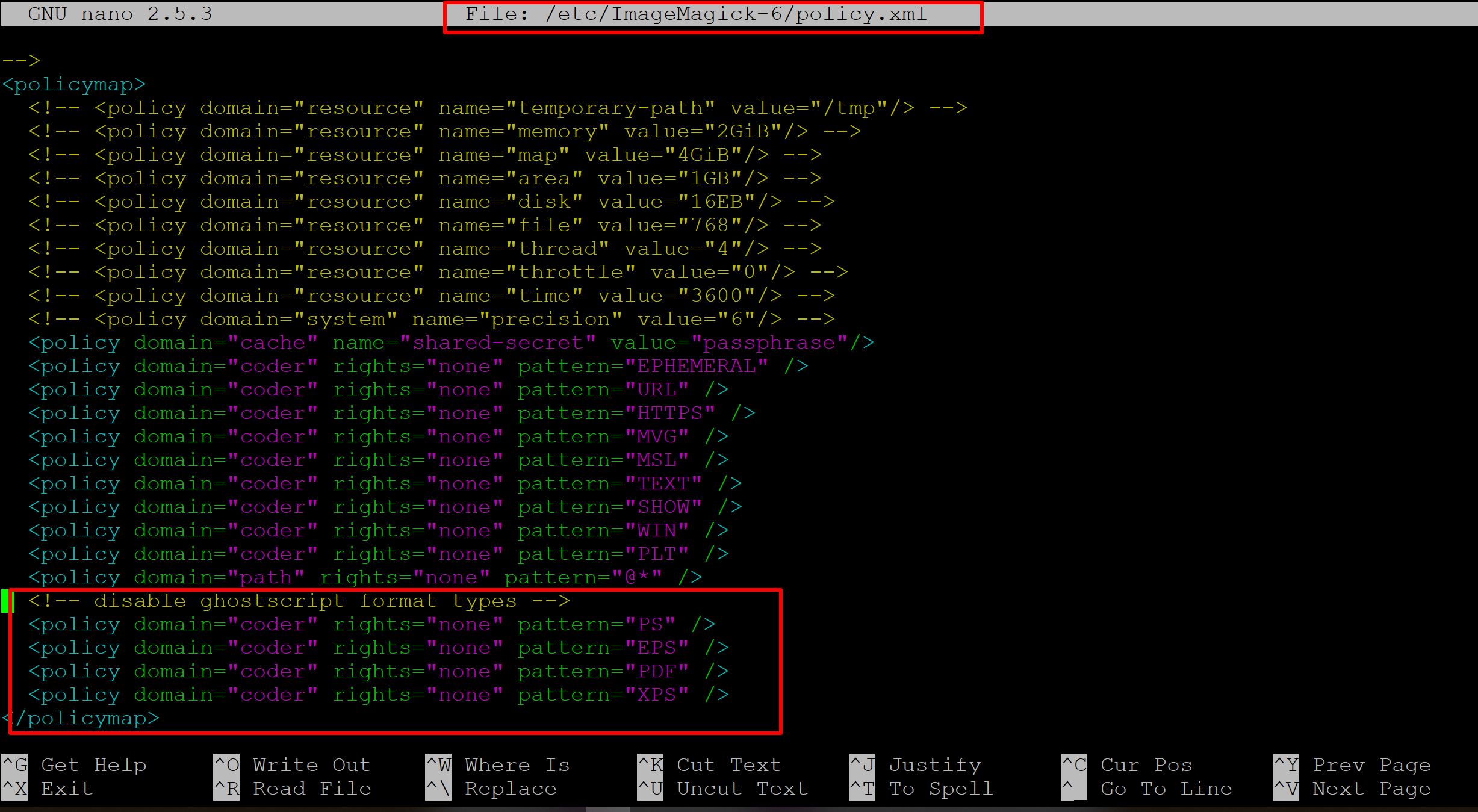
For example, to enable processing for PDFs, you could simply rewrite the PDF line so it is commented out, like so:
- <!-- <policy domain="coder" rights="none" pattern="PDF" /> -->
Be aware that doing so does make ImageMagick vulnerable to malicious PDFs, as described in the original links above. However, since uploads are restricted to authenticated users in AtoM, then so long as your staff are not uploading malicous PDFs containing exploits, the likelihood of this leading to a security issue is low.
We're still digging through the various posts and updates. Ghostscript has released a patch, but so far ImageMagick has not changed anything in their new default policy, nor has Canonical released an Ubuntu update that reflects any changes. We're not sure what the timeline is on this, but it's out of our hands at present. We will continue monitoring this situation and will suggest a more permanent and secure fix when one is available.
Regards,
--
You received this message because you are subscribed to the Google Groups "AtoM Users" group.
To unsubscribe from this group and stop receiving emails from it, send an email to ica-atom-user...@googlegroups.com.
To post to this group, send email to ica-ato...@googlegroups.com.
Visit this group at https://groups.google.com/group/ica-atom-users.
To view this discussion on the web visit https://groups.google.com/d/msgid/ica-atom-users/64c2d006-0e83-42fe-9d3d-4ab12d5e8f2f%40googlegroups.com.
cisco...@gmail.com
Oct 11, 2018, 7:54:18 AM10/11/18
to AtoM Users
Dear all,
Thank you very much for this. We have followed the instructions and all is sorted now!
Many thanks,
Cisco
--
The Griffith Institute, University of Oxford
Wahid Nurfiantara
Jun 28, 2022, 3:13:44 AM6/28/22
to AtoM Users
Thanks guys,
I had the same problems this morning and solved in a minutes after reading this post.
Wahid | Universitas Indonesia
Reply all
Reply to author
Forward
0 new messages
