Question about Physical Storage Taxonomy and Archon Migration (EAD 1.0 to EAD 2.0)
Dallas Suttles
Dan Gillean

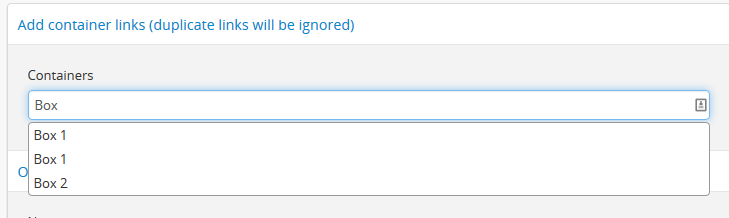
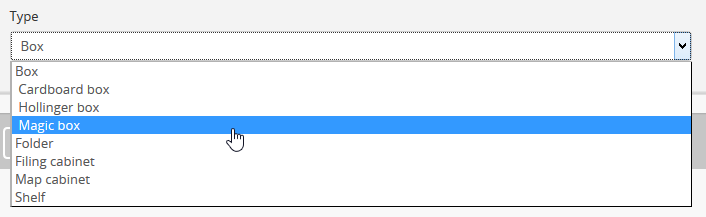
Cheers,
--
You received this message because you are subscribed to the Google Groups "ICA-AtoM Users" group.
To unsubscribe from this group and stop receiving emails from it, send an email to ica-atom-user...@googlegroups.com.
To post to this group, send email to ica-ato...@googlegroups.com.
Visit this group at http://groups.google.com/group/ica-atom-users.
To view this discussion on the web visit https://groups.google.com/d/msgid/ica-atom-users/5effbdf7-2662-4b03-abe2-dad6c5cc6316%40googlegroups.com.
For more options, visit https://groups.google.com/d/optout.
Dallas Suttles
Dan Gillean
Note that allowing external URL calls in your PHP configuration files *could* potentially be a security risk, depending on the other security protocols you have in place. In the future, we hope to validate XML files internally against a local XSD, rather than making an external call. Some work has already been undertaken on this, and a feature proposal ticket filed in AtoM's early days has recently been updated to reflect this:
The inclusion of this feature in the 2.2 release is still tentative, as the development project proceeds and we figure out how much complexity will be involved. It's definitely something we want to include in a future release, however.
In the meantime, you might try reviewing/editing your PHP configuration files, as outlined in the first link above, to see if this will resolve the DTD error.
Thanks for sharing the Archon example file! When I have a bit more time, I'll take a closer look, and try importing it into AtoM to see what the results are.
Cheers,
--
You received this message because you are subscribed to the Google Groups "ICA-AtoM Users" group.
To unsubscribe from this group and stop receiving emails from it, send an email to ica-atom-user...@googlegroups.com.
To post to this group, send email to ica-ato...@googlegroups.com.
Visit this group at http://groups.google.com/group/ica-atom-users.
To view this discussion on the web visit https://groups.google.com/d/msgid/ica-atom-users/75363d62-2678-42ef-b126-cb0b584ce8fb%40googlegroups.com.
Creighton Barrett
The differences are not just limited to the DTD header. In particular, I suggest you examine the <physdesc> elements and any nested elements (i.e.., <extent>, <physfacet> or <dimensions>). AtoM has gone through a number of updates and improvements to the EAD import, so I'm not sure where everything stands at the moment, but we experienced data loss with repeating <physdesc> notes and certain, more obscure, EAD elements. So the stylesheet concatenates all of these complex physical description notes, inserts the proper punctuation from our descriptive standard, and wraps them in a single <physdesc> tag.
Creighton Barrett
To view this discussion on the web visit https://groups.google.com/d/msgid/ica-atom-users/CAC1FhZK4L7YruKVyf88yDiAXcz0i1n48eH-6uvU6Xqjxvbeu_w%40mail.gmail.com.
