Skip to first unread message
Ebus
Mar 4, 2021, 12:10:32 PM3/4/21
to AtoM Users
Hi there, It is the first time I use Atom and after changing the demo password and email account, I can´t log on anymore. Is there any way I can reset my password from the User´s interface?
Kind regards
Dan Gillean
Mar 4, 2021, 12:41:13 PM3/4/21
to ICA-AtoM Users
Hi there,
Unfortunately, you need to be logged in first to be able to change your (or if you an administrator, another user's) password via the user interface.
There are some command line options for dealing with password changes, however.
First, there's a "Change password" task that can be used for any user account. See:
You can also create a new administrator account from the command-line. This user can then log in and create other accounts, edit the passwords on existing accounts, and more. See:
There are also other commands to promote a regular account to an administrator, and to delete a user account.
Not what you wanted to hear, but I hope it helps you resolve this issue!
Cheers,
he / him
On Thu, Mar 4, 2021 at 12:10 PM Ebus <ele...@hotmail.com> wrote:
Hi there, It is the first time I use Atom and after changing the demo password and email account, I can´t log on anymore. Is there any way I can reset my password from the User´s interface?Kind regards
--
You received this message because you are subscribed to the Google Groups "AtoM Users" group.
To unsubscribe from this group and stop receiving emails from it, send an email to ica-atom-user...@googlegroups.com.
To view this discussion on the web visit https://groups.google.com/d/msgid/ica-atom-users/e4b08191-c0ea-4bb4-922b-253077b2cb6cn%40googlegroups.com.
Ebus
Mar 5, 2021, 6:04:56 AM3/5/21
to AtoM Users
Hi Dan,
Many thanks for your email. I tried changing my password from the command line but I got a message saying "Could not open input file: symfony". Any idea how can I fix this?
Cheers
Dan Gillean
Mar 5, 2021, 9:13:49 AM3/5/21
to ICA-AtoM Users
Hi again,
All commands that begin with "php symfony" need to be run from AtoM's root installation directory - if you have followed our recommended installation instructions, this is typically:
- /usr/share/nginx/atom
Try the command from that location again, and it should work.
Cheers,
he / him
To view this discussion on the web visit https://groups.google.com/d/msgid/ica-atom-users/50e84377-df85-4409-a68b-c8bfe56440f6n%40googlegroups.com.
Message has been deleted
Dan Gillean
Oct 20, 2021, 4:20:27 PM10/20/21
to ICA-AtoM Users
Hi Victor,
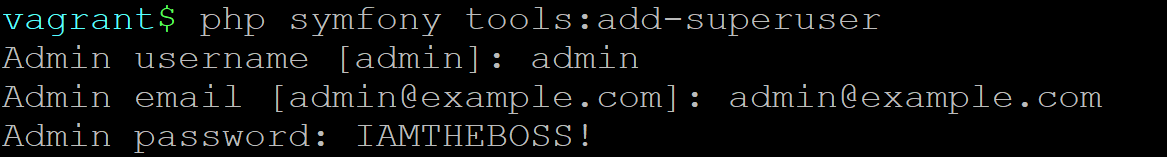
I don't have a 2.2 instance available to test, but I have tested that the command is working as expected in 2.6.
Some suggestions:
First, if you are copying and pasting the command, it may be introducing issues - the error message suggests there is a newline character present (i.e. an invisible line break character). Try typing out the command yourself instead if you were trying to copy and paste it before.
Second, I should clarify that with a real command, there are no < > angled brackets around the user name, so it should probably be written like so:
- php symfony tools:add-superuser --email="em...@example.com" --password="MYSUPERPASSWORD" username
Let's say we want to create the following user:
- User: admin
- Email: ad...@example.com
- Pass: IAMTHEBOSS!
The command would be entered as follows:
- php symfony tools:add-superuser --email="ad...@example.com" --password="IAMTHEBOSS!" admin
Finally, if the options are causing the problem, you can just enter the command. AtoM will prompt you to enter the details:
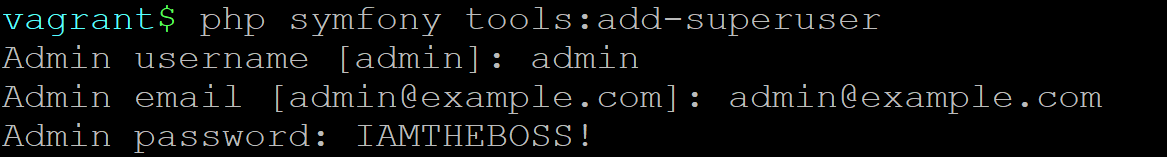
Finally, if that still doesn't work, maybe you can try using the --demo option instead, just so you can log in and use the user interface to create the account you want. When you run the following:
- php symfony tools:add-superuser --demo
It will create a new administrator account with the same credentials we use in our public demo site:
- Username :demo
- Email: de...@example.com
- Pass: demo
You can then log in and either modify this account, or create a new one, then log out and use the new admin account to delete the demo account.
I hope this helps!
Cheers,
he / him
On Tue, Oct 19, 2021 at 5:53 PM Victor Toledo Miranda <v.tol...@gmail.com> wrote:
Hi Dan!, how are you??, from Chile!!..I have a problem when execute the follow sentence:"php symfony tools:add-superuser --email="your...@example.com" --password="MYSUPERPASSWORD" <username>"The request: '-bash: error sintáctico cerca del elemento inesperado `newline''I follow the documentation org by:My symphony vertion is: 2.2.1 v123Plis, help me!.Regards.
To view this discussion on the web visit https://groups.google.com/d/msgid/ica-atom-users/521e821d-b37a-4bfe-9c17-3d1a566606e5n%40googlegroups.com.
Reply all
Reply to author
Forward
0 new messages
