Thumbnail not available on item list html report
89 views
Skip to first unread message
jesus san miguel
Nov 6, 2020, 6:13:21 AM11/6/20
to AtoM Users
When generating an item list report (html with thumbnails), the image does not appear, and a text "not available" appears instead in the table field where the image should be.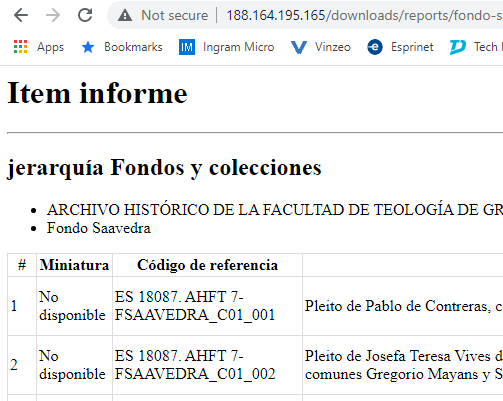
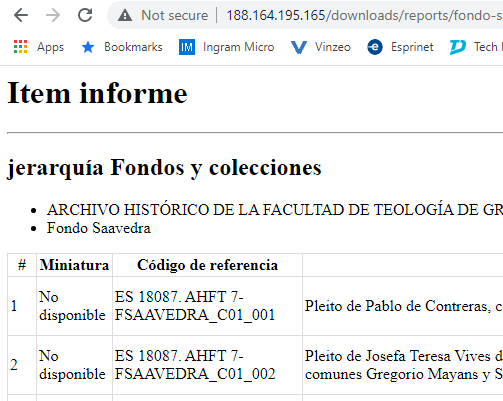
Dan Gillean
Nov 18, 2020, 3:24:53 PM11/18/20
to ICA-AtoM Users
Hi Jesus,
A few things you can double-check:
1) Make sure that users accessing the report have the permissions to view the relevant thumbnails
2) Make sure that you have generated thumbnails for the relevant objects. You can always try regenerating derivatives if necessary. See:
3) I believe that I have found the relevant code here:
It is constructing the path to the thumbnail using the Base URL, which can be configured in Admin > Settings > Site information. Please double-check that this is populated with the correct base URL for your site. Do not add a slash at the end of the base URL either! See:
Let us know if this helps!
Cheers,
he / him
On Fri, Nov 6, 2020 at 6:13 AM jesus san miguel <jesus.s...@gmail.com> wrote:
When generating an item list report (html with thumbnails), the image does not appear, and a text "not available" appears instead in the table field where the image should be.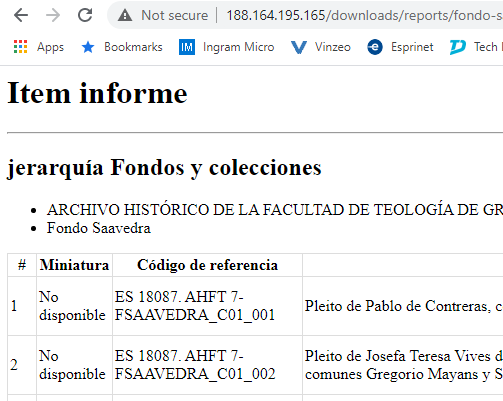
--
You received this message because you are subscribed to the Google Groups "AtoM Users" group.
To unsubscribe from this group and stop receiving emails from it, send an email to ica-atom-user...@googlegroups.com.
To view this discussion on the web visit https://groups.google.com/d/msgid/ica-atom-users/66b2c97b-22f4-482e-b2e8-ae5aa944e9f5n%40googlegroups.com.
jesus san miguel
Nov 19, 2020, 10:33:09 AM11/19/20
to ica-ato...@googlegroups.com
Hi Dan,
I checked every proposed avenue without any luck: Admin permissions, thumbnails regenerated and Base URL are fine, but the thumbnail is yet missing in the html report.
Best,
Jesus
You received this message because you are subscribed to a topic in the Google Groups "AtoM Users" group.
To unsubscribe from this topic, visit https://groups.google.com/d/topic/ica-atom-users/8TeX1eSdYuM/unsubscribe.
To unsubscribe from this group and all its topics, send an email to ica-atom-user...@googlegroups.com.
To view this discussion on the web visit https://groups.google.com/d/msgid/ica-atom-users/CAC1FhZKjJEMHgHOw5iHAcxu5h_RY734ACXB1G8XU2xGGuHesHw%40mail.gmail.com.
José Raddaoui
Nov 23, 2020, 11:52:36 AM11/23/20
to AtoM Users
Hi Jesús,
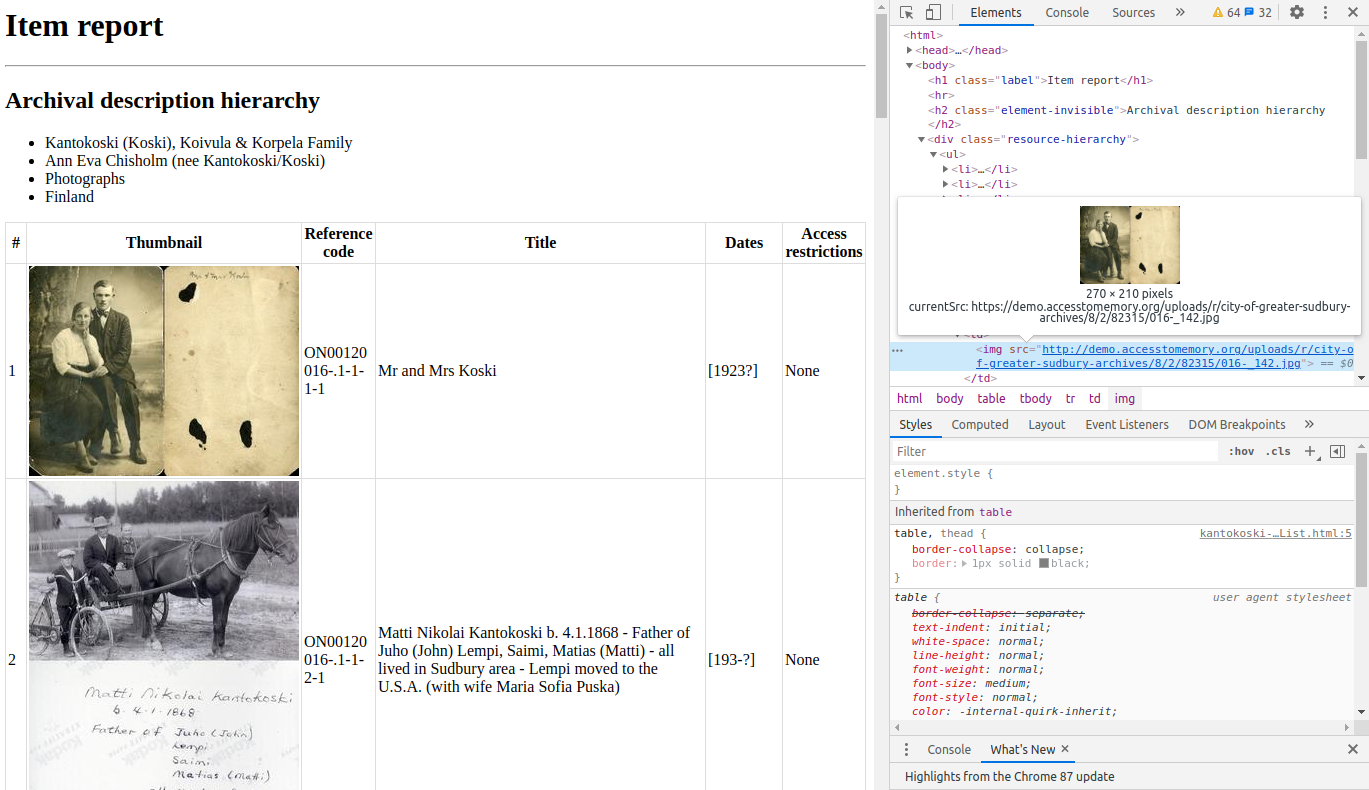
If you made any change, maybe you need to regenerate the report? I tested this locally in the Docker env. and in the demo site (description) and the report is showing the thumbnails on both cases (report). I believe the demo site is re-built after a while, so those may be deleted if you check them out.
You could verify the actual URLs of the thumbnail on the report to see if they point to an existing file within the AtoM folder ...
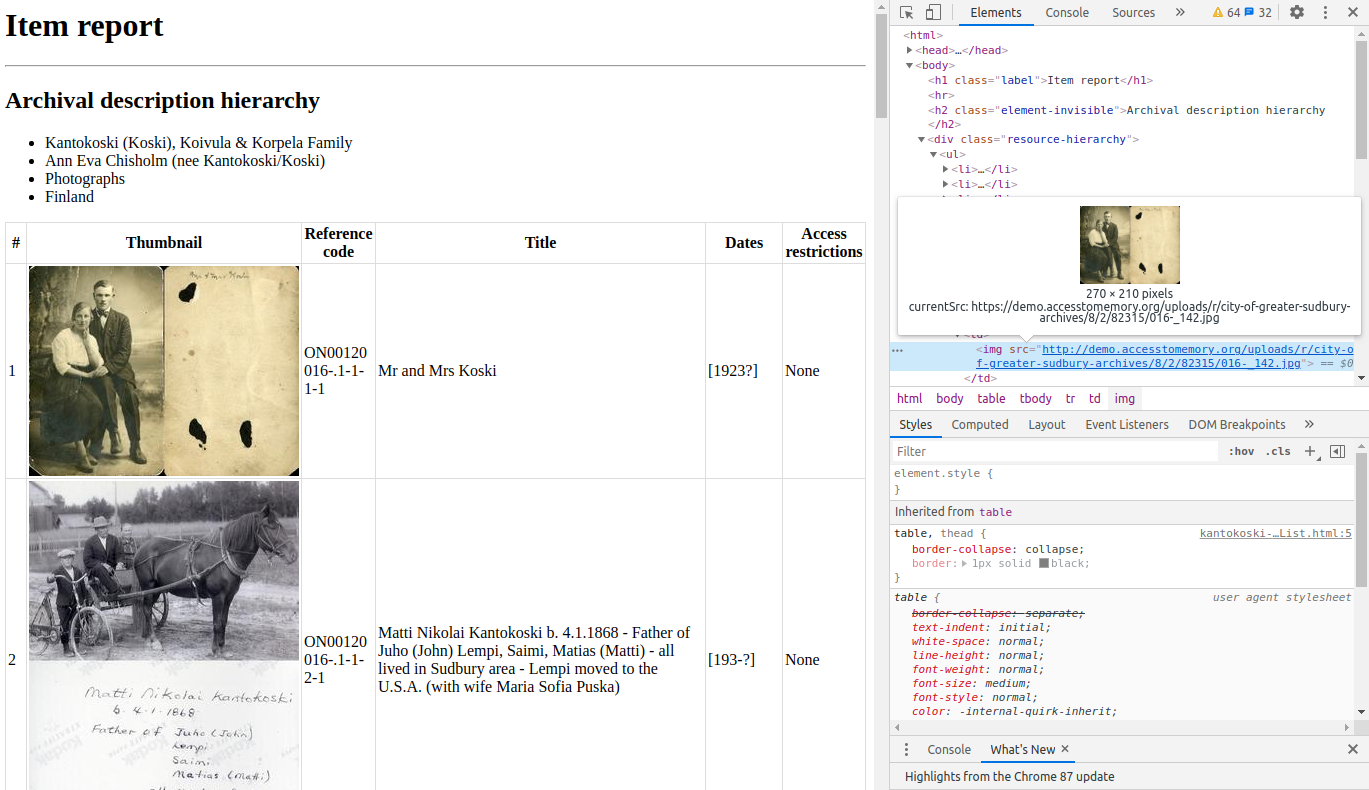
If they do, and it's not a permissions issues, maybe is something on the web server configuration?
Best regards,
Radda.
jesus san miguel
Nov 25, 2020, 6:01:01 AM11/25/20
to ica-ato...@googlegroups.com
Hi Radda,
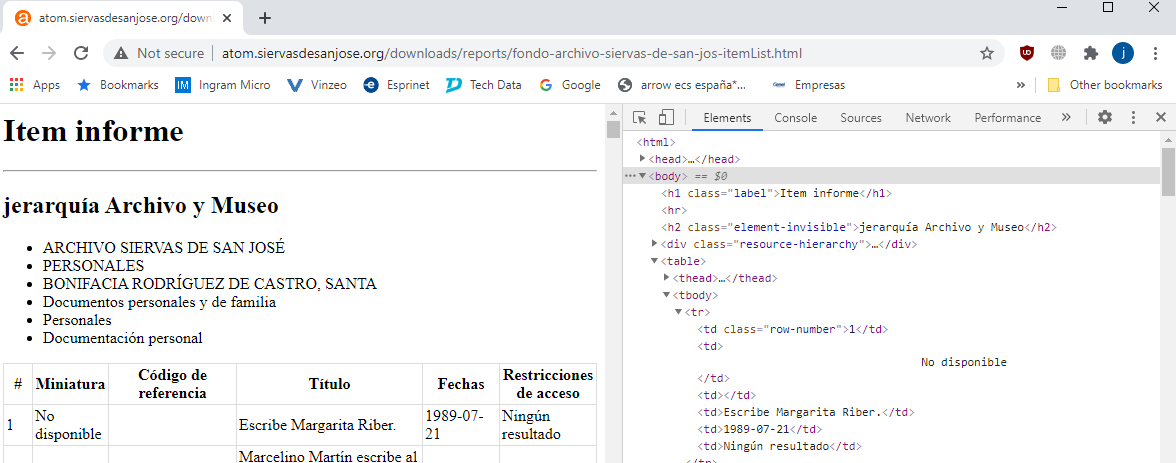
The report does not have broken URLs, but N/A elements instead
This is happening on two different installations, version 2.5.3 - 172. I tried googling some bug for this version, but I found nothing.
In my Docker AtoM 2.6.1 the thumbnails come up fine. Where could I debug this?
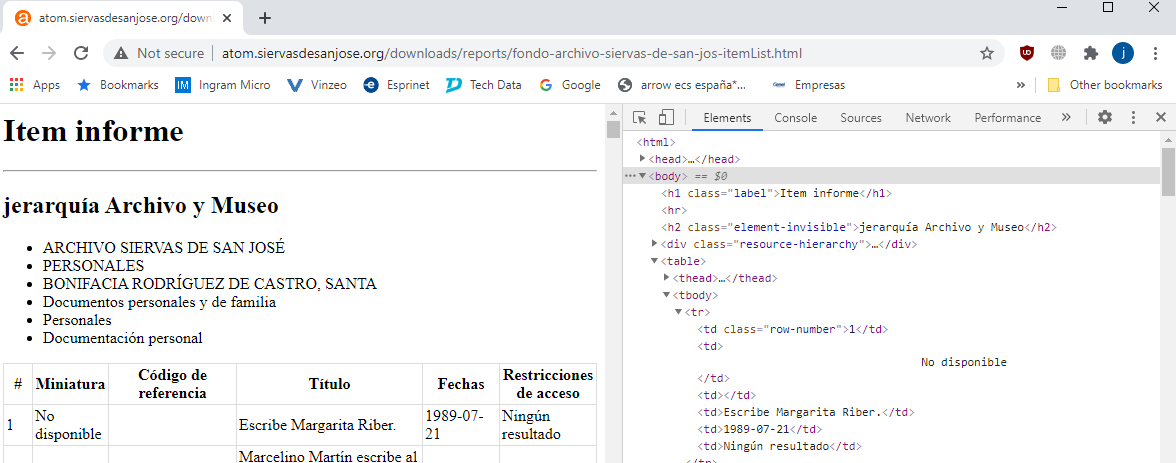
To view this discussion on the web visit https://groups.google.com/d/msgid/ica-atom-users/12db1c92-8618-4d92-a61f-de21edbe8827n%40googlegroups.com.
Reply all
Reply to author
Forward
0 new messages
