SURESH YADAV
Mar 26, 2020, 4:56:48 AM3/26/20
to AtoM Users
Hi all,
I'm using AtoM 2.5,
unfortunately I dropped atom database,
luckily I have a backup of the atom database.
now I have created atom database again and restored from backup file (I'm not sure this is the proper way in AtoM)
now I'm getting 500 internal server error.
kindly help me regarding this.
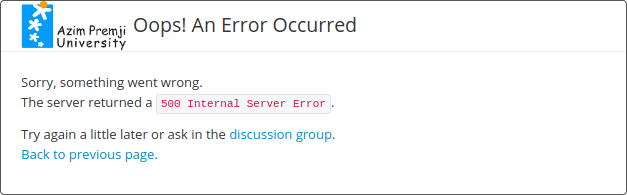
Dan Gillean
Mar 26, 2020, 9:52:50 AM3/26/20
to ICA-AtoM Users
Hi Suresh,
Good job in making backups! Let's see if we can help sort this out.
First, can you check your webserver error logs to get more information on the nature of this 500 error? If you have followed our recommended installation instructions and are using Nginx as your webserver, you can check the logs with:
- sudo tail -f /var/log/nginx/error.log
Let us know what you find there.
Typically, I would recommend that you treat loading a database backup the same way we recommend loading your data during an upgrade:
- Make sure you still have your backup stored outside of AtoM
- Drop and recreate the database: mysql -u root -p -e 'drop database new_database; create database
new_database character set utf8 collate utf8_unicode_ci;' - Load the backup
- Run the upgrade task: php symfony tools:upgrade-sql
- Restart services, such as PHP-FPM
- Using PHP7.0: sudo systemctl restart php7.0
- Using PHP7.2: sudo systemctl restart php7.2
- If you have memcached installed, let's restart it as well: sudo systemctl restart memcached
- Let's clear the atom-workers fail count, and then restart it:
- sudo systemctl reset-failed atom-worker
- sudo systemctl restart atom-worker
- You can check that it started properly with: sudo systemctl status atom-worker (use CTRL+C to exit after)
- Clear the application cache: php symfony cc
- Re-populate the search index: php symfony search:populate
Hopefully that should help resolve everything! Let us know how it goes, and what you find in the webserver error logs.
Cheers,
he / him
--
You received this message because you are subscribed to the Google Groups "AtoM Users" group.
To unsubscribe from this group and stop receiving emails from it, send an email to ica-atom-user...@googlegroups.com.
To view this discussion on the web visit https://groups.google.com/d/msgid/ica-atom-users/2efa24b7-5f78-413e-8e58-b750869e3a1c%40googlegroups.com.
SURESH YADAV
Mar 27, 2020, 12:09:12 AM3/27/20
to ica-ato...@googlegroups.com
Thanks a lot, Dan.
I just followed the process given in your last email and it works. I successfully recovered my data.
Thanks
Suresh
To view this discussion on the web visit https://groups.google.com/d/msgid/ica-atom-users/CAC1FhZJQuNGLt1CVR2JKw1qHgjDdDPyVta8wx9D2uFb5VFcXMQ%40mail.gmail.com.
Dan Gillean
Mar 27, 2020, 10:18:03 AM3/27/20
to ICA-AtoM Users
Great news!
Thanks for updating the thread to let us know, Suresh.
Cheers,
he / him
To view this discussion on the web visit https://groups.google.com/d/msgid/ica-atom-users/CA%2Bp0gR2%3DAtxxLS%2B-D7dduOwP7sCaG1G5vkhH74CCxL4xfZ6mig%40mail.gmail.com.
Reply all
Reply to author
Forward
0 new messages
