Skip to first unread message
Vedran Serbu
Feb 12, 2020, 6:38:59 AM2/12/20
to AtoM Users
Is there a way to translate menus through some other interface i.e. is there some xml, xliff or some other file that can be edited with some third party program.
If it is only the menu, there would be no problem, but although I've translated 100% of content with Weblate, there are some strings still in english, and some strings are mixed english/croatian. I'm providing a screenshot so you can see. This one is when I try to add new accession record.
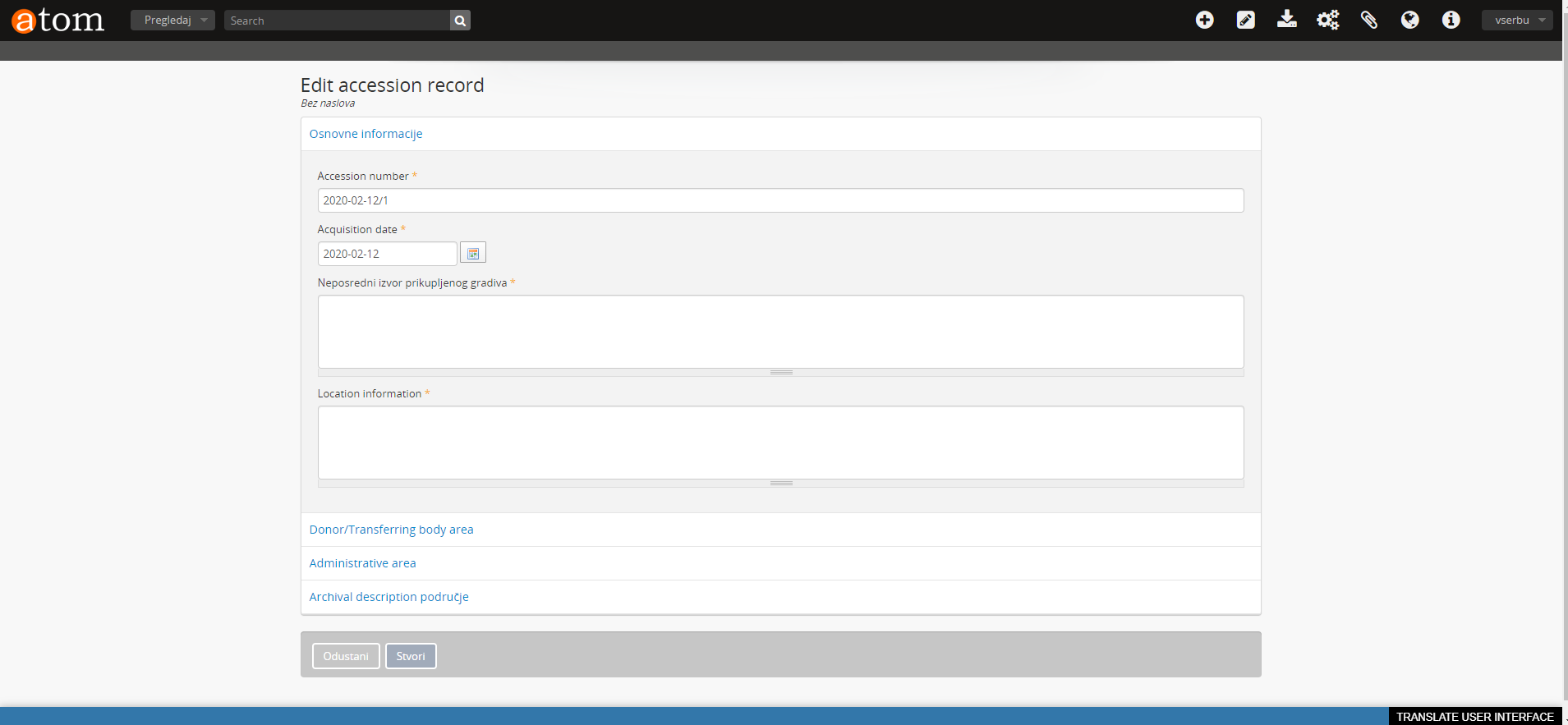
Dan Gillean
Feb 12, 2020, 11:29:51 AM2/12/20
to ICA-AtoM Users
Hi Vedran,
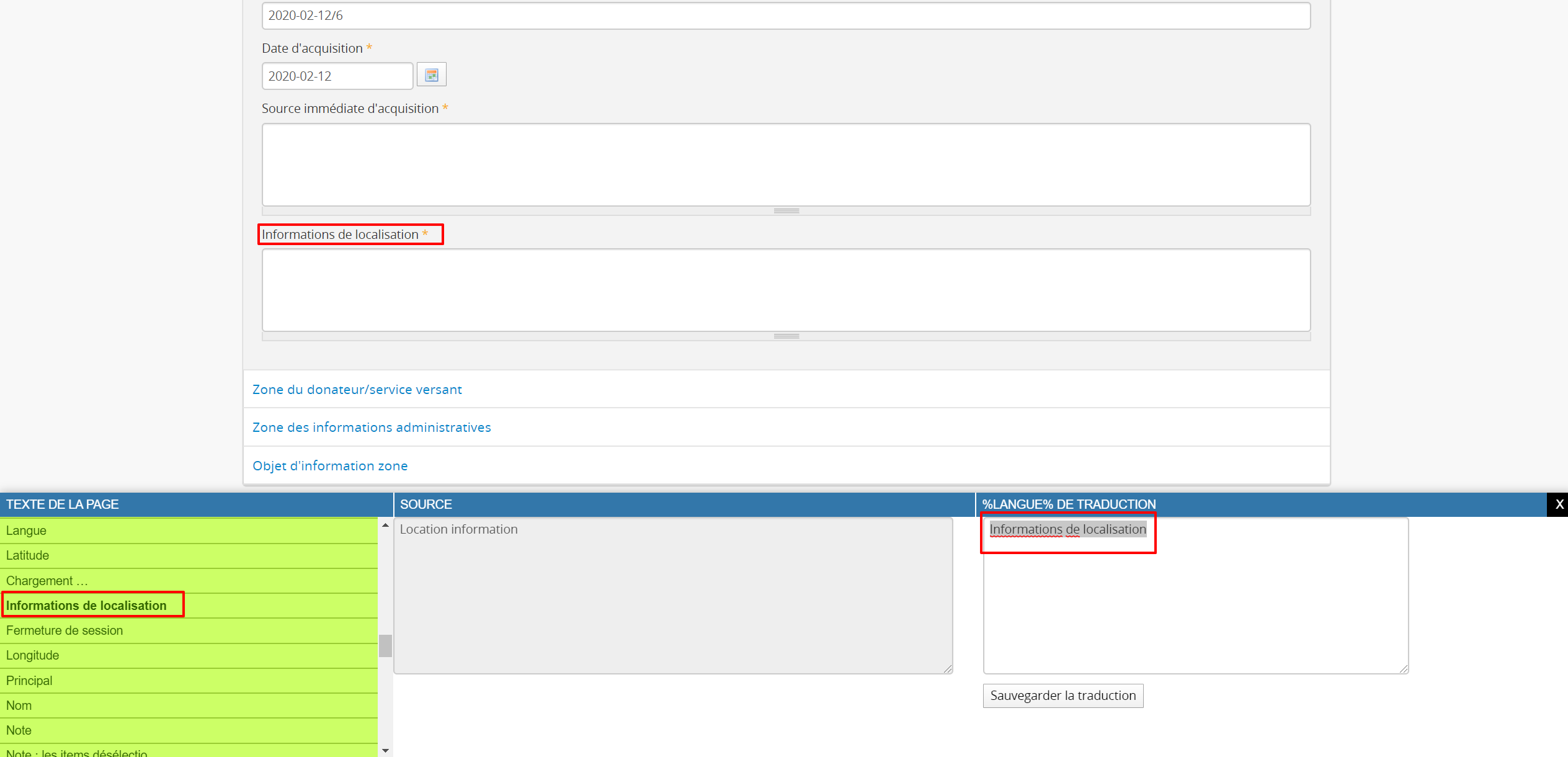
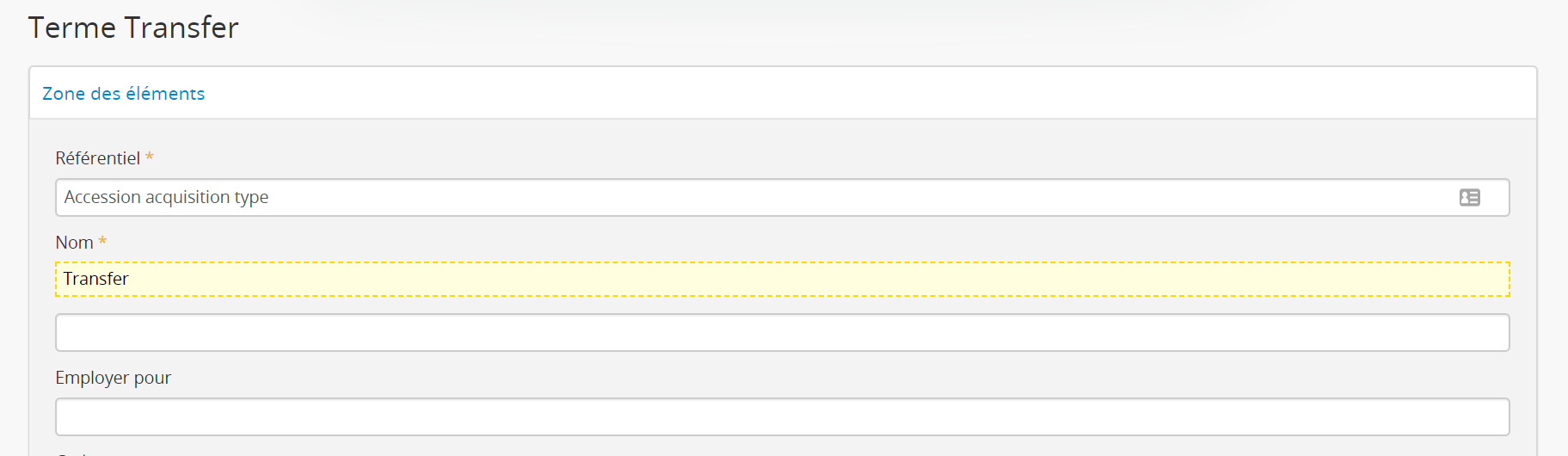
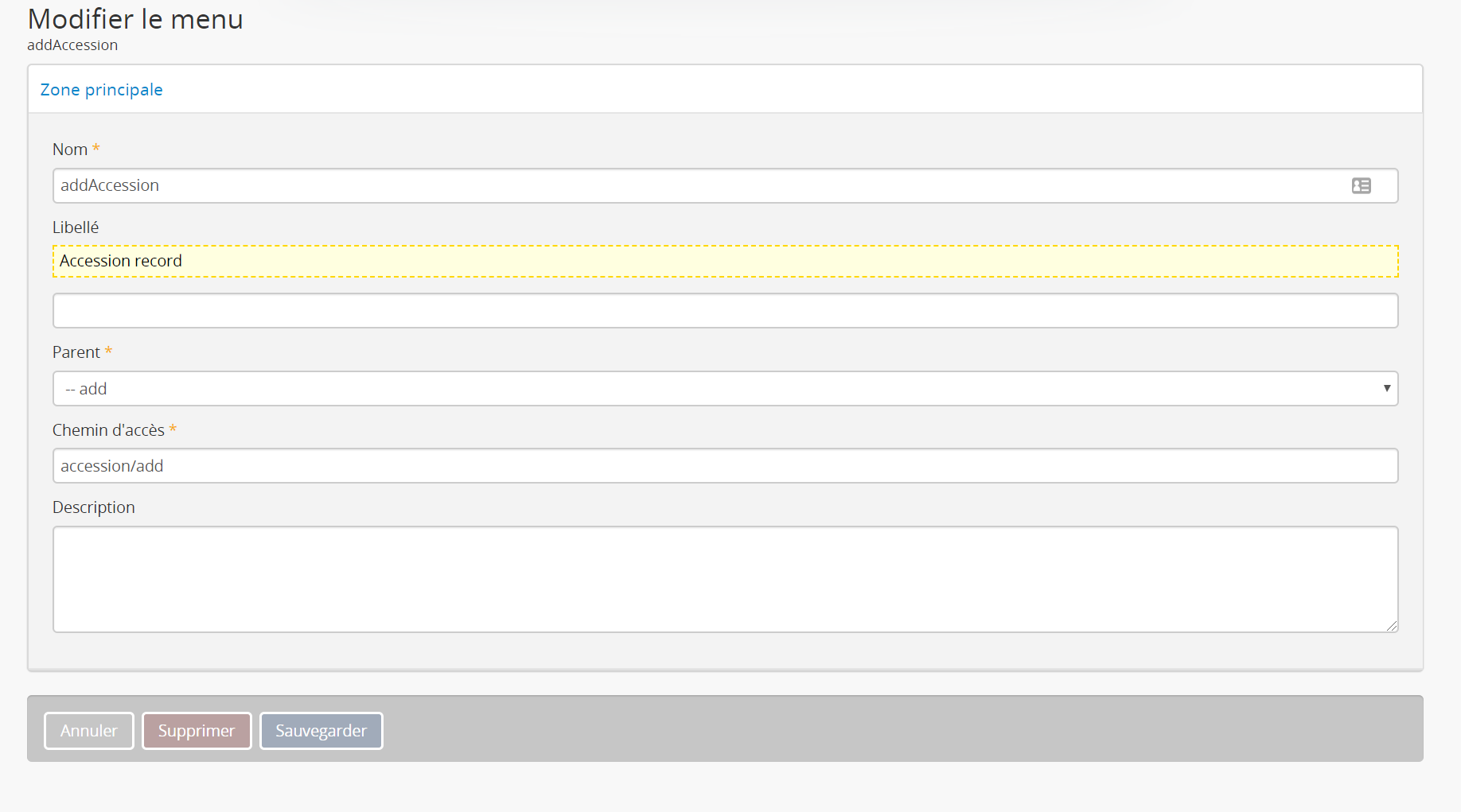
I am a bit baffled by this, and will follow up with our team - but I have to say, we are still having issues getting Weblate (our new translation platform, since we moved from Transifex) working as we want, and our team is still trying to resolve several issues to improve the translation experience.
I decided to use the first example in your screenshot, "Location information," for testing. I did a search in Weblate and was not able to find the string, which is strange. However, I can see in the code here that it appears to be properly wrapped in the i18n code to make it a string for translation, and I was also able to find the spot in the Croatian translation file - there are two spots:
There are no translations in the file currently included in AtoM's 2.5 release - however, this may not include all the recent work you've done in Weblate anyway.
I know that you figured out in this thread how to import a translation file into AtoM. One possibility would be to edit that file locally, add any missing strings, and then add it back into AtoM. You will want to clear the application cache, restart services such as PHP-FPM, and re-index your site for the changes to show up after local edits.
Another option would be to use the translation bar at the bottom of the page - here is a screenshot of me finding the relevant string in the French interface and updating the current translation:
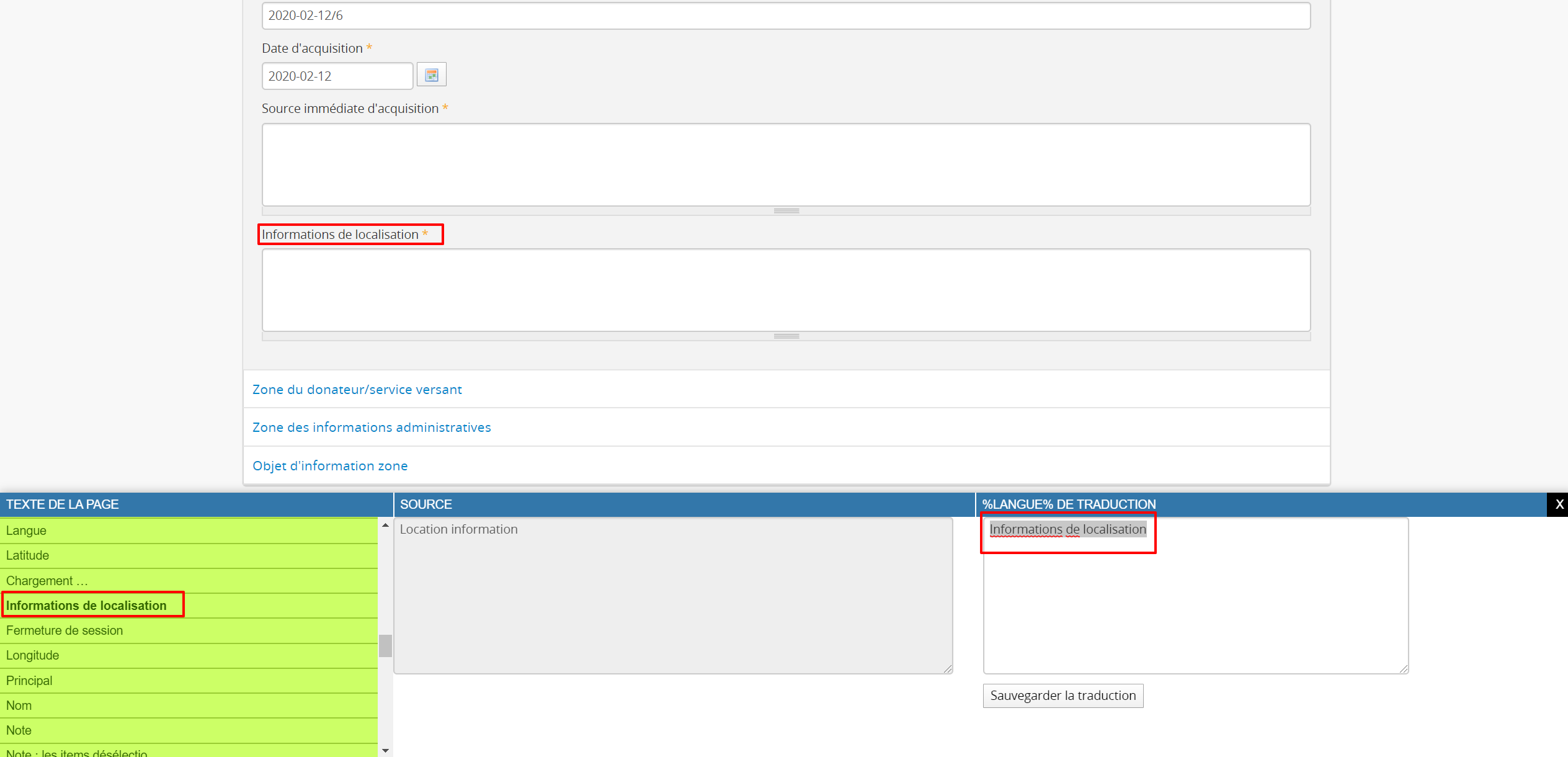
Unfortunately, for both of these solutions, the changes will only be stored locally - meaning you will need to repeat them in the future if you upgrade. However, hopefully a combination of the two approaches will allow you to accomplish what you need for now.
I will check in with our team and try to determine why "Location information" is not displaying as a string in Weblate. If we can figure that out, then you should be able to translate it in Weblate and avoid having to make local changes in the future.
Regarding terms found in taxonomies and menu elements - these may need to be translated via the AtoM user interface. They are terms in the database, so you can navigate to the related taxonomy, find the term, flip the user interface to Croatian, and add a translation. Here is another example of me doing so with the French term for "Transfer" (used in the Accession acquisition type taxonomy):
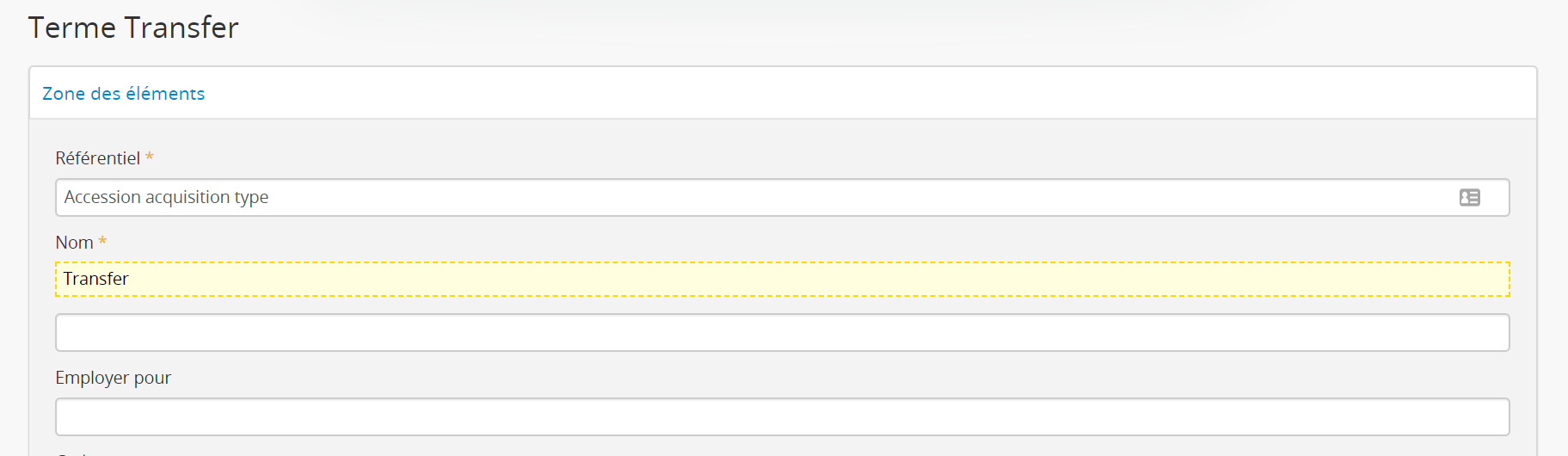
Note that the source English term is shown in yellow above the edit field, for reference. You can simply add your translation directly to the term name edit field, and save.
The same process can be followed for menu nodes. Navigate to Admin > Menus, find the menu node that you want to edit, click on it, flip in your translation language, and then add the translated label in the edit field:
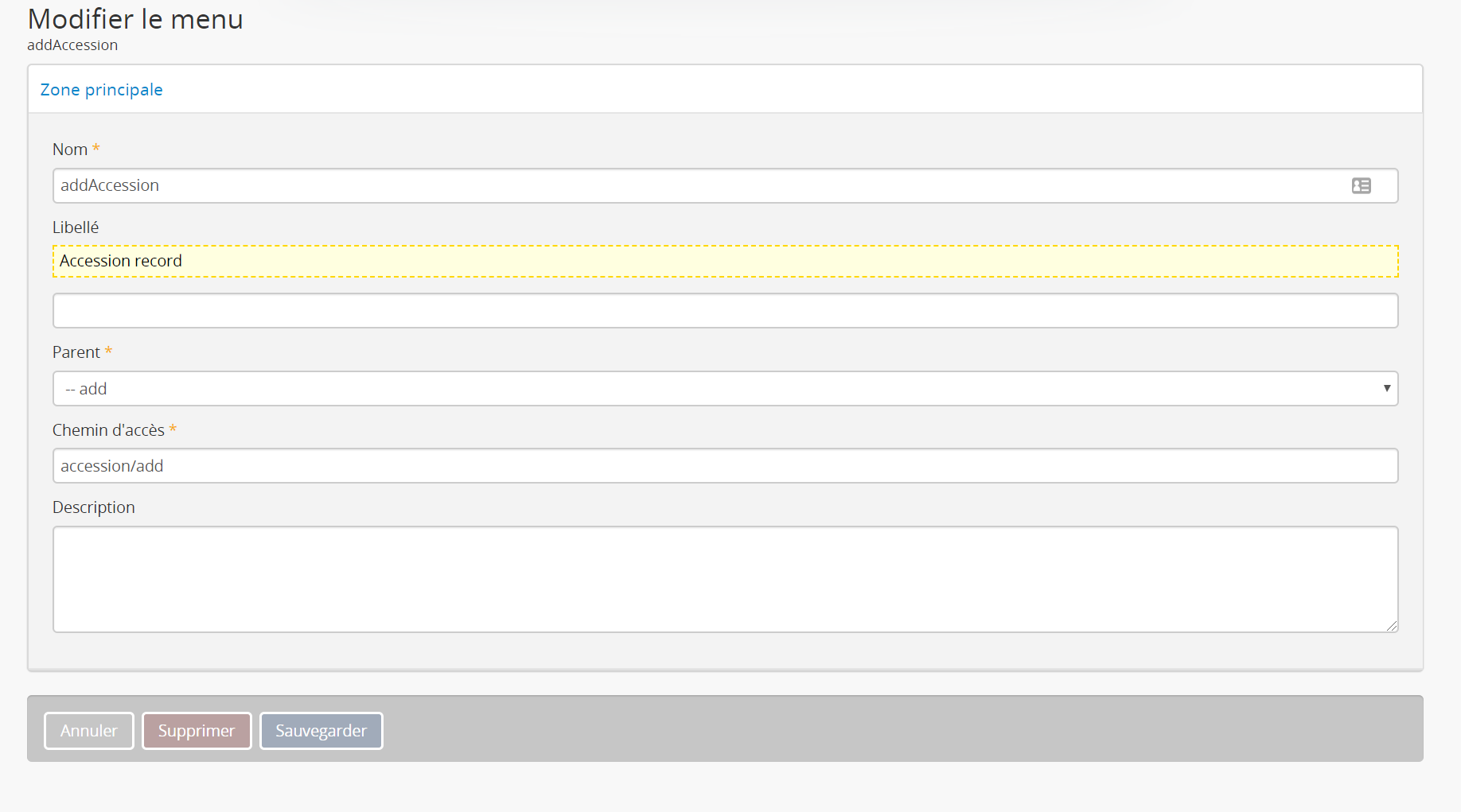
In the future, it would be great to be able to get these database fixture terms into Weblate to make it easier for volunteers to submit translations. However, we first need to focus on resolving the current issues with Weblate before addressing this!
In the meantime, if I learn something new about why I was unable to find the "Location information" string in Weblate, I will let you know.
Cheers,
he / him
--
You received this message because you are subscribed to the Google Groups "AtoM Users" group.
To unsubscribe from this group and stop receiving emails from it, send an email to ica-atom-user...@googlegroups.com.
To view this discussion on the web visit https://groups.google.com/d/msgid/ica-atom-users/e5361075-9787-4a31-8b93-9dd6baa8278d%40googlegroups.com.
Vedran Serbu
Feb 14, 2020, 7:24:11 AM2/14/20
to AtoM Users
Hi Dan,
500 Internal Server Error.Dan Gillean
Feb 14, 2020, 10:35:14 AM2/14/20
to ICA-AtoM Users
Hi Vedran,
I apologize for the difficulties. We have developers trying to resolve our Weblate issues now. I will let you know when I have an update.
Regarding the location information string - the links I included in my last message showed where it should be found - are you saying this is not present in your local copy? See:
Assuming you can find that same line in your local copy, I think you should be able to add the translation like so:
<trans-unit id="55">
<source>Location information</source>
<target>Podaci o lokaciji<target/>
<source>Location information</source>
<target>Podaci o lokaciji<target/>
One thing I am not sure about: I have noticed that the trans-unit id is different between different files - for example, the same string in the French translation file has an id of 69 instead of 55 as listed here. So, if the location information string is missing in your local file, I'm not sure what would happen if you just tried to insert it!
I will pass this message on to our team and see if we can get to the bottom of this.
Regards,
he / him
On Fri, Feb 14, 2020 at 7:24 AM Vedran Serbu <vedran...@gmail.com> wrote:
Hi Dan,I would like to edit the file locally, but which one? That messages.xml is lacking the "location information" string (and more other stings) in HR folder, maybe to edit one in EN folder (english)? The reason I'm asking this is because when I use translate via Atom user interface and hit the SAVE button, I get "The server returned a500 Internal Server Error.
--
You received this message because you are subscribed to the Google Groups "AtoM Users" group.
To unsubscribe from this group and stop receiving emails from it, send an email to ica-atom-user...@googlegroups.com.
To view this discussion on the web visit https://groups.google.com/d/msgid/ica-atom-users/508c2615-fb15-4959-a31e-323cf50c9af0%40googlegroups.com.
Message has been deleted
Elizabeth Cooper
May 31, 2022, 12:33:32 AM5/31/22
to AtoM Users
Hi, of course, it is possible, but I think it can be incorrect. It would be better to ask some professional translators for help. I used the help of a nice company when needed to translate to english from spanish and the result was excellent. They did everything very clear and fast, and they know very well how to do the translations of different specific items.
пятница, 14 февраля 2020 г. в 17:35:14 UTC+2, Dan Gillean:
Reply all
Reply to author
Forward
0 new messages
