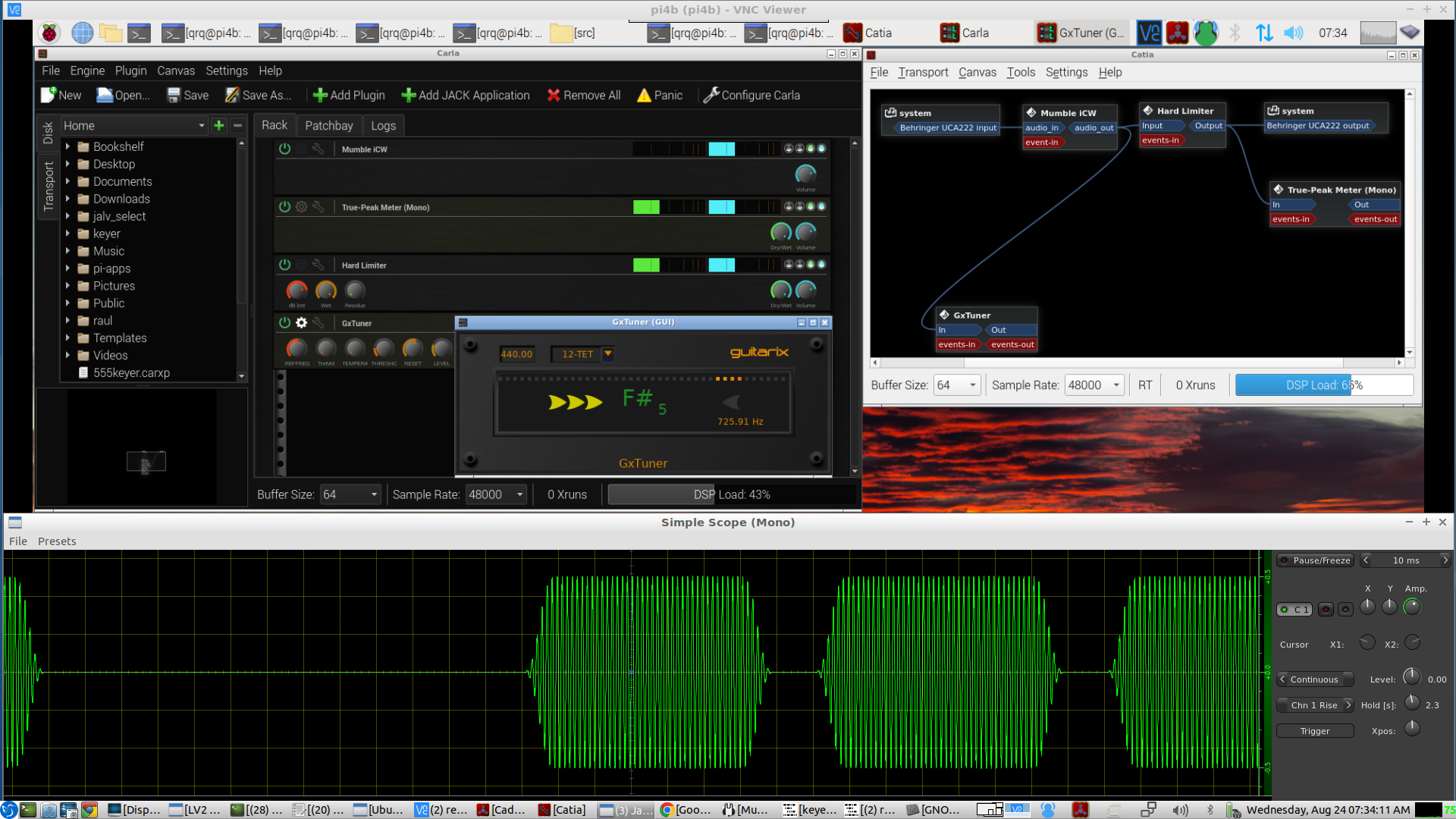using a LIMITER for mumble output to prevent EAR SPLITTING full volume audio output spikes
32 views
Skip to first unread message
Chuck Vaughn
Aug 24, 2022, 8:27:19 AM8/24/22
to iCW - internet CW
if you listen to MUMBLE OUTPUT via HEADPHONEs
this might be an EAR SAVER
- to use a LIMITER plugin on your mumble output before it goes to your headphones
here is a full screenshot of a Pi4 mumble setup using a HARD LIMITER LV2 PLUGIN on mumble output
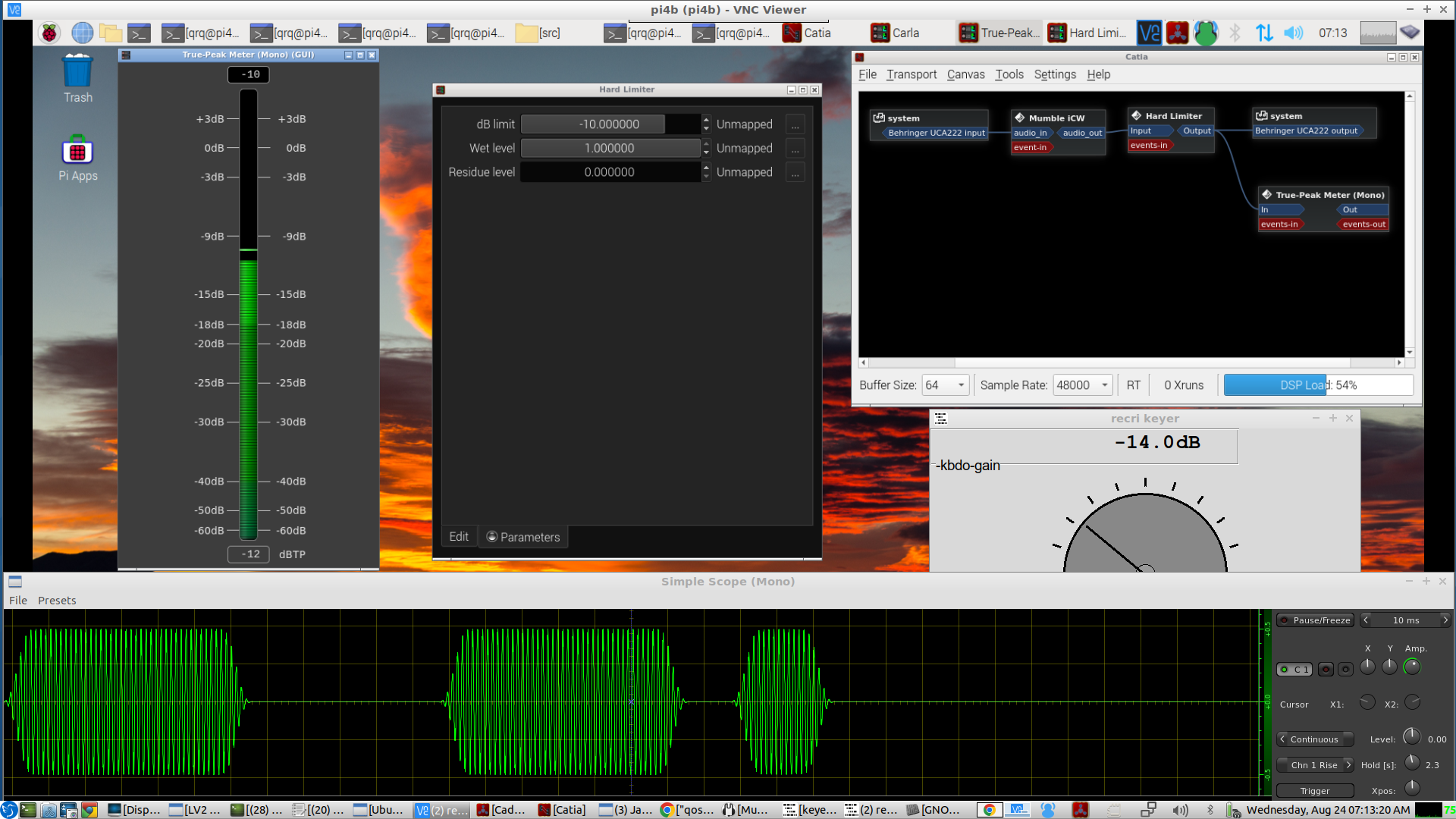 sending CW at -14 db audio volume output from the CW KEYBOARD shown(Recri Keyer) into the MUMBLE INPUT, seems to be the highest amount of VOLUME that can be used, before the MUMBLE internal AGC system kicks in and distorts the CW WAVE SHAPE by squeezing down the volume from start to finish of each CW NOTE... at -14 db CW audio volume input into the mumble input produces about -11 db volume output on the other mumble clients that are listening...this HARD LIMITER is set to keep the volume output of mumble from passing over -10 db... otherwise an incoming FULL VOLUME MUMBLE OPUS SPIKE could send the spike over 0 db and even up to +6 db or so...which can be very hard on the ol ears... if you are wearing headphones... this limiter seemed to do a good job of keeping any spikes to about -10 db max...
sending CW at -14 db audio volume output from the CW KEYBOARD shown(Recri Keyer) into the MUMBLE INPUT, seems to be the highest amount of VOLUME that can be used, before the MUMBLE internal AGC system kicks in and distorts the CW WAVE SHAPE by squeezing down the volume from start to finish of each CW NOTE... at -14 db CW audio volume input into the mumble input produces about -11 db volume output on the other mumble clients that are listening...this HARD LIMITER is set to keep the volume output of mumble from passing over -10 db... otherwise an incoming FULL VOLUME MUMBLE OPUS SPIKE could send the spike over 0 db and even up to +6 db or so...which can be very hard on the ol ears... if you are wearing headphones... this limiter seemed to do a good job of keeping any spikes to about -10 db max... aa0hw
Aug 24, 2022, 8:37:46 AM8/24/22
to iCW - internet CW
Here is another plugin i find quite useful...especially if your are trying to use a CW AUDIO BANDPASS filter
and need the center FREQ of the CW from the other OP(s)
Chuck Vaughn
Aug 24, 2022, 8:50:22 AM8/24/22
to iCW - internet CW
Here is another plugin that works well as a LIMITER and this plugin also works as an AGC,
to keep the Mumble output volume the same...no matter if the other OP's sending volume is too low or too high...
X42's plugin DPL
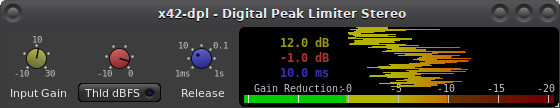
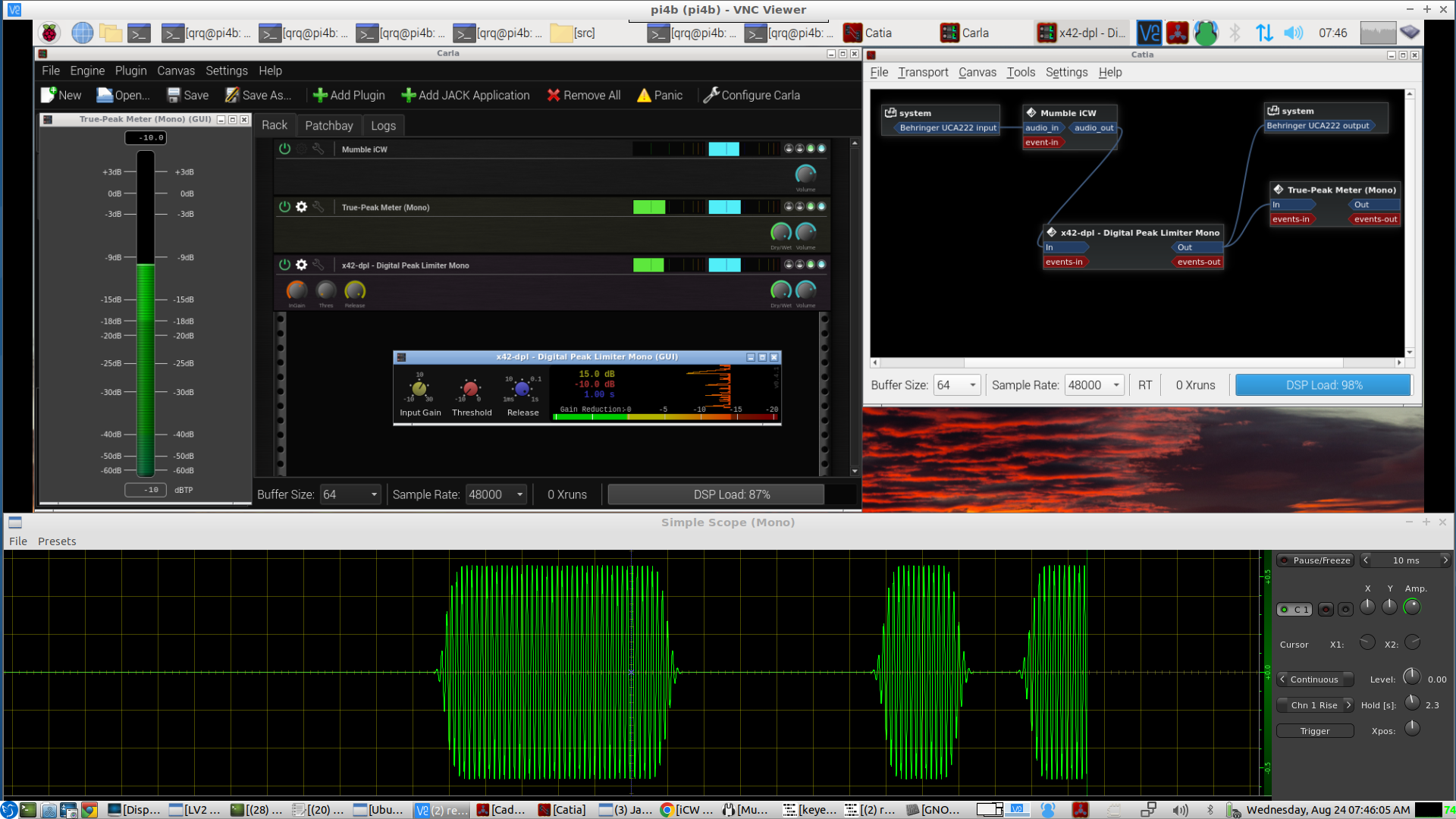
Chuck Vaughn
Aug 24, 2022, 8:59:21 AM8/24/22
to iCW - internet CW
Another useful plugin i like to use, is a SPECTRUM ANALYZER
...to see what the other OP(s) CW audio spectrum looks like...
...can pick up key clicks, harmonics et al. etc... and take a snap shot
and email it back to them, to show what their mumble setup is putting out...
the plugin is called:
SPECTR
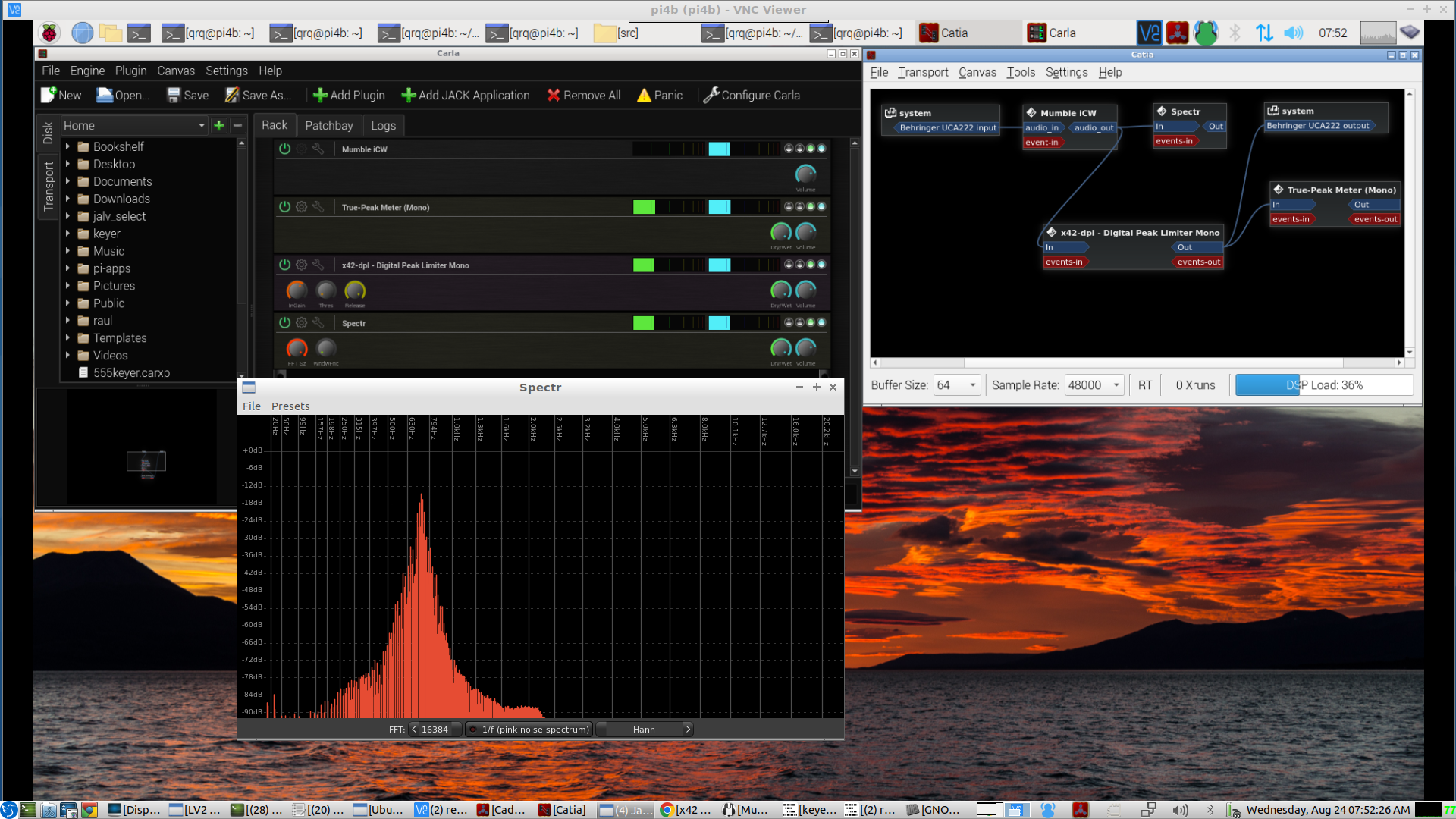
Chuck Vaughn
Aug 24, 2022, 9:54:36 AM8/24/22
to iCW - internet CW
Here is another plugin that seems to work well for cleaning up a CW Sidetone...
in this video example linked below, it is a TWIN-T CPO....
the twin-t original SPECTRUM that looks like this
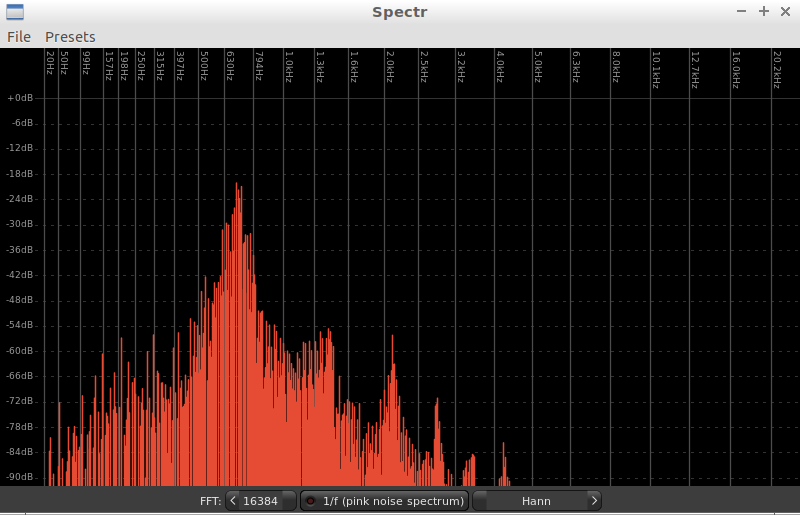
THE CALF FILTER in bandpass mode, filters the TWIN-T to look like this
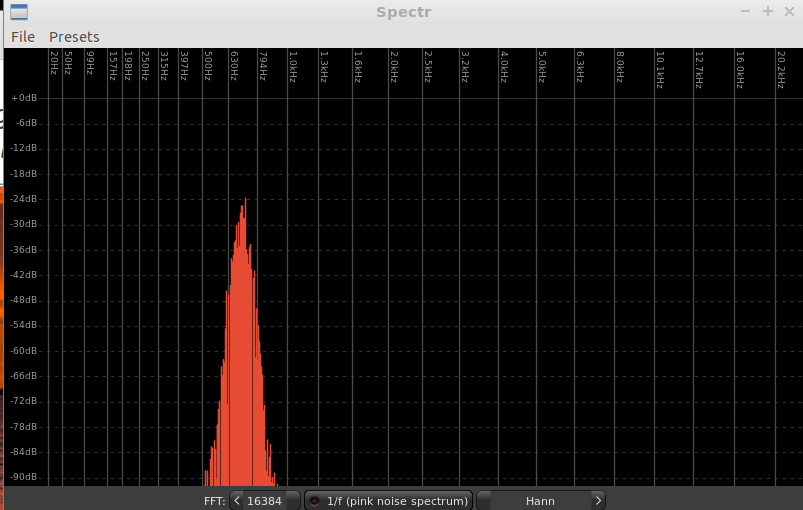
S. Steltzer
Aug 24, 2022, 7:57:03 PM8/24/22
to 'joe living' via iCW - internet CW
And even a Windows version.
aa0hw
Aug 25, 2022, 11:48:10 AM8/25/22
to iCW - internet CW
Here is another PLUGIN that works well filtering a 'rough' sounding TWIN-T CPO
the GLAME BANDPASS FILTER LADSPA PLUGIN
here is a short video demo showing the filter's settings and what it sounds like
aa0hw
Aug 26, 2022, 9:31:02 AM8/26/22
to iCW - internet CW
Here is a more advanced pi4 iCW MUMBLE setup using more plugins and a mixture of different brands of plugins
- all using CARLA PLUGIN HOST in MULTIPLE CLIENTs MODE
Chuck Vaughn
Aug 27, 2022, 10:44:26 AM8/27/22
to iCW - internet CW
Here is another PLUGIN HOST for LADSPA PLUGins
this example uses "JACK RACK"
to host 4 consecutive BP filters to change a square wave CPO
into a pure sine wave CPO...
and do it in less than 5 milliseconds
Reply all
Reply to author
Forward
0 new messages