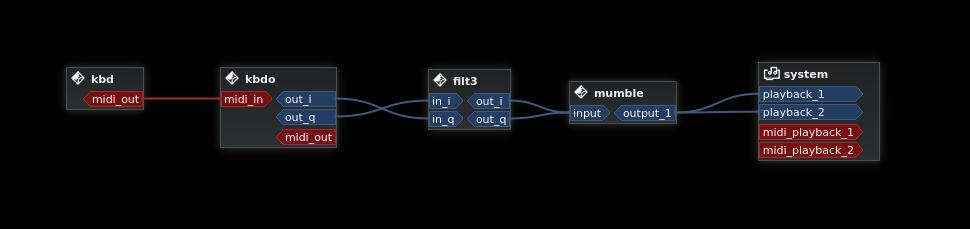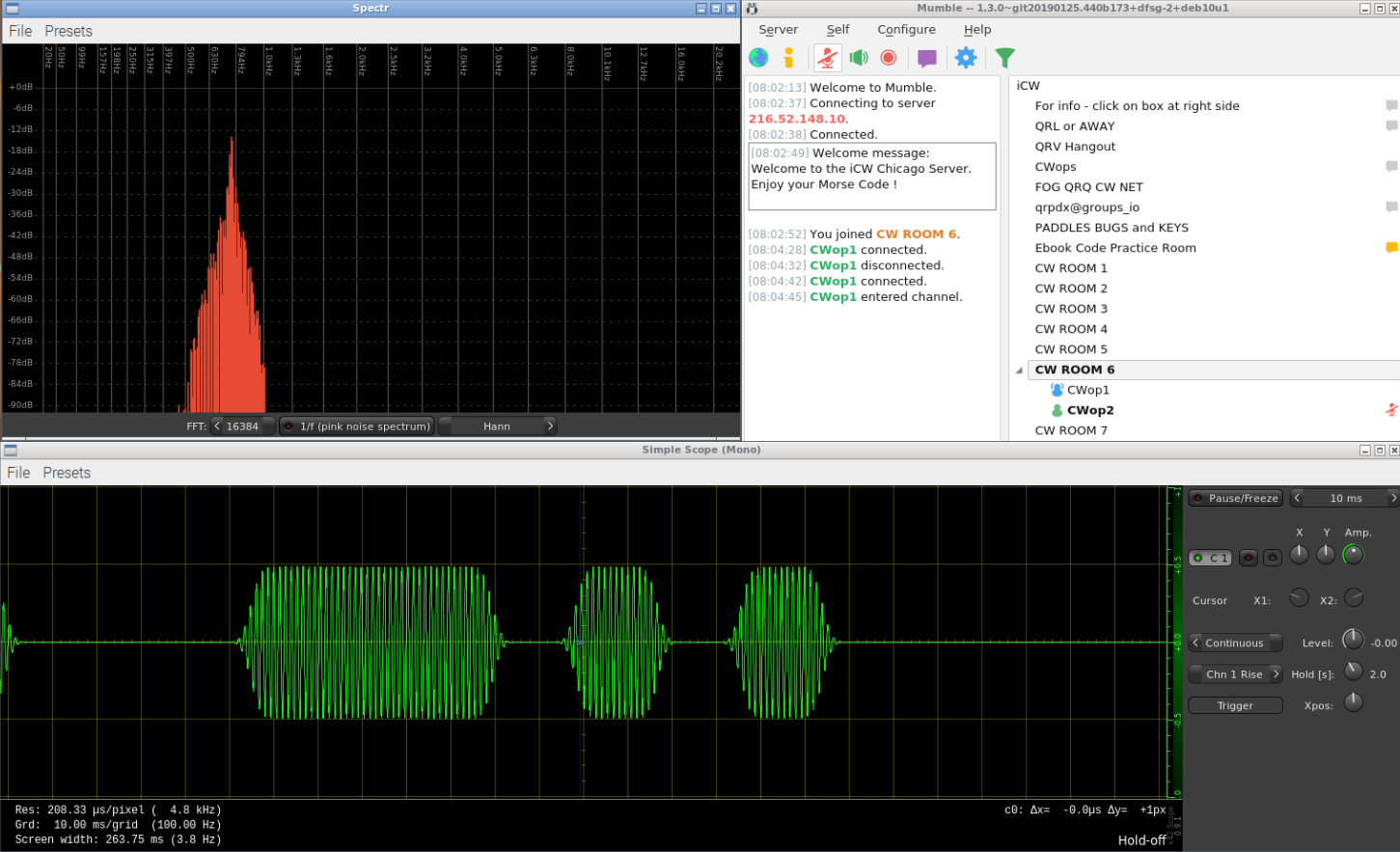building MUMBLE from source code on LINUX update - (with Jack Audio Support)
21 views
Skip to first unread message
Chuck Vaughn
Apr 28, 2022, 9:35:49 AM4/28/22
to iCW - internet CW
using git-clone
qrq@qrq:~$ git clone https://github.com/mumble-voip/mumble.git
Cloning into 'mumble'...
remote: Enumerating objects: 75492, done.
remote: Counting objects: 100% (29/29), done.
remote: Compressing objects: 100% (18/18), done.
remote: Total 75492 (delta 12), reused 28 (delta 11), pack-reused 75463
Receiving objects: 100% (75492/75492), 76.54 MiB | 23.50 MiB/s, done.
Resolving deltas: 100% (58901/58901), done.
qrq@qrq:~$ cd mumble
qrq@qrq:~/mumble$
Cloning into 'mumble'...
remote: Enumerating objects: 75492, done.
remote: Counting objects: 100% (29/29), done.
remote: Compressing objects: 100% (18/18), done.
remote: Total 75492 (delta 12), reused 28 (delta 11), pack-reused 75463
Receiving objects: 100% (75492/75492), 76.54 MiB | 23.50 MiB/s, done.
Resolving deltas: 100% (58901/58901), done.
qrq@qrq:~$ cd mumble
qrq@qrq:~/mumble$
then bringing the package manager, installing all of the dependencies as listed on the mumble build page
In order to install the needed dependencies on Ubuntu, you have to run the following command:
sudo apt install \ build-essential \ cmake \ pkg-config \ qt5-default \ qttools5-dev \ qttools5-dev-tools \ libqt5svg5-dev \ libboost-dev \ libssl-dev \ libprotobuf-dev \ protobuf-compiler \ libprotoc-dev \ libcap-dev \ libxi-dev \ libasound2-dev \ libogg-dev \ libsndfile1-dev \ libspeechd-dev \ libavahi-compat-libdnssd-dev \ libxcb-xinerama0 \ libzeroc-ice-dev \ libpoco-dev \
after all of the dependencies were installed, then the build instructions say to do the following:
Running cmake
It is recommended to perform a so-called "out-of-source-build". In order to do so, navigate to the root of the Mumble directory and then issue the following commands:
qrq@qrq:~/mumble$
mkdir build(Creates a build directory)cd build(Switches into the build directory) once in the build directory, stay there and run the rest of the following cli commandsgit submodule update --init --recursive(brings in the 'other' necessary libraries|modules ie OPUS, CELT, SPEEX et al etc)cmake ..(Actually runs cmake)after CMAKE finishesthen run5. makethen after "make" was finished, run./mumble(inside the /mumble/build directory)qrq@qrq:~/mumble/build$ ./mumbleIN SETTINGS, i chose JACK as the audio engine for input and output and it loadedon a Raspberry PI 4 MUMBLE RECEIVER the above MUMBLE CW that is being sent looks & sounds great:
aa0hw
Apr 28, 2022, 11:48:25 AM4/28/22
to iCW - internet CW
using this WEBSITE's step by step, building MUMBLE version 1.5 from source on a Raspberry PI 4 is working fine: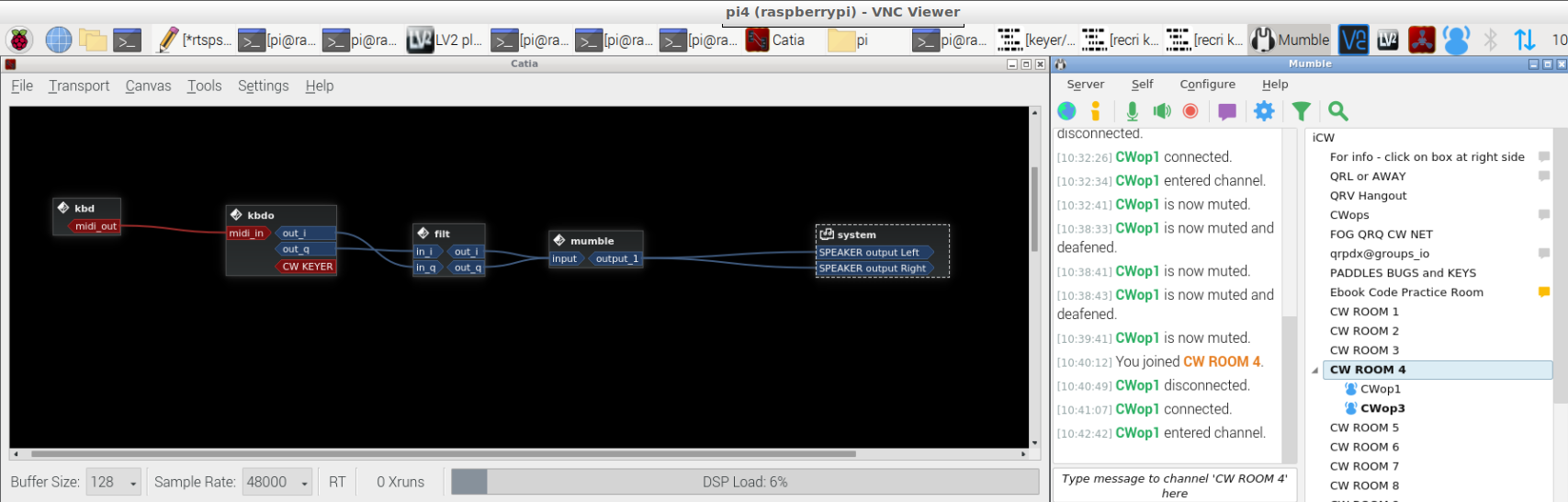
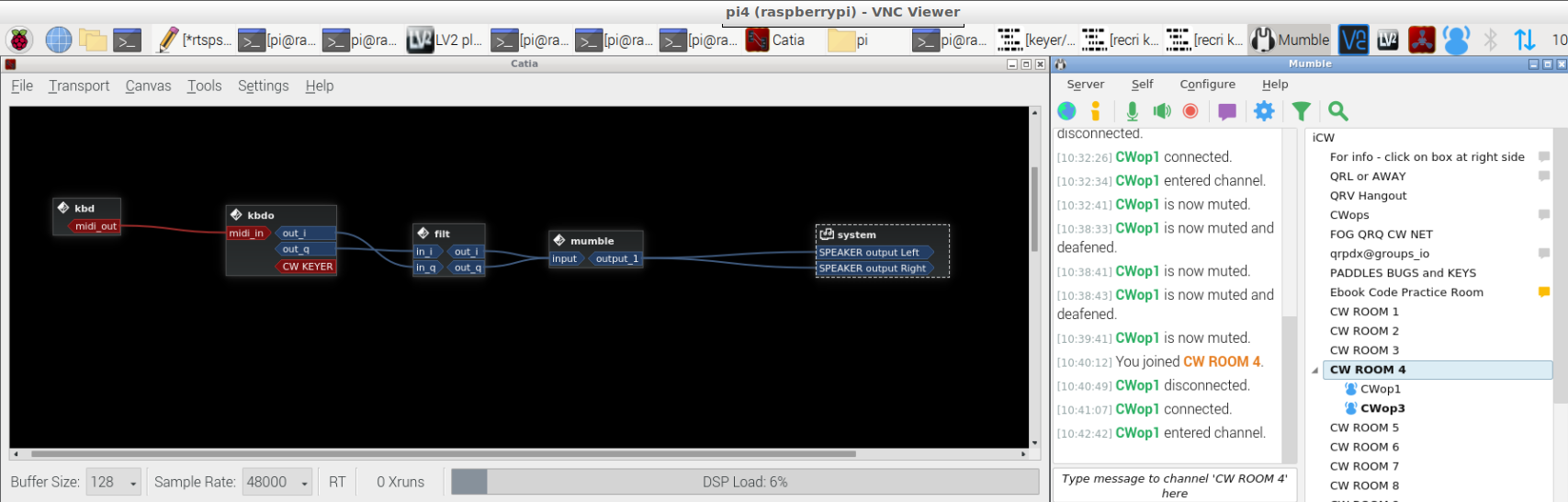
Chuck Vaughn
Apr 28, 2022, 11:53:57 AM4/28/22
to iCW - internet CW
there is some interesting Mumble Settings info on the RIGpi site:
--
---
You received this message because you are subscribed to the Google Groups "iCW - internet CW" group.
To unsubscribe from this group and stop receiving emails from it, send an email to i_cw+uns...@googlegroups.com.
To view this discussion on the web visit https://groups.google.com/d/msgid/i_cw/a669274e-353c-42e5-ab5e-d189222dfae7n%40googlegroups.com.
Andrew Moore
Apr 28, 2022, 11:56:34 AM4/28/22
to 'joe living' via iCW - internet CW
That's some fine looking CW.
--
---
You received this message because you are subscribed to the Google Groups "iCW - internet CW" group.
To unsubscribe from this group and stop receiving emails from it, send an email to i_cw+uns...@googlegroups.com.
To view this discussion on the web visit https://groups.google.com/d/msgid/i_cw/CAPm4tOLhtEuBu-HVwJKBqjFuw8bjwk0ErfCon17L4nfsgYAXiA%40mail.gmail.com.
Chuck Vaughn
Apr 28, 2022, 12:08:13 PM4/28/22
to iCW - internet CW
I Agree ! & it sounds as good as it looks too !
thanks Andrew !
here is a picture of my new MUMBLE 'built from SOURCE' on my PI4 desktop looks like that
on this setup, -25 db CW audio volume is ideal for the mumble input, it is just enough to give full volume
and keep the native MUMBLE internal AGC circuit from knocking down the cw waveshape...on each element...
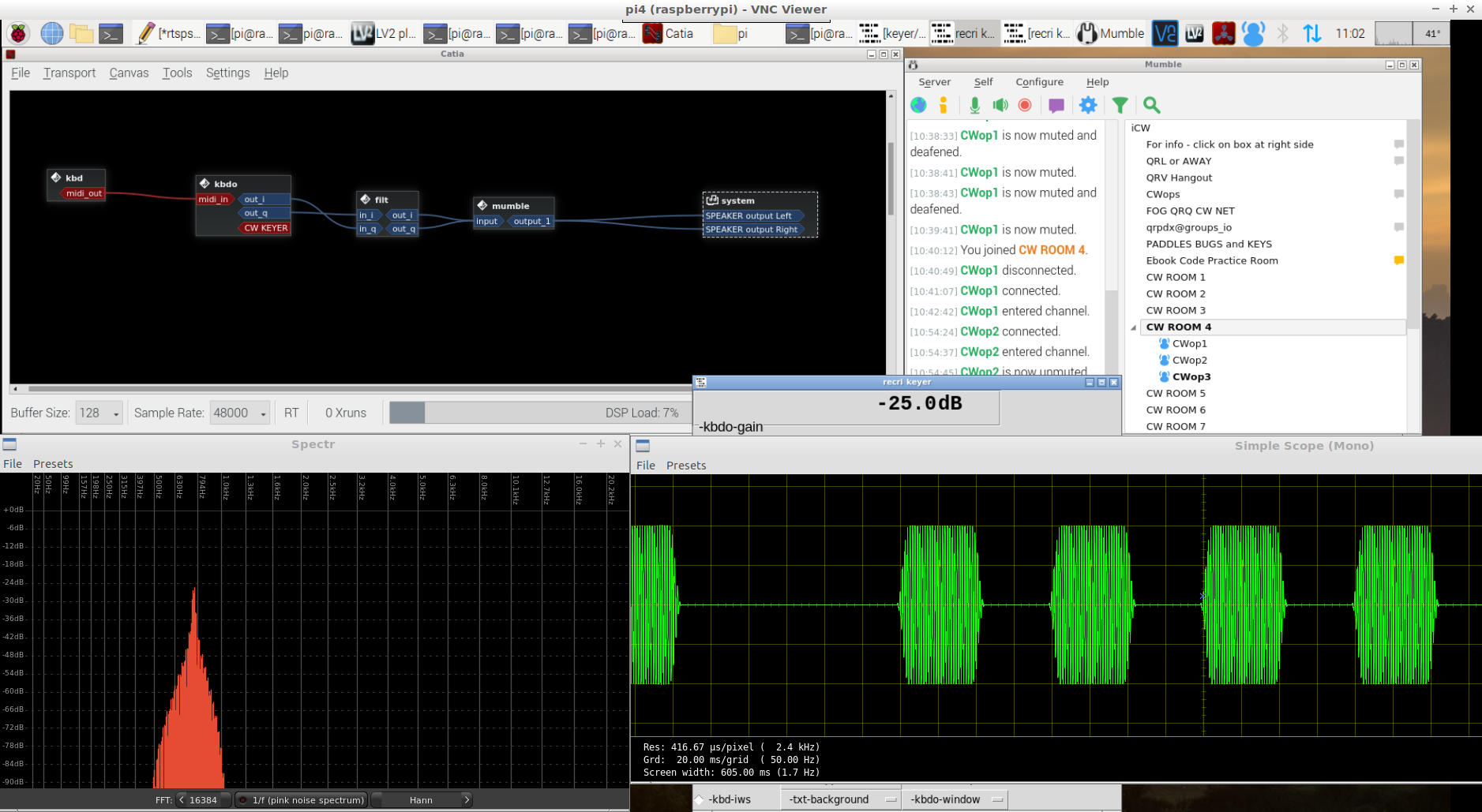
To view this discussion on the web visit https://groups.google.com/d/msgid/i_cw/CABHQyrYEJwkfqS%2BSqZn_A-7oAKjqg7aCJG0wOSrDbhEm9xvSzQ%40mail.gmail.com.
Chuck Vaughn
Apr 28, 2022, 12:13:59 PM4/28/22
to iCW - internet CW
Here is a snapshot of the Mumble Client HEADER showing it is the latest VERSION version "1.5.0"
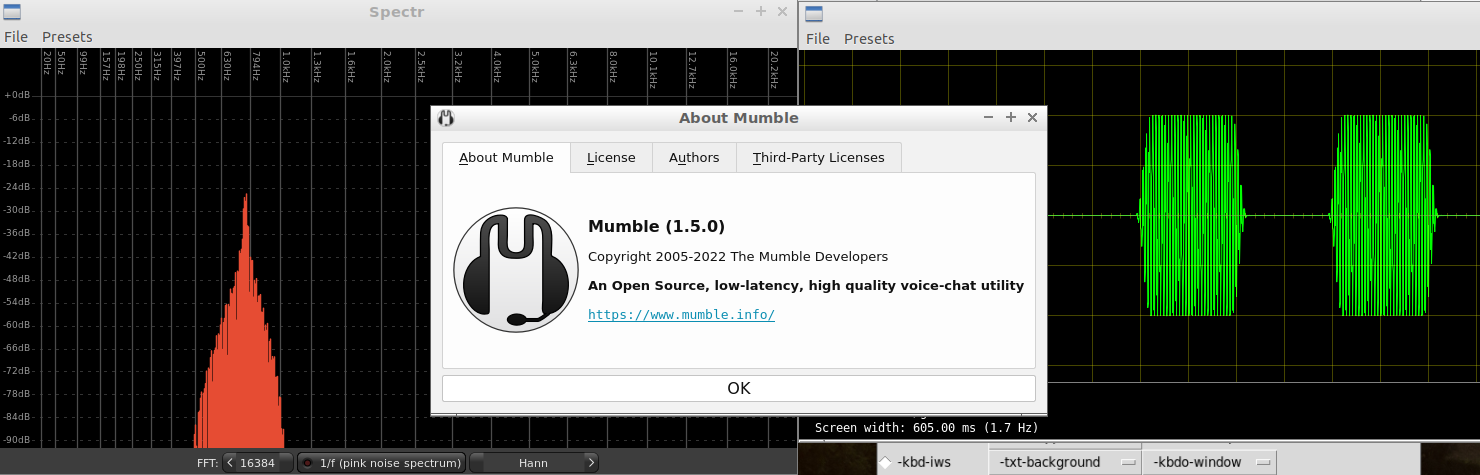
On Thu, Apr 28, 2022 at 10:56 AM Andrew Moore <andre...@gmail.com> wrote:
To view this discussion on the web visit https://groups.google.com/d/msgid/i_cw/CABHQyrYEJwkfqS%2BSqZn_A-7oAKjqg7aCJG0wOSrDbhEm9xvSzQ%40mail.gmail.com.
Andrew Moore
Apr 28, 2022, 12:43:47 PM4/28/22
to 'joe living' via iCW - internet CW
Hi Chuck -
Thanks for the instr-chuck-tions - I'm going to try building Mumble from source on this Linux box - it would be great to get back on iCW again.
Thanks for the instr-chuck-tions - I'm going to try building Mumble from source on this Linux box - it would be great to get back on iCW again.
73
..
To view this discussion on the web visit https://groups.google.com/d/msgid/i_cw/CAPm4tO%2B%2BgTyukF0_AViu6hUUHbKoR8EK_bzz2HWBXtPHykVhXA%40mail.gmail.com.
Chuck Vaughn
Apr 29, 2022, 9:19:16 AM4/29/22
to iCW - internet CW
Here is a short VIDEO demo of 'PUSHING THE PI4' to its limits...
to build a COMPLETE CW KEYING station for iCW...
*connecting iambic paddles, straight key and cw keyboard all together*
- using the recent built from source MUMBLE CLIENT 1.5.0 with Jack Audio Connection Kit Support
(see video description on the youtube playback site for more info on the setup)
(NOTE: pi2 and pi3 may not have enough power for this)
To view this discussion on the web visit https://groups.google.com/d/msgid/i_cw/CABHQyraZnfiaKc6A%3DCtWZLiuh%3Dm6rfd1fYR%3DkLUf-2G5-ZcFYA%40mail.gmail.com.
Reply all
Reply to author
Forward
0 new messages