Fiddler sporadically prevents internet access (both while running and when not)
650 views
Skip to first unread message
Johnny Oshika
Jan 20, 2020, 2:01:31 PM1/20/20
to Fiddler
Fiddler has been an indispensable "must have" tool for me as a web developer for almost 10 years. I've never had problems with it until recently. About a month ago, Fiddler started to sporadically prevent my internet from working due to proxy problems. This happens while Fiddler is running and also when it's not running.
- If Fiddler is running, I toggle "Capturing" from on to off and then back to on. This fixes my internet problem.
Here's how I fix it whenever it occurs:
- If Fiddler is running, I toggle "Capturing" from on to off and then back to on. This fixes my internet problem.
- If Fiddler is not running, I open "Internet Options" -> "Connections" -> "LAN settings" and I disable "Use a proxy server for your LAN". I don't know why this occasionally gets toggle on even when Fiddler is not running. I know it's related to Fiddler, because when I click the "Advanced" button, I see Fiddler's proxy address and port (in my case, 8886).
I've tried everything. I've tried re-installing Fiddler, changing the port that Fiddler listens to (from 8887 to 8886), but the problem persists. The internet problem happens about once every 15 minutes, which is incredibly annoying. When it happens, I have to go through the routine listed above.
Any advice on how I can fix this? Removing Fiddler from my system is not an option as I depend on it so much.
Thanks in advance,
Johnny
Johnny Oshika
Jan 20, 2020, 2:12:43 PM1/20/20
to Fiddler
As a follow-up to my question, this is how it looks in Chrome when the problem happens:
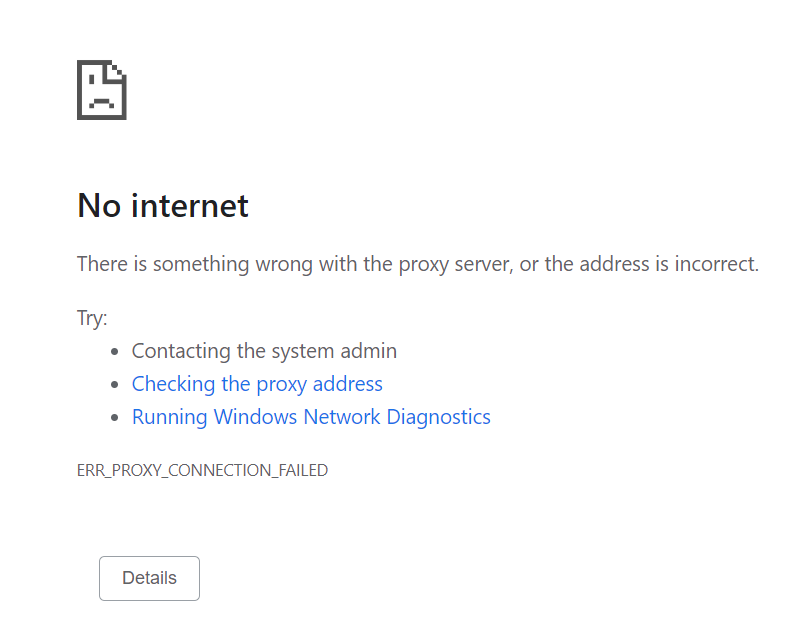
Johnny Oshika
Jan 23, 2020, 11:11:43 AM1/23/20
to Fiddler
A quick update on this. I uninstalled Fiddler but the problem in Windows 10 persists. I don't know why my proxy keeps changing on its own. I even reset Winsock with the following command:
netsh winsock reset
... as suggested here: https://www.youtube.com/watch?v=-oVUGcL3hTc&t=77s
...but that didn't fix it. I may need to reset my PC. :-(
EricLaw
Feb 15, 2020, 6:23:45 PM2/15/20
to Fiddler
Fiddler doesn't have any magical ability to reset your proxy to anything when it's not running.
You can use SysInternals' Process Monitor tool to watch registry writes to the key named ProxyServer to see what process is changing your proxy settings unexpectedly.
Johnny Oshika
Feb 16, 2020, 10:01:03 PM2/16/20
to Fiddler
Thanks Eric! I ended up having to reinstall Windows and now everything works perfectly.
Reply all
Reply to author
Forward
0 new messages
