Horos unable to locate database
1,269 views
Skip to first unread message
David Kulik
May 11, 2020, 3:55:26 PM5/11/20
to Horos Project
Hi --
I am a new user (a patient) trying to use Horos to view radiology images that were given to me on a CD. The CD includes a built-in McKesson Viewer, but it is for PC only and I only have a Mac. So I installed Horos in an attempt to access the images, but I am having problems starting it.
On launch of the Horos app, I immediately get an error popup that says:
Horos Data
Horos is configured to use the database located at . This volume is currently not available, most likely because it hasn't yet been mounted by the system, or because it is not plugged in or is turned off, or because you don't have write permissions for this location. Horos will wait for a few minutes, then give up and switch to a database in the current user's home directory.
The popup has Continue and Quit buttons. If I press Quit the app terminates. If I press Continue, I get another error popup:
Database
*** -[NSFileManager copyItemAtPath:toPath:error:]: destination path is nil
This popup only has an OK button. Clicking it closes the popup but immediately opens another identical one. After closing a few of these identical popups, moving one aside reveals a progress popup that says "Starting Horos 64-bit". This message sits there spinning for quite a while, but eventually a Horos window opens with the title "Local Database". The window has rows and columns with header labels but no data and no toolbar. The "starting" message is still spinning away, and the "destination path is nil" popup is still repeating every time I close one, until finally...
A toolbar appears at the top of the Horos window, but everything in it is disabled, and a new, larger error popup is displayed that says:
Error
A problem occured during start-up of Horos:Couldn't unlink file: /Users/dkulik/Documents - “Documents” couldn’t be removed because you don’t have permission to access it.
(This is followed by a stack trace that I can provide if it would help, but I didn't want to make this question any longer than it already is.)
Dismissing this popup via the OK button closes the Horos window and terminates the app.
I've tried manually creating the 'Horos Data' folder under my Documents folder, and copying data from the CD into a subfolder I created called 'INCOMING.noindex', but I don't know exactly what the file structure should be here. The CD appears to be using some kind of DICOM format but not identical to what Horos and OsiriX use. I was hoping I could get Horos working to the point that I could use its Import function to bring in the CD data, but I can't get that far. I'm also mystified as to why Horos would be trying to unlink/remove my Documents folder, and why the initial error message just has a blank for the database location it says Horos is configured to use.
BTW, I first tried using OsiriX, and got an identical initial error message, but pressing Continue on that one just hung the app and I had to Force Quit. I got farther with Horos, just not far enough.
So... sorry for the long explanation, but can anyone offer some advice?
Thanks.
Todd Jensen
May 12, 2020, 8:36:54 AM5/12/20
to Horos Project
Looks like some sort of permissions issue with your Documents directory and cannot create/access a folder there for the database.
Can you share the versions of Horos and macOS you are using?
For later versions of macOS, check your settings to make sure Horos has access to the Documents directory. For Catalina this is at System Preferences->Security & Privacy->Privacy->Files and Folders :
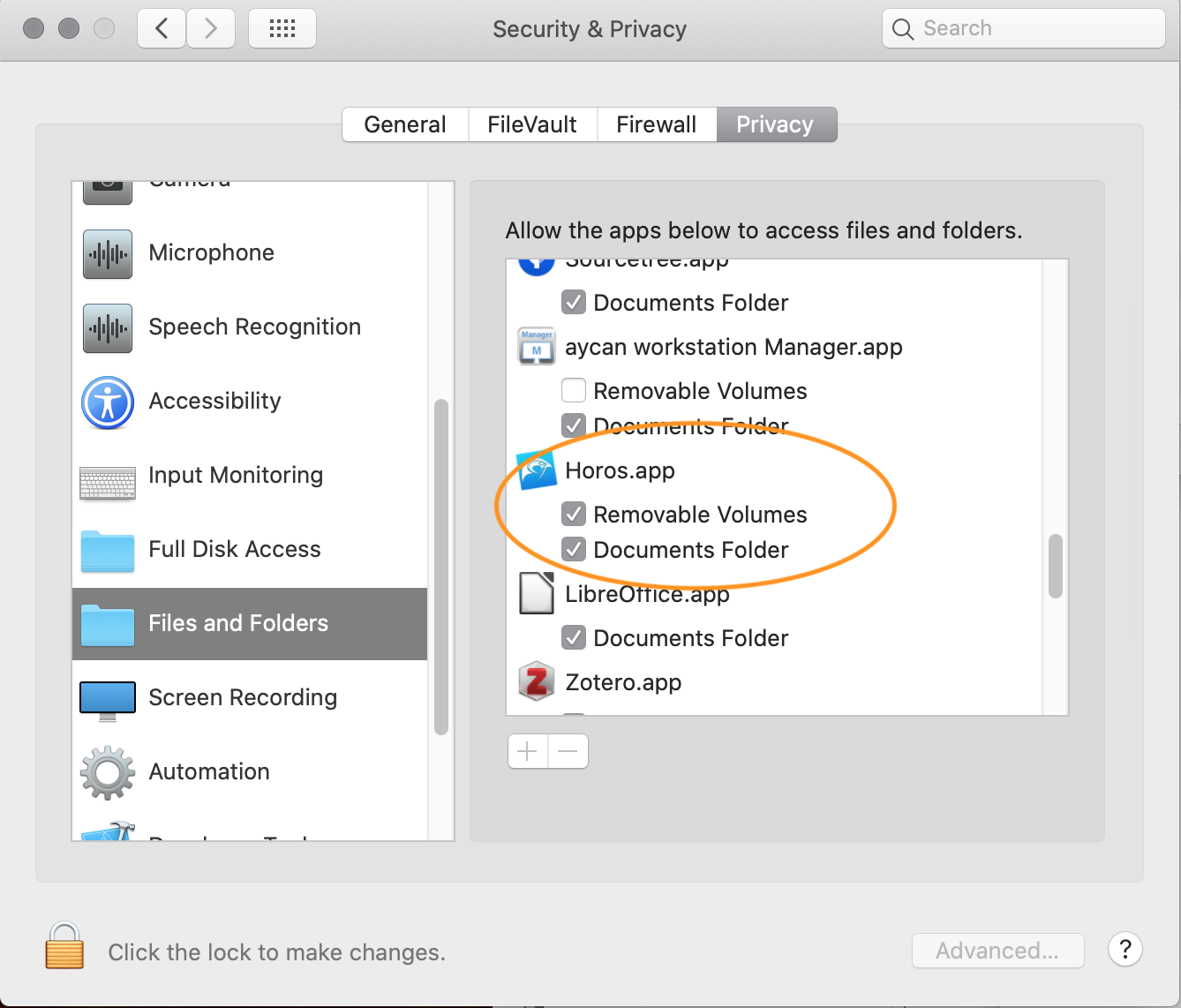
If you still have issues trying to see your images, try Weasis (https://nroduit.github.io/en/getting-started/#try-weasis-now).
Todd Jensen, PhD
Jensen Informatics LLC
David Kulik
May 12, 2020, 2:37:54 PM5/12/20
to Horos Project
Thanks for the reply. I'm using Horos 3.3.6 on a 2008 Mac Pro running OS X 10.11.6 (El Capitan). This is the latest Mac OS I can run on this system without sacrificing WiFi support.
El Cap doesn't seem to support app-specific security on files and folders. I wouldn't expect this to be an issue, as no other app I run has a problem like this, and I'm not sure why it wouldn't just run under the permissions of the user, which includes read/write access to the Documents folder.
And why is it complaining about not being able to unlink or remove the Documents folder? I don't think I would want it to do that in any case. Am I missing something?
Anyway, absent any further recommendations I will try Weasis as you suggest. Thanks again for the assistance.
David K.
David Kulik
May 12, 2020, 3:03:58 PM5/12/20
to Horos Project
Following up...
On your advice I installed Weasis. It fired right up and imported the image series directly from the CD I was provided. I'm viewing the images now. No issues, no drama. Thanks so much.
David K.
Andrew Thomas
Sep 25, 2023, 11:53:27 AM9/25/23
to Horos Project
I would just like to thank Todd for his advice, more than three years after he posted it!
I upgraded from a MacMini M1 to an M2, and i just could not work out why I could not see the usual thousands of x-rays.
Somehow Horos had permission to use the downloads folder, but not the documents folder.
Andrew
Reply all
Reply to author
Forward
Message has been deleted
0 new messages
