[BUG REPORT] when viewing webp file with alpha channel,it will seem no like the same png file do
孙志培
I will describe this bug in Chinese first and then I will translate it to English
honeyview是我最喜欢的图片应用了,快速,而且很多功能用起来都非常的舒服,但是我在日常的使用中发现目前的版本(Honeyview 5.50 Build#6178,x64)中存在着一些bug。接下来我会描述bug的信息,虽然看到了因为内部问题而不能再继续向honeyview添加新的令人激动的功能,但是我觉得bug还是应该修复一下的。当然,你们可以尽力而为吧,毕竟情况貌似也不是太好??
BUG InfoHoneyview version 5.50 Build#6178,x64
当我查看带有透明通道的无损压缩webp文件的时候,浏览出来的效果和原来png的透明通道图片是不一样的。存在明显的区别,如图所示

可以很清晰的观察到,右边的webp图片的外圈出现了一层奇怪的灰影。按照我的理解,当alpha通道为完全透明的时候,png和webp显示出来的效果是一样的,但是当alpha通道为不完全透明时,这个时候webp格式的解码显示处理出现错误,导致alpha值在1-254之间的透明值像素渲染出现错误。导致了灰影的出现。
此外,我还使用了其他的软件来对比这个bug,以下是使用了ImageGlass(v.8.7.11.6 x64)打开两张图片时候的情况,可以看出这两张图片解码后得到的显示效果是完全一样的,所以我判定为这是honeyview内存在的一个bug
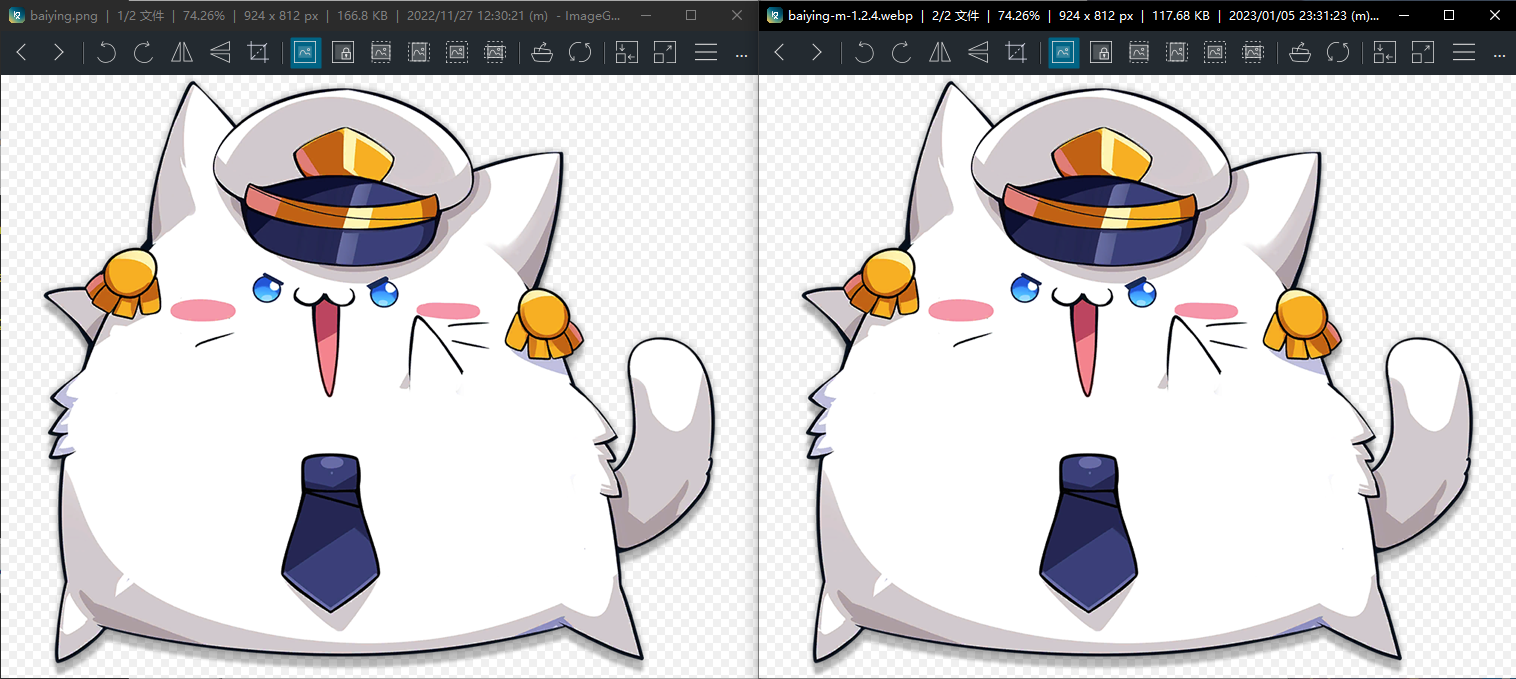
为了证明两张图片解码后的rgba序列一致,我使用了ffmpeg计算md5的方法来证明两张图片解码后拥有相同的数据,命令行及运算结果如下图所示
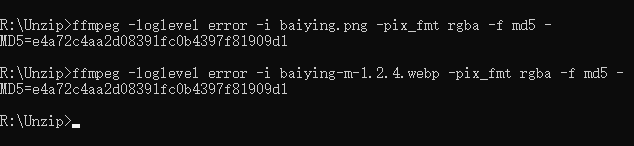
至此bug info介绍完毕,我会附带上这两张图片供你们参考。期待你们的回复,谢谢!!
EnglishHoneyview is my favorite photo application. It is fast and has many functions that are very comfortable to use, but I found some bugs in the current version (Honeyview 5.50 Build#6178, x64) in daily use. Next I will describe the bug information, as I know that due to internal problems, it can no longer continue to add new and exciting functions to honeyview, but I think the bug should be fixed. Of course, you can do your best, after all, the situation does not seem to be too good? ?
BUG InfoHoneyview version 5.50 Build#6178,x64
When I view a lossless compressed webp file with a transparent channel, the browsing effect is different from the original png transparent channel image. There is a clear difference, as shown below

It can be clearly observed that a strange gray shadow appears on the outer circle of the webp image on the right. According to my understanding, when the alpha channel is completely transparent, png and webp display the same effect, but when the alpha channel is not completely transparent, an error occurs in the decoding and display processing of the webp format at this time, resulting in the alpha value in Pixels with transparency values between 1-254 are rendered incorrectly. lead to the appearance of gray shadows.
In addition, I also used other software to compare this bug. The following is the situation when I use ImageGlass (v.8.7.11.6 x64) to open two pictures. It can be seen that the display effect of these two pictures after decoding is completely The same, so I judged that this is a bug in honeyview

In order to prove that the decoded rgba sequences of the two pictures are consistent, I used ffmpeg to calculate the md5 method to prove that the two pictures have the same data after decoding. The command line and operation results are shown in the figure below
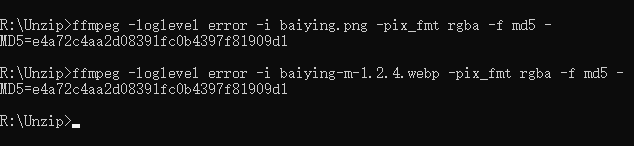
Now that the introduction of bug info is finished, I will attach these two pictures for your reference.Looking forward to your reply, thank you! !
seyo IM
Thank you very much for your report. There was a bug that occurs when the app processes the transparency of a WebP image. We have now fixed the bug and applied the fix to the app's test version you can download in the link below. Please feel free to test it.
Download: https://test.bandisoft.com/HONEYVIEW-SETUP.EXE
