add clickable area on top to go fullscreen
49 views
Skip to first unread message
mia sk
Jan 5, 2023, 5:19:43 PM1/5/23
to Honeyview Forum
honeyview has 2 clickable areas on left and right to previous/next function, it would be good to add a clickable area on top as well to go fullscreen
whole bar on left = previous image
whole bar on left = previous image
whole bar on right = next image
clickable area on top = full screen
this would make it easier for lazy people (like me) to toggle from windowed mode to maximized mode to fullscreen mode using ONLY THE MOUSE.
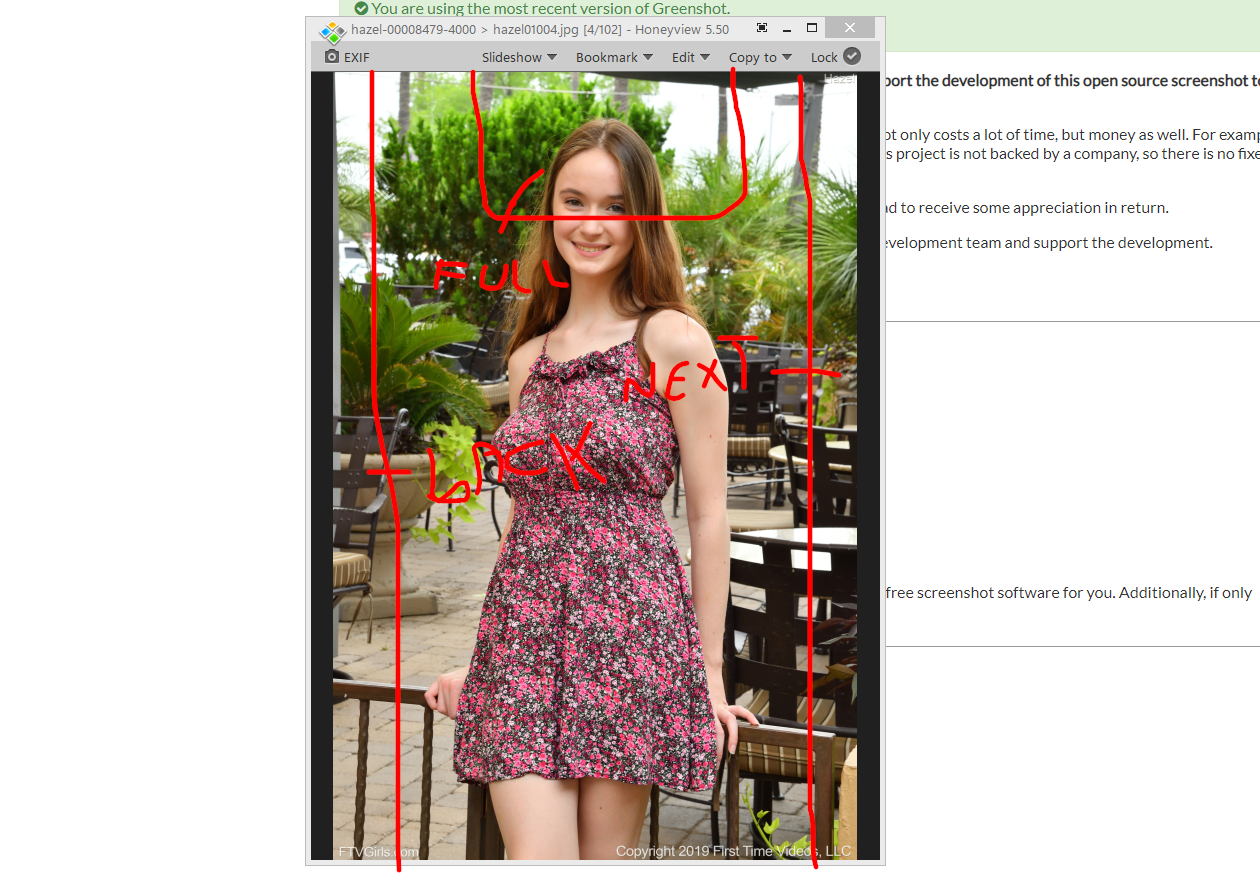
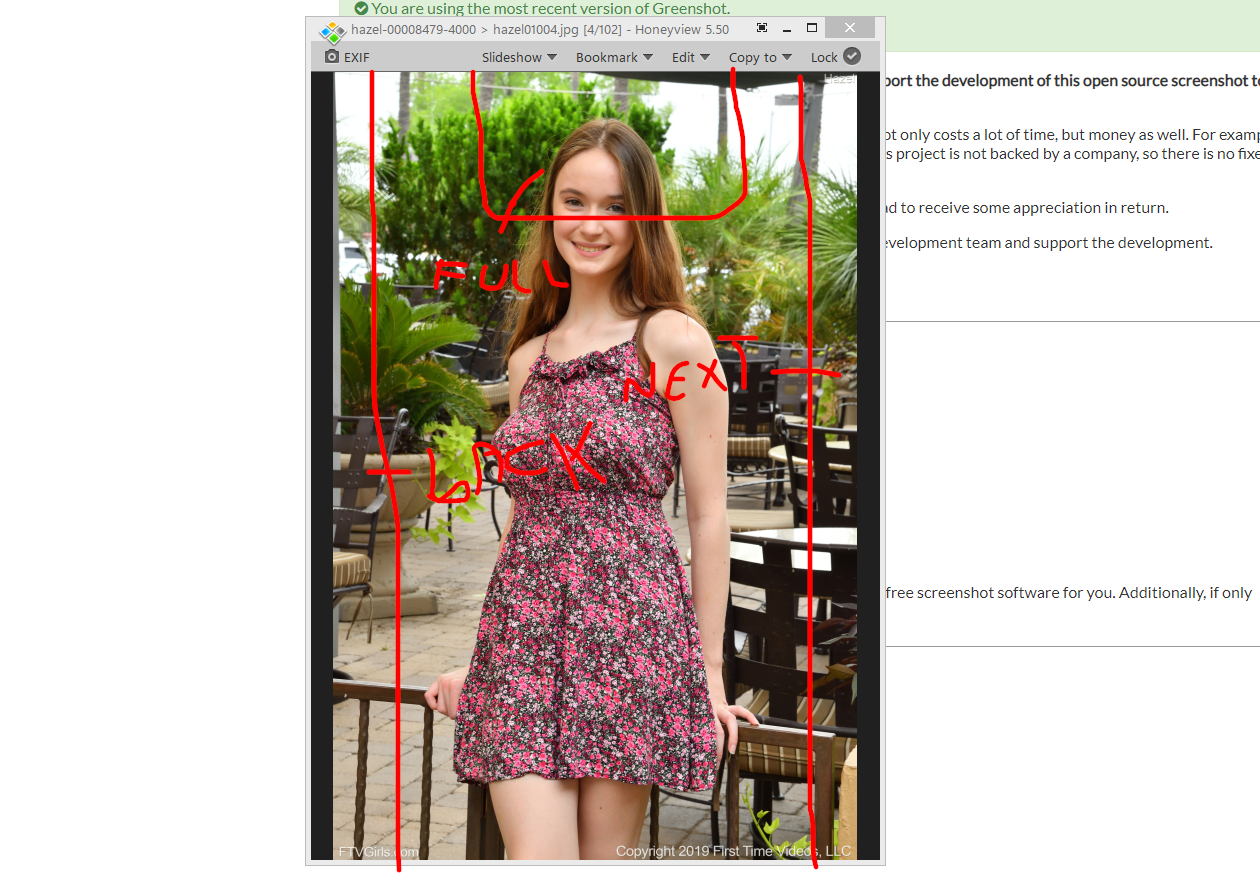
seyo IM
Jan 6, 2023, 12:38:48 AM1/6/23
to Honeyview Forum
Hello, this is Bandisoft.
We have carefully reviewed your suggestions from various aspects. Making the app behave in the ways you have described here is not a difficult task, but we should also take consideration of the users who are already satisfied with the current ways. As announced, we have no plan to modify the app until the next major update is released, and only after the update release, we will be able to search for the ways how to satisfy the greatest number of users. We ask you for your deepest understanding.
We have carefully reviewed your suggestions from various aspects. Making the app behave in the ways you have described here is not a difficult task, but we should also take consideration of the users who are already satisfied with the current ways. As announced, we have no plan to modify the app until the next major update is released, and only after the update release, we will be able to search for the ways how to satisfy the greatest number of users. We ask you for your deepest understanding.
2023년 1월 6일 금요일 오전 7시 19분 43초 UTC+9에 mia sk님이 작성:
mia sk
Jan 7, 2023, 12:31:57 AM1/7/23
to Honeyview Forum
i understand you
should also take consideration of the users who are already satisfied with the current ways, but you should at least add option in the settings to enable clickable area on top to fullscreen
Reply all
Reply to author
Forward
0 new messages
