keyboard shortcuts for cut frames
102 views
Skip to first unread message
sergio...@yahoo.com
May 5, 2021, 4:41:39 AM5/5/21
to Honeycam Forum
Can you program the start and end markers/arrows to be controlled by keyboard? So, if you have stopped the playback then you could 'scrub' through the timeline with the left and right arrows. If you press cntrl + left or right arrow then you can change the start of the begin frame. If you press shift + left or right arrow then you can change the end frame. So, bare arrow keys change the current frame when stopped, cntrl + arrow = begin frame, shift + arrow changes end frame. Can you also implement a return key? I would like the cut button to be activated when you press the return key in the cut frames screen. Also the crop screen could use a return key to activate the crop. Thank you.
sergio...@yahoo.com
May 5, 2021, 4:44:40 AM5/5/21
to Honeycam Forum
Actually, instead of shift, maybe the alt key would better. So, I use my left finger for the begin frame, and my thumb for the alt key for the end frame. It's more logical. The keys are in a horizontal line like the screen.
Chris Choi
May 5, 2021, 9:29:07 PM5/5/21
to sergio...@yahoo.com, Honeycam Forum
Hello,
I'm Chris from the Honeycam Team.
Thank you for using Honeycam and for giving us a good suggestion.
I'll put your
suggestion on the to-do list and let you know when it's done by email.
Thank you.
Best regards,
Chris
Actually, instead of shift, maybe the alt key would better. So, I use my left finger for the begin frame, and my thumb for the alt key for the end frame. It's more logical. The keys are in a horizontal line like the screen.On Wednesday, 5 May 2021 at 09:41:39 UTC+1 sergio...@yahoo.com wrote:
Can you program the start and end markers/arrows to be controlled by keyboard? So, if you have stopped the playback then you could 'scrub' through the timeline with the left and right arrows. If you press cntrl + left or right arrow then you can change the start of the begin frame. If you press shift + left or right arrow then you can change the end frame. So, bare arrow keys change the current frame when stopped, cntrl + arrow = begin frame, shift + arrow changes end frame. Can you also implement a return key? I would like the cut button to be activated when you press the return key in the cut frames screen. Also the crop screen could use a return key to activate the crop. Thank you.
--
You received this message because you are subscribed to the Google Groups "Honeycam Forum" group.
To unsubscribe from this group and stop receiving emails from it, send an email to honeycam+u...@googlegroups.com.
To view this discussion on the web visit https://groups.google.com/d/msgid/honeycam/f0b9637f-e646-49ba-9225-fcdaed856c59n%40googlegroups.com.
sergio...@yahoo.com
May 7, 2021, 12:20:14 PM5/7/21
to Honeycam Forum
Cntrl + alt + right or left arrow on keyboard would change both the start and end markers. Beta 3.37b2 seems to take a long time to start up when I first execute the program. 3.37b with 97 frames and the Denoise filter with a value of 10 seems to take a long time on my vintage win7 pc. I've noticed that sometimes when I use the 'looping (add reverse playback frames to the end)' that the timing on the first reverse frame seems to be different from the other frames - e.g. if I have frames with 0.07 then sometimes I get a frame with 0.03. Not sure why you do that.
sergio...@yahoo.com
May 8, 2021, 5:00:53 AM5/8/21
to Honeycam Forum
I wonder if on the cut frames screen you could have a temporary grid drawn on top of the frames - maybe the same as the grey grid in the background of the pasteboard (the bigger canvas) we have now. I do try to match on action in my gif loops so this would be useful.
Chris Choi
May 11, 2021, 4:27:52 AM5/11/21
to sergio...@yahoo.com, Honeycam Forum
Greetings,
Thank you for giving us suggestions and sorry for the late reply.
>> Ctrl + alt + right or left arrow on keyboard would change both the start and end markers.
I think your first
suggestion(Ctrl for left, Alt for right) was more intuitive.
>> Beta 3.37b2 seems to take a long time to start up when I first execute the program. 3.37b with 97 frames and the Denoise filter with a value of 10 seems to take a long time on my vintage win7 pc
We're tackling that issue now and hope to fix it by the next official release.
>> I've noticed that sometimes when I use the 'looping (add reverse playback frames to the end)' that the timing on the first reverse frame seems to be different from the other frames
We haven't encountered that problem yet. It would be great if you could send us that gif. (I mean the source gif which caused that bug.) You could use our email address ap...@bandisoft.com.
>> I wonder if on the cut frames screen you could have a temporary grid drawn on top of the frames - maybe the same as the grey grid in the background of the pasteboard (the bigger canvas) we have now.
The background of the cut frames screen is the same as the main edit screen. So we'd like to leave it as now.
However, we could think again if you could show us how it bothers when you try to match on action in your gif loops.
Thank you.
Best regards,
Chris
To view this discussion on the web visit https://groups.google.com/d/msgid/honeycam/07e8cfa5-4918-4032-85c0-1a51b3258afdn%40googlegroups.com.
sergio...@yahoo.com
May 12, 2021, 4:42:40 AM5/12/21
to Honeycam Forum
Basic 4 frame gif - 0.2 sec timing on frames.
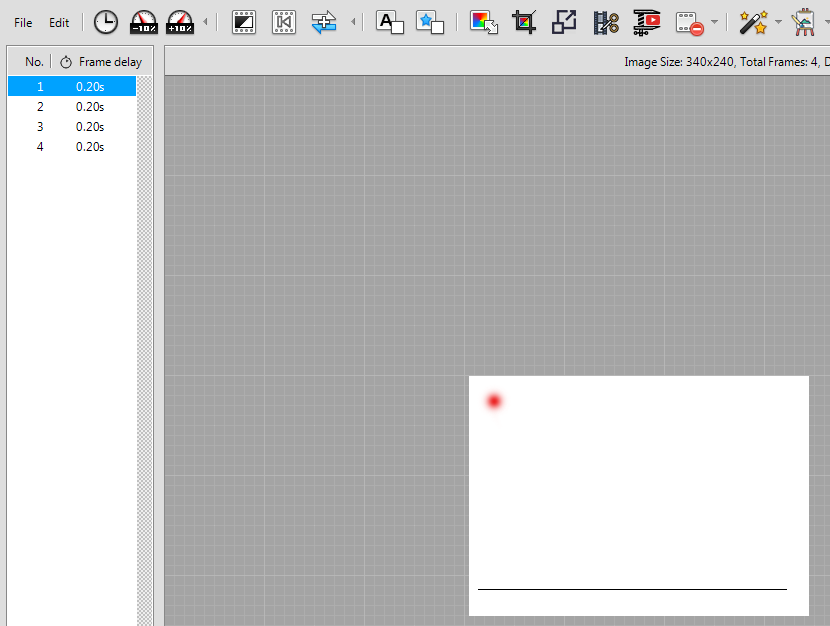
After 'Looping (Add reverse playback to frames to the end)'
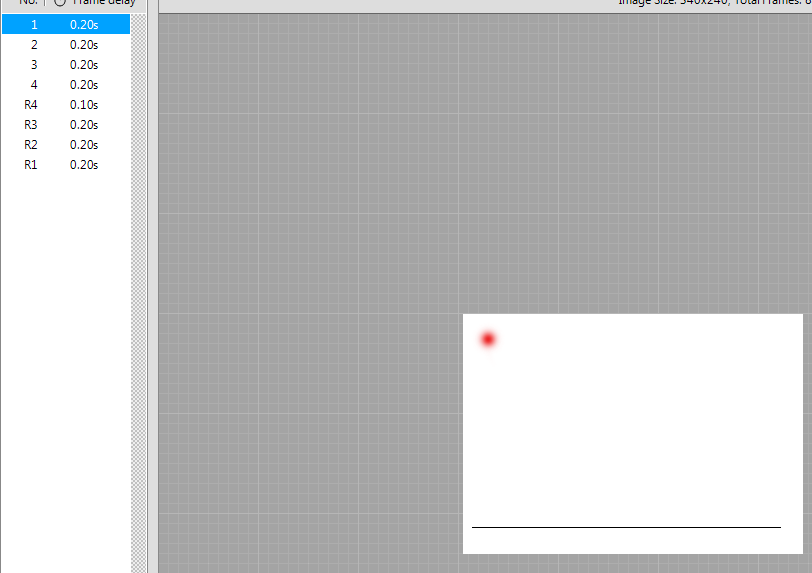
Frame timing - 0.20,0.20,0.20,0.20,0.10,0.20,0.20,0.20
R4 is half timing of frame 4.
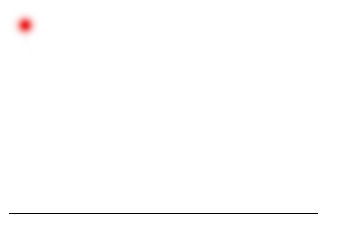
this is the basic 4 frame gif I used.
sergio...@yahoo.com
May 12, 2021, 5:01:42 AM5/12/21
to Honeycam Forum
Feature request - grid on cut frames screen. So it would look something like this. Maybe you could change the spacing and colour of the grid.
This would be transparent 0-100%. At the moment I use my finger on the screen method. I put my finger where I would like the loop to match on action.
Or I use a program called 'Meazure' to create a point on the screen. There is also a recent program I have called D-PCO - http://www.steverox.info/DPCO/index.htm
This creates all sorts of grids. But I'd like the grid to be over the gif I am making, and be in proportion to the grid I am working on in Honeycam.
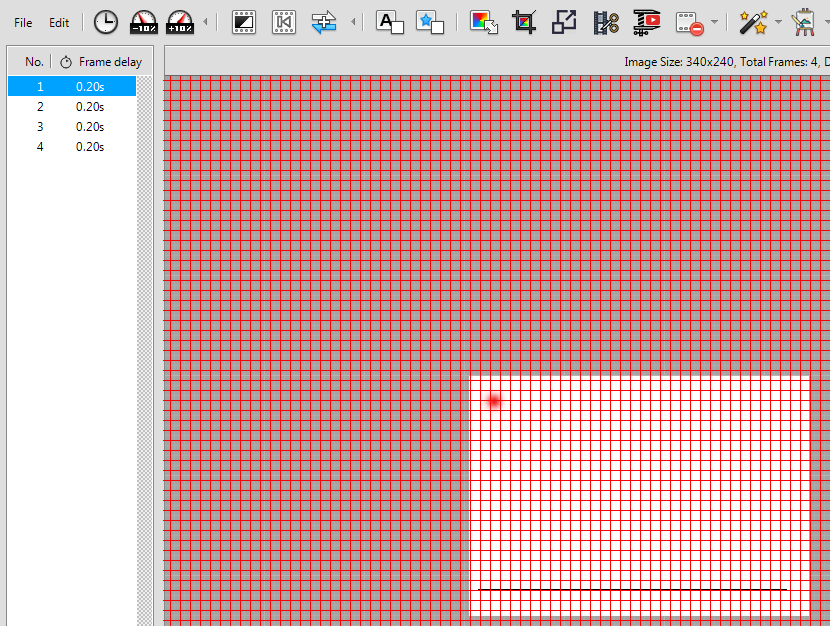
Feature request: Distraction free preview. So you would just see the gif animation and not the other elements when you playback the gif.
Chris Choi
May 12, 2021, 11:12:22 PM5/12/21
to sergio...@yahoo.com, Honeycam Forum
Greetings,
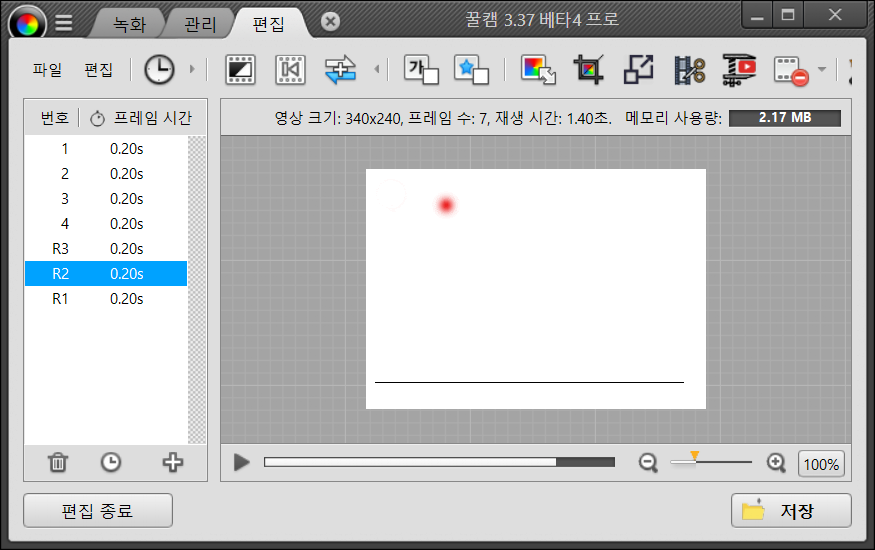

Thank you for sharing the problem and sorry for misunderstanding your point.
The reason for the half time of the first reverse frame is not a bug but intended from the very first time since it was first developed.
It is because when you make an animated GIF with reverse playback, it looks more natural to
apply the half time of the first reverse frame than to apply the actual time of the last frame.
The purpose of the feature (adding reverse frames) is for making a seamless GIF as we describe the feature here (https://kr.bandisoft.com/honeycam/howto/looping-gif/).
People like you, however, who want to test animation might think it is just a bug and it is annoying.
So we're thinking about an option for not repeating the last frame instead of applying the half time of the last frame.
The result will be like this.
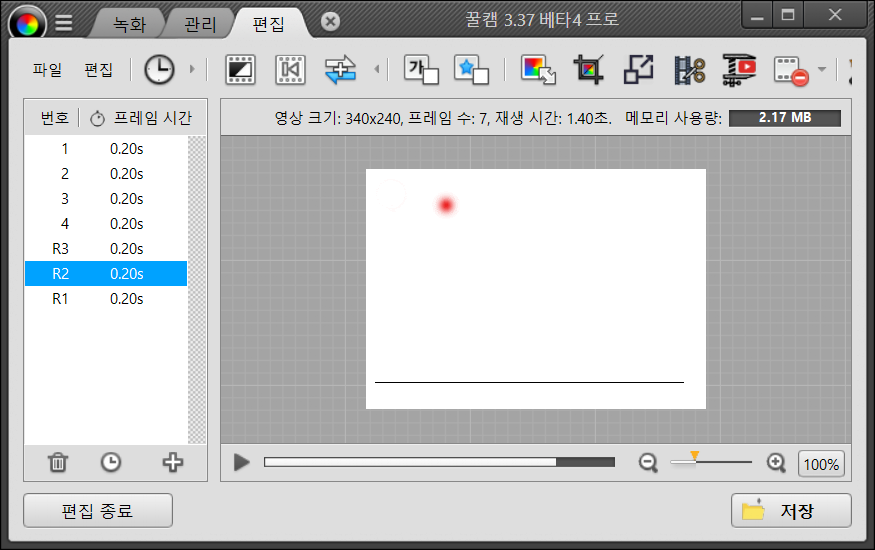

Any suggestions for this would be appreciated.
Thank you.
Best regards,
Chris
To view this discussion on the web visit https://groups.google.com/d/msgid/honeycam/562e843e-005f-4e61-a1ab-0bcb30f50704n%40googlegroups.com.
Chris Choi
May 13, 2021, 6:01:21 AM5/13/21
to sergio...@yahoo.com, Honeycam Forum
Greetings,
Thank you for the good suggestion.
The feature you suggested could benefit some designers or developers.
The only problem is that most Honeycam users probably don't need that feature.
So it takes time for us to think about how we add that feature not to disturb most users who don't need that feature.
Thank you again for your time to show us a good example of your suggestion. (If there were no sample image, we might misunderstand you.)
Best regards,
Chris
To view this discussion on the web visit https://groups.google.com/d/msgid/honeycam/bca478c6-be2e-4815-9fc9-162a68da0081n%40googlegroups.com.
Chris Choi
Jul 12, 2021, 6:36:33 AM7/12/21
to sergio...@yahoo.com, Honeycam Forum
Hi again,
We've just released v3.42 beta 1, which includes some user-friendly features for the Cut frames dialog.
Instead of Ctrl+Alt or Ctrl + arrow moving the position, you can move it using the mouse wheel.
Please check the beta page for the update. (https://www.bandisoft.com/honeycam/beta/)
Thank you.
2021년 5월 13일 (목) 오후 7:01, Chris Choi <ch...@bandisoft.com>님이 작성:
sergio...@yahoo.com
Jul 12, 2021, 4:22:52 PM7/12/21
to Honeycam Forum
Hello, thank you for the items so far.
Now, there are some annoyances.
1.The sliding drag bar position frame indicator.
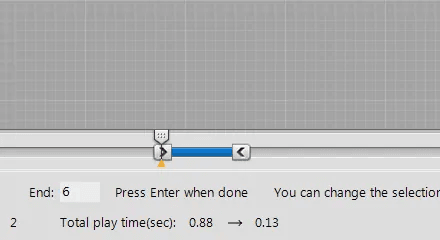
Is it possible to disable/hide this thing? Maybe you could make it slide under the left and right start and end arrow indicator buttons?
I find that when I am trying to select the start/end then I select the dragging frame indicator.
Maybe you could make the arrows ( < and > ) buttons bigger?
2.
In the new beta v3.42b1, with the new mouse wheel arrow start end frame indicators, the way you actually select which arrow to move with the mouse wheel is strange.
To select the other arrow start/end indicator button then you have to click the arrow and drag the arrow so you can use the mousewheel to change its position.
Could you do it so we just have to click the other arrow, instead of click drag? (I would love it if you have the mousewheel just to move the left arrow and alt+mousewheel to move the right arrow)
3.
From the animation in the cuts frame dialog, if it is paused and you click an arrow then it starts playback of the animation. Spacebar doesn't pause the animation (that hotkey seems to have gone - spacebar goes to the start number 'begin').
Why? Why should the animation start if I click the arrow(s)?
Chris Choi
Jul 13, 2021, 7:20:47 AM7/13/21
to sergio...@yahoo.com, Honeycam Forum
Hi,
Thank you for using the beta version and for suggesting good ideas.
>> Is it possible to disable/hide this thing?
Added an option on beta 3.
>> Could you do it so we just have to click the other arrow, instead of click drag?
It's been implemented on beta 3. FYI, you can move the focus from Start to End by pressing the Tab key and from End to Start by pressing Shift + Tab.
>> Spacebar doesn't pause the animation.
Fixed the bug on beta 3.
Thank you and hope you have a nice day.
Best,
Chris
To view this discussion on the web visit https://groups.google.com/d/msgid/honeycam/c8b5614a-9dce-4b8a-b6f8-f76f058b83den%40googlegroups.com.
sergio...@yahoo.com
Jul 14, 2021, 8:48:34 AM7/14/21
to Honeycam Forum
V3.42 beta 3 - windows 7 , 64bit pc.
If the animation is playing and I just touch the cntrl key it stops the animation. If the animation is playing and I just use the mouse wheel, one of the arrow end indicators move, it still loops and plays the animation. Can I have it so it keeps looping with the fine control of cntrl and the mouse wheel?
I can click the other indicator to activate it and then use the mousewheel to move it, cntrl+mousewheel for fine control.
Tab goes from begin number to end number to cut button to cancel button back to begin number.
I would like it to keep looping while I press cntrl _mousewheel. It should only stop if I press the spacebar or click the play/pause button.
Here is some fascinating wheel gif action.
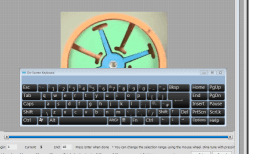
You see, when I just click the cntrl button it stops the animation. using just the mouse wheel keeps it looping.
Chris Choi
Jul 14, 2021, 10:42:01 PM7/14/21
to sergio...@yahoo.com, Honeycam Forum
Hi,
Thank you for your feedback and suggestions.
We've added a new option for enabling/disabling auto-play.
Please check the latest beta 4.
Thank you.
Best,
To view this discussion on the web visit https://groups.google.com/d/msgid/honeycam/edd01293-cfa2-453c-8a9e-eaef98e9ba64n%40googlegroups.com.
sergio...@yahoo.com
Jul 15, 2021, 4:11:43 AM7/15/21
to Honeycam Forum
Thank you. Now, what is the meaning of 'Auto Play'? If the checkbox is checked then it is in autoplay mode. I would have thought that that meant that the animation was continuous when the play button was activated and that you could change the start and end points with the mousewheel (using control key for frame advance). But it seems the logic is the wrong way around. If the Auto Play is checked then if it is playing and I click the control key then it stops the animation.
To say it simply, you have the checkbox the wrong way around on the 'Auto Play'.
Cheers!
sergio...@yahoo.com
Jul 15, 2021, 4:15:21 AM7/15/21
to Honeycam Forum
Some fun---
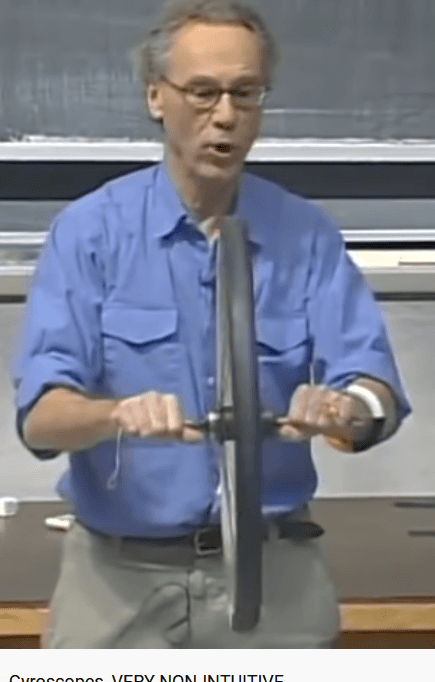
Chris Choi
Jul 18, 2021, 9:07:58 PM7/18/21
to sergio...@yahoo.com, Honeycam Forum
Hi,
>> what is the meaning of 'Auto Play'?
When we designed the Cut frames dialog, the intention was that users don't have to play or stop but just select the range. That's why it repeats all the time when one action was done.
Some users including you requested the manual mode for playing/stopping so we had to separate the two modes as the Auto play and manual.
I'm not sure "Auto play" is the correct word for the feature I mentioned. If there is a better word for "Auto play", we could use it.
Thank you and hope you have a great week.
Best,
Chris
To view this discussion on the web visit https://groups.google.com/d/msgid/honeycam/7bbd2efa-f317-4ae7-a32d-75d6e6e10b60n%40googlegroups.com.
sergio...@yahoo.com
Jul 26, 2021, 8:31:48 AM7/26/21
to Honeycam Forum
Can I have Cntrl + alt + mousewheel to move the start and end points together? Will move 1 frame forwards or backwards. So, if we are at startframe=10 and endframe =20 then Cntrl+Alt + mousewheel up will move to frames 11 and 21.
Chris Choi
Jul 27, 2021, 10:10:37 PM7/27/21
to sergio...@yahoo.com, Honeycam Forum
Hi,
Thank you for the suggestion.
>> Can I have Cntrl + alt + mousewheel to move the start and end points together? Will move 1 frame forwards or backwards.
>> So, if we are at startframe=10 and endframe =20 then Cntrl+Alt + mousewheel up will move to frames 11 and 21.
I'm afraid to tell you this but we cannot add the feature you requested. It is because the latest Honeycam has enough features already and as you can see below, the control panel is already full now.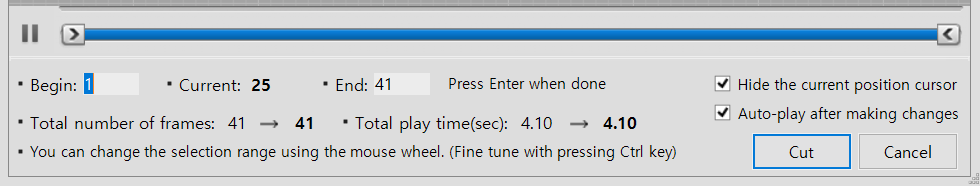
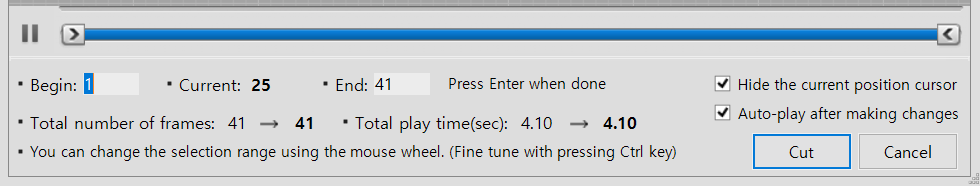
You might wonder why they just add the feature without adding more help messages but we think it's not desirable to add a stealth feature, which is unrecognizable to almost all users.
Thank you and hope you have a great day.
Best,
To view this discussion on the web visit https://groups.google.com/d/msgid/honeycam/99facbed-a897-4629-b51f-cdbfcc8078b9n%40googlegroups.com.
sergio...@yahoo.com
Jul 29, 2021, 5:29:59 AM7/29/21
to Honeycam Forum
Current frame number update issue?
Seems like the current number should change if I change the start or end frames. Here I am using cntrl + mousewheel.
It looks like when I move upto the current position cursor then it changes the 'current' number. But before the current position cursor it doesn't change the 'current' number.
This is a bit confusing. So, current means the current position of the current position cursor which is not the same as the start frame.
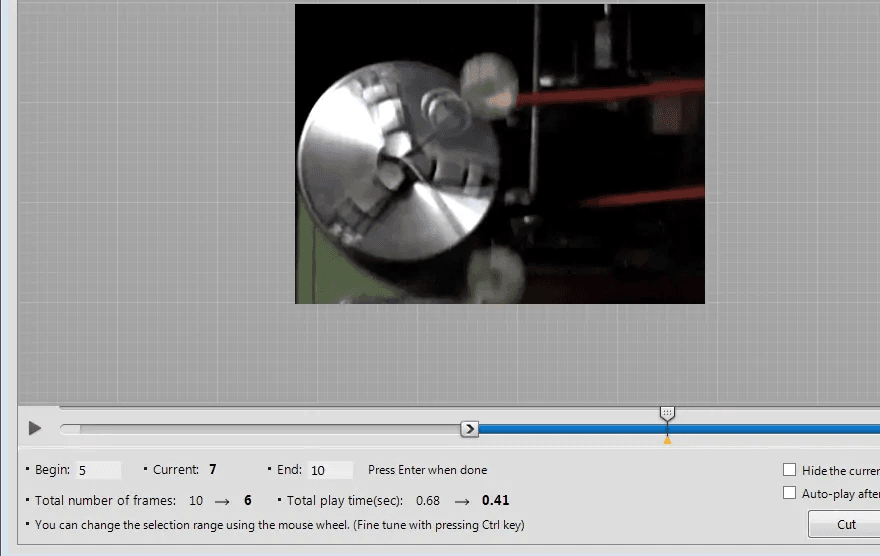
Chris Choi
Jul 29, 2021, 11:10:34 PM7/29/21
to sergio...@yahoo.com, Honeycam Forum
Hi,
Thank you for the bug report. We can fix it on the next update, Honeycam v4.0, which will take some time.
Thank you.
Best,
To view this discussion on the web visit https://groups.google.com/d/msgid/honeycam/b96ffa73-26bc-4bba-9f21-7efbee68b554n%40googlegroups.com.
sergio...@yahoo.com
Aug 5, 2021, 4:12:54 PM8/5/21
to Honeycam Forum
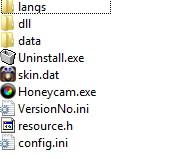
Reply all
Reply to author
Forward
0 new messages
