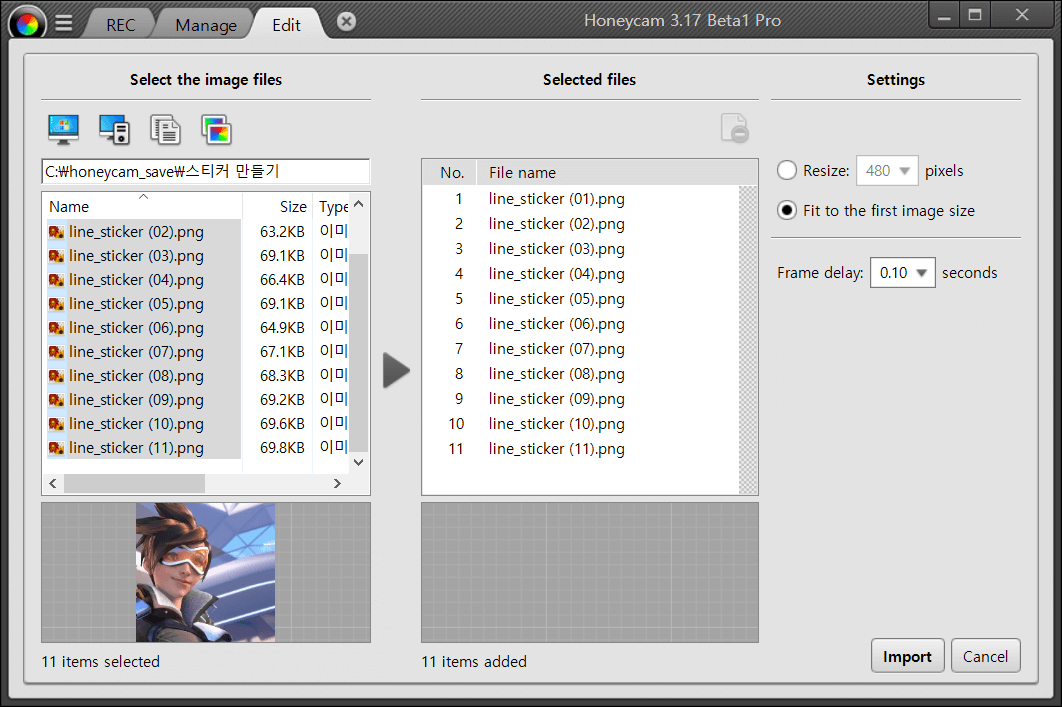Frame delay
21 views
Skip to first unread message
Martin Zuidervliet
Dec 10, 2020, 5:09:40 AM12/10/20
to Honeycam Forum
Hi,
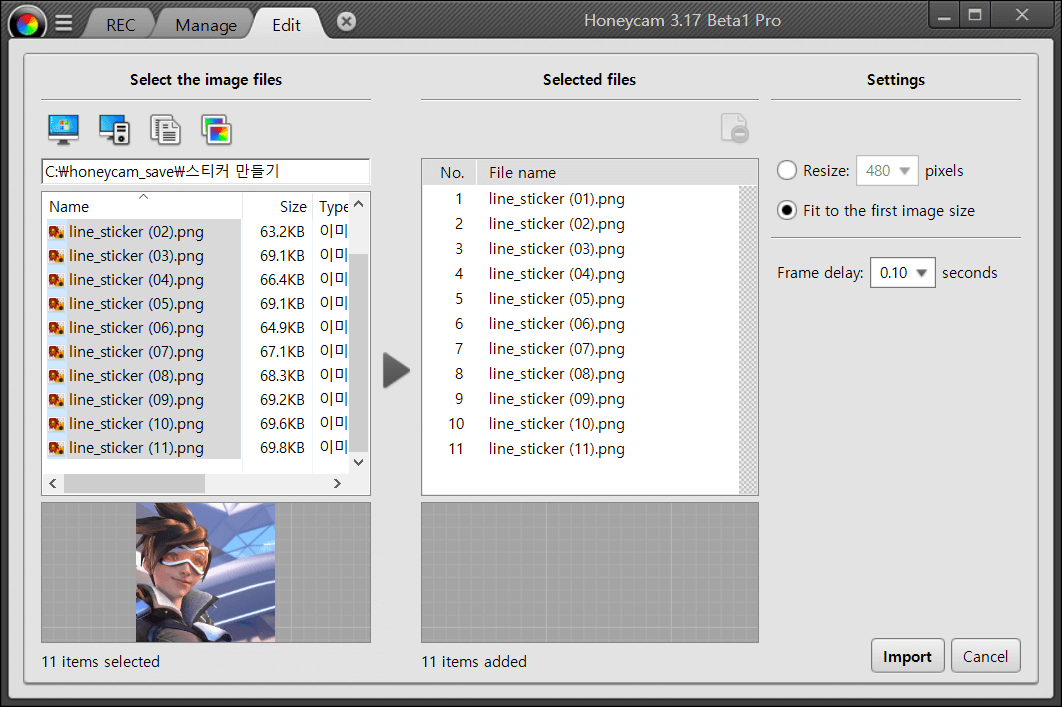
I like your program a lot but I have hard time entering frame delays in decimals. If I want to enter 30FPS I have divide 1/30 which is 0,0333333333333333. Would you please add the option to enter it as FPS or as fractures like APNG Assembler does?
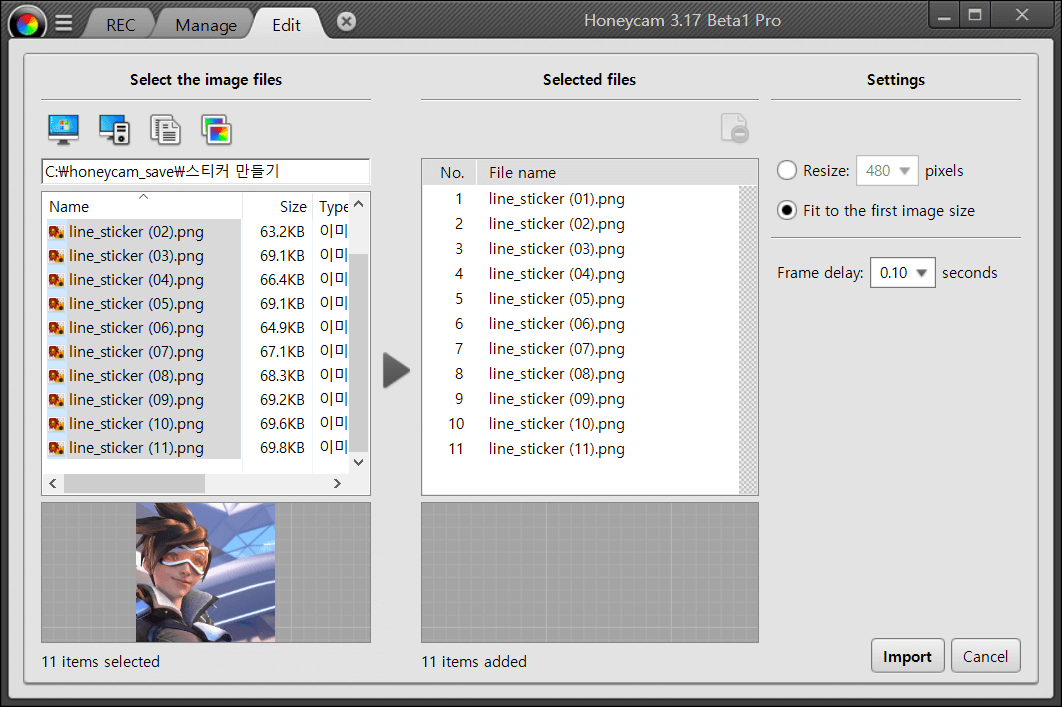
Chris Choi
Dec 11, 2020, 1:56:55 AM12/11/20
to Martin Zuidervliet, Honeycam Forum
Hello Martin,
I'm Chris from the Honeycam team.
Thank you for purchasing Honeycam and for giving us a good suggestion.
We reckon that your suggestion could benefit other users also.
It could, however, take time to implement what you suggested because we have a lot of to-do lists
already.
It would be great if you could wait for us to do it.
I'll let you know when the job was done by email.
Thank you.
Best regards,
Chris
2020년 12월 10일 (목) 오후 7:09, Martin Zuidervliet <mzuide...@gmail.com>님이 작성:
Hi,I like your program a lot but I have hard time entering frame delays in decimals. If I want to enter 30FPS I have divide 1/30 which is 0,0333333333333333. Would you please add the option to enter it as FPS or as fractures like APNG Assembler does?
--
You received this message because you are subscribed to the Google Groups "Honeycam Forum" group.
To unsubscribe from this group and stop receiving emails from it, send an email to honeycam+u...@googlegroups.com.
To view this discussion on the web visit https://groups.google.com/d/msgid/honeycam/239e9155-9313-478b-bda1-74d2cce15874n%40googlegroups.com.
Martin Zuidervliet
Dec 11, 2020, 4:29:36 AM12/11/20
to Honeycam Forum
Hello,
Greetings,
Martin
Op vrijdag 11 december 2020 om 07:56:55 UTC+1 schreef ch...@bandisoft.com:
Chris Choi
Dec 13, 2020, 9:08:15 PM12/13/20
to Martin Zuidervliet, Honeycam Forum
Hello Martin,
Thank you for another good suggestion. We'll put it on the to-do list and let you know when it's done.
Thank you.
Best wishes,
Chris
2020년 12월 11일 (금) 오후 6:29, Martin Zuidervliet <mzuide...@gmail.com>님이 작성:
To view this discussion on the web visit https://groups.google.com/d/msgid/honeycam/c96b6421-6ee1-420e-8f5d-7bf0c6b4b2aen%40googlegroups.com.
Chris Choi
Dec 22, 2020, 3:14:37 AM12/22/20
to Martin Zuidervliet, Honeycam Forum
Hello Martin,
Thank you for waiting. We're happy to let you know that your suggestions have been implemented in v3.32b2.
You can download
v3.32b2 here if you want. (https://www.bandisoft.com/honeycam/beta/)
For your information, the current official version(v3.31) is stable so we're not going to update the next official version till Jan 10th.
Wish you a very Merry Christmas and a happy new year!
Best regards,
Chris
2020년 12월 14일 (월) 오전 11:08, Chris Choi <ch...@bandisoft.com>님이 작성:
Reply all
Reply to author
Forward
0 new messages