Default coordinates and size
55 views
Skip to first unread message
Martin Zuidervliet
May 26, 2021, 7:07:22 AM5/26/21
to Honeycam Forum
Previous version 3.7 used (0,0)-(100%,100%) but new version 3.7.01 uses (center,center)-(80%,80%) for coordinates and size. Please change this back to the settings of 3.7 as now I constantly have to change all the numbers.
.png?part=0.1&view=1)
Chris Choi
May 26, 2021, 10:42:31 PM5/26/21
to Martin Zuidervliet, Honeycam Forum
Hi Martin,
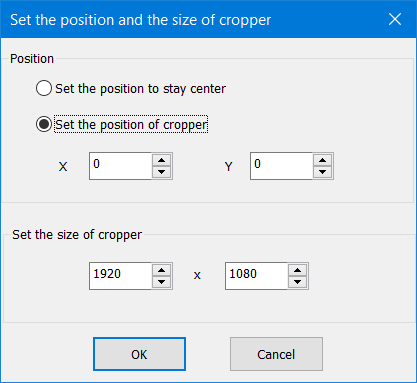
I'm sorry for the inconvenience and afraid to tell you this but we cannot change the setting back.
Instead, we could add a checkbox for remembering settings in the Set the position and the size of cropper dialog and apply it to the new beta of v3.38.
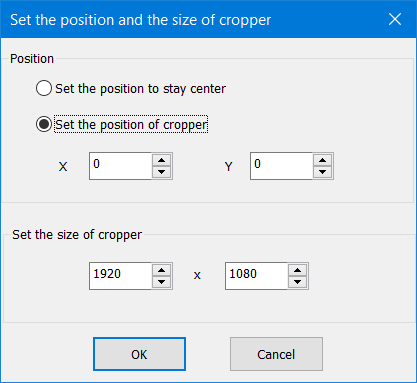
Before we proceed, I'd like to ask you why you want to change the setting(0,0 to 100%, 100%).
Nobody would crop with the default setting cause it won't change anything.
So you have to change the setting anyway to crop a certain area no matter what you have the setting
(0,0 to 100%, 100%) or (20%,20%,80%,80%).
That means, in my mere opinion, it won't be much different which one would be used as a default setting.
It would be helpful to understand your inconvenience if you could show me the way you work with the latest version.
Thank you.
Best regards,
Chris
2021년 5월 26일 (수) 오후 8:07, Martin Zuidervliet <mzuide...@gmail.com>님이 작성:
Previous version 3.7 used (0,0)-(100%,100%) but new version 3.7.01 uses (center,center)-(80%,80%) for coordinates and size. Please change this back to the settings of 3.7 as now I constantly have to change all the numbers.
--
You received this message because you are subscribed to the Google Groups "Honeycam Forum" group.
To unsubscribe from this group and stop receiving emails from it, send an email to honeycam+u...@googlegroups.com.
To view this discussion on the web visit https://groups.google.com/d/msgid/honeycam/3c14867b-5af6-4861-9ce1-a035387b037cn%40googlegroups.com.
Martin Zuidervliet
May 27, 2021, 3:08:46 AM5/27/21
to Honeycam Forum
Hi Chris,
I'm creating a lot of animated heroes and grids for SteamGridDB which are either 1920x620 or 600x900 in size from wallpapers (mostly) which are 1920x1080. If I created a hero I only had to change 1080 to 620 and then choose the best Y-position, if I created a grid I needed to resize the wallpaper to 1600x900 and then I only had to change 1600 to 600 and then choose the best X-position. Now I constantly have to change all the sizes and coordinates.
I hope you understand.
Greetings,
Martin
Op donderdag 27 mei 2021 om 04:42:31 UTC+2 schreef ch...@bandisoft.com:
Chris Choi
May 27, 2021, 6:01:23 AM5/27/21
to Martin Zuidervliet, Honeycam Forum
Hi Martin,
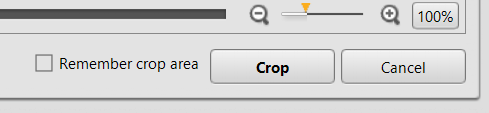
Thank you for the explanation. Well understood and thank you also for letting us know that Honeycam is used for creating Stream's Grids!
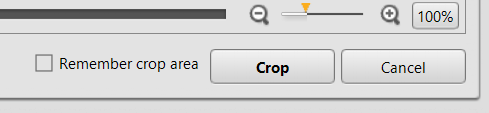
We've added an option for remembering the crop area and just released v3.38b1.
As always, you can download a beta version here (https://www.bandisoft.com/honeycam/beta/).
I hope this will help your job.
Thank you.
Best,
Chris
2021년 5월 27일 (목) 오후 4:08, Martin Zuidervliet <mzuide...@gmail.com>님이 작성:
To view this discussion on the web visit https://groups.google.com/d/msgid/honeycam/137f2858-d38e-47a3-976d-0231f48e78a6n%40googlegroups.com.
Martin Zuidervliet
May 27, 2021, 7:27:37 AM5/27/21
to Honeycam Forum
Hi Chris,
The remember crop area works great but if I uncheck this after use the default settings are used again, and I don't always want to use 0,0:1920x1080. Could you make the program remember the crop area until it's told to remember other settings? Maybe it's better to set a user defined setting at the "Set the position and the size of cropper". For example "Position: Set the position to stay zero" and add the "Set crop size" to that same window. As now you can give user sizes in two separate windows: "Custom Window Size" and "Set the size of the cropper".
Bug: if I change the crop size to 1920x1080 with "Set crop size" and I choose "
Set the position to stay center" it defaults to X:0 Y:0
Greetings,
Martin
Op donderdag 27 mei 2021 om 12:01:23 UTC+2 schreef ch...@bandisoft.com:
Chris Choi
May 30, 2021, 10:09:34 PM5/30/21
to Martin Zuidervliet, Honeycam Forum
Hi Martin,
Thanks for the reply and sorry for the late reply. We had to deal with some critical bugs.
I think we could add a dialog for setting a default crop area or something similar, which would solve your problem.
I'll let you know when it's done.
Hope you have a nice week.
Best,
Chris
2021년 5월 27일 (목) 오후 8:27, Martin Zuidervliet <mzuide...@gmail.com>님이 작성:
To view this discussion on the web visit https://groups.google.com/d/msgid/honeycam/9ba2e48a-a342-494b-87f5-f2d3b66af014n%40googlegroups.com.
Martin Zuidervliet
May 31, 2021, 10:27:52 AM5/31/21
to Honeycam Forum
Hi Chris,
What would solve my problem is that "Original size" is added to "Set crop size" which start at position 0,0. "Remember crop area" can be removed as its useless to me.
Greetings,
Martin
Op maandag 31 mei 2021 om 04:09:34 UTC+2 schreef ch...@bandisoft.com:
Chris Choi
Jun 3, 2021, 6:15:18 AM6/3/21
to Martin Zuidervliet, Honeycam Forum
Hi Martin,
Sorry for the late reply. We're so busy fixing some urgent bugs.
I think this beta will solve your problem with cropping.
You can download the beta here. (https://www.bandisoft.com/honeycam/beta/)
Thank you.
2021년 5월 31일 (월) 오후 11:27, Martin Zuidervliet <mzuide...@gmail.com>님이 작성:
To view this discussion on the web visit https://groups.google.com/d/msgid/honeycam/6f28c437-04c7-4514-8ce7-99e2efaed870n%40googlegroups.com.
Message has been deleted
Martin Zuidervliet
Jun 4, 2021, 2:16:16 AM6/4/21
to Honeycam Forum
Hi Chirs,
Great, I like this new crop area configuration feature a lot! I'm just wondering if this "Remember crop area" is still needed. Wouldn't it be better to remove it and rename the cog wheel with "Configure/Set crop area"?
Greetings,
Martin
Op donderdag 3 juni 2021 om 12:15:18 UTC+2 schreef ch...@bandisoft.com:
Chris Choi
Jun 6, 2021, 9:02:03 PM6/6/21
to Martin Zuidervliet, Honeycam Forum
Hi Martin,
Good to hear you like it :D
>> I'm just wondering if this "Remember crop area" is still needed. Wouldn't it be better to remove it and rename the cog wheel with "Configure/Set crop area"?
The feature is not just for you. I thought it would be necessary if someone has to repeat a cropping job on images of the same size.
Once the feature is added, we need a bigger reason to remove it. So "Remember crop area" will not be removed.
Thank you.
Chris.
2021년 6월 4일 (금) 오후 3:16, Martin Zuidervliet <mzuide...@gmail.com>님이 작성:
To view this discussion on the web visit https://groups.google.com/d/msgid/honeycam/dd021de6-0b39-495a-8feb-0a57fe065b70n%40googlegroups.com.
Reply all
Reply to author
Forward
0 new messages

.png?part=0.1&view=1)