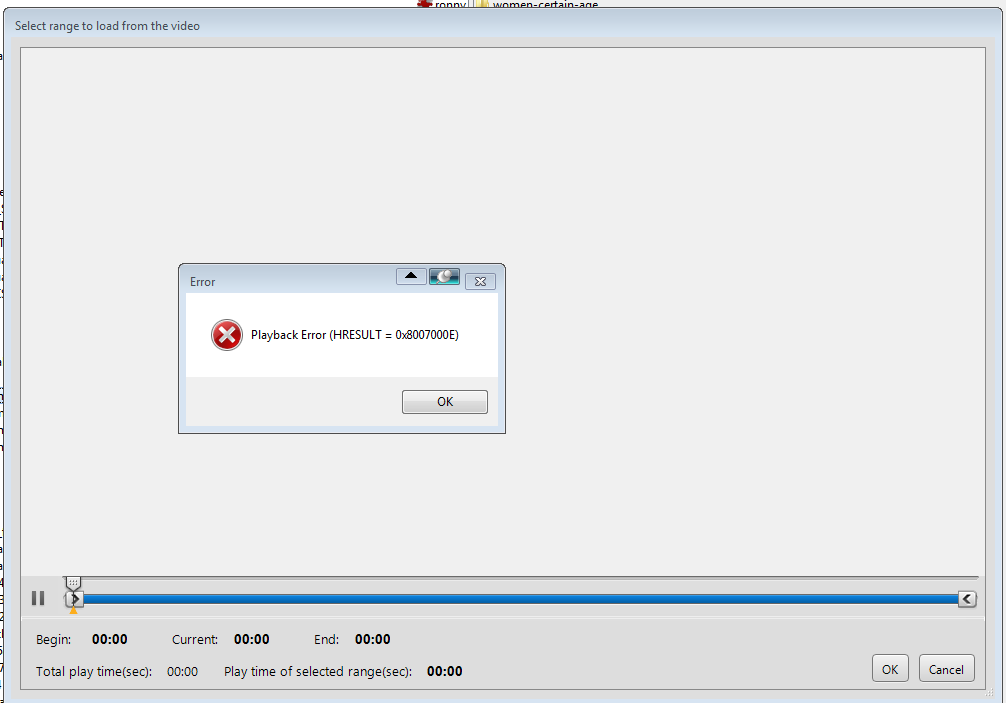load large mp4 - error?
34 views
Skip to first unread message
sergio...@yahoo.com
Jul 10, 2021, 4:23:54 AM7/10/21
to Honeycam Forum
I think I was trying to load a large mp4 file. I think I drag and dropped the file on the main screen. I then got this error. I think it was on the newer versions v3.4 etc.
I think playing the mp4 file in a different player and then recording it with Honeycam is much faster.
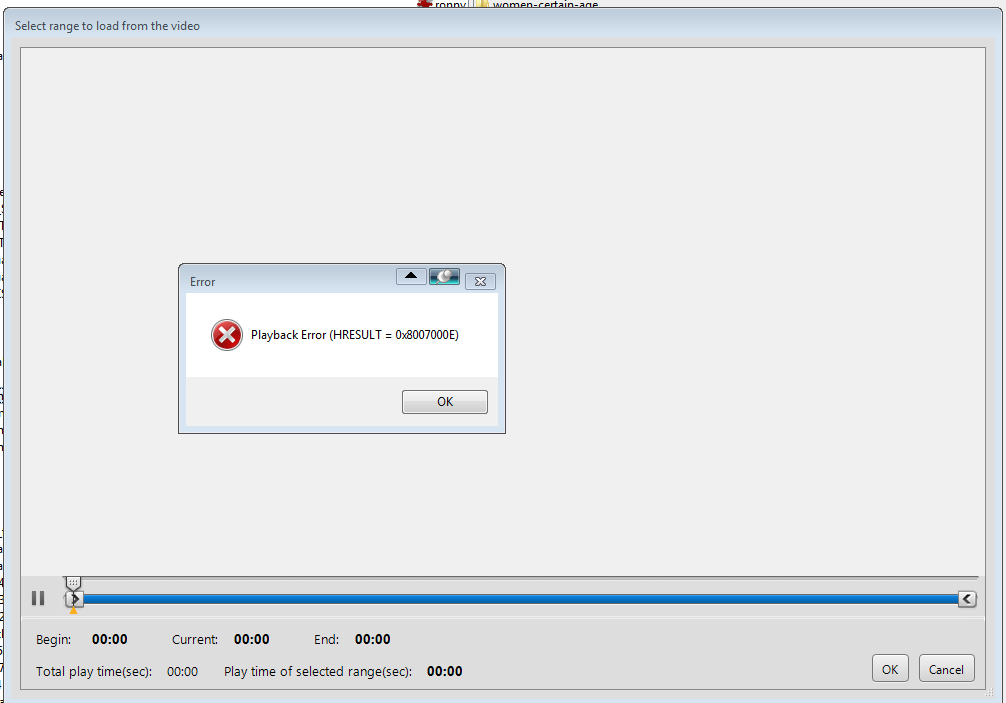
Martin Zuidervliet
Jul 10, 2021, 7:22:42 AM7/10/21
to Honeycam Forum
I have the same problem. Changing the file size setting as shown in https://nl.bandisoft.com/honeycam/history/ for version 3.41 to 100Mb fixes the problem for large files below that size but above gives the same problem. Changing it to a higher size than 100Mb is not allowed and even if you change nVideoFileSizeToCutMB in the registry a larger number is overwritten by the program.
Op zaterdag 10 juli 2021 om 10:23:54 UTC+2 schreef sergio...@yahoo.com:
Chris Choi
Jul 11, 2021, 9:25:12 PM7/11/21
to sergio...@yahoo.com, Honeycam Forum
Hi,
We're sorry for the inconvenience.
We use the Microsoft media foundation library for playing video files so the files that cannot be played on the default media player are not loadable on Honeycam.
(The default media player is not something you installed for yourself like VLC media player, KMPlayer, DivX, etc.)
However, there are some video files that can be played on the default media player but not on Honeycam, which is our problem to solve.
It would be great if you could send us those samples or links if they are available on the internet. In case the file size are big, please send files to ap...@bandisoft.com.
Thank you and hope you have a great week.
Best,
Chris
I think I was trying to load a large mp4 file. I think I drag and dropped the file on the main screen. I then got this error. I think it was on the newer versions v3.4 etc.I think playing the mp4 file in a different player and then recording it with Honeycam is much faster.
--
You received this message because you are subscribed to the Google Groups "Honeycam Forum" group.
To unsubscribe from this group and stop receiving emails from it, send an email to honeycam+u...@googlegroups.com.
To view this discussion on the web visit https://groups.google.com/d/msgid/honeycam/91c57dfb-35c2-4a09-9fa3-44863d00562en%40googlegroups.com.
Chris Choi
Jul 11, 2021, 9:37:09 PM7/11/21
to Martin Zuidervliet, Honeycam Forum
Hi Martin,
We're sorry for the inconvenience.
>> Changing the file size setting as shown in https://nl.bandisoft.com/honeycam/history/ for version 3.41 to 100Mb fixes the problem for large files below that size but above gives the same problem.
>> Changing it to a higher size than 100Mb is not allowed and even if you change nVideoFileSizeToCutMB in the registry a larger number is overwritten by the program.
As you know, Honeycam takes lots of time to load video files so we limit the maximum video file to 100MB. If the file is not playable on the VideoCut dialog, it's not loadable in Honeycam, so there is no use changing the value over 100 MB. If you want to not use the VideoCut dialog, I think we can add an option for disabling VideoCut dialog. (Is that what you really want?)
Thank you and hope you have a great week.
Best,
Chris
2021년 7월 10일 (토) 오후 8:22, Martin Zuidervliet <mzuide...@gmail.com>님이 작성:
--
You received this message because you are subscribed to the Google Groups "Honeycam Forum" group.
To unsubscribe from this group and stop receiving emails from it, send an email to honeycam+u...@googlegroups.com.
To view this discussion on the web visit https://groups.google.com/d/msgid/honeycam/af772efb-a7ce-4ac6-824c-733fa06a1bb8n%40googlegroups.com.
Martin Zuidervliet
Jul 12, 2021, 11:18:30 AM7/12/21
to Honeycam Forum
Hi Chris,
Before the VideoCut dialog was introduced I never had any problem loading larger than 100MB videos. So please add an option for disabling the VideoCut dialog, yes.
Greetz,
Martin
Op maandag 12 juli 2021 om 03:37:09 UTC+2 schreef ch...@bandisoft.com:
Chris Choi
Jul 13, 2021, 7:11:18 AM7/13/21
to Martin Zuidervliet, Honeycam Forum
Hi Martin,
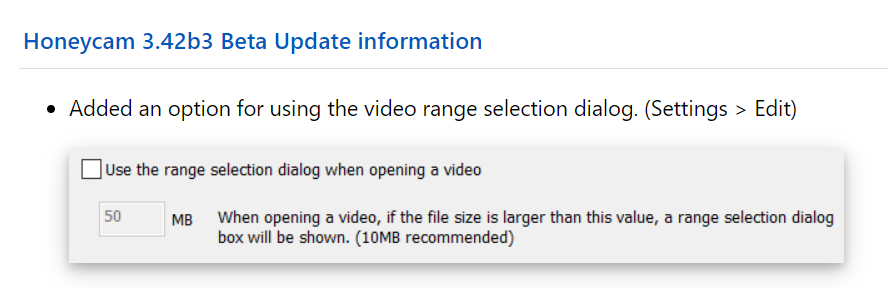
I'm sorry for the inconvenience.
We've added an option for disabling the range selection dialog.
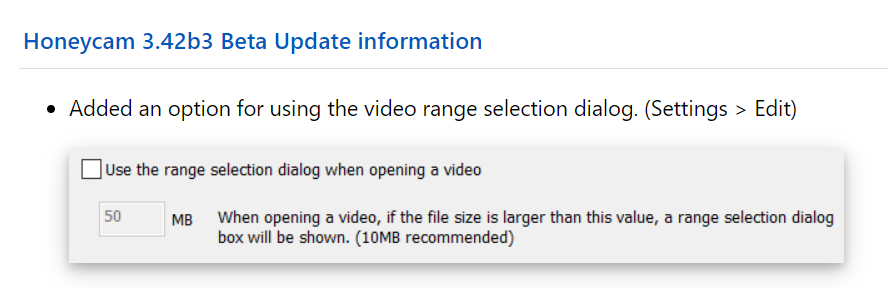
>> Before the VideoCut dialog was introduced I never had any problem loading larger than 100MB videos. So please add an option for disabling the VideoCut dialog, yes.
Could you send us that video file for us to solve the problem? It would be great if you could send it to ap...@bandisoft.com.
Thank you.
Best,
Chris
2021년 7월 13일 (화) 오전 12:18, Martin Zuidervliet <mzuide...@gmail.com>님이 작성:
To view this discussion on the web visit https://groups.google.com/d/msgid/honeycam/ddc737eb-da14-42c7-bfad-51026c405767n%40googlegroups.com.
Martin Zuidervliet
Jul 13, 2021, 11:49:58 AM7/13/21
to Honeycam Forum
Hi Chris,
Greetings,
Martin
Op dinsdag 13 juli 2021 om 13:11:18 UTC+2 schreef ch...@bandisoft.com:
Reply all
Reply to author
Forward
0 new messages