Specifications in icould photo
37 views
Skip to first unread message
OVER GAME
Dec 14, 2020, 9:30:26 PM12/14/20
to Honeycam Forum
When you open iCloud photo in Honeyview, images are automatically downloaded one after another. Is there any way to stop this?
seyo IM
Dec 16, 2020, 8:39:48 PM12/16/20
to Honeycam Forum
Hello, this is Bandisoft.
First, if you have any other issues with Honeyview in the future, we would like to ask you to contact us at the forum for Honeyview, not for Honeycam.
Honeyview Forum: https://groups.google.com/g/honeyview-win
And to solve the problem you are currently experiencing, you may uncheck "Cache next image" in the configuration of Honeyview as shown below. Please try it.
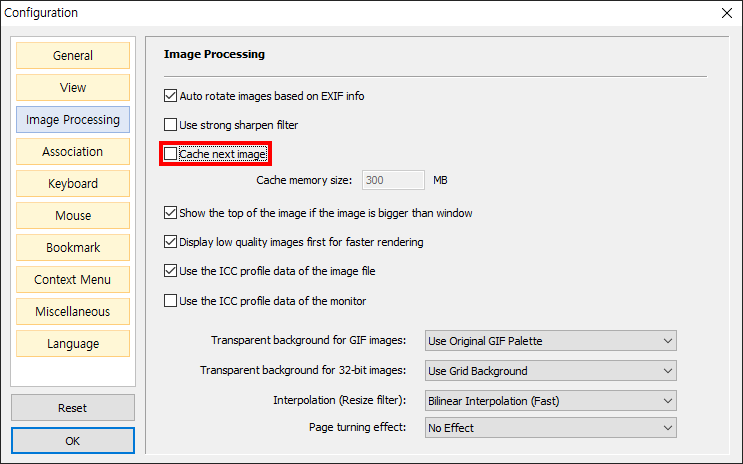
Please contact us again if you have any other questions or issues.
Best regards,
Bandisoft (https://www.bandisoft.com/)
2020년 12월 15일 화요일 오전 11시 30분 26초 UTC+9에 OVER GAME님이 작성:
OVER GAME
Dec 17, 2020, 2:18:28 AM12/17/20
to Honeycam Forum
thank you!
Sorry for posting on the wrong forum
.
2020年12月17日木曜日 10:39:48 UTC+9 seyo...@bandisoft.com:
Reply all
Reply to author
Forward
0 new messages
