How do I crop while maintaining aspect ratio?
23 views
Skip to first unread message
Fnu Tulha
Jan 10, 2023, 12:33:29 AM1/10/23
to Honeycam Forum
This is a very easy feature that I can't find in the software. If I'm cropping at 1920x1080 and the image is larger and I crop, the aspect ratio is not maintained...
Is there a way to do this? Photoshop allows this and you can fix the aspect ratio while cropping
Chris Choi
Jan 10, 2023, 1:35:56 AM1/10/23
to Fnu Tulha, Honeycam Forum
Hello,
Thank you for using Honeycam.
>> How do I crop while maintaining aspect ratio?
>> This is a very easy feature that I can't find in the software. If I'm cropping at 1920x1080 and the image is larger and I crop, the aspect ratio is not maintained...
>> Is there a way to do this? Photoshop allows this and you can fix the aspect ratio while cropping
You might use the latest beta version if you want to crop while maintaining aspect ratio.
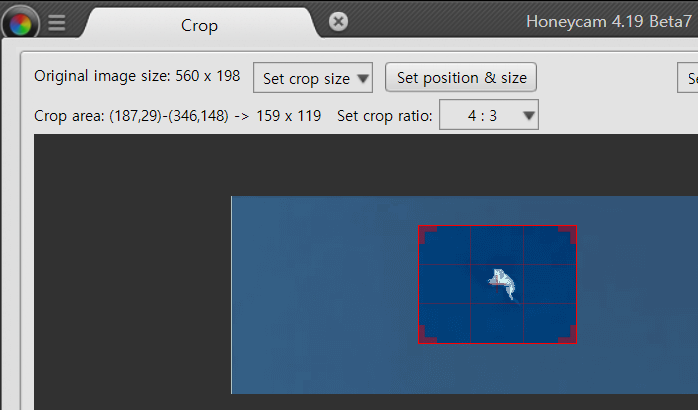
You can download the latest beta version here. (https://www.bandisoft.com/honeycam/beta/)
For your information, you'd better turn off Auto-fit and set Zoom to 100% because the crop ratio has some round-off errors if the Zoom is not 100%.
Thank you.
2023년 1월 10일 (화) 오후 2:33, Fnu Tulha <fnut...@gmail.com>님이 작성:
This is a very easy feature that I can't find in the software. If I'm cropping at 1920x1080 and the image is larger and I crop, the aspect ratio is not maintained...Is there a way to do this? Photoshop allows this and you can fix the aspect ratio while cropping
--
You received this message because you are subscribed to the Google Groups "Honeycam Forum" group.
To unsubscribe from this group and stop receiving emails from it, send an email to honeycam+u...@googlegroups.com.
To view this discussion on the web visit https://groups.google.com/d/msgid/honeycam/365db30f-fbfe-40f0-af4c-d215c75ec602n%40googlegroups.com.
Reply all
Reply to author
Forward
0 new messages
