Installation of new Plugins?
Amani Saad
Kommenda Michael
Hi Amani,
from your short description it is very hard to detect what is going wrong. I have just execute the steps as instructed in the build guide [0] and everything worked for me. In detail I did the following:
1) Download zip archive with sources
2) Extract zip archive into a dedicated folder using 7-zip
3) Used the build.cmd to build the HeuristicLab.ExtLibs solution
4) Used the build.cmd to build the HeuristicLab-3.3 solution
5) Everything has been put into the build folder
6) HeuristicLab can be started by using the provided exe file
However, there are a few catches that might give you problems. It is always better to use a dedicated zip program than the installed explorer to extract archives (security reasons). You have to create a folder for the sources where you have write permission (e.g., C:\HeuristicLab). Within the Program Files folder in windows errors due to missing permission might occur. Script execution for powershell scripts has to be enabled for the build command to work, otherwise you have to resort to building the solutions with visual studio.
This are all the hints I can give you. If it still does not work to build HeuristicLab from its sources, we need a more detailed description of what you did and which error you encountered. Otherwise, it is almost impossible for us to investigate this issue.
All the best,
Michael
[0] https://dev.heuristiclab.com/trac.fcgi/wiki/Documentation/DevelopmentCenter/DownloadAndBuildSource
Amani Saad
Kommenda Michael
Hello Amani,
apparently there has been an error in the build configuration of HeuristicLab, more precisely in HeuristicLab.OrTools. This configuration error has gone undetected for several months as its depending on the build system and the concrete build order of the solution.
More details are briefly outlined in ticket #3131 [0].
I've corrected the error and now you should be able to build the external libraries HeuristicLab.ExtLibs and if completed successfully HeuristicLab itself.
[0] https://dev.heuristiclab.com/trac.fcgi/ticket/3131
Let me know when you encounter other errors.
Kind regards,
Michael
PS: Don’t forget to download the new sources from our homepage. The corrected version is r18005.
--
You received this message because you are subscribed to the Google Groups "HeuristicLab" group.
To unsubscribe from this group and stop receiving emails from it, send an email to
heuristiclab...@googlegroups.com.
To view this discussion on the web visit https://groups.google.com/d/msgid/heuristiclab/c97c344a-2340-4c4c-9ff5-a2961cc91770n%40googlegroups.com.
Amani Saad
Gabriel Kronberger
To view this discussion on the web visit https://groups.google.com/d/msgid/heuristiclab/e57642f3-74eb-4181-91a4-32caf777f0e5n%40googlegroups.com.Attachments:
- P8.png
Gabriel Kronberger
Please open ______________ in Windows Explorer and delete the HeuristicLab.... folder.
YOUNESS EL HAMZAOUI
--
You received this message because you are subscribed to the Google Groups "HeuristicLab" group.
To unsubscribe from this group and stop receiving emails from it, send an email to heuristiclab...@googlegroups.com.
To view this discussion on the web visit https://groups.google.com/d/msgid/heuristiclab/dc3311c7175446a0932db131e2253750%40fhooembox1.fhooe.at.
Amani Saad
YOUNESS EL HAMZAOUI
To view this discussion on the web visit https://groups.google.com/d/msgid/heuristiclab/2e5e79e5-2af0-494b-a693-c6e85ec23f2cn%40googlegroups.com.
Amani Saad
YOUNESS EL HAMZAOUI
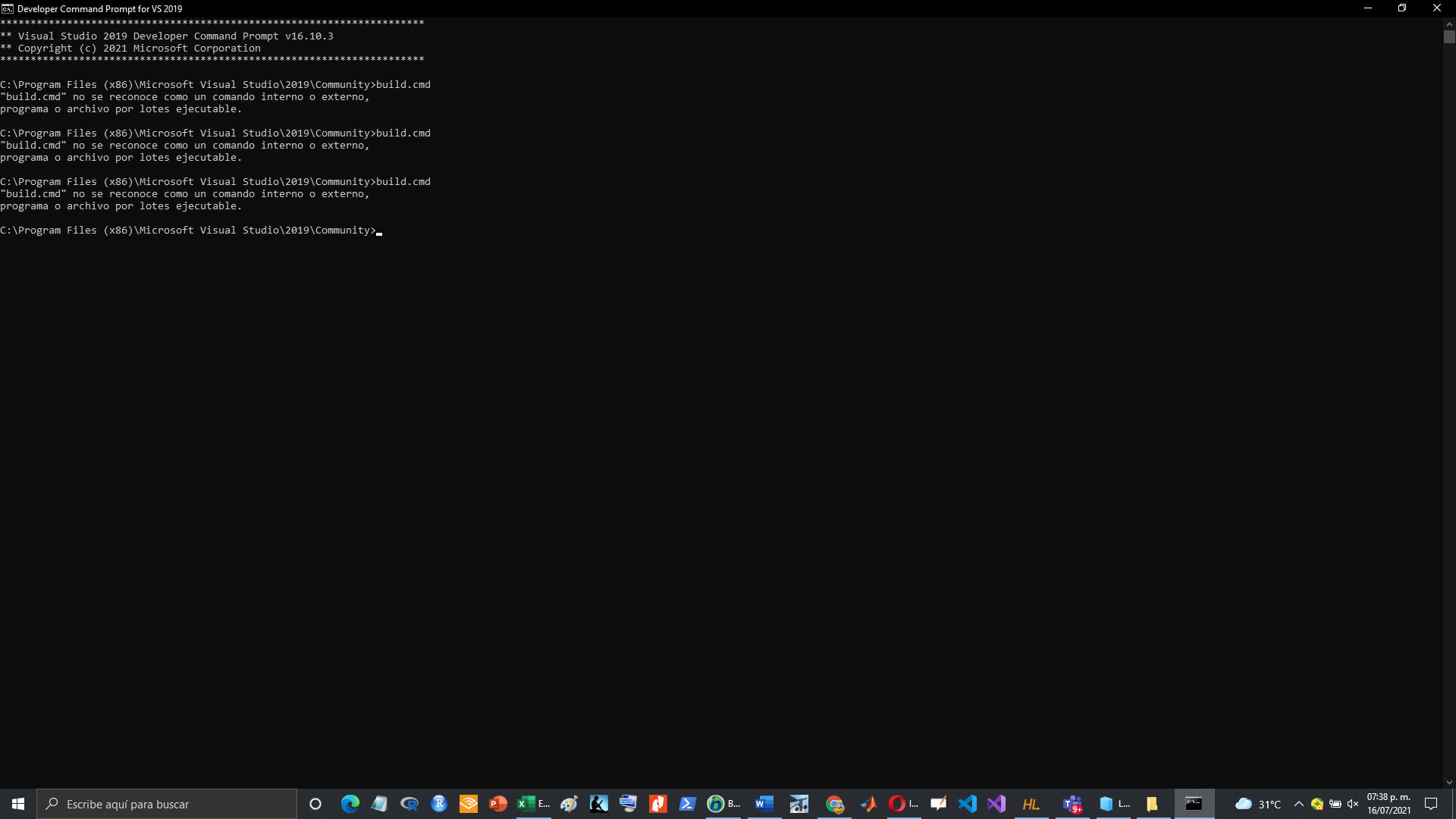
To view this discussion on the web visit https://groups.google.com/d/msgid/heuristiclab/207e370b-dada-4f34-88e4-a39d76b52b94n%40googlegroups.com.
Amani Saad
- Download the stable branch source zip
- Create file HeuristicLab in your C:\program files (see the directory in the photo attached).
- Then, extract stable.zip file in HeuristicLab using 7-Zip (a professional file extractor- free downloadable SW)
- Run the build.cmd from within the stable file, you will be prompted to select which solution to build (see the command prompt window in the attached photo)
- Select 5 to build the .EXTLibs.
- Run the build.cmd from within the stable file again and select 4 to build HeuristicLab solution.
- Finally, find and run the .exe file in the bin folder (see attached print-screen).
YOUNESS EL HAMZAOUI
Dear,I'm afraid that I could not get you properly. First, you should be able to download and install resources, please see the print-screen I attached. download the file in the link provided:
- Download the stable branch source zip
- Create file HeuristicLab in your C:\program files (see the directory in the photo attached).
- Then, extract stable.zip file in HeuristicLab using 7-Zip (a professional file extractor- free downloadable SW)
- Run the build.cmd from within the stable file, you will be prompted to select which solution to build (see the command prompt window in the attached photo)
- Select 5 to build the .EXTLibs.
- Run the build.cmd from within the stable file again and select 4 to build HeuristicLab solution.
- Finally, find and run the .exe file in the bin folder (see attached print-screen).
Best regards,
To view this discussion on the web visit https://groups.google.com/d/msgid/heuristiclab/4e5f0a8c-bd61-420b-94dc-9b025f0ddf41n%40googlegroups.com.
YOUNESS EL HAMZAOUI
To view this discussion on the web visit https://groups.google.com/d/msgid/heuristiclab/CAA6akyqAEZUW3u1qfv_A0%2BRR0GBeUX-d6DYY2LjLBum3JFyfAA%40mail.gmail.com.
Amani Saad
YOUNESS EL HAMZAOUI
To view this discussion on the web visit https://groups.google.com/d/msgid/heuristiclab/d2cbe94d-32f9-4425-9fe6-f1009f0c0bb0n%40googlegroups.com.
HeuristicLab
YOUNESS EL HAMZAOUI
To view this discussion on the web visit https://groups.google.com/d/msgid/heuristiclab/2561d7c0-f5e3-467e-ad2a-f29cd760ee10n%40googlegroups.com.
YOUNESS EL HAMZAOUI
--
You received this message because you are subscribed to the Google Groups "HeuristicLab" group.
To unsubscribe from this group and stop receiving emails from it, send an email to heuristiclab...@googlegroups.com.
To view this discussion on the web visit https://groups.google.com/d/msgid/heuristiclab/ea3a2f39-6f3f-4b4b-b417-f3434f62c119n%40googlegroups.com.
YOUNESS EL HAMZAOUI

This message is eligible for Automatic Cleanup! (michael....@heuristiclab.com) Add cleanup rule | More info
Hi Amani,
from your short description it is very hard to detect what is going wrong. I have just execute the steps as instructed in the build guide [0] and everything worked for me. In detail I did the following:
1) Download zip archive with sources
2) Extract zip archive into a dedicated folder using 7-zip
3) Used the build.cmd to build the HeuristicLab.ExtLibs solution
4) Used the build.cmd to build the HeuristicLab-3.3 solution
5) Everything has been put into the build folder
6) HeuristicLab can be started by using the provided exe file
However, there are a few catches that might give you problems. It is always better to use a dedicated zip program than the installed explorer to extract archives (security reasons). You have to create a folder for the sources where you have write permission (e.g., C:\HeuristicLab). Within the Program Files folder in windows errors due to missing permission might occur. Script execution for powershell scripts has to be enabled for the build command to work, otherwise you have to resort to building the solutions with visual studio.
This are all the hints I can give you. If it still does not work to build HeuristicLab from its sources, we need a more detailed description of what you did and which error you encountered. Otherwise, it is almost impossible for us to investigate this issue.
All the best,
Michael
[0] https://dev.heuristiclab.com/trac.fcgi/wiki/Documentation/DevelopmentCenter/DownloadAndBuildSource
From: heuris...@googlegroups.com <heuris...@googlegroups.com> On Behalf Of Amani Saad
Sent: 7 July, 2021 08:33
To: HeuristicLab <heuris...@googlegroups.com>
Subject: Installation of new Plugins?
Hi,
--
You received this message because you are subscribed to the Google Groups "HeuristicLab" group.
To unsubscribe from this group and stop receiving emails from it, send an email to heuristiclab...@googlegroups.com.
To view this discussion on the web visit https://groups.google.com/d/msgid/heuristiclab/dc3311c7175446a0932db131e2253750%40fhooembox1.fhooe.at.
yelham...@gmail.com
yelham...@gmail.com
Amani Saad
YOUNESS EL HAMZAOUI
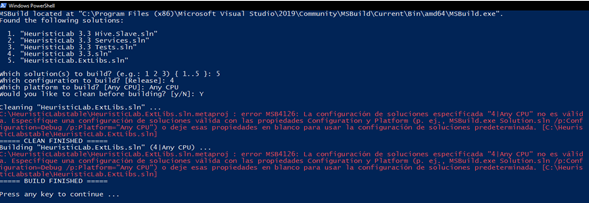
--
You received this message because you are subscribed to a topic in the Google Groups "HeuristicLab" group.
To unsubscribe from this topic, visit https://groups.google.com/d/topic/heuristiclab/pHDXifdzHXg/unsubscribe.
To unsubscribe from this group and all its topics, send an email to heuristiclab...@googlegroups.com.
To view this discussion on the web visit https://groups.google.com/d/msgid/heuristiclab/c64b5a7b-67cb-4cbf-ad8b-ae94eccdf50cn%40googlegroups.com.
HeuristicLab
YOUNESS EL HAMZAOUI
To view this discussion on the web visit https://groups.google.com/d/msgid/heuristiclab/1df28002-8870-47f0-986c-ac7361da0e73n%40googlegroups.com.
YOUNESS EL HAMZAOUI
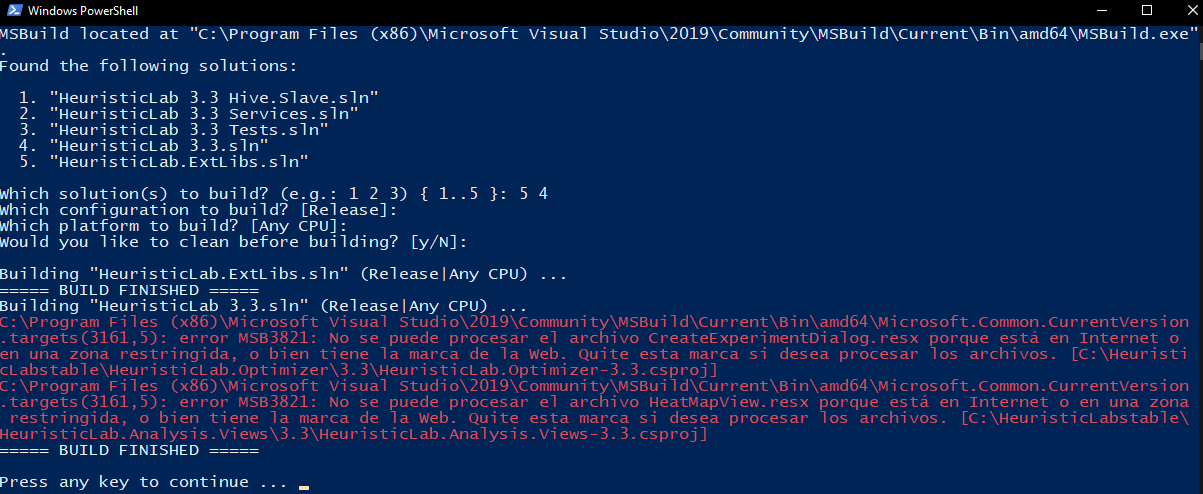
To view this discussion on the web visit https://groups.google.com/d/msgid/heuristiclab/1df28002-8870-47f0-986c-ac7361da0e73n%40googlegroups.com.
Amani Saad
You received this message because you are subscribed to the Google Groups "HeuristicLab" group.
To unsubscribe from this group and stop receiving emails from it, send an email to heuristiclab...@googlegroups.com.
To view this discussion on the web visit https://groups.google.com/d/msgid/heuristiclab/CA%2BDK%2BsKnrPykiQADgMRtHHD_i4pAeMTN_C7y9R%2BwQPLx0AOK2g%40mail.gmail.com.
YOUNESS EL HAMZAOUI
To view this discussion on the web visit https://groups.google.com/d/msgid/heuristiclab/CACSYGwOdep9aLZW_EvrH33oGOOz6agks17AVNeeW-9BgK9-cBg%40mail.gmail.com.
HeuristicLab
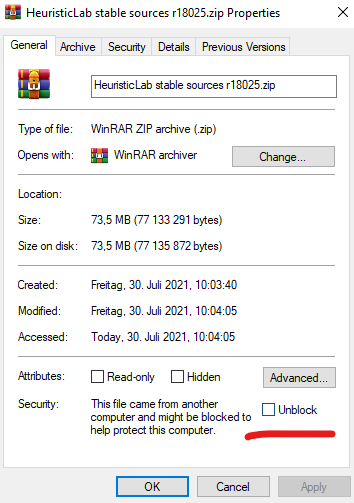
YOUNESS EL HAMZAOUI
To view this discussion on the web visit https://groups.google.com/d/msgid/heuristiclab/476e7a2b-e546-43c4-a077-83c5308f26f7n%40googlegroups.com.
