HL2 IP connectivity over a VPN
Pez
I am playing around with VPN’s and the HL2, and I have a question: I want to see if I can get some kind of remote connection happening over my private VPN to the HL2 (Yes I KNOW! I am trying to do something that I know won’t work well, but I want to try it anyway!)
I already have a fully working remote desktop solution in place (Splashtop)– I am only looking at this to see what can and can’t be done with VPN.
I’m not an IP expert, but I know enough to be dangerous! hihi. So my question is: is there some specific protocol that the HL2 uses to multicast/announce/broadcast itself across the LAN?
For example, most control software (SDR Console / SDR++BROWN, etc) can find the IP automatically. Some programs (like SDR++BROWN) don’t even allow you to manually specify the IP address, it finds it automatically. But how? What is this method? I want to see if I can get this to happen over my VPN, with SDR++BROWN (check that software out if you haven't’ already – you can even TX on SSB from your phone!).
Thanks in advance,
73
Matt Nichols
G4ZAL
Matt Nichols
Pez
Matt - some software (like SDR++ Brown won't allow a static IP to be set - it seems to only allow auto discover, I assume by UDP Multicast or similar... This isn't method easily piped via a VPN (apparently). Other software like Thetis allows the static IP to be set, but for whatever reason, it still can't see the HL2 via the VPN either (not even detected as being present). Almost like it wants to see the UDP multicast to "wake up" - then it will lock in the static IP... (Just a guess, I could be wrong).But it wont work regardless.
G4ZAL - I have good networking equipment here, (Fortinet and Ruckus) and I am having no issues on my WiFi, although I am using Ethernet for these tests anyway. I did setup Quisk via your guide previously (thanks a lot!). It works, but the UI isn't as slick as I would like (I'm used to ELAD and Flex and SDR Console style of UI - I just can't get used to it). Ideally, I would love to see Thetis or SDR Console support remote RX/TX. I am running SDR++Brown SERVER (RX mode only at this stage) via full remote now, and it's very good! With its "Int8" sample type, at 192000 its only using 3Mbit/s bandwidth for perfectly smooth operation on Android (4G network) and on Windows (via any normal internet type you like). It's working very well for me. Even when I bump the sample rate up to 384000 and change the sample type to "Int16", at 13Mbit/s, the remote still works well here.
Do you know how much low latency bandwidth Thetis needs for comparison?
73
Pez
73
Jim Ancona
--
You received this message because you are subscribed to the Google Groups "Hermes-Lite" group.
To unsubscribe from this group and stop receiving emails from it, send an email to hermes-lite...@googlegroups.com.
To view this discussion on the web visit https://groups.google.com/d/msgid/hermes-lite/26f43f56-e7df-44cc-85eb-65912975c974n%40googlegroups.com.
ron.ni...@gmail.com
Alan Hopper
Pez
Jim - my firewall is Fortinet so its very capable - I would assume the required UDP packets are not passing over the VPN, from everything I have seen so far. I will look deeper into the options (many advanced features are managed via command line, so I will need to do some reading...)
Alan - Thinking more about this, I assume the "directed packet" that the you mentioned is generated from the software (Thetis in my case). I have set my HL2 with a static IP, but so far I have had no luck trying this way over my VPN.
I assume that this is because all UDP broadcast packets of this type are not sent over the VPN (and therefore across different subnets).
I will try a few more things on y VPN as time allows, and see if I can connect. Thanks again everyone for the insight.
73
ron.ni...@gmail.com
Ron Lewkowicz
Pez
The summary so far is that this works very well for some people, and not for others. UDP discovery across the VPN seems to be the key problem here, and not the ability for me to see/access the HL2 IP address (which is static and can be pinged).
@Ron - "Can you ping any IP addresses on the same subnet as your HL2? And/or ssh into any servers on the same subnet? If so, it may be that either your computer, VPN, or firewall are blocking broadcast and/or directed UDP packets to or from the HL2".
I think I have 2 options (maybe 2):
1 - go deeper into my VPN configuration and see if there is another way to transport/tunnel the required UDP across the VPN natively.
2 - I wonder, can I try to do this OUTSIDE of the VPN environment? Given I have a very controlled IP setup here (with no CGnat, a Public Static IP, etc.) can I do this with "traditional" port forwarding?? - Is this possible with UDP Discovery Packets? Do / can they use a defined "port" without some additional middleware to make that happen? As far as I know, there is no "port to open" when it comes to the UDP discovery packets that I need to wake up the HL2??? So, this might not be possible. I don't really want to use any middleware.
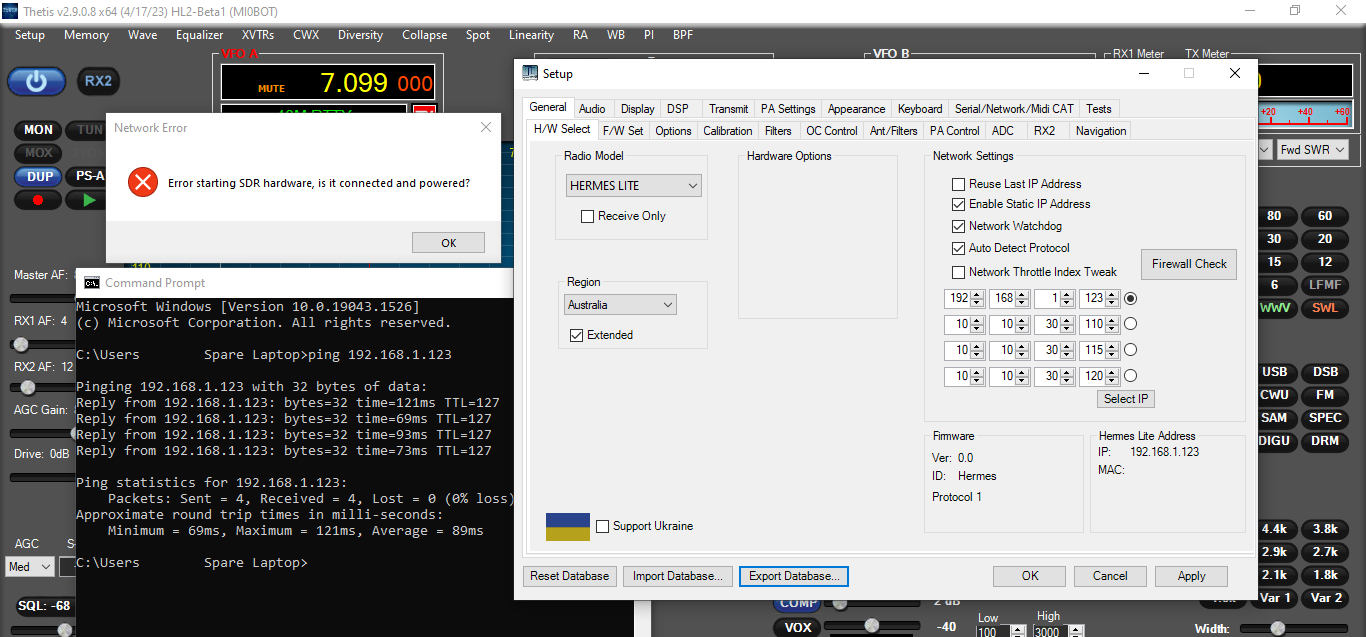
ron.ni...@gmail.com
Carmine Iannace
Pez
I have a fairly good grasp on the reasons for the lack of connection over my VPN now, and I am going to study up on the UDP discovery packets, and the options I have available in my Fortinet routers to tunnel this.
@K1VL, I have used Softether on a Pi in the past, and it was great (for a different application). So I might have another look at this as well.
73
Andy Zwirko
"Christoph v. Wüllen"
special VPN software if you can "ping" the HL2, but it needs support for
this in the SDR program. I report on an experiment with piHSPDR.
The question came up here "Why can't I connect to my remote HL2 if I
can ping it". The answer is that there is no technical reason why
you can't, but the "discovery process" needs an additional try with
a fixed IP address.
a) The standard way of "discovering" radios is to send a broadcast UDP
backet to port 1024 on each adapter (including virtual adapters such
as VPN) in the system, then it waits for a response. Broadcast
packets have to "target address" and thus are not routed, so you do not
get and answer if there is no radio on a subnet directly attached to
the computer.
b) Connecting to a remote HL2 is possible this way through VPN, if
VPN "bridges" two subnets into a single logical one. This is normally
not the case case for standard VPN setups
c) Technically, you do not need VPN at all, you can simply connect to
a distant radio (see below), but then everybode else can also connect.
So VPN is required solely for security reasons.
d) You can send an "UDP packet with target address" to any HL2 in the
world, and will get a response, if you know the IP address of that
remot HL2, you simply have to do it. Then you can connect the
same way and operate. I have built this into piHPSDR: after sending
the broadcast packets (see a) I send an additional UDP discovery
packet to the IP address specified in the "IP addr" field in the
discovery screen. You get a valid response (see first screen shot)
and you can tell this is from a targeted UDP discovery because
it states "UDP" where you usually find the name of an internet
adapter.
e) My setup was: HL2 connected to an internet router, Computer connected
to the internet via the Campus WiFi of our university. After discovery,
I get
Alan Hopper
Pez
I just did the following:
1 - On my LAN where the HL2 is installed, I opened/forwarded UDP port 1024 to my HL2 IP address
2 - With no VPN at a remote site, I tried to connect over the internet with Thetis, using my public static IP address - no connection.
LA8OGA
Using UDP over a VPN works fine if the VPN is a bridged VPN. We have used e.g. the sunSDR with pretty good results both for CW and FT8 remote operations.
The client network address must be different than the remote network address. E.g.:
LA8OGA
Steve Haynal
Arne Brune Olsen
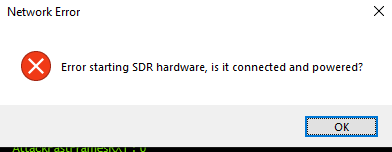
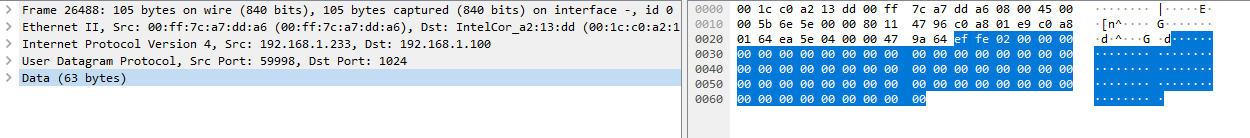
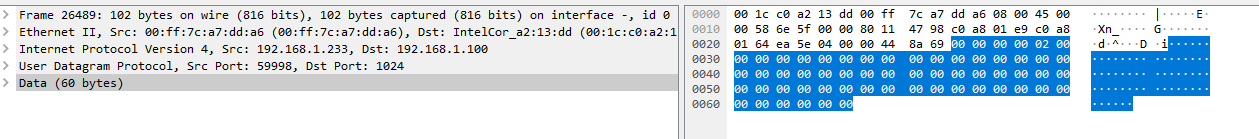
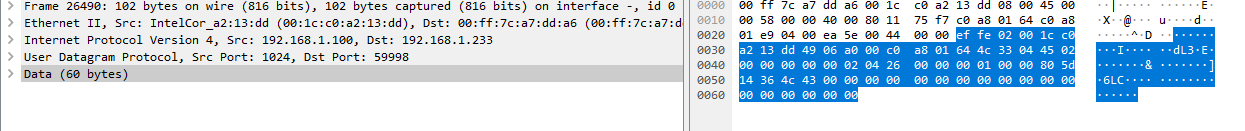
--
You received this message because you are subscribed to a topic in the Google Groups "Hermes-Lite" group.
To unsubscribe from this topic, visit https://groups.google.com/d/topic/hermes-lite/tEwuHCxwHIw/unsubscribe.
To unsubscribe from this group and all its topics, send an email to hermes-lite...@googlegroups.com.
To view this discussion on the web visit https://groups.google.com/d/msgid/hermes-lite/1f738fc3-4e05-4e20-a3b7-4e032ac6bbf4n%40googlegroups.com.
Carmine Iannace
LA8OGA
Yes I am sure it is in bridged mode, see the link I posted earlier about the vpn setup: https://github.com/linuxdevel/openvpn
wj.sz...@gmail.com
It would be nice if Thetis could also work through OpenVPN. Perhaps Reid has some ideas for modification or remedy. The authors of Spark SDR, Console V3, and Quisk could possibly provide technical support on how they solved the information exchange between HL2 hardware and their software, as their programs work perfectly with the same OpenVPN configuration.
73, Joe
Pez
A lot has happened, and a lot has been learned since I originally posted this question. I am not an IP expert in any way, I have lots more to learn but I now have this working well in most software other than Thetis (because of how it is currently performing it's "Directed UDP" calls). As a summary:
- The HL2 will accept both Broadcast UDP and Directed UDP packets on UDP Port 1024
- For remoting, we can work with "Directed UDP" using basic WAN port forwarding and NAT rules in a router, or over a basic VPN. "UDP Broadcast" on the other hand, is a can of worms and is not easily passed over remote or WAN connections (and really shouldn't ever be - so let's just focus on Directed UDP!)
- If the SDR software (of any type) can do the following 2 things, then we can generally connect to remote HL2's over WAN, or a VPN, assuming the internet connection bandwidth is good and stable enough, and the basic port forwarding/NAT is configured on the router that is connected to the HL2(s):
2) If the software can then also provide multiple ports (not just 1024) that can be assigned for the Directed UDP addresses specified in 'point 1)' above, then we can access multiple HL2's on a single remote LAN network. (SDR Console is able to do this now - it's great!)
The biggest take-away for me so far has been the incredible advice and support received from many people in the HL2 groups. Developers and IP experts have provided great information. I was also told by a few people that this was all impossible - well I am very glad I stuck to my guns because I now have 2 x HL2's working remotely, and it's been a heap of fun! :)
- A basic username/password system added into the HL2 gateware so that the SDR software programs could implement some basic security on the connection to a remote HL2.
- The ability to set the HL2 to listen for Directed UDP packets on any other user specified port (other than just 1024).
- Directed UDP or TCP used and promoted over UDP broadcast for IP radios like this (it's just a pain to work with, IMO but I also understand the benefits at times).
- More support for IP remoting in both software and hardware in the future as a key objective.
- Development of some "thin client" solutions for remoting the HL2.
ron.ni...@gmail.com
Steve Haynal
Wojtek J. Sz.
Thank you, Steve, Pez and Ron, for your responses.
Could you please provide more detailed clarification and explanation regarding the issue of Thetis not communicating with HL2 through VPN? In what ways do Quisk, Spark, and Console V3 differ from Thetis, that they operate seamlessly through VPN while Thetis (and PowerSDR) do not function?
My premise and proposal do not involve making any changes to FPGA. I have assumed that since Spark, Quisk, and Console software operate successfully, they possess a certain element which Thetis lacks. This leads me to inquire whether Reid, who consistently modifies Thetis for Hermes Lite users, could also introduce additional alterations to the communication methodology between Thetis and HL2, Thereby enabling it to be detected and connected similarly to the methods employed by the aforementioned three software. I speculate that having the authors of these softwares within our discussion group, who have successfully addressed and implemented HL2 communication, it would be considerably easier for Reid to find a solution and integrate changes within Thetis.
Given that three programs are functional while Thetis is not, one could surmise that the issue lies within the SDR software rather than the hardware.
73, Joe
You received this message because you are subscribed to the Google Groups "Hermes-Lite" group.
To unsubscribe from this group and stop receiving emails from it, send an email to hermes-lite...@googlegroups.com.
To view this discussion on the web visit https://groups.google.com/d/msgid/hermes-lite/32304404-d719-4afc-88d7-9fb66b32d6c2n%40googlegroups.com.
Pez
Yes, this is a Thetis issue and not a HL2 issue. There is seems to be something different occurring with the way Thetis sends Directed UDP, that doesnt work the same as the other software you mentioned. It could be as simple as timing, but TBC. (For example, Thetis might not be waiting long enough to receive the Directed UDP ack from the HL2 when going over a remote connection, and it might be moving on to UDP Broadcast too soon and therefore misses the response from the HL2 - NOTE this is just as an example of what *might* be happening (that is not necessarily the case)..
73
Pez
Steve Haynal
Alan Hopper
wj.sz...@gmail.com
The latest modification of Thetis done by Reid is working very well and stably in the Bridged VPN network. Arne LA8OGA has done a great job for HL2 Remote usage (Bridged VPN only requires one Raspberry Pi located in the same location as HL2. Access to HL2 can be achieved from any PC by installing OpenVPN. The configuration involves simply opening/"importing" a pre-prepared file which includes access settings and key file. It's straightforward and quick.)
Previously, all programs such as Quisk, SparkSDR, Console V3, etc., were operational remotely via VPN. Now, thanks to Reid's contribution, Thetis is also working smoothly.
73, Joe
