A Teensy Keyer prototype
Robert Benedict
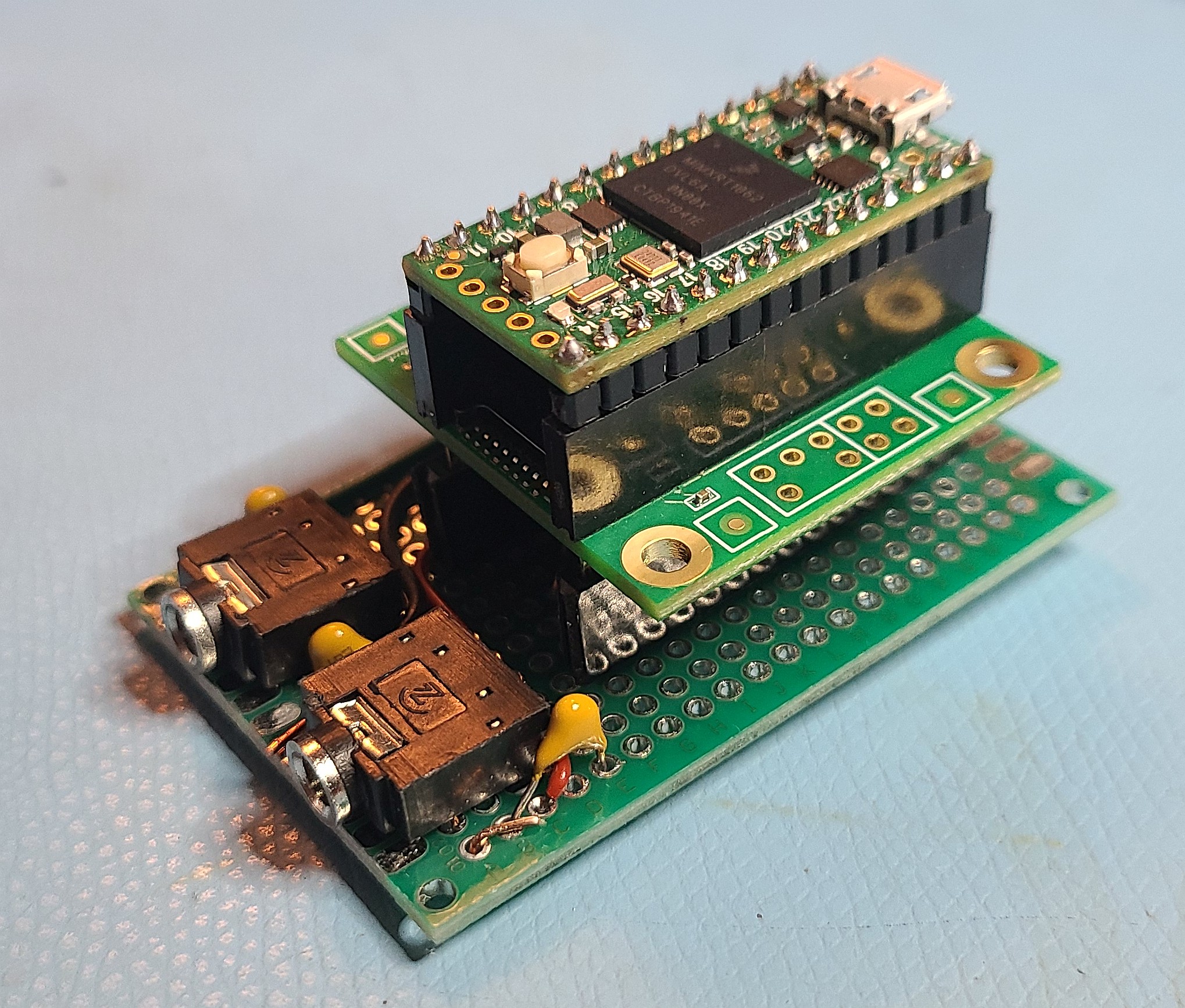
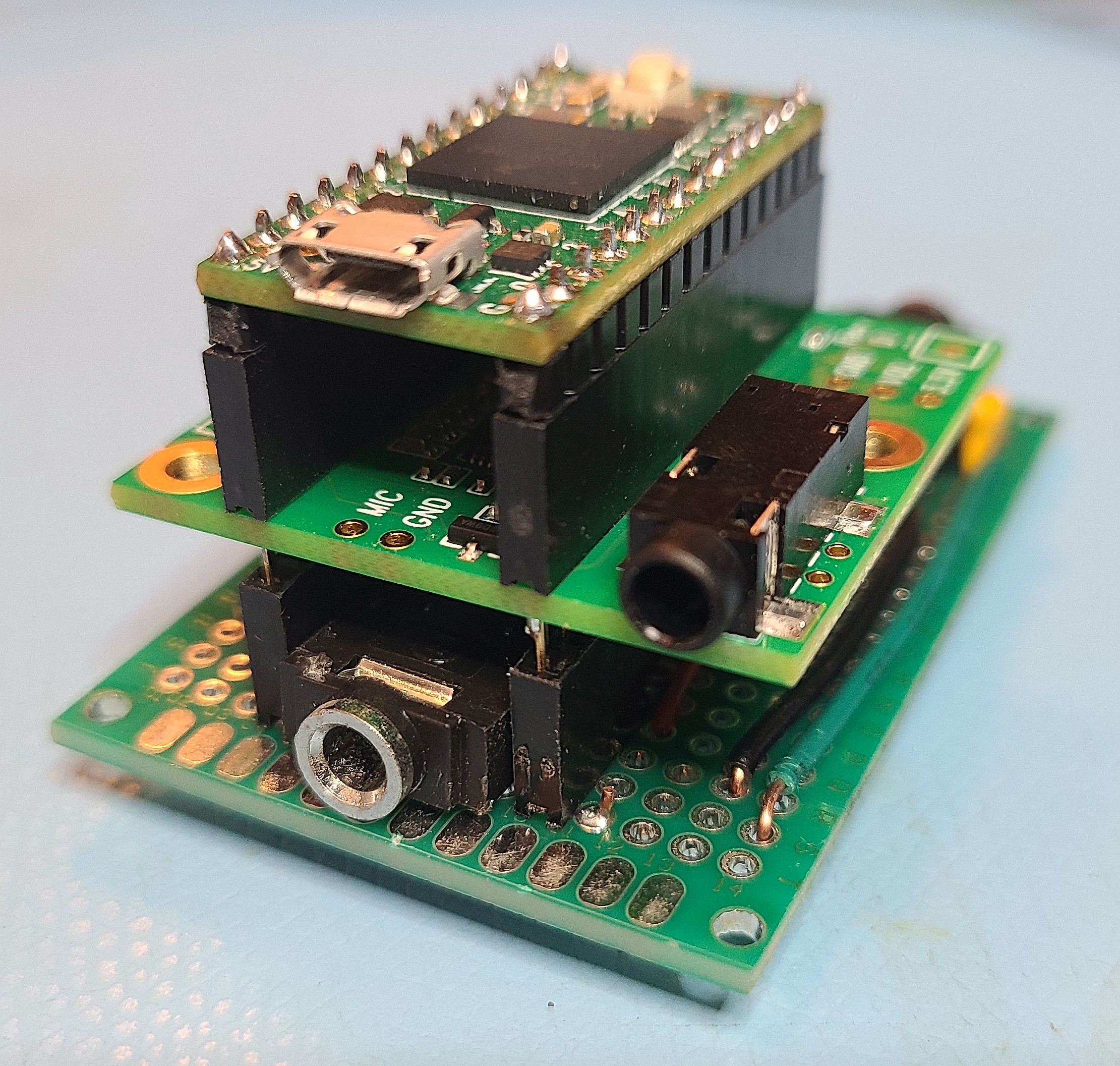
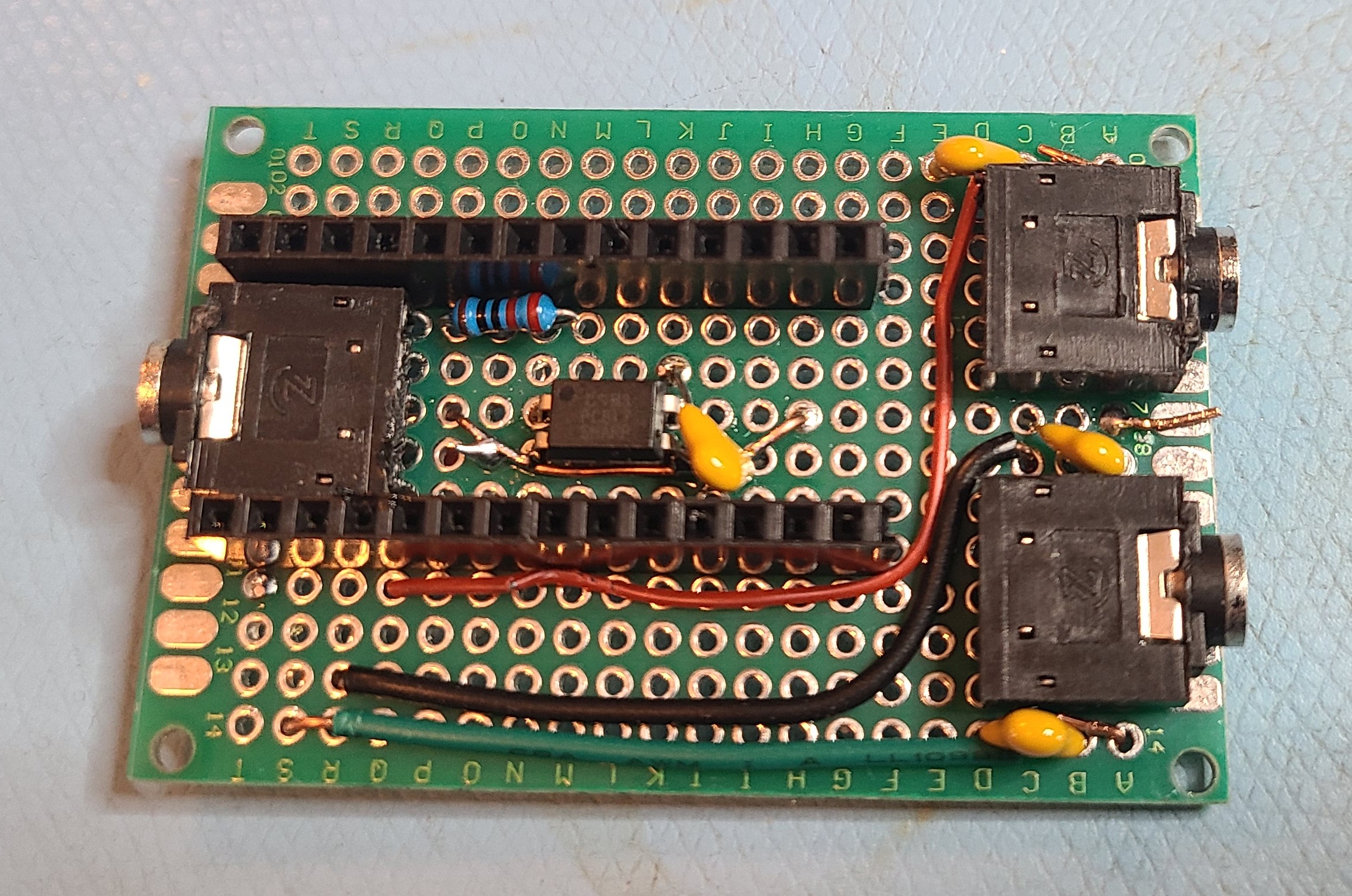 he
he 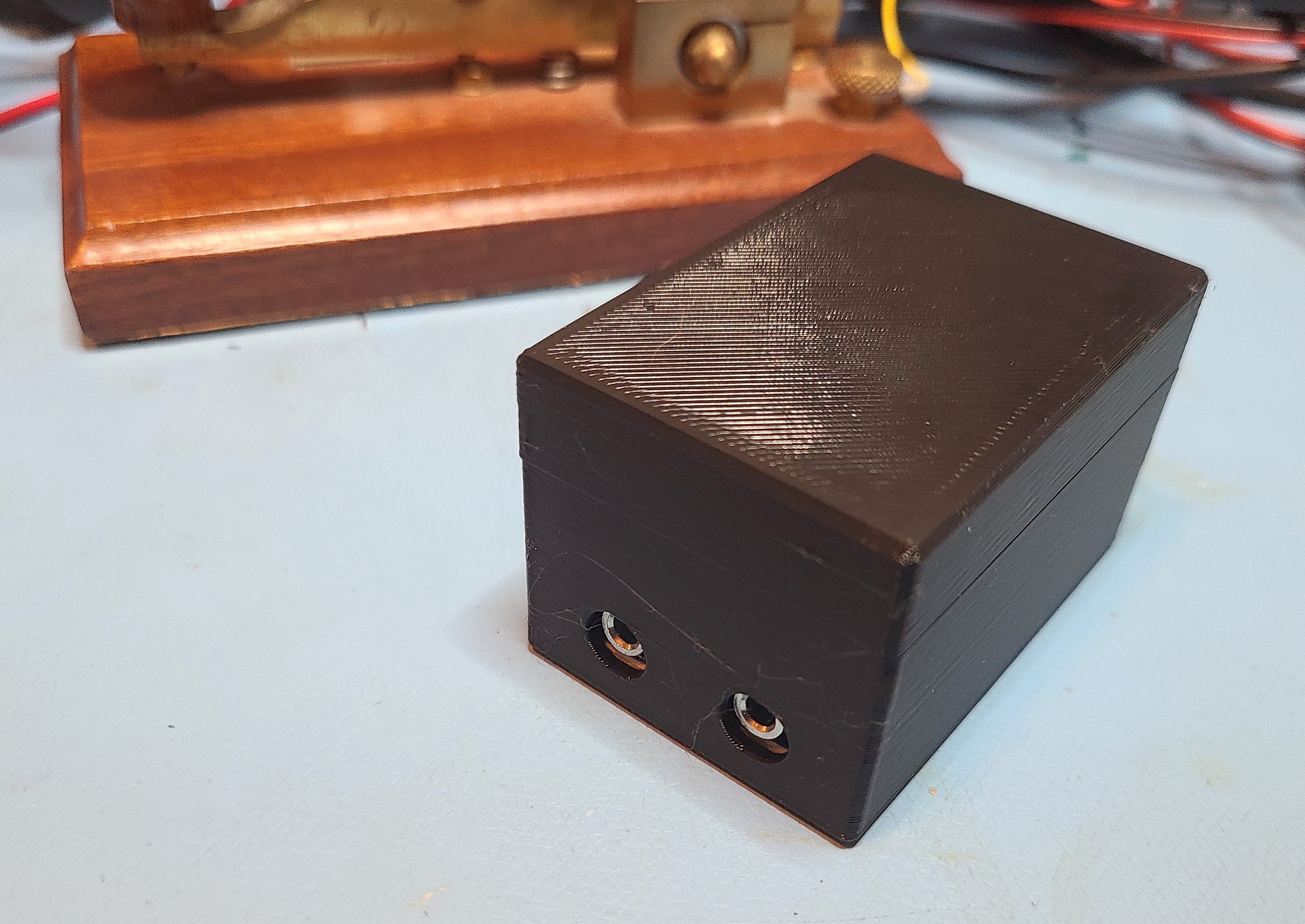
Steve Haynal
Robert Benedict
Reid Campbell
Thetis expect the note value to be 127. I think the keyer does 64 or 63. You will need to change that in the Teensy code.
Cheers
Reid
Gi8TME/Mi0BOT
--
You received this message because you are subscribed to the Google Groups "Hermes-Lite" group.
To unsubscribe from this group and stop receiving emails from it, send an email to hermes-lite...@googlegroups.com.
To view this discussion on the web visit https://groups.google.com/d/msgid/hermes-lite/7b5bf069-0271-479b-87ad-17f82701d5c9n%40googlegroups.com.
Robert Benedict
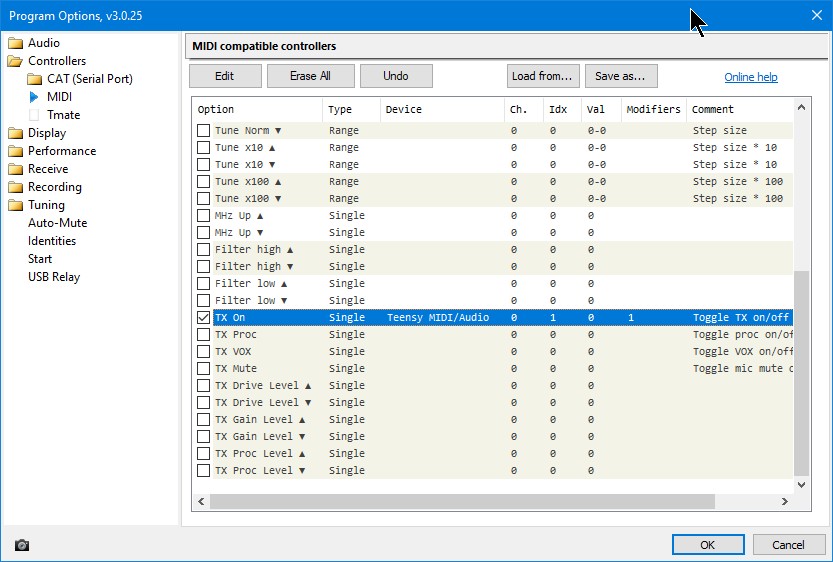
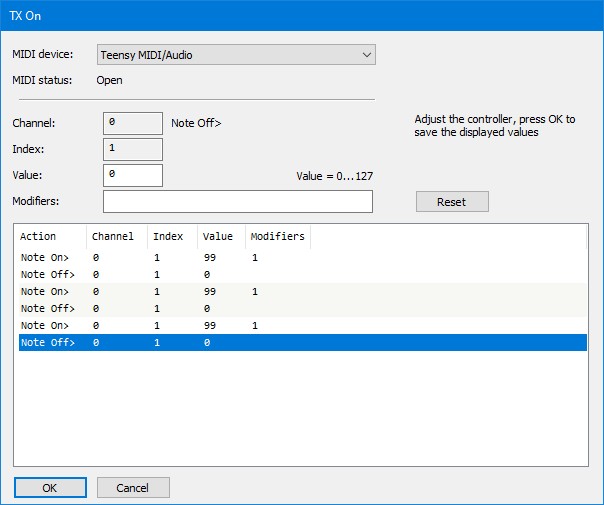
Steve Haynal
Robert Benedict
Steve Haynal
Reid Campbell
It is the value of the note which is important for Thetis, not the note Id. It looks to me as it the note Id has been set to 127 but it's value is being set to 99. Thetis will take any note Id and allow it to be mapped to a command. That command will expect a value and for MIDI keying, the value is 127. All other values will unkey the Tx.
Cheers
Reid
Gi8TME/Mi0BOT
--
You received this message because you are subscribed to the Google Groups "Hermes-Lite" group.
To unsubscribe from this group and stop receiving emails from it, send an email to hermes-lite...@googlegroups.com.
To view this discussion on the web visit https://groups.google.com/d/msgid/hermes-lite/83e48a04-42a8-4960-a11b-a907a00d00d8n%40googlegroups.com.
Robert Benedict
Steve Haynal
Robert Benedict
Steve Haynal
Robert Benedict
James Ahlstrom
Robert Benedict
Steve Haynal
Duncan Clark
Steve Haynal writes
>headphones only. It is possible to connect to line out and speakers.
microphone input on the audio board as the mic input for SSB? Will Quisk
or Thetis etc. recognise the Teensy also as audio in?
My wired headset would be a pain if I have to use it's microphone
connector plugged into the computer and then try and plug the headphone
lead into Teensy a couple of feet or so away!
Duncan
--
Duncan Clark
G4ELJ
"Christoph v. Wüllen"
But do not do this. Any low-cost USB audio stick is better, as is
any low-cost USB microphone.
Use the Teensy audio input for a purpose that cannot be realized with
a standard audio stick. For example, I route the audio that goes to the
headphone also to the Teensy USB audio output channel, such that
if you open the Teensy USB audio as input on the PC, you get exactly
that what goes to the headphone.
This I use in two different ways:
- I can record a CW QSO including the side tone from Teensy
- I use the Teensy audio as input to WSJTX, this way I do not
need to switch sound cards in the SDR application (the RX
audio goes to the Teensy, appears at the headphones, and
directly goes back to WSJTX).
Yours Christoph DL1YCF.
> You received this message because you are subscribed to the Google Groups "Hermes-Lite" group.
> To unsubscribe from this group and stop receiving emails from it, send an email to hermes-lite...@googlegroups.com.
>
Roger Critchlow
To view this discussion on the web visit https://groups.google.com/d/msgid/hermes-lite/5F330C82-FDB0-4F69-B463-DFEBE3F8D64F%40darc.de.
Duncan Clark
<CAGayqou=xFXo+p=RFQY5xAY2KzbCzGTe...@mail.gmail.com>,
Roger Critchlow writes
>buttons as controls, but they're only partially supported in hasak, and
>the audio adapter hardware doesn't support them well, and Christoph
>thinks you should just get a decent microphone.
>
>It's sort of annoying that this audio codec's big feature, the capless
>headphone circuit, is essentially useless if you try to use it with a
>standard four wire headset, it's almost as if the part were designed
>when headsets were wired with separate phone and mic jacks, and I can't
>remember how long it's been since I had laptop wired like that. I do
>remember buying (and losing) the adapter to split the TRRS plug into
>TRS+TS plugs.
USB headset - far to modern for my shack!
I'm on an a wired Yamaha CB500 headset, with an electret mic insert,
that I currently use plugged into a Behringer UMC202HD USB audio
interface for my HL2 under Windows.
My CB500 is wired with separate phone and mic jacks so to me, not
knowing very much about audio cards/devices, if Windows sees the Teensy
audio adapter as an audio device the mic output from it should be seen
and treated as such by PowerSDR/Thetis. The quality shouldn't be any
worse than my plugging the mic into the built in soundcard on any
standard computer (not talking laptops here). No?
I get great audio reports whether I use the built in soundcard or the
UMC and it is easy to tweak the Tx audio equalizer in PowerSDR as
required.
Roger Critchlow
--
You received this message because you are subscribed to the Google Groups "Hermes-Lite" group.
To unsubscribe from this group and stop receiving emails from it, send an email to hermes-lite...@googlegroups.com.
To view this discussion on the web visit https://groups.google.com/d/msgid/hermes-lite/SqOq%2BPNfmHjgFwS9%40ntlworld.com.
Steve Haynal
** Additional pins available for more encoders. Since we have a MIDI controller, users can easily add additional knobs for more tactile control. Imagine a big tuning know. Take a look at the latest project by G0ORX:
Robert Benedict
Duncan Clark
Steve Haynal writes
>phantom buck-up voltage, although I think that will be rarely required.
comes with the CM500 headset and that uses 2 x 1.5V batteries so I
actually use a bias of 3V.
Whilst browsing to see if I find other comments on how good/bad the
Teensy audio adapter microphone is I came across this thread:
http://openaudio.blogspot.com/2017/03/teensy-audio-board-self-noise.html
Which led to:
http://openaudio.blogspot.com/2017/03/tympan-self-noise.html
which led to:
https://forum.pjrc.com/threads/42665-New-Audio-Board!-TI-TLV320AIC3206
with the githubs here:
https://github.com/Tympan/Tympan_Rev_D_Hardware
https://github.com/tympan
So in short an alternative audio board that works with the Teensy and
the Teensy audio libraries with better S:N and an 'inexpensive' chip:
https://www.ti.com/lit/ds/symlink/tlv320aic3206.pdf
You are a better judge of whether it could be useful or not.
Roger Critchlow
--
You received this message because you are subscribed to the Google Groups "Hermes-Lite" group.
To unsubscribe from this group and stop receiving emails from it, send an email to hermes-lite...@googlegroups.com.
To view this discussion on the web visit https://groups.google.com/d/msgid/hermes-lite/Mq8Ln3SFbGkgFwY%24%40ntlworld.com.
Steve Haynal
Steve Haynal
Steve Haynal
Brian Holmes
On May 8, 2021, at 8:01 PM, Steve Haynal <softerh...@gmail.com> wrote:
Hi Group,
To view this discussion on the web visit https://groups.google.com/d/msgid/hermes-lite/1b2fe970-4d2f-48aa-8d3b-72e82a7e7230n%40googlegroups.com.
Steve Haynal
radi...@mail.com
As an SDR Console user I can confirm for anyone reading that the work Simon did to add a low latency sidetone to SDRC when using CW via HL2 front panel key input works brilliantly for that method but the idea of being able to send CW remotely sounds fantastic, let alone all the other features you are cramming in. I hope Simon does manage to add midi-keying to SDRC to support the Teensy.
radi...@mail.com
The software you use must accept CW keying via MIDI. I know that Quisk, SparkSDR and piHPSDR do. Take a look at the CW and Logging Setup document for linHPSDR:The software and keyer have to agree on which MIDI channel and note to use for CW. You may have to change that in the source code for now.I know SDR Console supports MIDI controllers, but I didn't see one in the options to enable. See Tools->Options->Controllers->MIDI. Maybe if you are in CW mode then TX on controls the key? If there is no support, it would be very easy for Simon to add.
Steve Haynal
K7MDL
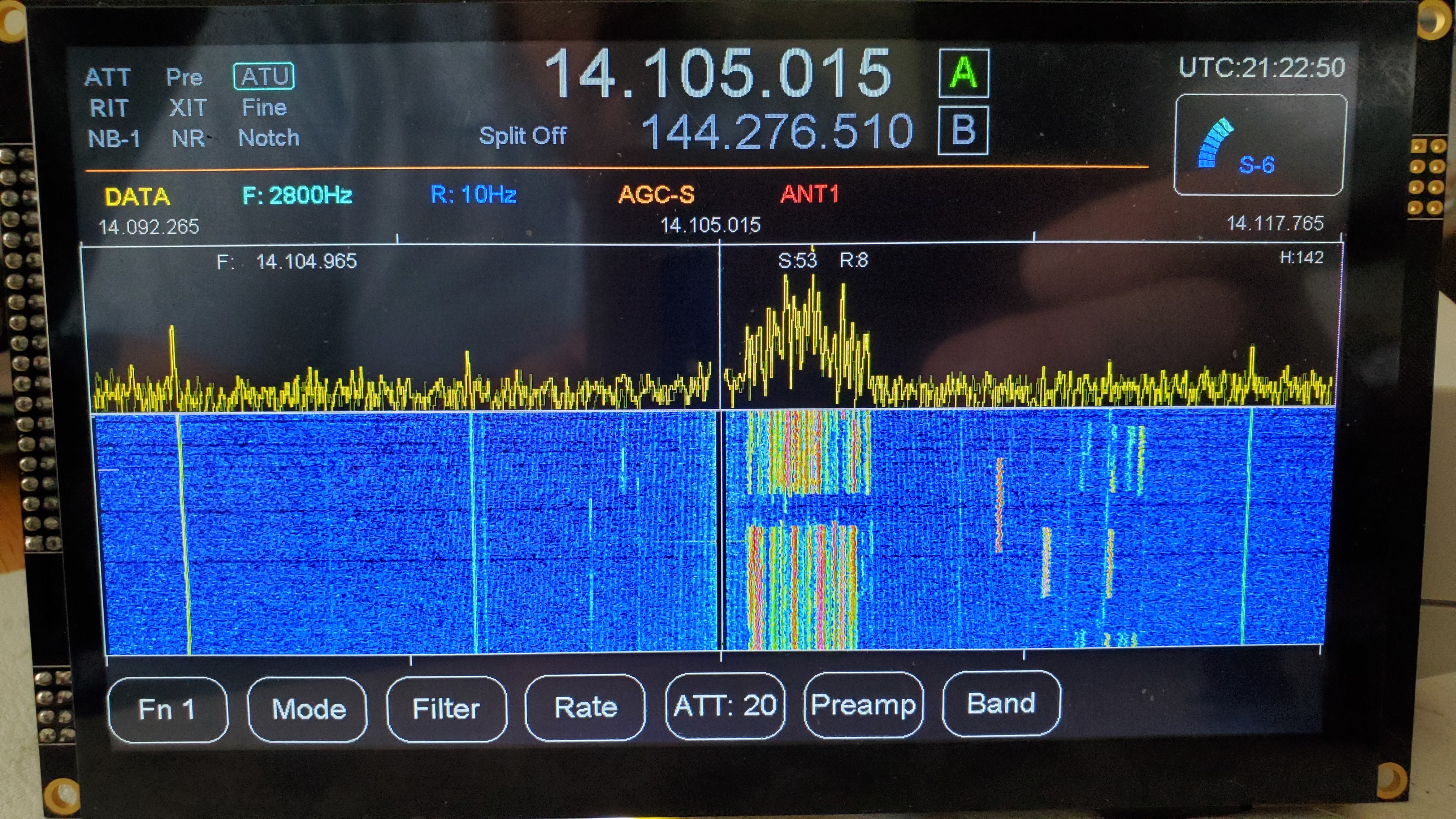
Steve Haynal
K7MDL
memory_end = (uint32_t *)(0x70000000 + size * 1048576);
K7MDL
Steve Haynal
Mike Lewis
For our SDR implementation we have been using chipaudette/OpenAudio_ArduinoLibrary: Arduino Library for OpenAudio Hacking (github.com), updated by Bob, W7PUA to support 32 bit floating point, along with it FFT up to 4096 I and Q. That is what I had configured in the screen shot. The performance has been good.
The question arises, if the changes you made would still be required, and of those changes, how much work would it take to apply them to the 32bit library? Having the keyer and the SDR on the same audio library should make more possible merging them.
The 4 lane FlexSPI does seem to offer a high bandwidth channel. Seems like FlexIO could also have good throughput reading the app notes, I do not have numbers for their usage and I never touched either capability before.
- Mike
- Mike
On Sunday, May 16, 2021 at 4:54:09 PM UTC-7 softerh...@gmail.com wrote:
Hi Max,
Thanks for that. Given the ~10ms jitter I recently saw to a VPN connection in the Ukraine, we may need an IQ method too. Roger has done some work in that area with his hasak software. MIDI cw key down/up is a single message subject to jitter, and one dit at 40wpm is 30ms. IQ data has resolution of 48kHz (0.02ms) and is buffered so does not vary with jitter.
73,
Steve
kf7o
On Thursday, May 13, 2021 at 2:12:30 AM UTC-7 radi...@mail.com wrote:
Hi Steve
I have put in a request on the main SDR Console support forum (Requests section) for Simon to add MIDI keying to SDRC. He has replied that he will try and add it some time around the end of this month if possible. I hope I explained the issue to him correctly?
Here's hoping!
73
Max
On Saturday, 17 April 2021 at 05:49:54 UTC+1 softerh...@gmail.com wrote:
The software you use must accept CW keying via MIDI. I know that Quisk, SparkSDR and piHPSDR do. Take a look at the CW and Logging Setup document for linHPSDR:
The software and keyer have to agree on which MIDI channel and note to use for CW. You may have to change that in the source code for now.
I know SDR Console supports MIDI controllers, but I didn't see one in the options to enable. See Tools->Options->Controllers->MIDI. Maybe if you are in CW mode then TX on controls the key? If there is no support, it would be very easy for Simon to add.
--
You received this message because you are subscribed to the Google Groups "Hermes-Lite" group.
To unsubscribe from this group and stop receiving emails from it, send an email to
hermes-lite...@googlegroups.com.
To view this discussion on the web visit https://groups.google.com/d/msgid/hermes-lite/285b9d60-e856-44e0-a556-ac443d0f068fn%40googlegroups.com.
Steve Haynal
Steve Haynal
Mike Lewis
I and a few others have used 2 displays. The 4.3” uses the RA8875 and the 7” (and a 10” is available) uses the RA8876. The feature BTE which off loads the CPU.
The ones I use I purchased through buydisplay.com either direct or through eBay. Both use the same 2x20 connector and can support most common interfaces through jumper configuration. You can order the jumper config you desire. We are using the 4 wire SPI configuration. The touch controller is on I2C bus. The displays will also run on 5V or 3.3V. It has a 3.3V regulator onboard, just change a jumper. I use the 5V versions.
While touch response it very good (Capacitive version used), I elected to write my own touch gesture engine (swipes, pinch, drag) as the internal engine responds very poorly for me and the Arduino library author(s). The RA8876 controller seems to be faster processing. I monitor the main loop times and there is a noticeable difference. I use a few defines to account for the library selection and the code changes required for each controller type. The RA8876 library used lets me easily change the SPI speed in the RA8876.init() function, where the RA8875 I believe changes the speed based on many factors like host CPU detected and even what operation it might be doing (optimized).
The WIKI on my SDR_8875 Github project has links to all the libraries used, the same should be in the code comments.
Here is my 7” order info from buydisplay.com
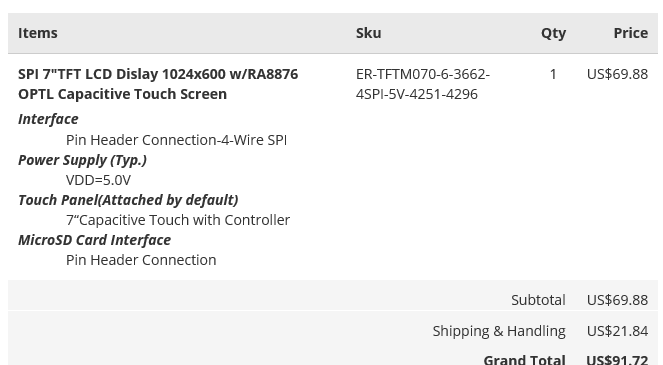
The 4.3” details, ran about $52 with normal free shipping option.
Capaptive Touch Screen SPI 4.3"800x480 TFT LCD Display Module w/RA8875,Tutorial | eBay
Capaptive Touch Screen SPI 4.3"800x480 TFT LCD Display Module w/RA8875,Tutorial
Beware of the 5” version, it uses a different touch controller which has been difficult to use for others. There is a wide display 1280x600 I think that requires dual SPI connections. After months, one person has go tit working but required special a MIPI controller. The SPI on these controllers are not tri-state so do not share the SPI bus, a tri-state buffer (74HC125 I think) is required for that.
- Mike
From: herme...@googlegroups.com <herme...@googlegroups.com>
On Behalf Of Steve Haynal
Sent: Thursday, May 27, 2021 22:42
To: Hermes-Lite <herme...@googlegroups.com>
Subject: Re: A Teensy Keyer prototype
Hi Mike,
What is the part number for the display you are using? Does it use an i2c interface?
73,
Steve
kf7o
On Monday, May 17, 2021 at 7:45:51 PM UTC-7 K7MDL wrote:
Looking at this project where it has received audio passing through the Teensy Sound card, and my goal to make my Teensy 4.1 based SDR as a HL2 control head, I think these 2 projects intersect. In the control head the Teensy replaces the PC sound card loop, potentially also skipping ethernet so latency is minimal concern, but the receive audio is still present, regardless of how it gets into the Teensy sound card. I can see incorporating much of this into my SDR build as it has the full graphics and UIO framework already done. A concept could be accelerated be accelerated by stating out using the RX audio for a PC to the Teensy Line in, then proceed to replace the PC with a local ethernet connection (6"), a direct FPGA connection via QSPI, I2S, or what ever works.
- Mike
On Sunday, May 16, 2021 at 4:54:09 PM UTC-7 softerh...@gmail.com wrote:
Hi Max,
Thanks for that. Given the ~10ms jitter I recently saw to a VPN connection in the Ukraine, we may need an IQ method too. Roger has done some work in that area with his hasak software. MIDI cw key down/up is a single message subject to jitter, and one dit at 40wpm is 30ms. IQ data has resolution of 48kHz (0.02ms) and is buffered so does not vary with jitter.
73,
Steve
kf7o
On Thursday, May 13, 2021 at 2:12:30 AM UTC-7 radi...@mail.com wrote:
Hi Steve
I have put in a request on the main SDR Console support forum (Requests section) for Simon to add MIDI keying to SDRC. He has replied that he will try and add it some time around the end of this month if possible. I hope I explained the issue to him correctly?
Here's hoping!
73
Max
On Saturday, 17 April 2021 at 05:49:54 UTC+1 softerh...@gmail.com wrote:
The software you use must accept CW keying via MIDI. I know that Quisk, SparkSDR and piHPSDR do. Take a look at the CW and Logging Setup document for linHPSDR:
The software and keyer have to agree on which MIDI channel and note to use for CW. You may have to change that in the source code for now.
I know SDR Console supports MIDI controllers, but I didn't see one in the options to enable. See Tools->Options->Controllers->MIDI. Maybe if you are in CW mode then TX on controls the key? If there is no support, it would be very easy for Simon to add.
--
You received this message because you are subscribed to the Google Groups "Hermes-Lite" group.
To unsubscribe from this group and stop receiving emails from it, send an email to
hermes-lite...@googlegroups.com.
To view this discussion on the web visit https://groups.google.com/d/msgid/hermes-lite/2859bc53-1c0b-40bf-8ef3-19f005d6955an%40googlegroups.com.
Mike Lewis
Given there are 40 pins, one of our SDR group produced a simple PCB to reduce the 40 pins to 14. To get rid of SPI cable radiated noise and increase speed, my latest build has the Teensy directly connected to the display, no ribbon cable.
To view this discussion on the web visit https://groups.google.com/d/msgid/hermes-lite/CO6PR18MB38587C2D0C00E359B16EFB7DF6229%40CO6PR18MB3858.namprd18.prod.outlook.com.
Marijan Dujmovic
Thanks SteveGot a chance to try the 4/19 hex out. Here's what I sawkeys HL2 with Quisk with very little lagcombines sidetone with received audio with Quisk audio output set to laptop speakers :), laptop audio out reset to "Digital Audio Interface (Teensy ... )Ctrlr panel is schizophrenic, on launch shows green bar on bottom with "Open OK device Teensy ..." messageany panel control movement yields [ERROR] [19:55:34:000057] failed to open device 'Teensy..." message popupWinKey emulation works with WinWarblerkeys HL2 with Thetis with very little lagMidi settings:ID- 1control name- keyercontrol type- Buttonmin- 0 max- 127Cat Cmd- CWX Keyno sidetone with VAC1 Output set to laptop speaker, with any other Output setting no received audiomakes a very brief squawk with lag at start of each CW transmissionif check sidetone and disable PTT produces usual sidetone with lag73Bob KD8CGHOn Tuesday, April 20, 2021 at 12:50:29 AM UTC-4 softerh...@gmail.com wrote:Hi Bob,Okay, I moved the output back to note 1 but on value of 127. There are updated .hex files on the github site. I'm not sure where the original 99 came from. MIDI is a pretty straight forward (and old) protocol. There are several message types and then usually two values associated with the message, ranging from 0-127. For example, a note one message with the note and the velocity as data. See this good tutorial for details:You are an early adopter so please expect some unfinished areas. I plan to add details about using the modified libraries on the main page but below are a few details I sent to developers. I think most people will just have to be able to program a .hex file.You can find the repos here:I usually create a symbolic link from where these would be installed in a standard Teensyduino setup to the path where I have the custom libraries.73,Stevekf7oOn Monday, April 19, 2021 at 4:24:07 AM UTC-7 rka...@gmail.com wrote:Reid - thanks. It also looks to me like the note value is being set to 99 decimal.Steve - see Reid's and my comment. I think that you set the note to 127, but the value is still 99. Unfortunately even when I set the note to 127 in Quisk it still didn't work.No, direct keying doesn't work. Looking at your source it doesn't appear to be activated. You only flash the LED.Perhaps note 1, value 127 might work for both Quisk and Thetis?I tried to modify and recompile but my recompile didn't function. I don't know if I have a code error or it's because the IDE refused can't load the core "library". Too many unknowns. If someone could point me to a resource for loading the core I could test more things myself.73Bob KD8CGHOn Monday, April 19, 2021 at 3:56:01 AM UTC-4 scumballc...@gmail.com wrote:Hi All,
It is the value of the note which is important for Thetis, not the note Id. It looks to me as it the note Id has been set to 127 but it's value is being set to 99. Thetis will take any note Id and allow it to be mapped to a command. That command will expect a value and for MIDI keying, the value is 127. All other values will unkey the Tx.
Cheers
Reid
Gi8TME/Mi0BOT
On 19/04/2021 02:47, Robert Benedict wrote:
Steve
Thanks for the new uploads.
Unfortunately your new hex no longer keys Quisk.
I reloaded the old hex and it still works. In Quisk the Midi note for CW key is set to 1 and Midi CW key device set to Teensy/Audio. I tried setting the Midi note to different values and it keyed the HL2 for all of them. I didn't see a setting for value.
I retried the new hex with notes 1 and 127 and it never keyed the HL2.
With Thetis in the Midi Controller setup / Mapped controls tab, if I touch a key it recognizes it and says the control ID is 127 with values from 0 to 99. If I make the control type "button" I can assign it to CWX Key and save. Unfortunately it doesn't key the HL2.
If I go into Midi Control Setup / Diagnostics tab for Control # 7F it says Data is 0 or 63 for off and on when key is pressed. I'm guessing that this is in hex so the values are 127 and 99 as on the other tab.
I also tried the new hex with SDR Console. It reports the "Index" as 127 with values either 0 or 99.
Note, value, control ID, Index, ... every app seems to use different MIDI terms :(
73Bob KD8CGH
On Sunday, April 18, 2021 at 7:52:50 PM UTC-4 softerh...@gmail.com wrote:
Hi Bob,
I rebuilt the k3ng code to use 127 for the CW key note value. I also built and posted .hex files for Roger's hasak keyer and Christoph's TeenyWinkeyerEmulator.hex. I didn't extensively test the last two and am hoping Roger and Christoph will build and maintain the .hex file releases. You can find the links on the main keyer page:
The 99 value in SDR Console sounds like an error. Does it work if you you set TX on to respond to note 99? Maybe Simon can respond. You may have better luck posting to the SDR Console group. This should be easy for SDR Console to support if it doesn't already.
73,
Stevekf7o
On Saturday, April 17, 2021 at 1:01:45 PM UTC-7 rka...@gmail.com wrote:
Reid
The note is set to 1 in Steve's code, but I can't find where the value is set.
Unfortunately I can't load the "core" library in the IDE so I don't know if my recompile will function as intended.
I've also been trying to get it to work with SDR Console, which seems to have a different language for MIDI. It reports the "value" as 99 when my straight key is closed. Unfortunately, "Note On" doesn't turn the TX on.
73Bob KD8CGH
--
You received this message because you are subscribed to the Google Groups "Hermes-Lite" group.
To unsubscribe from this group and stop receiving emails from it, send an email to hermes-lite...@googlegroups.com.
To view this discussion on the web visit https://groups.google.com/d/msgid/hermes-lite/83e48a04-42a8-4960-a11b-a907a00d00d8n%40googlegroups.com.
