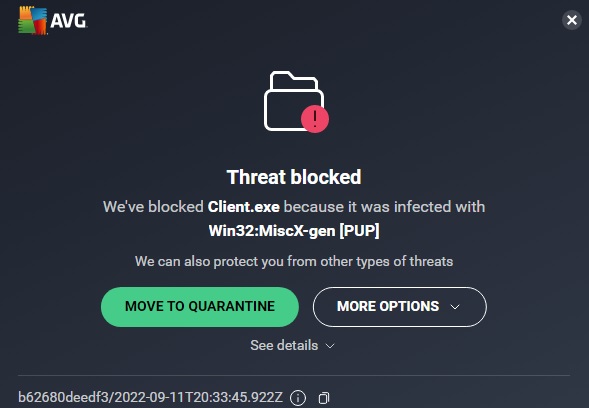robot dog
James H Phelan
Stumbled upon this on Amazon. Since I already have a Pi4 for the Rover,
decided to go for it!
https://www.amazon.com/gp/product/B08C254F73/ref=ppx_yo_dt_b_asin_title_o01_s00?ie=UTF8&psc=1
<https://www.amazon.com/gp/product/B08C254F73/ref=ppx_yo_dt_b_asin_title_o01_s00?ie=UTF8&psc=1>
Robodoc
--
James H Phelan
"Nihil est sine ratione cur potius sit quam non sit"
Leibniz
"Here am I, the servent of the Lord;
let it be with me, according to your Word"
Luke 1:38
Chris Albertson
--
You received this message because you are subscribed to the Google Groups "HomeBrew Robotics Club" group.
To unsubscribe from this group and stop receiving emails from it, send an email to hbrobotics+...@googlegroups.com.
To view this discussion on the web visit https://groups.google.com/d/msgid/hbrobotics/15f334e4-7b63-01c5-4fed-8ad034263572%40hal-pc.org.
Chris Albertson
Redondo Beach, California
Alan Downing
To view this discussion on the web visit https://groups.google.com/d/msgid/hbrobotics/CABbxVHv_JOx%2Bmwz7DohgPaGT_L4ctRWYBBspAVXYMiYePadvNw%40mail.gmail.com.
Dave Everett
To view this discussion on the web visit https://groups.google.com/d/msgid/hbrobotics/923AA6FE-DE3B-4BB4-B31C-28FFDC98B0C8%40gmail.com.
Alan Downing
On Sep 11, 2022, at 1:35 PM, Dave Everett <daveev...@gmail.com> wrote:
To view this discussion on the web visit https://groups.google.com/d/msgid/hbrobotics/CAG61pbdkzMzhw46zrKeqGD%3D7x%2BeV_HfxkG3HsPRML-DOxxbYrg%40mail.gmail.com.
Mark Johnston
Mark Johnston
James H Phelan
Mark,
Good catch! I have a similar affliction with 3B's!
Robodoc
James H Phelan "Nihil est sine ratione cur potius sit quam non sit" Leibniz "Here am I, the servent of the Lord; let it be with me, according to your Word" Luke 1:38
To view this discussion on the web visit https://groups.google.com/d/msgid/hbrobotics/80bc3daf-aeb0-46c1-bf02-41d63bd2ff98n%40googlegroups.com.
Chris Albertson
To view this discussion on the web visit https://groups.google.com/d/msgid/hbrobotics/80bc3daf-aeb0-46c1-bf02-41d63bd2ff98n%40googlegroups.com.
Chris Albertson
To view this discussion on the web visit https://groups.google.com/d/msgid/hbrobotics/9a49644c-7a01-41ab-55df-0e695323ff84%40hal-pc.org.
Mark Johnston
I get my 'Fido' tomorrow. I would be interested in something Chris has suggested which is form some scripts to do the commands to the on-board server for 'The Pooch'. Sort of open loop but still it would allow standalone minimal operations.
James H Phelan
RoboBuds,
My "dog" arrived this evening & unboxed. Nicely packaged and laid out.
Scanned the Tutorial.pdf and was VERY impressed with the detail, clarity, and examples throughout!
Looking forward to assembly and programming!
RoboDoc
James H Phelan "Nihil est sine ratione cur potius sit quam non sit" Leibniz "Here am I, the servent of the Lord; let it be with me, according to your Word" Luke 1:38
To view this discussion on the web visit https://groups.google.com/d/msgid/hbrobotics/c38849b1-c6e0-4adc-9370-6970f03e466fn%40googlegroups.com.
Dave Everett
You can look at the online python files without cloning at:
Mark Johnston
The only part of all of it that was not so fun was removing all the dang paper that was on both sides of the (very nicely) laser cut parts. They do include a little tool to help but it was almost easier to use fingernail to get a corner going then peal it away. Again, THAT was anoying but the parts are shiny black and are very nicely cut.
I agree with Chris when he said this thing will eat servos. They are not beefy and are just the MG90S (ish) sort of servos. When I run this thing I am going to be very careful to not let them overheat. At least the servos have brass gears so that makes me feel a tiny bit better.
The last half of the build will be power up the Pi (I'm going with Pi 3B for now as my Pi 4 units ... 'They are precious to me'. One Pi to rule them all!
Dave Everett
--
You received this message because you are subscribed to the Google Groups "HomeBrew Robotics Club" group.
To unsubscribe from this group and stop receiving emails from it, send an email to hbrobotics+...@googlegroups.com.
To view this discussion on the web visit https://groups.google.com/d/msgid/hbrobotics/732e6b07-d270-43cc-9bdd-789cfc95e1e6n%40googlegroups.com.
Chris Albertson
To view this discussion on the web visit https://groups.google.com/d/msgid/hbrobotics/CAG61pbeKB3X69UkzbmwayHHVaTd%3Dt-HEk1wzQSqHuyjr_nWvPg%40mail.gmail.com.
Mark Johnston
print("Now servos will rotate to 90") $
print("If they have already been at 90, nothing will be observed.")$
print("Please keep the program running when installing the servos.")$
print("After that, you can press ctrl-C to end the program.")$
S=Servo()$
while True:$
try:$
for i in range(16):$
S.setServoAngle(i,90)$
time.sleep(0.02)$
except KeyboardInterrupt:$
print ("\nEnd of program")$
break
Chris Albertson
- Just write to the PSA9658 control registers once and set all PWM channels to 1000 uSec at the same time. No need to loop over range(16)
- Why loop forever? The controller chip does not forget its settings until you kill the power.
To view this discussion on the web visit https://groups.google.com/d/msgid/hbrobotics/1c8c4e21-a6cd-4bdf-997f-3c4a18bd8896n%40googlegroups.com.
Mark Johnston
One more suggestion: The head uses some M2 x 14mm screws. They 'may' work but are too close for comfort for me so I attached the blue servo with some M2 x 12s I had in my stash.
Mark Johnston
Chris Albertson
To view this discussion on the web visit https://groups.google.com/d/msgid/hbrobotics/c838eacf-62f5-430e-9718-ae0dc425a944n%40googlegroups.com.
Mark Johnston
This is a fun diversion to be sure!
Mark Johnston
It seems RIPE for building upon!
Sampsa Ranta
To view this discussion on the web visit https://groups.google.com/d/msgid/hbrobotics/18476bdb-5f38-40f5-9c37-20b618814764n%40googlegroups.com.
Chris Albertson
To view this discussion on the web visit https://groups.google.com/d/msgid/hbrobotics/CAOF2Wg4uFxMn0VSpNCn71j%3D_KN8g6wiBcJdJhtm4tw26c0SXPg%40mail.gmail.com.
Mark Johnston
James H Phelan
Mark,
Just tonight got mine to the point of fully assembled, up on calibration stand and calibrated the best I could.
Looks like one servo isn't responding at all and another is slow and stiff.
I replaced the unresponsive one with a spare in the kit but will have to wait til tomorrow to re-calibrate.
What do you recommend for replacement servos? Got a link?
Would like a stand that would be easy to mount and dismount instead of 4 bolts with hard to reach nuts.
Will have a look at yours.
Explored the iPhone app, pretty good.
RoboDoc
James H Phelan "Nihil est sine ratione cur potius sit quam non sit" Leibniz "Here am I, the servent of the Lord; let it be with me, according to your Word" Luke 1:38
To view this discussion on the web visit https://groups.google.com/d/msgid/hbrobotics/1ade8739-b869-45bc-9176-c3598caf96a6n%40googlegroups.com.
Mark Johnston
Dave Everett
To view this discussion on the web visit https://groups.google.com/d/msgid/hbrobotics/6aabf8b3-628f-4bc1-9717-ad2d8875d349n%40googlegroups.com.
Mark Johnston
Mark Johnston
Mark Johnston
Next: I now got today 12g servos that look identical to what is required. Have not tried one yet but seems very good. I'll try a 'knee' tonight.
They are the link earlier posted: https://www.amazon.com/gp/product/B07RRWYXL9/ref=ppx_yo_dt_b_asin_title_o00_s00?ie=UTF8&psc=1
Also I fully got my RoboDoggie to now have interface board for this RF controller I have used many time and I can go 'forward, reverse, right, left' and it all fully starts up from power-on so it is in a crude way fully standalone and operational! A Milestone for my goals so far.
I will show this thing at the hbrc meeting on 28th is the plan, hopefully with some modest ROS integration which is doable if all goes well.
Now it's off to try to make 'rubber boots' for the feet because the hard Acrylic feet slip too much. I will make feet using 3d printed PolyFlex or maybe NinjaFlex, both of which are 'rubber-like'.
Take Care you Scurvy Dawgs! (yesterday was ITLAP day, International Talk Like A Pirate Day)
Mark Johnston
Marco Walther
> Did 'Knee Surgery' using the E-Max 12g servo. Physical match is exact
> where the brass gear with 15 teeth was crucial to have proper size and
> teeth count. I read one report on the facebook group where some guy
> managed to get the MG90S to work but those have wrong outer diameter for
> the metal gear and 21 teeth or maybe 20. Point is they don't work at
> all so the guy drilled out things and so on. Lol. We know better!
servos have labels;-) And from what I've seen, they look a lot like the
ones, you found;-)
Hope, this helps;-)
-- Marco
>> PSA9658
>> control
>> registers once
>> and set
>> all PWM
>> channels to 1000
>> uSec at
>> the same
>> time. No
>> need to
>> loop over
>> range(16)
>> statements
>> that were
>> printing
>> 90 for 90
>> deg (on
>> two
>> different
>> lines)
>> were
>> failing so
>> I just
>> made them
>> print 90 ,
>> plain and
>> simple, no
>> fancy
>> trick for
>> the
>> 'degree'
>> *
>> *
>> *2) The
>> 16 servos
>> needed a
>> delay
>> between
>> servo
>> settings
>> or it
>> bombs out
>> of the
>> <https://groups.google.com/d/msgid/hbrobotics/CAG61pbeKB3X69UkzbmwayHHVaTd%3Dt-HEk1wzQSqHuyjr_nWvPg%40mail.gmail.com?utm_medium=email&utm_source=footer>.
>>
>>
>> --
>>
>> Chris Albertson
>> Redondo Beach,
>> California
>>
>> --
>> You received this
>> message because you
>> are subscribed to the
>> Google Groups
>> "HomeBrew Robotics
>> Club" group.
>> To unsubscribe from
>> this group and stop
>> receiving emails from
>> it, send an email to
>> hbrobotics+...@googlegroups.com.
>>
>> To view this
>> discussion on the web
>> visit
>> <https://groups.google.com/d/msgid/hbrobotics/c838eacf-62f5-430e-9718-ae0dc425a944n%40googlegroups.com?utm_medium=email&utm_source=footer>.
>>
>>
>> --
>>
>> Chris Albertson
>> Redondo Beach, California
>>
>> --
>> You received this message because
>> you are subscribed to the Google
>> Groups "HomeBrew Robotics Club" group.
>> To unsubscribe from this group and
>> stop receiving emails from it,
>> send an email to
>> hbrobotics+...@googlegroups.com.
>> To view this discussion on the web
>> visit
>> <https://groups.google.com/d/msgid/hbrobotics/18476bdb-5f38-40f5-9c37-20b618814764n%40googlegroups.com?utm_medium=email&utm_source=footer>.
>> --
>> You received this message because you
>> are subscribed to the Google Groups
>> "HomeBrew Robotics Club" group.
>> To unsubscribe from this group and
>> stop receiving emails from it, send an
>> email to hbrobotics+...@googlegroups.com.
>>
>> To view this discussion on the web
>> visit
>> <https://groups.google.com/d/msgid/hbrobotics/CAOF2Wg4uFxMn0VSpNCn71j%3D_KN8g6wiBcJdJhtm4tw26c0SXPg%40mail.gmail.com?utm_medium=email&utm_source=footer>.
>>
>>
>> --
>>
>> Chris Albertson
>> Redondo Beach, California
>>
>> --
>> You received this message because you are
>> subscribed to the Google Groups "HomeBrew
>> Robotics Club" group.
>> To unsubscribe from this group and stop
>> receiving emails from it, send an email to
>> hbrobotics+...@googlegroups.com.
>> To view this discussion on the web visit
>> <https://groups.google.com/d/msgid/hbrobotics/1ade8739-b869-45bc-9176-c3598caf96a6n%40googlegroups.com?utm_medium=email&utm_source=footer>.
> --
> You received this message because you are subscribed
> to the Google Groups "HomeBrew Robotics Club" group.
> To unsubscribe from this group and stop receiving
> emails from it, send an email to
> hbrobotics+...@googlegroups.com.
>
> To view this discussion on the web visit
> <https://groups.google.com/d/msgid/hbrobotics/6aabf8b3-628f-4bc1-9717-ad2d8875d349n%40googlegroups.com?utm_medium=email&utm_source=footer>.
> --
> You received this message because you are subscribed to the Google
> Groups "HomeBrew Robotics Club" group.
> To unsubscribe from this group and stop receiving emails from it, send
> an email to hbrobotics+...@googlegroups.com
> <https://groups.google.com/d/msgid/hbrobotics/4d3a9b8a-d338-4730-9d67-5c283ab5b8a9n%40googlegroups.com?utm_medium=email&utm_source=footer>.
Mark Johnston
This was factored into my 'precise' 98.345 % level of certainty. ;-) (Discounted from 100% as only death and taxes are 100% certain)
Chris Albertson
- translate its body in all three directions (x, y, z)
- rotate its body in three directions (roll pitch and yaw)
- modify its stance (width of the legs and length in fore/aft direction)
- Make turns where the robot walks in the direction its head faces
- walk in other directions the head is not facing
- rotate in place by shuffling feet. Note that the center of rotation need not be directly under the robot's mid point.
- Pick up the feet higher.
- trade faster the longer steps to go the same speed. (step length vs step frequency)
- change gait from creep to trot or others.
A J
Chris Albertson
--
You received this message because you are subscribed to the Google Groups "HomeBrew Robotics Club" group.
To unsubscribe from this group and stop receiving emails from it, send an email to hbrobotics+...@googlegroups.com.
To view this discussion on the web visit https://groups.google.com/d/msgid/hbrobotics/264bb850-f789-47b6-933f-9fcd5ec781b0n%40googlegroups.com.
James H Phelan
After assembly discovered that some of the servos weren't responding.
Roberto loaned me a servo tester and a handful of identical replacement
servos he had from Freenove.
I'll have to ask Freenove for some replacements. They've been
responsive so far.
Replaced 2 servos and was able to calibrate FIDO and take it for a
successful short walk before it demanded a rest.
It's not as graceful as Spot, but at $130 vs $74,500 I'm satisfied.
I'd like to try some of the other software mentioned previously in this
thread.
I tried not bolting the calibration supports to the dog but instead just
fixing the screws to the supports then poking them into the dog. Worked
good enough and easy to remove.
Would like to find some rubber ball feet for traction. Perhaps these:
https://www.amazon.com/Umarex-Paintball-Count-50-Caliber-Rubber/dp/B08J62CBW7/ref=sr_1_1?keywords=50%2Bcal%2Brubber%2Bballs&qid=1664116112&sprefix=%2C50%2Bcal%2Bru%2Caps%2C302&sr=8-1&th=1&psc=1
<https://www.amazon.com/Umarex-Paintball-Count-50-Caliber-Rubber/dp/B08J62CBW7/ref=sr_1_1?keywords=50%2Bcal%2Brubber%2Bballs&qid=1664116112&sprefix=%2C50%2Bcal%2Bru%2Caps%2C302&sr=8-1&th=1&psc=1>
Chris Albertson
--
You received this message because you are subscribed to the Google Groups "HomeBrew Robotics Club" group.
To unsubscribe from this group and stop receiving emails from it, send an email to hbrobotics+...@googlegroups.com.
To view this discussion on the web visit https://groups.google.com/d/msgid/hbrobotics/5e341d02-8a53-a5af-7df3-f735a6fd62cd%40hal-pc.org.
Mark Johnston
James: I really think the ES08MA II 12g Mini Metal Gear Analog Servo is completely fine and perhaps exact replacement.
Mark
James H Phelan
Mark:
< Do NOT use other gear teeth. It is not as simple as 'drilling out'. You really gotta match all those gears or you are in for a nightmare of flakey mechanical issues. >
Pardon my ignorance but I don't see why.
There is an exact replacement so the question is moot but -
assuming
1) the body of the new (20 tooth) servo is an exact fit
2) all the servos are replaced, not just some (although just opposite pairs might work?)
3) the servo teeth don't interact with any other gears, just
their own servo horn, which is true.
The issue is whether the new servo horn could be made to fit
where the old one was which might require new screw mounting
holes.
The greater number of teeth might even make mechanical centering of the joints a little more (20/15ths) precise?
Mark Johnston
I think I lost track of why this is a good thing. Maybe because the 20 tooth ones have much better stall torque or reliability? Those would be the only reason to think about such an effort or perhaps other reason.
In the turorial on Step 15 of their stuff called 'Verify Assembly' is what I would call a rough 'physical' alignment, NOT a 'soft calibration'.
If there is no soft calibration then I could also see the need for finer teeth than 15.
Mark Johnston
I may do them in NinjaFlex which is the softest stuff I have. I had to play with the size to have nice snug fit.
So I attach now a 'better' fit for the boot. I rushed the last one for a post, this one is nicer fit.
Chris Albertson
--
You received this message because you are subscribed to the Google Groups "HomeBrew Robotics Club" group.
To unsubscribe from this group and stop receiving emails from it, send an email to hbrobotics+...@googlegroups.com.
To view this discussion on the web visit https://groups.google.com/d/msgid/hbrobotics/121a73e7-52a2-4eca-97f2-3a1e632bccdcn%40googlegroups.com.
Mark Johnston
It is more a curiosity with a cheap-o toy-like doggie like this one.
The calibration I am seeking is for the legs (which use 3 servos each) to be 'about' in the same position when the code tells them to all go to some hip, upper leg and lower leg joint angles. Now I have some that are clearly off by quite a bit but less than one of the 15 gear teeth which is a very bad 24 deg per tooth.
Chris Albertson
To view this discussion on the web visit https://groups.google.com/d/msgid/hbrobotics/613c62ed-f15c-4416-a266-d47b2ba23af0n%40googlegroups.com.
Mark Johnston
While Phase 1 happens start to hook up ROS interfaces for sonars and camera.
When I get my nifty ArduCam TOF gizmo in Nov, play with that OR I may just put that gizmo on Droidbot that has a chance at navigation.
To view this discussion on the web visit https://groups.google.com/d/msgid/hbrobotics/CABbxVHuhLCKvKd09m3R39eZR5%3DDhRASoOSOyWEbPKGKD3Z6Dhg%40mail.gmail.com.
Mark Johnston
https://www.youtube.com/watch?v=l2v9PdwQdvY
The sheet of paper has a great usage after all. The sheet came with the doggie. Off to get this going now.
Mark Johnston
Sure enough, the cal data is saved to Code/Server/point.txt which is a flat ASCII tab separated file VERY easy to manually tweek too!
My polyflex boots work but I want even more grab so am now trying this with NinjaFlex which is the softest material I dare print at Shore hardness 85A which is 8-10 softer on the Shore scale of A (the softest scale).
Chris Albertson
To view this discussion on the web visit https://groups.google.com/d/msgid/hbrobotics/8b77b8d3-b005-4189-8d46-aca759a95b17n%40googlegroups.com.
Mark Johnston
The start of the file will explain it in fair detail and I use it on many project both to auto-start things (even full ROS) or just python like for RoboDoggie.
https://github.com/mjstn/MarkWorldCodeModules/tree/master/RaspberryPiUtilities Look at file sys_monitor.py
James H Phelan
RoboBuds,
I got these from Amazon, drilled 1/2 way in with 1/4" bit then shoved them onto the feet.
Come 10/pkg
Seem to work good enough.
https://www.amazon.com/dp/B08J62CBW7?ref=ppx_yo2ov_dt_b_product_details&th=1&psc=1

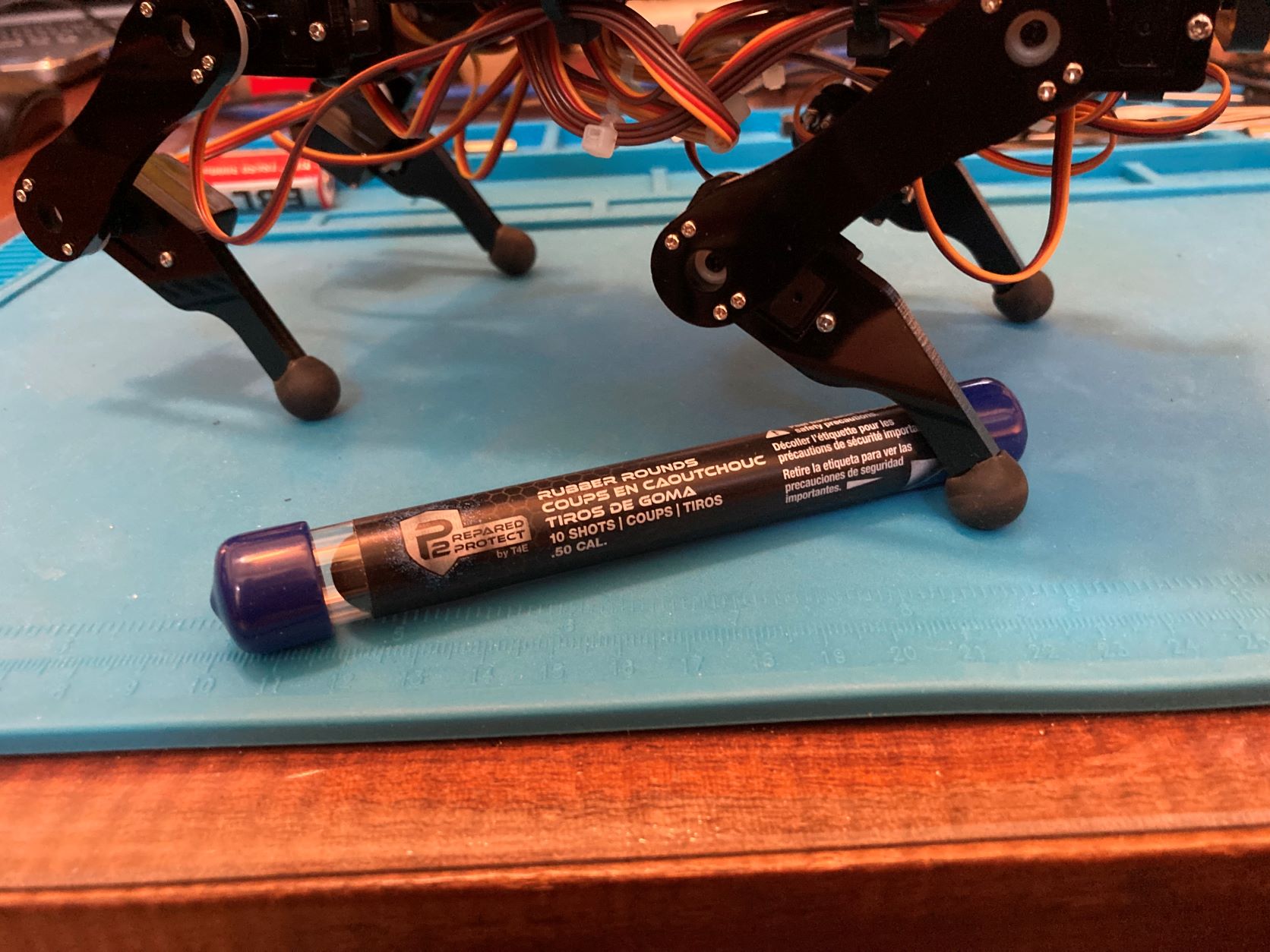
Stephen Williams
Cool, thanks!
Stephen
--
You received this message because you are subscribed to the Google Groups "HomeBrew Robotics Club" group.
To unsubscribe from this group and stop receiving emails from it, send an email to hbrobotics+...@googlegroups.com.
To view this discussion on the web visit https://groups.google.com/d/msgid/hbrobotics/2e2057a7-9783-c716-23fd-5a75fa81d188%40hal-pc.org.
|
Stephen D.
Williams
Founder: VolksDroid, Blue Scholar Foundation |
Mark Johnston
They are a touch better in performance than my NinjaFlex printed boots and are certainly required over the hard plastic feet as shipped with the kit.
I think there is HUGE room for improvement in the walking code they are using. I'm going to put some effort in that as my RoboDoggie is a joke as far as how it walks. Perhaps just slower movements may help a lot as it moves so darn fast it cannot keep traction. Also it hardly pulls feet off the ground.
Chris Albertson
To view this discussion on the web visit https://groups.google.com/d/msgid/hbrobotics/40079d62-f1ab-427e-987b-6067a47fa55cn%40googlegroups.com.
James H Phelan
Mark,
Look forward to trying your, and others', upgrades to the gait code.
RoboDoc
James H Phelan "Nihil est sine ratione cur potius sit quam non sit" Leibniz "Here am I, the servent of the Lord; let it be with me, according to your Word" Luke 1:38
To view this discussion on the web visit https://groups.google.com/d/msgid/hbrobotics/40079d62-f1ab-427e-987b-6067a47fa55cn%40googlegroups.com.
Stephen D. Williams
Sounds like great progress!
Most movement is about starting in balance (if
stopped), transitioning into strategic imbalance then moving in
a way that targets balance, or at least maintains a certain
degree of imbalance. This is how we walk, run, etc. We tip
forward, starting to fall, then continually catch ourselves by
the next step. Walking & running is continuous falling.
Ideally, motion planning should incorporate that dynamic
planning.
Stephen
To view this discussion on the web visit https://groups.google.com/d/msgid/hbrobotics/CABbxVHuVP3EyU%3DcRjrUXstr8b4aU8k15sjPHOxmMe86jq0mphg%40mail.gmail.com.
James H Phelan
RoboBuds,
An important part of animal locomotion (but clearly not critical as robots can stumble along without it) is PROPRIOCEPTION.
https://en.m.wikipedia.org/wiki/Proprioception
The sense that animals have of the position and forces on their parts.
This ties in with touch sensors on the feet and the balance mechanism of the brain (semicircular canals & the cerebellum - the brain's IMU).
A person with sensory neuropathy who can't feel their feet, have
a real hard time walking and balancing.
Robots know where their limbs are 'supposed' to be, if the servos went where they're directed to.
But short of some feedback mechanism they're not certain. Nor
what they've stepped onto - rock, mud or thin air.
On uneven ground it becomes more important to sense when you've touched the ground and how hard, especially relative to your other 3 (or whatever) legs.
Despite cameras, LIDAR, sonar, IR, etc., robots are largely walking around in the dark. When you do this at home, it's real important to sense where your feet are.
Some pressure sensors on the feet could beneficially inform the robot of its stance. How you integrate that into the rest of locomotion, I don't know.
I just hope for some kind of ROS node to do the magic.
RoboDoc
James H Phelan "Nihil est sine ratione cur potius sit quam non sit" Leibniz "Here am I, the servent of the Lord; let it be with me, according to your Word" Luke 1:38
Chris Albertson
--
You received this message because you are subscribed to the Google Groups "HomeBrew Robotics Club" group.
To unsubscribe from this group and stop receiving emails from it, send an email to hbrobotics+...@googlegroups.com.
To view this discussion on the web visit https://groups.google.com/d/msgid/hbrobotics/17121689-0b02-0b8a-f235-d6a494f02434%40hal-pc.org.
Mark Johnston
For what it is worth, I offer up this script for folks to dork with as they like or use as examples of doing above basic things.
The ultrasonic is not working for my robot and must be debugged. I plan on having the detection of a close object show up on the led display as as a crude 'distance' guage once I get that to work.
So next 'milestone' will be run rviz against this 'puppy' and watch it in realtime with ROS (1)
Mark Johnston
Mark Johnston
I believe Jim is happy with vosk on Orange so I will prefer that and try that first. picovoice seems to be in some way 'bound' to having an online dev account which I setup AND a 'key' so those two things make me sort of turned off from picovoice. I am hoping vosk is much more 'un-tethered'. I know at final runtime both can be disconnected from web which is my prime requirement.
Mark Johnston
- Now have voice output through a USB plug-in stereo speaker for barks. Using HK-5002 with pulseaudio.
- Have standalone speach recognition. This has been a GREAT deal of pain due to my GCC lib is 2.23 and the following:
- Picovoice needs GLIBC_2.28
- vosk needs GLIBC_2.27
I will spare the intense detail and cussing at linux from everything from permissions to installs of GCC which is no 'simple' task NOR is it of low risk.
So I for speach had to use the greatly outdated and slow pocketsphinx and even that only worked for rev 0.1.15 (very old by todays standard)
Most all of the above is because I badly want ROS and I am most comfortable with the Ubiquity images which run GLIBC 2.23
So it has been 'make hell' and let me tell you, a GREAT many hours of 'make hell'. Thus back down to pocketsphinx
Next need to run the (very slow) pocketsphinx and have it figure out things then pass those on to another thread or ROS node.
I ran into one catch 22 here. To run this stuff I have to be in user mode but I cannot run the neopixel module unless root (due to some extreme timing requirements for neopixel it seems). So the fancy blinking and indications on RoboDoggie 7 neopixels is dead to gain speach.
Chris Albertson
To view this discussion on the web visit https://groups.google.com/d/msgid/hbrobotics/5d7d5571-ae1e-468b-9f05-194bf534869an%40googlegroups.com.
Mark Johnston
Now RoboDoggie has speach output (dog speak of course!). Also had messed with pocketsphinx because I could not get vosk running but now on this Ubuntu 20.04 image vosk setup was a piece of cake. So in progress now is speach command recognition. I was encouraged by Jim D. and Orange to go for the gusto right to vosk, a 'big boy' speach system. HBRC is about encouraging others through sharing our work! (Right Camp???)
So next is vosk speach commands which is this weekends goal.
I am awaiting the Arducam ToF camera and if it gets here in time THAT will give RoboDoggie GREAT frontal perception. It could show up anytime.
Woof Woof! Mark
James H Phelan
Mark,
Do you have a github or web site w/ a tutorial?
Here in Houston Roberto and I would like to follow in your footsteps but we are "only an egg"!
BTW speach >> speech (Ya gotta love English! It often makes
no sense)
RoboDoc
James H Phelan "Nihil est sine ratione cur potius sit quam non sit" Leibniz "Here am I, the servent of the Lord; let it be with me, according to your Word" Luke 1:38
To view this discussion on the web visit https://groups.google.com/d/msgid/hbrobotics/1295c48d-5bfe-4890-9acf-7af8816d16c3n%40googlegroups.com.
Mark Johnston
My goal will be give basic info and links as I show what RoboDoggie has for his tricks.
James H Phelan
Mark and all robot explorers,
James H Phelan "Nihil est sine ratione cur potius sit quam non sit" Leibniz "Here am I, the servent of the Lord; let it be with me, according to your Word" Luke 1:38
Chris Albertson
--
You received this message because you are subscribed to the Google Groups "HomeBrew Robotics Club" group.
To unsubscribe from this group and stop receiving emails from it, send an email to hbrobotics+...@googlegroups.com.
To view this discussion on the web visit https://groups.google.com/d/msgid/hbrobotics/d2efdf2a-f606-f080-f9d1-9dc3c1a9f55a%40hal-pc.org.
Mark Johnston
Chris Albertson
Mark Johnston
Is your I2C done in hardware with interrupts back to the host or is it forcing a core to hang out and babysit the I2C traffic (rather expensive even at 400kbit)
Thanks again on the tip on yappi. I will note that it is 'interesting' we are looking at robot dogs, mine rather small, and this tool is called 'yappi' ... makes ya think ... or not LOL
Chris Albertson
>>> y = 2*x + 3
>>> print(y)
[ 5 7 9 11 13 15 17 19 21 23 25 27]
--
You received this message because you are subscribed to the Google Groups "HomeBrew Robotics Club" group.
To unsubscribe from this group and stop receiving emails from it, send an email to hbrobotics+...@googlegroups.com.
To view this discussion on the web visit https://groups.google.com/d/msgid/hbrobotics/efce6f8c-dcca-4af6-949e-c72a1145f682n%40googlegroups.com.
A J
Chris Albertson
To view this discussion on the web visit https://groups.google.com/d/msgid/hbrobotics/44bd737c-3613-4ad7-82c3-f58c7023bc3cn%40googlegroups.com.
James H Phelan
Chris, et al.,
The ODRI Solo 12 performance is indeed impressive!
The best (only) estimate of "low-cost" I
could find is from
https://odri.discourse.group/t/rough-cost-to-build-the-solo-12-robot/221
"the price of the robot is difficult to estimate since it will depend on the suppliers and machine shops that you use, the country you are in and the part quantities that you are ordering.
[a LOT of it is 3D printed and custom machined]
We have estimated the cost for our Solo12 robot at around 6300€ + tax. [+/-=US$6500]
That is not including the imu which is
the most expensive part on the robot. [I don't see the specs for
the IMU so don't have a price for that.]
That is also not including the tools
that you might need to buy if you don’t have them in your
lab."
RoboDoc
James H Phelan "Nihil est sine ratione cur potius sit quam non sit" Leibniz "Here am I, the servent of the Lord; let it be with me, according to your Word" Luke 1:38
Mark Johnston
You know it ain't cheap when both Mouser and Lord basically say 'Call for quote ... and somebody to bug you every day from sales'
Alan Downing
--
You received this message because you are subscribed to the Google Groups "HomeBrew Robotics Club" group.
To unsubscribe from this group and stop receiving emails from it, send an email to hbrobotics+...@googlegroups.com.
To view this discussion on the web visit https://groups.google.com/d/msgid/hbrobotics/1ac2e034-d1b3-47d1-918c-ff01b54e26f0n%40googlegroups.com.
Chris Albertson
--
You received this message because you are subscribed to the Google Groups "HomeBrew Robotics Club" group.
To unsubscribe from this group and stop receiving emails from it, send an email to hbrobotics+...@googlegroups.com.
To view this discussion on the web visit https://groups.google.com/d/msgid/hbrobotics/802d5b04-e7b3-c777-f42e-85eaf4b40d50%40hal-pc.org.
Chris Albertson
Dan
Chris Albertson
To view this discussion on the web visit https://groups.google.com/d/msgid/hbrobotics/1066855159.1664667.1668358981121%40mail.yahoo.com.
Alex Sy
To view this discussion on the web visit https://groups.google.com/d/msgid/hbrobotics/CABbxVHsZDZUJ7UfHuy_HQJQ9%3D%3DfBEBWtjOyQzMbNsxQeLMbeEQ%40mail.gmail.com.
Dan
Chris Albertson
To view this discussion on the web visit https://groups.google.com/d/msgid/hbrobotics/022b01d8f7ae%244636db40%241f01a8c0%40NBE.
Chris Albertson
Yea my CNC has that too. But I still think you are making a mistake.It is not just an opinion based on logic.My full sized humanoid has 16 degrees of freedom (not a lot) that has joints that can interfere with each other.I tried to home the joints first but that leads to multiple paths to destruction.
To view this discussion on the web visit https://groups.google.com/d/msgid/hbrobotics/2130940783.1734202.1668387340025%40mail.yahoo.com.
Steve " 'dillo" Okay
Chris, et al.,
The ODRI Solo 12 performance is indeed impressive!
The best (only) estimate of "low-cost" I could find is from
https://odri.discourse.group/t/rough-cost-to-build-the-solo-12-robot/221
Chris Albertson
- the ability to dynamically balance. A goal is to be able to stand on two diagonal legs
- physically large enough to walk outdoors on easy paths and fit a reasonable computer and battery inside and cary a sensor like the Oak-D.
- powerful enough to get all four feet off the ground, I don't care how far.
--
You received this message because you are subscribed to the Google Groups "HomeBrew Robotics Club" group.
To unsubscribe from this group and stop receiving emails from it, send an email to hbrobotics+...@googlegroups.com.
To view this discussion on the web visit https://groups.google.com/d/msgid/hbrobotics/e6ecdcf4-0c65-4e2e-9ffd-16872c8d87edn%40googlegroups.com.
Alan Downing
James H Phelan
They say they use the camera output to
directly control the gait with a simulator trained machine
learning function without using any kind of mapping or path
planning.
Basically just visual memory to motor control: "I see stairs, this is how you climb. I see rocks, this is how you walk. I've not seen this before, just fake it."
A more detailed explanation was provided
here: A
Low-Cost Robot Ready for Any Obstacle
I wonder if something like this would work
for RoboDoggie? Use simulated reinforcement learning to develop
a more graceful and adaptable gait.
I wonder what their starting ML application
was? I'll ask them.
I pondered whether it would help our
rolling robots, but without any gait or climbing considerations,
didn't see how it would.
RoboDoc
James H Phelan "Nihil est sine ratione cur potius sit quam non sit" Leibniz "Here am I, the servent of the Lord; let it be with me, according to your Word" Luke 1:38
To view this discussion on the web visit https://groups.google.com/d/msgid/hbrobotics/CAAvYDnEaKY9kT_0vOnWPe3%2B_YceyOpQprg0oeLiX%3DMFW2Y8_hg%40mail.gmail.com.
Chris Albertson
To view this discussion on the web visit https://groups.google.com/d/msgid/hbrobotics/CAAvYDnEaKY9kT_0vOnWPe3%2B_YceyOpQprg0oeLiX%3DMFW2Y8_hg%40mail.gmail.com.
andy
You received this message because you are subscribed to a topic in the Google Groups "HomeBrew Robotics Club" group.
To unsubscribe from this topic, visit https://groups.google.com/d/topic/hbrobotics/BKZ8bLri_RQ/unsubscribe.
To unsubscribe from this group and all its topics, send an email to hbrobotics+...@googlegroups.com.
To view this discussion on the web visit https://groups.google.com/d/msgid/hbrobotics/c769b363-c35e-dca0-2373-c807b3818adf%40hal-pc.org.
Chris Albertson
They say they use the camera output to directly control the gait with a simulator trained machine learning function without using any kind of mapping or path planning.
Basically just visual memory to motor control: "I see stairs, this is how you climb. I see rocks, this is how you walk. I've not seen this before, just fake it."
A more detailed explanation was provided here: A Low-Cost Robot Ready for Any Obstacle
I wonder if something like this would work for RoboDoggie?
To view this discussion on the web visit https://groups.google.com/d/msgid/hbrobotics/c769b363-c35e-dca0-2373-c807b3818adf%40hal-pc.org.
Chris Albertson
To view this discussion on the web visit https://groups.google.com/d/msgid/hbrobotics/CAJZ%2Bfr2SgtcKLadw-KKjWpziSToR562BYtNiehxF6dTC%2B5_6QA%40mail.gmail.com.
James H Phelan
I emailed dpa...@andrew.cmu.edu the guy mentioned in the article and asked if someone from his team would be interested in a presentation or discussion with us.
We'll see what kind of response I get.
RoboDoc
James H Phelan "Nihil est sine ratione cur potius sit quam non sit" Leibniz "Here am I, the servent of the Lord; let it be with me, according to your Word" Luke 1:38
Sergei Grichine
--
You received this message because you are subscribed to the Google Groups "HomeBrew Robotics Club" group.
To unsubscribe from this group and stop receiving emails from it, send an email to hbrobotics+...@googlegroups.com.
To view this discussion on the web visit https://groups.google.com/d/msgid/hbrobotics/c43d8900-c420-c7a7-c66f-946ddd96fb96%40hal-pc.org.
Chris Albertson
On 20 tooth servos: When you said drilling out I thought you meant the existing horns. To replace all servos and all horns is of course okd. It of course would be a a massive undertaking. If you replace all the mating servo horns, sure. But wow, nasty bit of rework effort.
I think I lost track of why this is a good thing. Maybe because the 20 tooth ones have much better stall torque or reliability? Those would be the only reason to think about such an effort or perhaps other reason.This may be a good 'segway' into something I must still do. I thought there was some sort of 'soft' cal where each servo had in a .txt file some sort of pwm offset and scaling and there was this gui I saw with lots of controls. I thought there was something to put soft servo cal data in a file for their drivers to use. So far I have thought this was in the gui of the 'client' in some way that is seen on page 97 of the turorial.
In the turorial on Step 15 of their stuff called 'Verify Assembly' is what I would call a rough 'physical' alignment, NOT a 'soft calibration'.
If there is no soft calibration then I could also see the need for finer teeth than 15.Anybody read enough to find and do the 'soft cal' if it exists is documented? I'm a bit tight for time so 'throw me a bone' if ya got one.Thanks, markOn Monday, September 26, 2022 at 3:59:13 AM UTC-7 jhph...@hal-pc.org wrote:Mark:
< Do NOT use other gear teeth. It is not as simple as 'drilling out'. You really gotta match all those gears or you are in for a nightmare of flakey mechanical issues. >
Pardon my ignorance but I don't see why.
There is an exact replacement so the question is moot but - assuming
1) the body of the new (20 tooth) servo is an exact fit
2) all the servos are replaced, not just some (although just opposite pairs might work?)
3) the servo teeth don't interact with any other gears, just their own servo horn, which is true.
The issue is whether the new servo horn could be made to fit where the old one was which might require new screw mounting holes.
The greater number of teeth might even make mechanical centering of the joints a little more (20/15ths) precise?
RoboDoc
James H Phelan "Nihil est sine ratione cur potius sit quam non sit" Leibniz "Here am I, the servent of the Lord; let it be with me, according to your Word" Luke 1:38
--
You received this message because you are subscribed to the Google Groups "HomeBrew Robotics Club" group.
To unsubscribe from this group and stop receiving emails from it, send an email to hbrobotics+...@googlegroups.com.
To view this discussion on the web visit https://groups.google.com/d/msgid/hbrobotics/121a73e7-52a2-4eca-97f2-3a1e632bccdcn%40googlegroups.com.
Chris Albertson
To view this discussion on the web visit https://groups.google.com/d/msgid/hbrobotics/CA%2BKVXVPJhDMzqxvQ-7z9VOU-asbsqih2zTXzv%2BTW6UH%3DesNNmA%40mail.gmail.com.