Haiola updated; starting to use .Bible TLD
Michael Johnson
Greetings from the middle of the Pacific Ocean!
A fresh update of Haiola is now available at haiola.org if you would like to try it. Its primary new feature is compatibility with USFM 3.0 and Paratext 8.0. It supports use of both Paratext 7.x and Paratext 8.x at the same time, since that is what I need to do with the number of publishing projects I participate in and the nature of this upgrade. There were also many small improvements/bug fixes.
I am starting to make use of some .Bible top level domains in our
web sites. One example is PNG.Bible, which is exactly the same
as PNGScriptures.org,
but easier to type. (Note: the machine name parts of URLs are not
case sensitive, so you can type png.bible, and it works just as
well.) Don't worry, the older URL will keep working, so as not to
break existing links.
The Bible site for the Federated States of Micronesia is currently being rebuilt by a local team in Micronesia. In the mean time, the Bible content there is accessible via PacificBibles.org and eBible.org/find.
Bible web sites are nice for reading the Holy Bible when you have a connection, but their real value for the people who are the primary focus of our ministry is merely as a place to download copies of the Holy Bible that can be read offline and shared with others. After all, having to have a full-time Internet connection to read the Holy Bible is simply not an option for many people. These are people whose Internet connections are expensive, intermittent, unreliable, nonexistent, and/or censored by people opposed to the Good News of Jesus Christ. Even in areas with cheap or free Internet access, things can happen to take down Internet access at inopportune times. Or you may be flying. Anyway, we offer multiple ways to download and read the Holy Bible offline (once the download is complete):
- Use And Bible for Android, refresh the source list, then download a Bible in your language. (This will include Bible translations from the eBible.org repository, which includes Pacific Area Scriptures.)
- Use PocketSword for iOS, and download Bibles from the eBible.org repository (or one of the other repositories).
- Use Xiphos for Windows or Linux, and download Bibles from the eBible.org repository.
- Use Eloquent for MacOS.
- Download an ePub file, and read it in GitDen reader, iBooks, Google Play Books, or other ePub reader.
- Download an Amazon Kindle .mobi file and read it in any Amazon Kindle device or app.
- Download a PDF file or set of files, and read them in any PDF reader on any compatible device.
- Download a zipped html file set, unzip the files on your computer, and read them in any modern web browser.
- Use an app from one of our ministry partners that we share Bibles with, like YouVersion (free.Bible) and Bible.is (from FCBH).
Please note that free Bible download and sharing is contingent on
the copyright steward for that Bible translation agreeing to an
appropriate open access license, unless the Bible translation has
already passed into the public domain. Praise God for the 759 (and
counting) Bible translations that qualify! Of those that don't,
you can try reading them online only at bibles.org, bible.is,
or inscript.org;
or try find.Bible.
The Bibles that are available offline, and especially those in
formats that can be shared, obviously have greater ministry value,
but I'm grateful even for those with lesser degrees of access,
especially for those with really good Internet connections and
minimal persecution.
 |
Your partner in
electronic Bible publishing,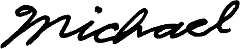 |
| MICHAEL JOHNSON PO BOX 881143 PUKALANI HI 96788-1143 USA |
eBible.org MLJohnson.org Mobile: +1 808-333-6921 Skype: kahunapule |
