How to change offered special chars in upper top-most orange key line/bar?
107 views
Skip to first unread message
Claudia Svenson
Aug 30, 2020, 10:05:00 AM8/30/20
to hackerskeyboard
When Hackers keyboard opens the upper, topmost key bar/line offers currently the following special chars (in orange color):
! ? , " ' : ; ( )
How can change the keys to (mind the two replacements)
# ? , " - : ; ( )
?
I found no corresponding option in HK preferences .
If it matters: I am using
5-row compact layout (US QWERTY only!)
in Android 10
Claudia
Beverly Howard
Aug 30, 2020, 12:13:41 PM8/30/20
to hackers...@googlegroups.com
Think it's
fn/SettingsIcon(upper left)/SuggestedPunctuation
Beverly Howard
Ron Evans
Nov 26, 2021, 1:07:35 PM11/26/21
to hackers...@googlegroups.com
On my tablet you get to the Suggested Punctuation using the strange little symbol between Esc and Alt.
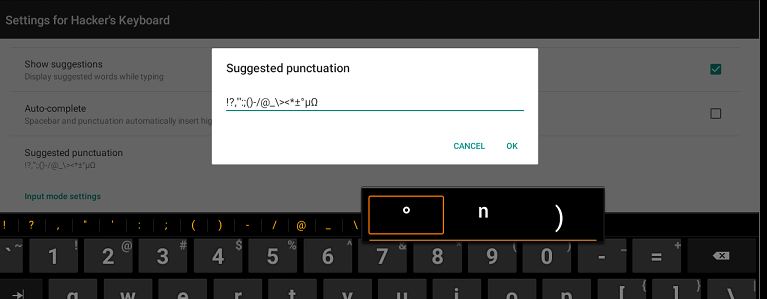
To add more to the list touch on the list of suggestions and the keyboard will appear. You can find a symbol on the keyboard and drag it onto the Suggested list.
I refer to these as symbols, not punctuation since I use it for unicode\UTF-8 symbols. If you need something that is not on the keyboard, you can create a text file on your PC with MS Word and put some symbols on a page. Save it and send it to the tablet. Open it with a Text Editor, highlight and save\copy the symbol, then paste it into the Suggestions window (press and hold 1-2 sec on the suggestions input line then select paste.
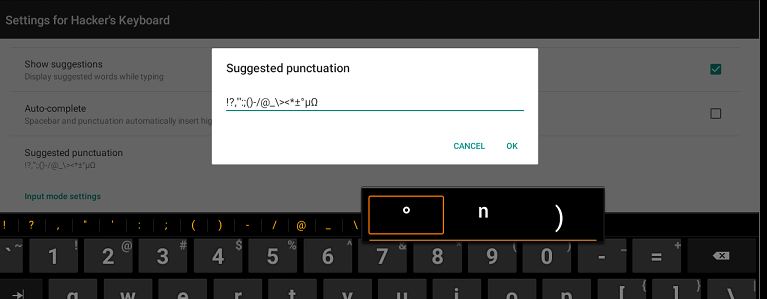
Similar to Claudia, I found that sometimes the 'Suggestions' bar does not display. I think this is because some editors restrict the visible keyboard to half screen and cut off above the numbers keys.
Hope this is helpful to someone.
--
You received this message because you are subscribed to the Google Groups "hackerskeyboard" group.
To unsubscribe from this group and stop receiving emails from it, send an email to hackerskeyboa...@googlegroups.com.
To view this discussion on the web visit https://groups.google.com/d/msgid/hackerskeyboard/CA%2B-ko5viKuz0orORMHKJXCYsWPsJyX3rBn72P_a9SodOqcYxqA%40mail.gmail.com.
Message has been deleted
Salvador Barqueros Provencio
Feb 23, 2022, 7:43:40 AM2/23/22
to hackerskeyboard
Yes, the suggestions bar does not always display. It has something to do with the way apps interact with Hacker's Keyboard, as for example, the suggestions bar is missing when I tap on my browser's address bar to edit it. I don't really like this behaviour, Hacker's Keyboard should mostly ignore whatever app's requests. For example, apps tend to request numeric keyboard on certain input fields. But what if I am used to the full fledged keyboard all of the time? The layout should at least be forcefully switched.
But let's shed a higher light on this.
You can use Ryosuke839's UnicodePad (GitHub site - Play Store) to obtain a list of special character's to your liking. Copy there and paste in the Suggested punctuation field. You can access the full Unicode set with it! Screenshot:
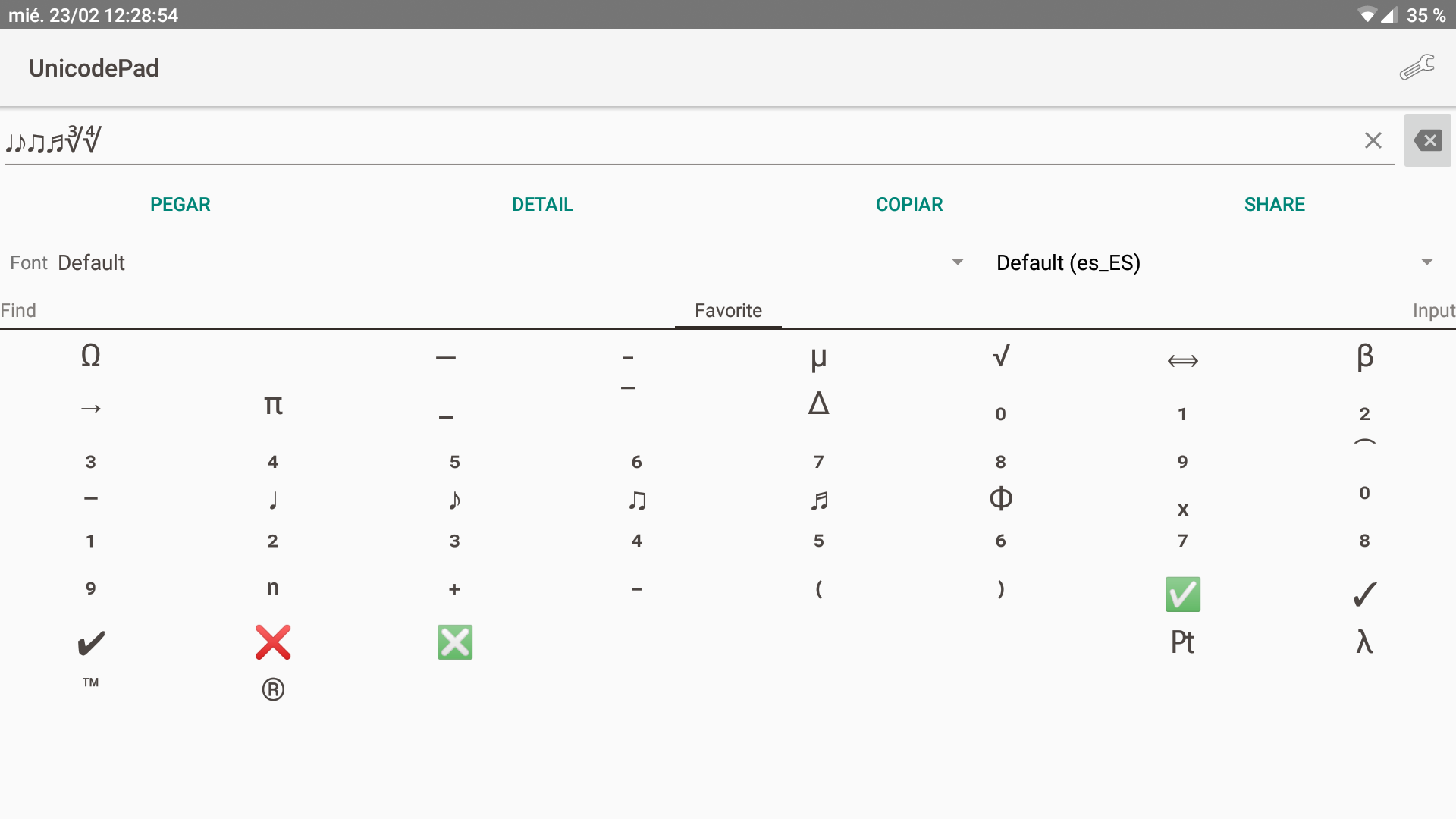
But let's shed a higher light on this.
You can use Ryosuke839's UnicodePad (GitHub site - Play Store) to obtain a list of special character's to your liking. Copy there and paste in the Suggested punctuation field. You can access the full Unicode set with it! Screenshot:
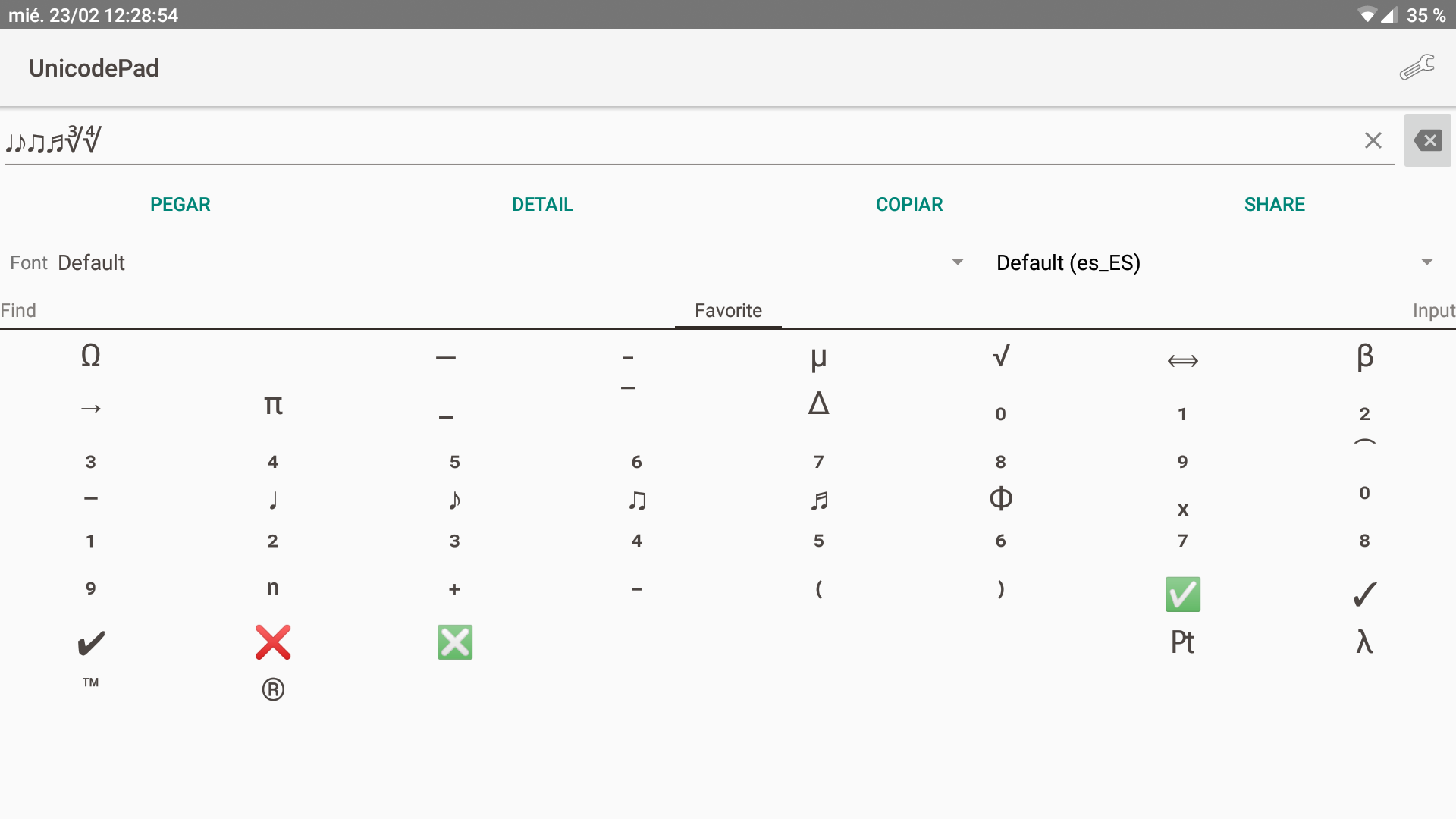
Reply all
Reply to author
Forward
0 new messages
