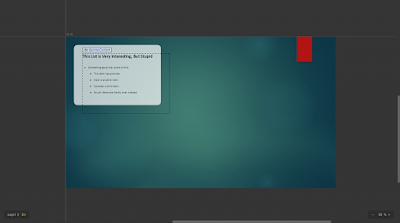Skip to first unread message
Daniel Patterson
Jan 6, 2018, 7:21:50 AM1/6/18
to Google Web Designer beta
In 2.0.2.1128, a discrepancy exists in design-mode zoom that occurs when switching back and forth between design and code views.
To Repeat the Issue
- Zoom the Design view to a value other than 100%. In this example, a 1920 x 1080 object has been zoomed to 54%.
- Switch to Code view, and change some code.
Notice that the zoom control scale still reads 54%, but the actual size in the visible window has been reset to 100%.
Also notice that this problem occurs only if code has been changed while in the Code view.
Workaround
In this version, it is possible to work around this issue until a repair is made.
- After changing code in the Code view and switching back to the Design view, click the zoom control's minus button once, followed by clicking the plus button once. The Design view will be restored to the view you saw prior to editing code.
San Khong
Jan 8, 2018, 3:42:49 PM1/8/18
to Google Web Designer beta
Thank you so much for reporting the issue to us. I logged a bug internally so it can be addressed in a future release.
San
Google Web Designer team
Reply all
Reply to author
Forward
0 new messages