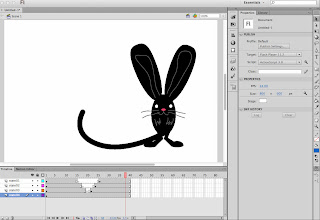Skip to first unread message
Madina
Nov 18, 2013, 7:41:00 AM11/18/13
to gwd...@googlegroups.com
Hi I trying to convert a simple flash animatiom in to GWD
I am having trouble with the Keyframes... Initially I tried to insert blank keyframes on the timeline but had problems so resorted to using alphas (See attached) which meant creating twice as many keyfames.
Is it was not possible to insert blank frames???
The animation does not seem to loop as it should and only working on Safari on my Mac no animation in Firefox it seems.
<iframe src="http://madina.co.uk/area51/GWD/niteclub2.html" name="GWD" scrolling="auto" frameborder="no" align="center" height = "600px" width = "800px">
</iframe>
I am having trouble with the Keyframes... Initially I tried to insert blank keyframes on the timeline but had problems so resorted to using alphas (See attached) which meant creating twice as many keyfames.
Is it was not possible to insert blank frames???
The animation does not seem to loop as it should and only working on Safari on my Mac no animation in Firefox it seems.
<iframe src="http://madina.co.uk/area51/GWD/niteclub2.html" name="GWD" scrolling="auto" frameborder="no" align="center" height = "600px" width = "800px">
</iframe>
Heather Douglass
Nov 18, 2013, 9:37:19 PM11/18/13
to gwd...@googlegroups.com
Hello,
Thanks for trying out GWD. I liked your animation, let me try to answer some of your questions.
First, can you give me some more information about what you mean by blank keyframes? The way that you authored your animation is how I would do it.
For looping the animation you need to set the loop count on each layer. You can do this by clicking on the loop icon which is next to the lock layer icon and layer visibility icon on each layer. This will bring up a UI for changing the animation loop count.
To preview the animation on Firefox you need to use the "Preview" button in GWD and then select Firefox as the browser. This will add the appropriate browser prefixes so that the animation will work in Firefox. Once you are happy with the preview you can then publish your file. This will create a document for you with the browser prefixed and unprefixed animations.
Thanks,
~Heather~
Madina
Nov 19, 2013, 7:02:02 AM11/19/13
to gwd...@googlegroups.com
Hi Heather
Thanks for getting back to me...
Firstly I never really wanted to use alphas... it just happened to be the only way I managed reveal an image on another layer.
Must I apply an alpha to objects on every other layer in order to view the object/frame I wish to appear in the timeline/animation?
With regards a blank keyframe it would do away with any dupliaction of keyframes and any settings (in this example Opacity/Alpha)
See attached
I've tried explaining this as best I can, I guess Im a little too used to flash and am looking for seeking familar functionality.
Thanks
Mark
Thanks for getting back to me...
Firstly I never really wanted to use alphas... it just happened to be the only way I managed reveal an image on another layer.
Must I apply an alpha to objects on every other layer in order to view the object/frame I wish to appear in the timeline/animation?
With regards a blank keyframe it would do away with any dupliaction of keyframes and any settings (in this example Opacity/Alpha)
See attached
I've tried explaining this as best I can, I guess Im a little too used to flash and am looking for seeking familar functionality.
Thanks
Mark
Tony Mowatt
Nov 19, 2013, 2:33:56 PM11/19/13
to gwd...@googlegroups.com
Hey Madina,
Unfortunately, there is no 1:1 equivalent for blank keyframes between Flash and CSS. In Flash, an object can be inserted at any point in time, in CSS, all objects exist from the the beginning. So in order to achieve the same effect, you need to use opacity.
We are trying to map what you do in the UI to the actual CSS output. I hope this helps.
Tony
Reply all
Reply to author
Forward
0 new messages