Can't upload the input file in GSEA-Preranked
shamima
Kindly help me out to identify the possible cause that I am not able to upload my gene list. Also, please confirm me that my created file format is okay to use.
Thanks so much for your help in advance.
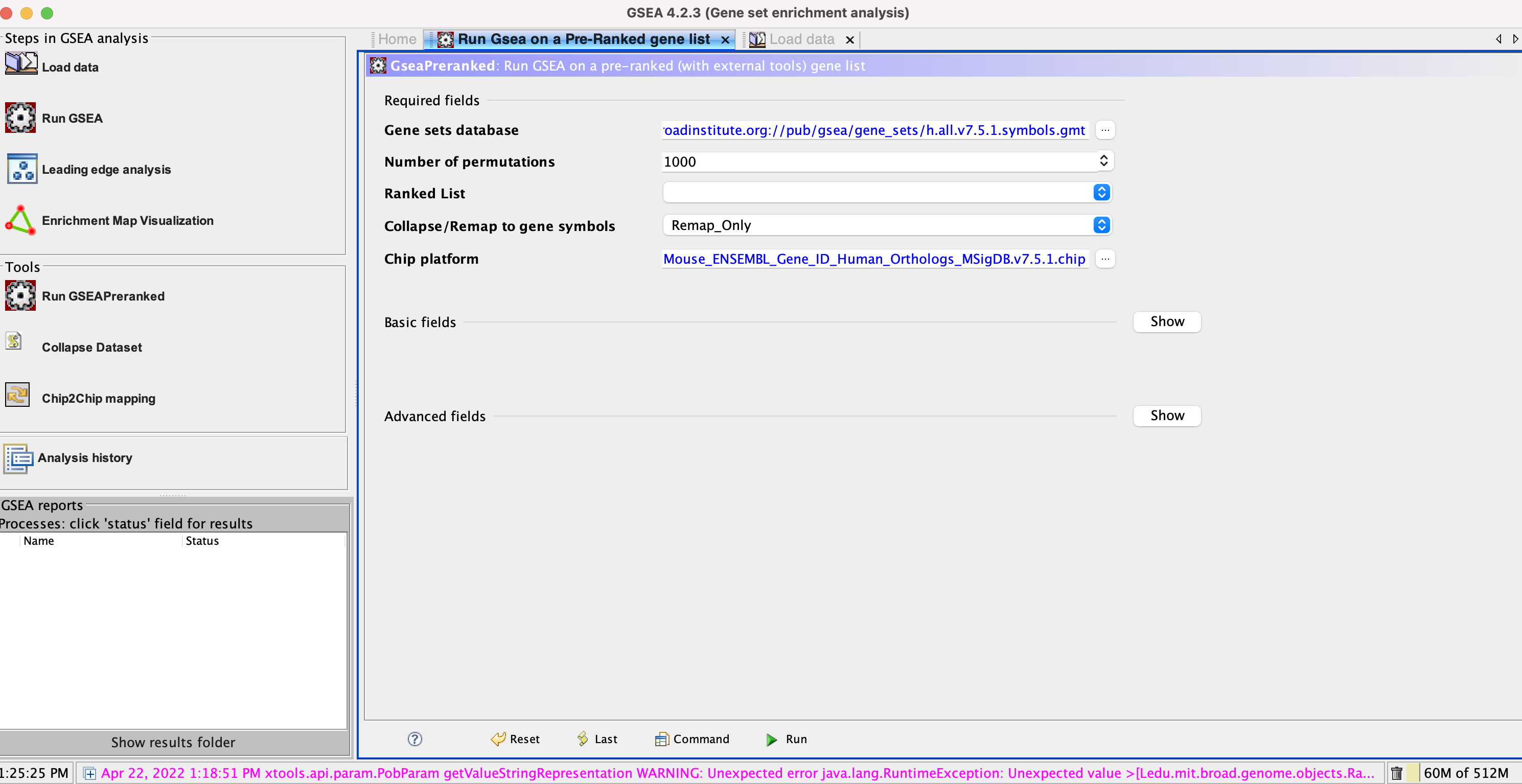
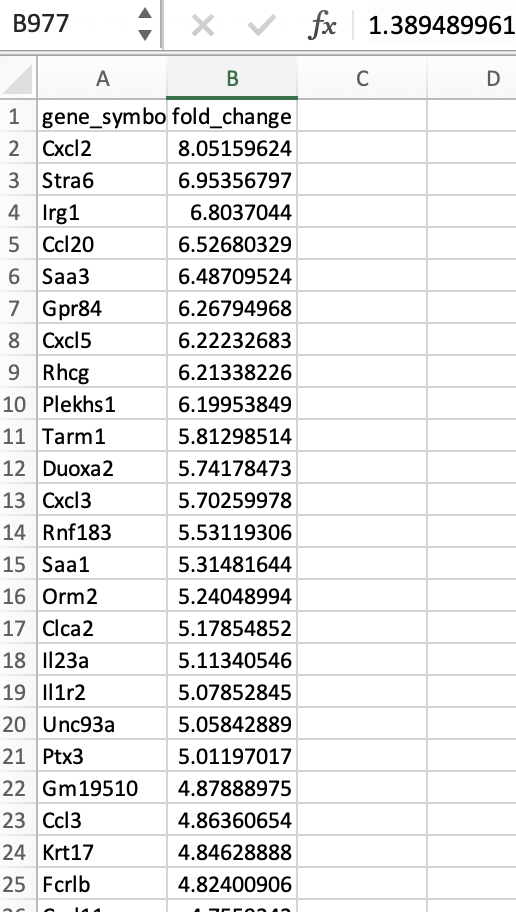
Anthony Castanza
Hello,
GSEA does not support CSV, the data file should be saved as "Tab delimited text (.txt)"
Additionally, the "gene_symbol" cell should be changed to "# gene_symbol" (no quotes) so that it gets properly recognized as a header line.
Also, the Remap_only collapse mode is not recommended and will probably not work for Mouse datasets, we recommend the "Collapse" option due to multimappings that occur between the mouse and human genomes.
Let me know if you still have issues after saving as tab delimited text instead of csv.
-Anthony
Anthony S. Castanza, PhD
Curator, Molecular Signatures Database
Mesirov Lab, Department of Medicine
University of California, San Diego
From:
gsea...@googlegroups.com <gsea...@googlegroups.com> on behalf of shamima <shammi...@gmail.com>
Date: Friday, April 22, 2022 at 12:21 PM
To: gsea-help <gsea...@googlegroups.com>
Subject: [gsea-help] Can't upload the input file in GSEA-Preranked
Hi all,
I am using GSEA-Preranked for my bulk RNA seq data. But I am not able to upload my ranked file under the “Ranked list” icon (attached). I saved my ranked file as a .csv format (attached).
Kindly help me out to identify the possible cause that I am not able to upload my gene list. Also, please confirm me that my created file format is okay to use.
Thanks so much for your help in advance.
Best,
Shamima
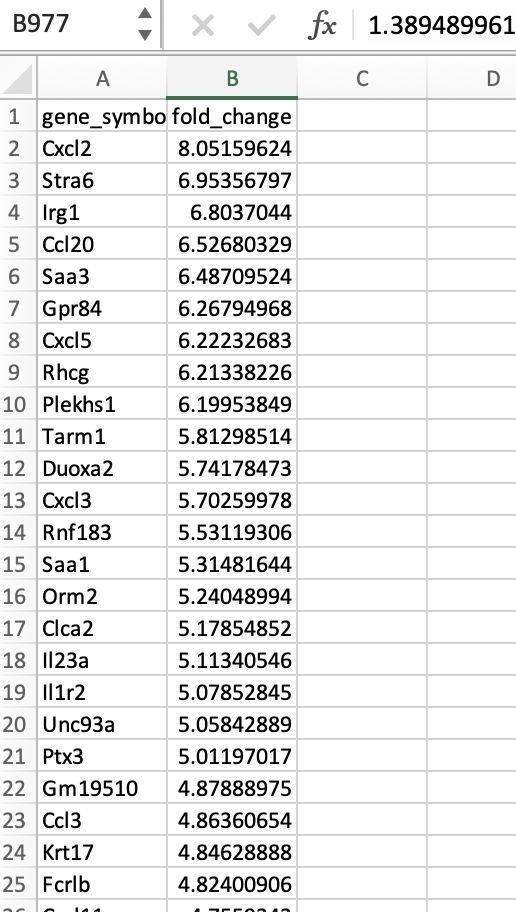
--
You received this message because you are subscribed to the Google Groups "gsea-help" group.
To unsubscribe from this group and stop receiving emails from it, send an email to
gsea-help+...@googlegroups.com.
To view this discussion on the web visit
https://groups.google.com/d/msgid/gsea-help/49acec16-eb33-4d70-83d3-da0b9d41c2ben%40googlegroups.com.
shamima
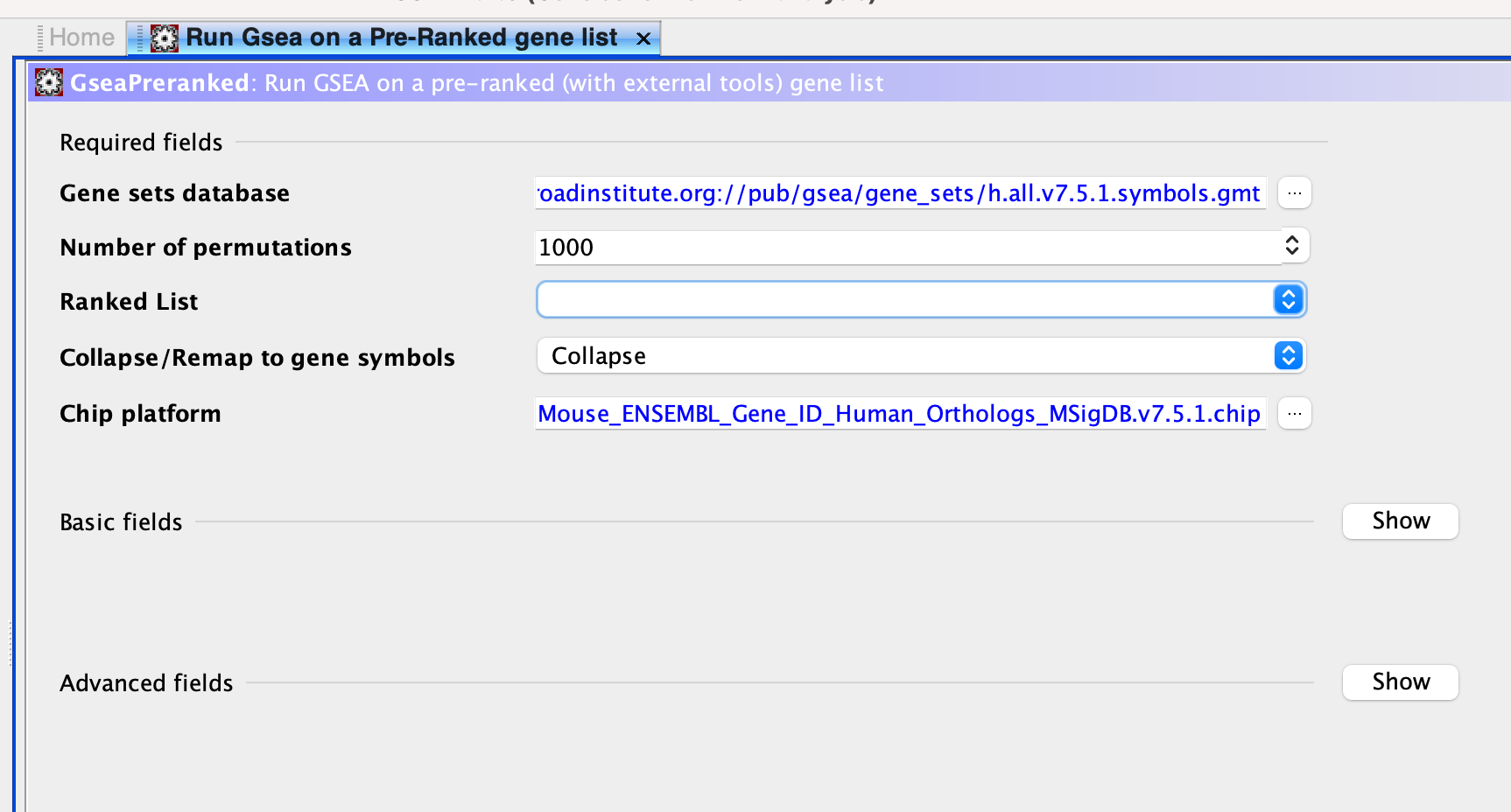
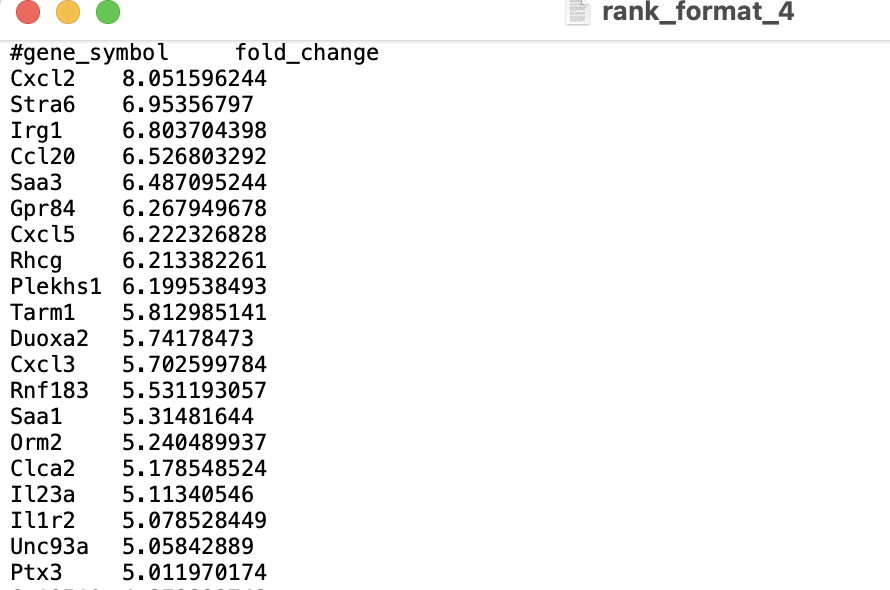
Anthony Castanza
Anthony S. Castanza, PhD
Curator, Molecular Signatures Database
Mesirov Lab, Department of Medicine
University of California, San Diego
To view this discussion on the web visit https://groups.google.com/d/msgid/gsea-help/141cbe03-5520-4ec6-bc5b-9dcb217aedbbn%40googlegroups.com.
shamima
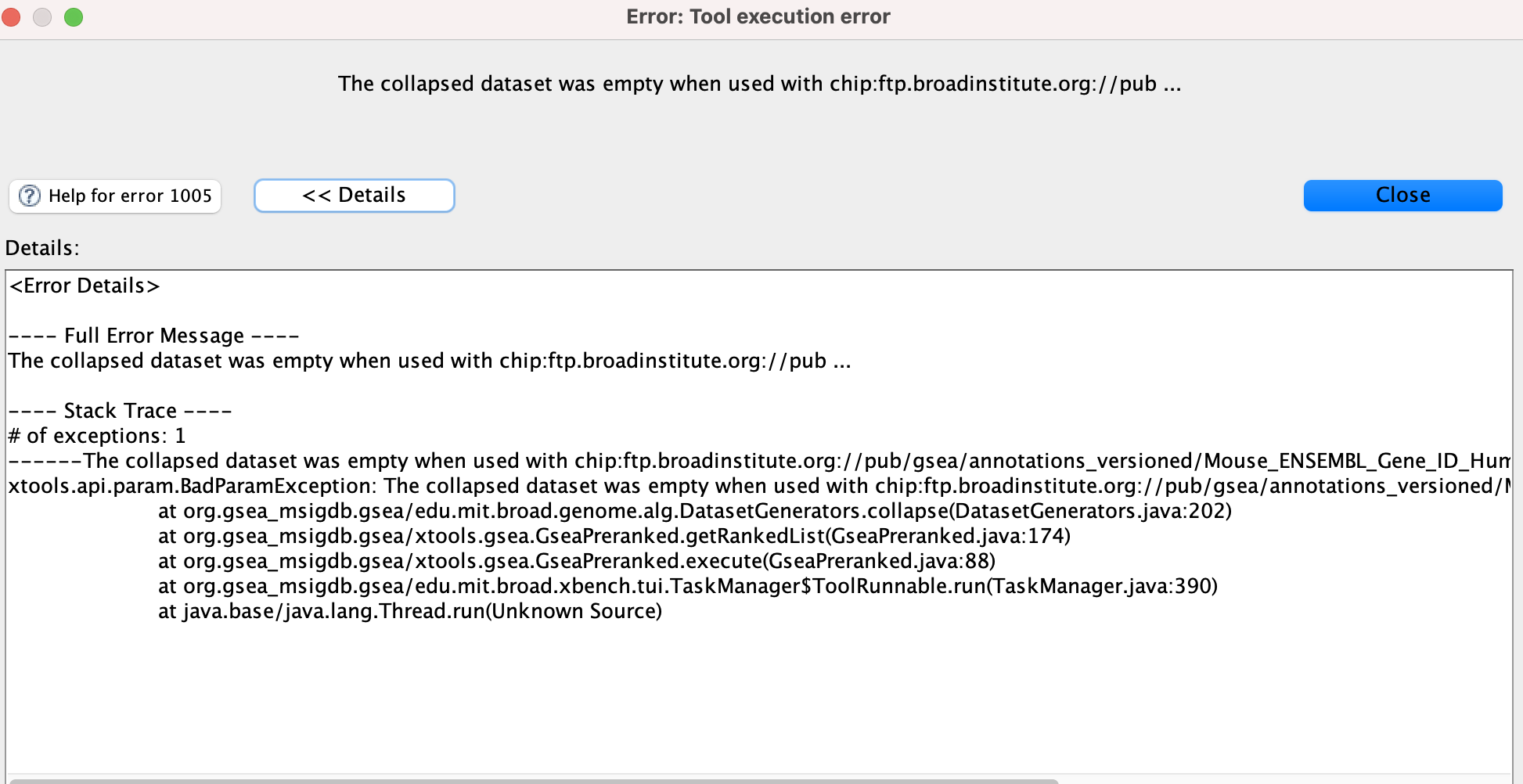
Anthony Castanza
Anthony S. Castanza, PhD
Curator, Molecular Signatures Database
Mesirov Lab, Department of Medicine
University of California, San Diego
To view this discussion on the web visit https://groups.google.com/d/msgid/gsea-help/707d0344-d805-44c3-8ea3-ee826eb46cecn%40googlegroups.com.
shamima
shamima
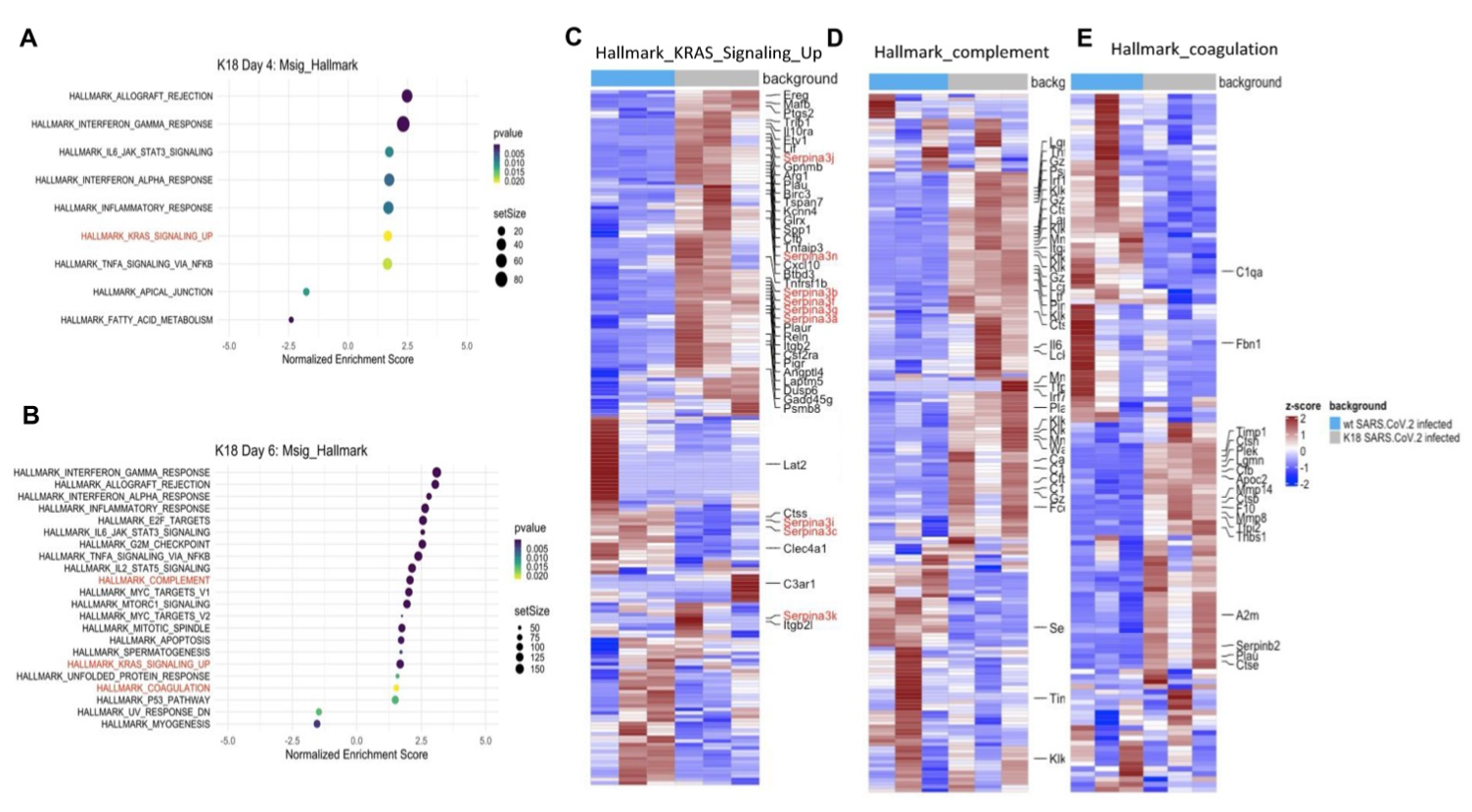
Anthony Castanza
Hello,
This is not a plot that was produced by the GSEA software, it was likely produced manually from the result and input files
Sorry I couldn't be more help here
-Anthony
Anthony S. Castanza, PhD
Curator, Molecular Signatures Database
Mesirov Lab, Department of Medicine
University of California, San Diego
From:
gsea...@googlegroups.com <gsea...@googlegroups.com> on behalf of shamima <shammi...@gmail.com>
Date: Friday, April 22, 2022 at 3:24 PM
To: gsea-help <gsea...@googlegroups.com>
Subject: Re: [gsea-help] Can't upload the input file in GSEA-Preranked
Hi Anthony,
I have attached the demo figure that i wanted to create for my current data. Kindly help me to figure out this kind of plot from GSEA results.
Thanks again for help
-Shamima
On Friday, April 22, 2022 at 4:47:43 PM UTC-5 shamima wrote:
I got the results.
Thank you so much for your help.
Best,
Shamima
On Friday, April 22, 2022 at 4:33:54 PM UTC-5 Anthony Castanza wrote:
Oh, I missed this in your previous screenshots, you've selected the Mouse_Ensembl_Gene_ID chip but these are not Ensembl Gene IDs, these are Mouse Gene Symbols so you'll need to select the Mouse_Gene_Symbol_with_Remapping chip. Mouse Ensembl Gene IDs have the format ENSMUSG000012345
-Anthony
Anthony S. Castanza, PhD
Curator, Molecular Signatures Database
Mesirov Lab, Department of Medicine
University of California, San DiegoOn Fri, Apr 22, 2022, 2:23 PM shamima <shammi...@gmail.com> wrote:
Thank you Anthony
Now it's working but i got an error and it says "The collapsed dataset was empty". Please see the attached.
Best regards,
Shamima
On Friday, April 22, 2022 at 3:57:55 PM UTC-5 Anthony Castanza wrote:
Hello,
Did you make sure to remove the .txt file extension and replace it with .rnk? A file with the mixed .rnk.txt extension won't work and this sometimes occurs if your operating system is configured to hide known file extensions by default.
Once the file has just the .rnk extension you should be able to load it through the GSEA load data panel and then it should appear in the drop-down.
-Anthony
Anthony S. Castanza, PhD
Curator, Molecular Signatures Database
Mesirov Lab, Department of Medicine
University of California, San DiegoOn Fri, Apr 22, 2022, 1:47 PM shamima <shammi...@gmail.com> wrote:
Hi Anthony,
Thank you so much for your reply.
Still "Ranked list" icon doesn't work to upload any file. Basically it doesn't show any thing when i click in here.
I change my input file format as you recommended.
Thanks
On Friday, April 22, 2022 at 2:45:34 PM UTC-5 Anthony Castanza wrote:
Hello,
GSEA does not support CSV, the data file should be saved as "Tab delimited text (.txt)"
Additionally, the "gene_symbol" cell should be changed to "# gene_symbol" (no quotes) so that it gets properly recognized as a header line.Also, the Remap_only collapse mode is not recommended and will probably not work for Mouse datasets, we recommend the "Collapse" option due to multimappings that occur between the mouse and human genomes.
Let me know if you still have issues after saving as tab delimited text instead of csv.
-Anthony
Anthony S. Castanza, PhD
Curator, Molecular Signatures Database
Mesirov Lab, Department of Medicine
University of California, San Diego
From: gsea...@googlegroups.com <gsea...@googlegroups.com> on behalf of shamima <shammi...@gmail.com>
Date: Friday, April 22, 2022 at 12:21 PM
To: gsea-help <gsea...@googlegroups.com>
Subject: [gsea-help] Can't upload the input file in GSEA-PrerankedHi all,
I am using GSEA-Preranked for my bulk RNA seq data. But I am not able to upload my ranked file under the “Ranked list” icon (attached). I saved my ranked file as a .csv format (attached).
Kindly help me out to identify the possible cause that I am not able to upload my gene list. Also, please confirm me that my created file format is okay to use.Thanks so much for your help in advance.
Best,
Shamima
--
You received this message because you are subscribed to the Google Groups "gsea-help" group.
To unsubscribe from this group and stop receiving emails from it, send an email to gsea-help+...@googlegroups.com.
To view this discussion on the web visit https://groups.google.com/d/msgid/gsea-help/49acec16-eb33-4d70-83d3-da0b9d41c2ben%40googlegroups.com.
--
You received this message because you are subscribed to the Google Groups "gsea-help" group.
To unsubscribe from this group and stop receiving emails from it, send an email to gsea-help+...@googlegroups.com.
To view this discussion on the web visit https://groups.google.com/d/msgid/gsea-help/141cbe03-5520-4ec6-bc5b-9dcb217aedbbn%40googlegroups.com.
--
You received this message because you are subscribed to the Google Groups "gsea-help" group.
To unsubscribe from this group and stop receiving emails from it, send an email to gsea-help+...@googlegroups.com.
To view this discussion on the web visit https://groups.google.com/d/msgid/gsea-help/707d0344-d805-44c3-8ea3-ee826eb46cecn%40googlegroups.com.
--
You received this message because you are subscribed to the Google Groups "gsea-help" group.
To unsubscribe from this group and stop receiving emails from it, send an email to
gsea-help+...@googlegroups.com.
To view this discussion on the web visit https://groups.google.com/d/msgid/gsea-help/bbead040-fd56-415e-9d51-346c3e745e39n%40googlegroups.com.
Anthony Castanza
Hello,
If the file isn't showing up in the dropdown, it likely has an incorrect file extension. The file extension should be just .rnk if it has an extra .txt after it, even one hidden by the operating system, it will not appear in the dropdown.
-Anthony
Anthony S. Castanza, PhD
Curator, Molecular Signatures Database
Mesirov Lab, Department of Medicine
University of California, San Diego
From:
gsea...@googlegroups.com <gsea...@googlegroups.com> on behalf of shamima <shammi...@gmail.com>
Date: Friday, April 22, 2022 at 1:47 PM
To: gsea-help <gsea...@googlegroups.com>
Subject: Re: [gsea-help] Can't upload the input file in GSEA-Preranked
Hi Anthony,
Thank you so much for your reply.
Still "Ranked list" icon doesn't work to upload any file. Basically it doesn't show any thing when i click in here. 

I change my input file format as you recommended.
Thanks
On Friday, April 22, 2022 at 2:45:34 PM UTC-5 Anthony Castanza wrote:
Hello,
GSEA does not support CSV, the data file should be saved as "Tab delimited text (.txt)"
Additionally, the "gene_symbol" cell should be changed to "# gene_symbol" (no quotes) so that it gets properly recognized as a header line.Also, the Remap_only collapse mode is not recommended and will probably not work for Mouse datasets, we recommend the "Collapse" option due to multimappings that occur between the mouse and human genomes.
Let me know if you still have issues after saving as tab delimited text instead of csv.
-Anthony
Anthony S. Castanza, PhD
Curator, Molecular Signatures Database
Mesirov Lab, Department of Medicine
University of California, San Diego
From: gsea...@googlegroups.com <gsea...@googlegroups.com> on behalf of shamima <shammi...@gmail.com>
Date: Friday, April 22, 2022 at 12:21 PM
To: gsea-help <gsea...@googlegroups.com>
Subject: [gsea-help] Can't upload the input file in GSEA-PrerankedHi all,
I am using GSEA-Preranked for my bulk RNA seq data. But I am not able to upload my ranked file under the “Ranked list” icon (attached). I saved my ranked file as a .csv format (attached).
Kindly help me out to identify the possible cause that I am not able to upload my gene list. Also, please confirm me that my created file format is okay to use.Thanks so much for your help in advance.
Best,
Shamima
--
You received this message because you are subscribed to the Google Groups "gsea-help" group.
To unsubscribe from this group and stop receiving emails from it, send an email to gsea-help+...@googlegroups.com.
To view this discussion on the web visit https://groups.google.com/d/msgid/gsea-help/49acec16-eb33-4d70-83d3-da0b9d41c2ben%40googlegroups.com.
--
You received this message because you are subscribed to the Google Groups "gsea-help" group.
To unsubscribe from this group and stop receiving emails from it, send an email to
gsea-help+...@googlegroups.com.
To view this discussion on the web visit https://groups.google.com/d/msgid/gsea-help/141cbe03-5520-4ec6-bc5b-9dcb217aedbbn%40googlegroups.com.
