Mapknitter: UI evaluation (#19650)
notifi...@publiclab.org
Read and respond to the post here: https://publiclab.org/notes/molangmuir10/06-10-2019/mapknitter-ui-evaluation

Homepage and logging in:
I love being able to see everyone else’s projects listed below- This is a minor issue but when I originally tried to log on, I used my publiclab username ‘molangmuir10’ – because it says ‘username’. This didn’t work and I had to type in my email to login. Could change the ‘username’ to ‘email’ or ‘account email’ or ‘public lab email’
Jeff’s tutorial video on the homepage is great. Really helpful to visualise exactly what you’ll be doing
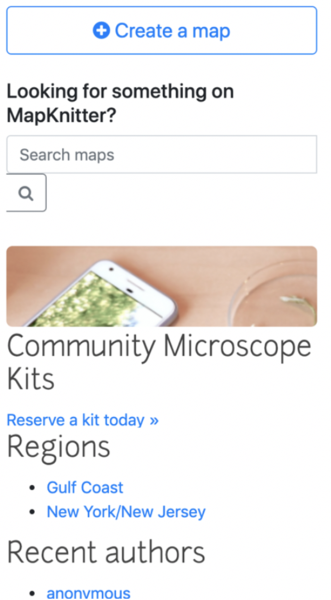
More space between the ‘Community Microscope Kits Reserve a kit today’ and ‘Regions’
- Why is Community Microscope kits listed here?
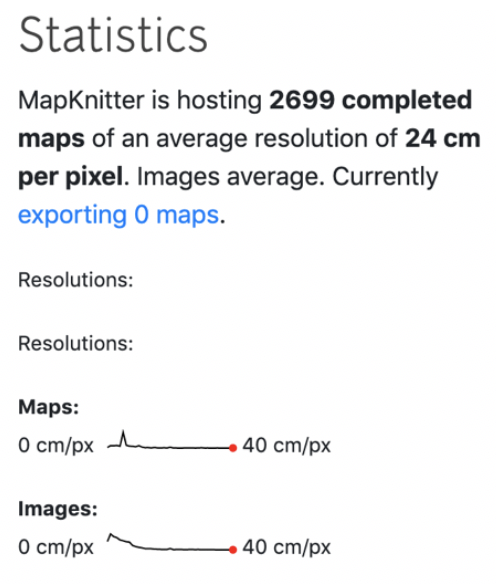
- I like that you can see the number of maps! Especially if this changes in real time.
- Why is ‘resolutions’ listed twice?
Creating a map:
I found the initial stages very simple; entering the project name, entering the location and long and lat coming up.
- I like how the map zooms to your location as you enter the text. Straightforward, simple and clear.
Uploading images: - Straightforward - You should be able to delete an image and re-‘place’ the same image without having to re-upload it. There is only an option to download rather than ‘place’ them.
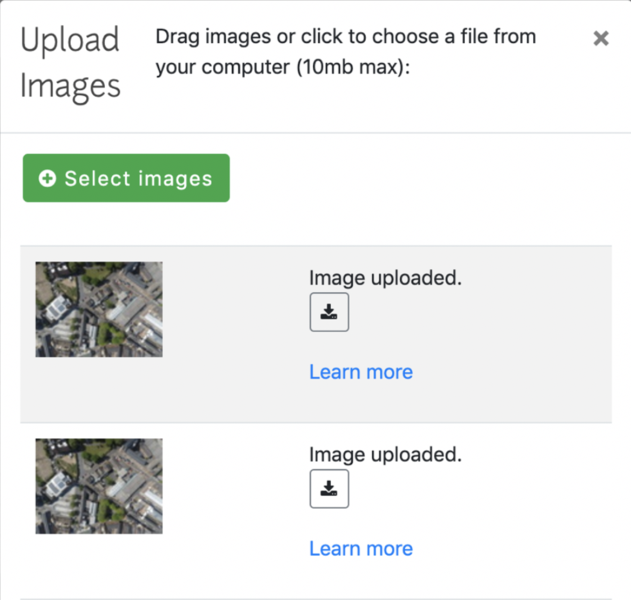
- Also it would be great to be able to clear these images once you’ve used them as it can get quite crowded when you’ve uploaded a few.
Placing images to the map:
- Adjusting photo size: You should definitely be able to change the size of the image after the first placing/tool toggling – I couldn’t work out how to do this. It’s very frustrating if you have got the image size slightly off in the first place.
Toolbar:
- There should be an undo tool button!
- It would be great to get the transparency tool to work on a range – going from opaque to increasingly more transparent
Keymappings:
The keymappings window is quite obstructive and I couldn’t work out how to get rid of it
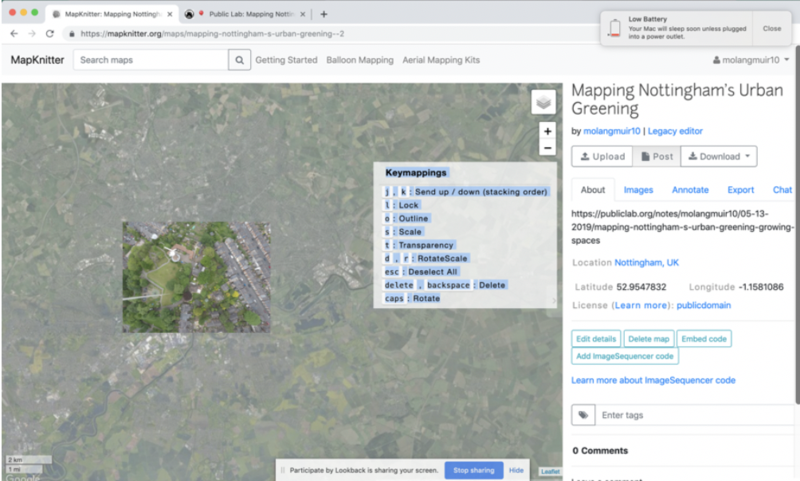
- Pressing the letters on the keymappings toolbar (jk/o/s/t/dr) did nothing – (I have a macbook). But pressing the other commands on the toolbar (esc/delete/backspace/caps) did work.
- ‘delete, backspace’: could it say “delete photo/image” just to clarify it’s not the map you’re deleting
2nd image upload:
‘Keymappings’:
- 2nd time I logged in to use mapknitter, the ‘keymappings’ didn’t come up initially.
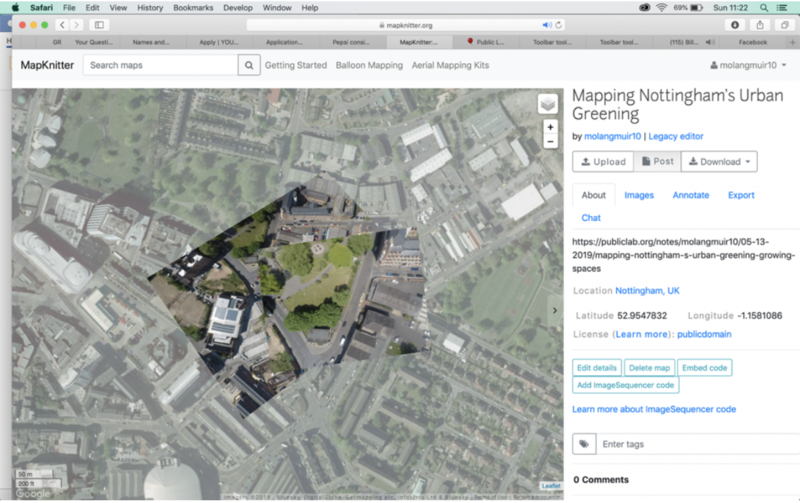
And then it came up twice

It would be good if there was a button for ‘keymappings’ – you click and it brings up the window. Then you can close again when its obstructing the map view.
Altering the image size and scale:
The second image I uploaded I couldn’t change the size of the image at all – it came up with the blue squares in the corner rather than the black ‘x’s. Then I couldn’t find a way to change the size. I closed the app and reopened. I re-uploaded the image and the same thing happened – I can’t figure out how to alter the size!
Initially it was black ‘x’s and I dragged them bigger or smaller after first placing the image. How do I get back to that?

General comments:
I really like being able to switch to the street map view!

Just a small thing though – ‘OpenStreetMap’ has no spacing and ‘Google Satellite’ does – would be nice if they both had the same spacing.
Once you have made a map it would be great for it to have a link directly from your profile homepage. e.g. After logging in to mapknitter, a ‘My maps’ button links you to the maps you’ve made.
Recent toolbar tool updates by @sashadev-sky: https://github.com/publiclab/Leaflet.DistortableImage/pull/255#issuecomment-498781215
• GREAT that the keymappings order has been re-arranged to match toolbar order • ‘toggle image transparency’ and ‘toggle image outline’ – makes sense to have these tools next to eachother • Delete on the end in red is much better – makes more sense to have delete on the end • “Fixed _toggleOutline method: fixed bug where we were also toggling image opacity here not just the outline opacity” I was going to comment on this bug in my evaluation above – great that it’s already been done!
Overall the toolbar changes are much improved! - I did think it would be useful to have an undo button on this toolbar
The things I’ve suggested may already exist – but if they do then they aren’t obvious/simple for a new mapknitter user like me!
Have you tried using mapknitter? I’d love to know your experiences in the comments below!
Respond to the post here: https://publiclab.org/notes/molangmuir10/06-10-2019/mapknitter-ui-evaluation
This post was tagged with #balloon-mapping by molangmuir10
You received this email because it was tagged with: balloon-mapping.
Subscribe to all the tags for this post by visiting https://publiclab.org/subscribe/multiple/tag/.
To change your preferences, please visit https://publiclab.org/subscriptions.
Report spam and abuse to: moder...@publiclab.org
Check out the blog at https://publiclab.org/blog | Love our work? Become a Public Lab Sustaining Member today at https://publiclab.org/donate If this email title has an ID in the format #0000, you can reply with the email you use at PublicLab.org and your response will be posted as a comment on the website.