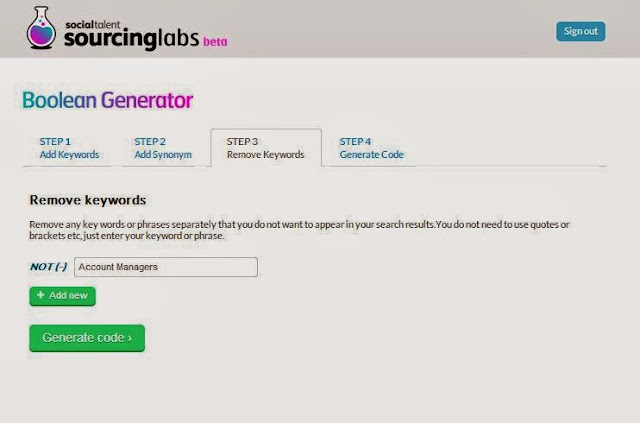Boolean Search String Generator - Step by Step process
161 views
Skip to first unread message
Sathish Ganesh
Dec 14, 2013, 3:24:00 PM12/14/13
to grai...@googlegroups.com
Johnny Campbell and his team (Social Talent) have created a fantastic tool that make it simple and easier to build the Boolean Search strings. Johnny can be reached at @socialtalent
How to use the tool:
1. Go to Social Talent tool ( labs.socialtalent.co )
2. Register yourself and next time login using your credentials
3. Check out the screenshot below
Step 1 : Add Keywords
Step 2 : Add Synonyms
Step 3 : Remove keywords
Step 4 : Generate Code
Thanks and Regard,
How to use the tool:
1. Go to Social Talent tool ( labs.socialtalent.co )
2. Register yourself and next time login using your credentials
3. Check out the screenshot below
Step 1 : Add Keywords
Step 2 : Add Synonyms
Step 3 : Remove keywords
Step 4 : Generate Code
SG
Sathish Ganesh
Twitter handle : @sathish_ganesh
S. Anand Saravana Raj
Dec 15, 2013, 1:27:43 AM12/15/13
to grai...@googlegroups.com
This is a superb piece of information. Thank you Satish for sharing.
Regards,
S. Anand Saravana Raj
Founder & CEO
Mobile : +91-9094796766
Email: an...@mifyjobs.com
Web: www.mifyjobs.com
"Right fit, on time, every time!"
Follow us on LinkedIn & Twitter | Like us on Facebook
S. Anand Saravana Raj
Founder & CEO
Mobile : +91-9094796766
Email: an...@mifyjobs.com
Web: www.mifyjobs.com
"Right fit, on time, every time!"
Follow us on LinkedIn & Twitter | Like us on Facebook
--
You received this message because you are subscribed to the Google Groups "GRA Members" group.
To unsubscribe from this group and stop receiving emails from it, send an email to graindia+u...@googlegroups.com.
To post to this group, send email to grai...@googlegroups.com.
For more options, visit https://groups.google.com/groups/opt_out.
ba...@winthru.com
Dec 15, 2013, 4:30:53 AM12/15/13
to grai...@googlegroups.com
Excellent Sathish for sharing such a detailed step by step method. This will be an eye opener for our recruiter community.
Thanks & Regards,
G.BALACHANDER
VP - Business Development,
Winthru Consulting and Training.
Mobile - +91 99400 85713
Reply all
Reply to author
Forward
0 new messages