How to enable Direct Sampling
3,470 views
Skip to first unread message
rtlsdrblog
Feb 19, 2021, 4:02:27 PM2/19/21
to Gqrx SDR
Hi, I have an RTL-SDR Blog v3 SDR and it has direct sampling enabled, but I found no option to enable direct sampling. How do I?
Roger David Powers
Feb 19, 2021, 6:23:38 PM2/19/21
to Gqrx SDR
Basically, use the File menu, "I/O devices" entry to open the "Configure I/O Devices" popup and add 'direct_samp=2' to the Device String:

Then do File -> Start DSP, and the console window should have some text in it that looks like:
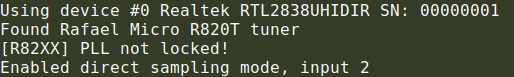
The last line is what tells you it is in direct sampling mode.
Keep in mind when RTL-SDR is in this mode the low noise amplifier is bypassed, so you'll need a good antenna and even then it can be a challenge to hear strong signals.
Regards,
RDP
Regards,
RDP
Hi, I have an RTL-SDR Blog v3 SDR and it has direct sampling enabled, but I found no option to enable direct sampling. How do I?
--
You received this message because you are subscribed to the Google Groups "Gqrx SDR" group.
To unsubscribe from this group and stop receiving emails from it, send an email to gqrx+uns...@googlegroups.com.
To view this discussion on the web visit https://groups.google.com/d/msgid/gqrx/51f96d3a-fe12-4df6-95fd-aee82a91f30cn%40googlegroups.com.
You received this message because you are subscribed to the Google Groups "Gqrx SDR" group.
To unsubscribe from this group and stop receiving emails from it, send an email to gqrx+uns...@googlegroups.com.
To view this discussion on the web visit https://groups.google.com/d/msgid/gqrx/51f96d3a-fe12-4df6-95fd-aee82a91f30cn%40googlegroups.com.
Michael Edwards
Feb 19, 2021, 7:37:50 PM2/19/21
to Gqrx SDR
pro...@yahoo.com tried your settings and was able to pick up 40 meter band on my crappy TV UHF antenna. I didn't think that was possible. I got traffic on 7.136 MHz LSB and on 7.192 MHz LSB. Cool, thanks for the tips.
Reply all
Reply to author
Forward
0 new messages
