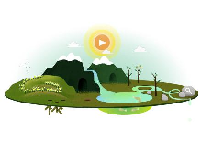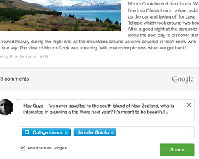|
 |
| Google for Nonprofits Newsletter April 2013 |
|
|
 |
| May 3, 2013 |
|
|
 |
| It’s been said, “If a picture is worth a thousand words, then how much is a video worth?” This month, we’re focusing on how YouTube can increase your reach and inspire your followers to action. Watch the award winning nonprofit videos in this year’s YouTube DoGooder Video Awards, read tips from our expert on how you can increase your reach on YouTube, and make an action plan following YouTube’s Playbook for Good to achieve your goals. Then sit back, relax and join us as we celebrate Google Grants’ 10 year anniversary. |
|
 |
|
| |
 |
YouTube DoGooder Video Awards and Playbook for Good
This month we celebrated the winners of the 4th annual DoGooder Video Awards to recognize the year’s best nonprofit and cause videos. The finalists chosen in the first round were all excellent examples of how far "cause videos" have come since we first launched the YouTube Nonprofit Program in 2007. The nonprofits represented are savvy with online video; they're making funny, creative, episodic, and interactive cause-related content. They’re turning video views into awareness, petition signatures, donations, volunteer hours and more. Interested in how you can make your videos make an impact? Check out the YouTube for Nonprofits Playbook for Good, a detailed look at how nonprofits should approach video marketing. |
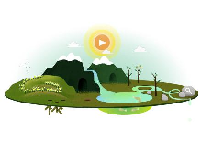 |
Earth Day: Connecting to nature and each other
This year's Earth Day doodle provided a fun, interactive look of the earth. Go even deeper and visit the new Google Green website to see how the beauty and ingenuity of the natural world through photos from National Geographic. We also want to provide easy ways to be greener in our own lives, so this site shows us how we can all be like nature's engineers by taking simple actions to care for the environment.
As another way to move from awareness to action, we hosted a Google+ Hangout On Air series focused on pressing environmental issues. Check out Hangouts on Air connecting NASA, National Geographic explorers from around the world, nonprofits such as Earth 911 and Zoo Atlanta.
| 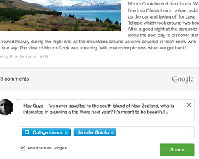 |
Bringing Google+ Comments to Blogger
Reading and responding to comments can be one of the most rewarding aspects of blogging. Not only do they help you connect with your readers, they can also inspire later blog entries. The challenge, oftentimes, is following all the conversations around your content—on Google+, for instance, as well as on your website. So we're making things a lot simpler. Now you can view your blog and Google+ comments, all in one place and help readers comment and connect with their circles. As a reader, you can comment on blog posts with all the control of Google+. For example, share your thoughts on the latest post on the Google for Nonprofits blog with the people in the Google for Nonprofits community to start a dialog with other nonprofits on topics relevant to you.
|  |
Secretary of State John Kerry kicks off “Hangouts at State” series on Google+
The U.S. Department of State is creating a new series of discussions called “Hangouts at State.” Each month, these conversations will bring people together across global boundaries to discuss the most pressing U.S. foreign policy issues, like democracy promotion, human rights, counterterrorism efforts, economic development, climate change and drug interdiction.
The series kicked off on Friday, April 19 with a Hangout with U.S. Secretary of State John Kerry, entitled “The U.S. in the World: What’s In It for Us.” Visit the State Department’s Google+ page to watch and check back for more hangouts on air with the State.
|
|
|
 |
 |
This month we caught up with Toby Tanser, CEO and founder of Shoe4Africa to hear about how he’s used Google Apps to make his nonprofit a runaway success.
“Shoe4Africa is an all-volunteer organization that has been helping East Africa since 1995 in the public sector. As a small charity with no funds for PR or advertising, we rely on helpful free tools Google can offer, like Google Maps. We email out exact coordinates for future projects with links to Google Maps to show our donors the area where schools are going or where the hospital will be. This allows them to get a sense of the area they would be helping.
We used this strategy after we built our second school. People from Italy and Singapore saw our work, zoomed in and offered four-year school scholarships to three students within a week! A couple of weeks later we had ten children receiving scholarships! Check out our YouTube channel to see one of our projects in action."
Photograph: Nancy Sirma, and Jael Chepkosgei - two students from impoverished families now have angel guardians (Shoe4Africa’s name for donors) who have never been to Kenya. | |
|
|
 |
 |
Jessica Mason, Sr. Communications Associate, YouTube
Check out the full Hangout on Air for more tips! |
|
|
Q. What do you think is the biggest value to nonprofits in using YouTube?
A. The chance to reach a global audience of one billion users with an important message. Nearly one out of every two people on the Internet visits YouTube. Our monthly viewership is the equivalent of roughly ten Super Bowl audiences. Whether you're a small or large organization, you don't need a huge advertising or marketing budget to make videos for YouTube. Organizations of any size can access a massive audience with a little effort and creativity.
Q. What is an expert tip you can share to help nonprofits get the most out of Youtube?
A. Too often nonprofits focus on trying to get a "viral video." Putting all your resources into one highly produced video is never going to guarantee you a lot of eyeballs. Instead, I suggest nonprofits think about developing serial content. That way they can build audiences over time. Imagine if an animal welfare organization created a recurring vegan cooking channel or if environmental awareness groups did a green living show once a week. Episodic content is a great way to give people information, raise awareness for your organization, and remind your viewers there are always fresh new videos to check out on your channel.
Q. Can you please tell us about a new feature or update for YouTube that excites you?
A. The YouTube Playbook. We recently updated the "Playbook for Good." It is a 30-page guide made by expert YouTubers including the best tips and tricks for getting the most out of YouTube. You can find it here.
Q. If you could get all nonprofits to use one YouTube feature tomorrow, which one would you choose and why?
A. The YouTube Donate Button. All registered YouTube nonprofit partners can use a Google Wallet “Donate” button. Once you sign up as a nonprofit, go to your Google Wallet Options, enter your ID and Merchant Key, and choose donation amounts. When you’ve filled in the information, the button will appear on your public profile and on your video pages. You can find the Google Wallet options in the upper right-hand corner of “My Channel” and click on the “Add Donation Module” button. The button appears on both your channel page and the watch video pages. This is a great way for nonprofits to raise money right after inspiring people with an impactful video.
|
|
 |
Share your story! Have you had a great experience with a Google product that you'd like to share?
Tell us about it. |
|
| If someone sent you this email and you’d like to join our mailing list, click here. |
 |
Reach more donors | Improve operations | Raise awareness
Make a change: google.com/nonprofits |
 |
2013 Google Inc. All Rights Reserved. Google and the Google logo are trademarks of Google Inc. www.google.com
1600 Amphitheatre Parkway, Mountain View, CA 94043 |