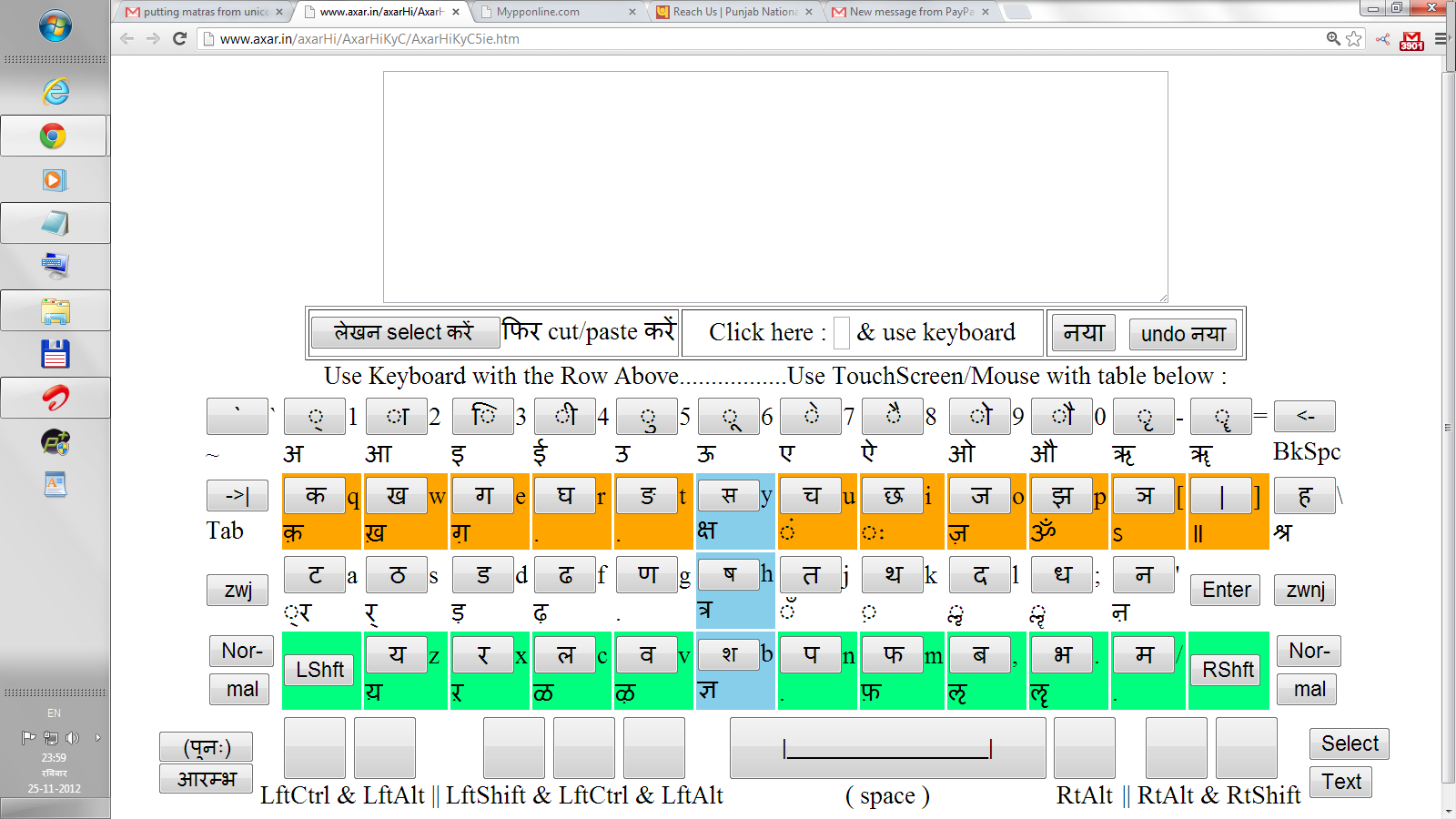Re: putting matras from unicode
dhanasekaran muthu
Hi,the question might sound silly a bit but it has puzzled me enough hence decided to post it here I have typed a lot of documents in hindi using transliteration utility google.com/transliterate
in case if I had to put some "matra" then I used to press Ctrl+Shift+U and from the drop down box where it gave the option to insert Unicode charachter I used to see the Unicode number and used to put it in the desired place how ever while typing a document I came across a word बृ and put a matra a single dot above this word the previous method which used to work is not working I have tried several permutations can some one suggest me what to do in this case, I use Linux seems some thing got changed recently.
Thanks in advance.
--
You received this message because you are subscribed to the Google Groups "Google India Labs" group.
To post to this group, send email to google-i...@googlegroups.com.
To unsubscribe from this group, send email to google-india-l...@googlegroups.com.
Visit this group at http://groups.google.com/group/google-india-labs?hl=en-US.
For more options, visit https://groups.google.com/groups/opt_out.
Pk Sharma
dhanasekaran muthu
Pk Sharma
my question was does it work with keys of the pc's h/w keyboard too ?
this one allows both the mouse AND the keys of the pc's h/w keyboard also :
www.axar.in/axarHi/AxarHiKyC/AxarHiKyC5ie.htm
On 25/11/2012, dhanasekaran muthu <dhanase...@gmail.com> wrote:
> Yes I think with the mouse only ..
Swapneal Rathi
--
You received this message because you are subscribed to the Google Groups "Google India Labs" group.
To post to this group, send email to google-i...@googlegroups.com.
To unsubscribe from this group, send email to google-india-l...@googlegroups.com.
Visit this group at http://groups.google.com/group/google-india-labs?hl=en-US.
For more options, visit https://groups.google.com/groups/opt_out.
"Whenever I hear, “It can’t be done,” I know I’m close to success."
Thanks,
Swapneal Rathi,
Skype: swapneal,
http://www.linkedin.com/in/swapneal
http://www.campaignprovider.com
8-4-403/1/C, 4th Floor, Rathi Plaza, Erragadda | Hyderabad, AP 500018 | INDIA
Phone +91 9391024403 Email ra...@campaignprovider.com |
CONFIDENTIALITY NOTICE: This e-mail transmission and any attachments accompanying it contain confidential information belonging to the sender that may be protected by the attorney-client privilege. The information is intended only for the use of the intended recipient. If you are not the intended recipient, you are hereby notified that any disclosure, copying, distribution or the taking of any action in reliance on the contents of this information is strictly prohibited. Any unauthorized interception of this transmission is illegal. If you have received this transmission in error, please notify Campaign Provider by sending an e-mail to ra...@campaignprovider.com and then destroy all copies of this transmission.