How do I connect my domain from Domain.com to serve my website with Google Cloud Platform?
Francisco Fonseca
First of all, I'm very new at this, with barely idea of anything about serving/domain websites. I've tried everything this weekend almost non-stop, I just want to serve my domain that I bought in Domain.com, through Google Cloud services since I have the free 300 USD trial.
What I did so far was creating an instance of VM with "Compute Engine" service, which is probably a mess since I touched the configs a lot. Then I created a bucket to store data with "Storage" service. Then again in Google Cloud Platform I created a zone in Cloud DNS using "Network Services". Again, I prolly messed a lot of the configs in there.
I will provide photos of the mess I did, don't worry (and sorry for the bad crop I had to put the photos all together somehow).
Well and then finally my domain (franfonse.com) that I bought through www.Domain.com. Trying to configure things out I added, verified, deleted and modified things a lot in the DNS records and Servernames.
Can someone just tell me what I should do? Because as I said I'm very new in this and I don't even know what is right or wrong of the things that I did anymore, I gave up.
Please, help!
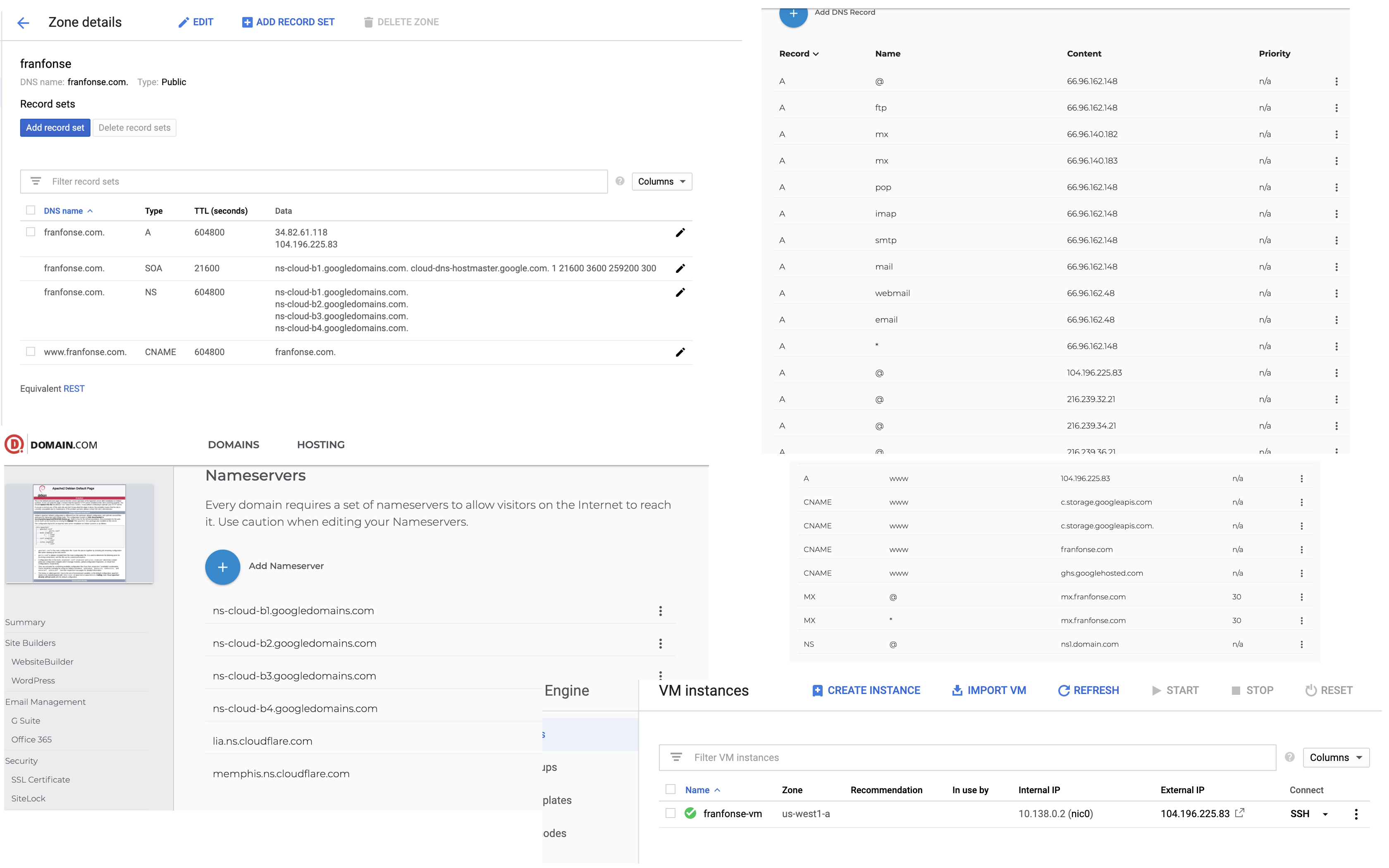
shanewaz
If I am understanding properly, your query is about to serve/host a website on Google Cloud. If this is the query, a document on serving websites [1]might be helpful for running web-serving infrastructure and to evaluate to migrate your site to Google Cloud.
If you will want to register a domain name for your site. You can use a public domain name registrar, such as Google Domains, to register a unique name for your site. If you want complete control of your own domain name system (DNS), you can use Cloud DNS to serve as your DNS provider. The Cloud DNS documentation includes a quickstart to get you going.
If you have an existing DNS provider that you want to use, you generally need to create a couple of records with that provider. For a domain name such as example.com, you create an A record with your DNS provider. For the www.example.com sub-domain, you create a CNAME record for www to point it to the example.com domain. The A record maps a hostname to an IP address. The CNAME record creates an alias for the A record.
If your domain name registrar is also your DNS provider, that's probably all you need to do. If you use separate providers for registration and DNS, make sure that your domain name registrar has the correct name servers associated with your domain.
After making your DNS changes, the record updates can take some time to propagate depending on your time-to-live (TTL) values in your zone. If this is a new hostname, the changes go into effect quickly because the DNS resolvers don't have cached previous values and can contact the DNS provider to get the necessary information to route requests. You can take a look at the mentioned document for more details on cost, setting up domain name service, hosting a static website, using virtual machine on compute engine etc.
[1]-https://cloud.google.com/solutions/web-serving-overview
