Under Review For internal Add on
1,027 views
Skip to first unread message
Dora Samy
Mar 22, 2022, 6:40:11 PM3/22/22
to Google Apps Script Community
Hi,
is there any review from google for publishing internal add on.
i had updated version of the add on and when i click save, i am getting under review.
Martin Hawksey
Mar 23, 2022, 9:30:05 AM3/23/22
to Google Apps Script Community
Hi Dora,
The docs say if published to your domain there is no review:
To limit your add-on to users in a specific domain, publish it privately. When you publish your add-on privately to your domain, the Google team doesn’t review your add-on before it’s published.
https://developers.google.com/apps-script/add-ons/how-tos/publish-add-on-overview
https://developers.google.com/apps-script/add-ons/how-tos/publish-add-on-overview
Perhaps worth checking that you have selected the publish privately option?
If you have accidentally published publicly there is no way to switch and you'll have to go through the setup again:
Warning: Once you save your visibility option during the publication process, you can't change your selection later. Make sure you know what visibility your add-on needs before you start the publication process.
Best
Martin
Dora Samy
Mar 23, 2022, 4:56:08 PM3/23/22
to google-apps-sc...@googlegroups.com
Hi Martin,
Yes accidentally i had done it publicly even though i had kept it internal.
Usually what time it takes to review.
--
You received this message because you are subscribed to a topic in the Google Groups "Google Apps Script Community" group.
To unsubscribe from this topic, visit https://groups.google.com/d/topic/google-apps-script-community/whp4xN_Qzbw/unsubscribe.
To unsubscribe from this group and all its topics, send an email to google-apps-script-c...@googlegroups.com.
To view this discussion on the web visit https://groups.google.com/d/msgid/google-apps-script-community/5b772d0f-6240-422e-9832-cae341d4d6ean%40googlegroups.com.
Martin Hawksey
Mar 24, 2022, 4:51:50 AM3/24/22
to Google Apps Script Community
Hi Dora,
Google don't commit to an exact time frame and factors like permissions required, changes requested by Google and complexity of your add-on can be a factor, generally speaking usually several days.
Best
Martin
Dora Samy
Mar 24, 2022, 5:29:37 PM3/24/22
to google-apps-sc...@googlegroups.com
Hi Mathew,
I did create another project and added copy of the sheet while going into store listing after filling all, still i am getting make sure to entr correct
unpublished error? what may be the reason , i tried multiple times
To view this discussion on the web visit https://groups.google.com/d/msgid/google-apps-script-community/8fbea9d7-a327-4e26-a507-cc7b7495be63n%40googlegroups.com.
Martin Hawksey
Mar 25, 2022, 6:56:52 AM3/25/22
to Google Apps Script Community
Hi - something I would check is whether in your GCP the API OAuth consent is set to internal user type: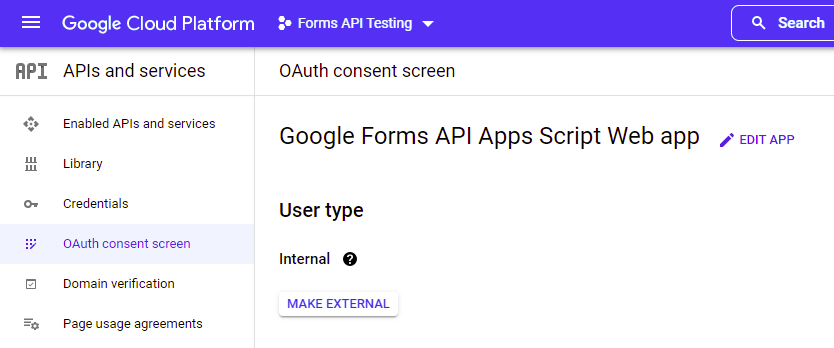
Dora Samy
Mar 25, 2022, 7:19:05 AM3/25/22
to Google Apps Script Community
Hi Mathew,
I had made it internal. Pl find the screenshot. i am having issues at store listing. even after filling everything i am getting make sure all correct and unpublished error.
i am struck at what to do. i have tried multiple times. even i created a new project in that also it seems to struck at this.
i have checked scopes too.
Message has been deleted
Dora Samy
Mar 26, 2022, 8:35:02 AM3/26/22
to Google Apps Script Community
one clarification. issues such as this, will google support service
help? can they see what exactly issue by going into the GCP ?
if so whom should i contact. as i tried every possible way, for last 3 days with no result.
Martin Hawksey
Mar 29, 2022, 4:40:48 AM3/29/22
to Google Apps Script Community
Hi Dora - if you have a Google Workspace account you can contact Google's support team via the link on this page https://developers.google.com/workspace/support
Dora Samy
Mar 29, 2022, 9:45:50 PM3/29/22
to google-apps-sc...@googlegroups.com
Hi Martin,
Thanks, I have emailed them. and they have asked for the screen recording of the entire process. I have given them and am waiting for their response.
To view this discussion on the web visit https://groups.google.com/d/msgid/google-apps-script-community/4b505916-90ca-4e2c-b8c1-552d9f6a871dn%40googlegroups.com.
Dora Samy
Apr 3, 2022, 3:00:48 PM4/3/22
to google-apps-sc...@googlegroups.com
Hi Martin,
I have one doubt.
DriveApp access denied error. in what cases it would come?
i recently tried to change ownership by .setOwner. but i am getting DriveApp access denied error.
To view this discussion on the web visit https://groups.google.com/d/msgid/google-apps-script-community/4b505916-90ca-4e2c-b8c1-552d9f6a871dn%40googlegroups.com.
Martin Hawksey
Apr 4, 2022, 6:32:13 AM4/4/22
to Google Apps Script Community
Hi Dora,
If you are working on Google Workspace domains there is an administration setting to enable/disable Drive access https://support.google.com/a/answer/6105699?hl=en
Could this be the problem?
Martin
Dora Samy
Apr 4, 2022, 7:17:41 AM4/4/22
to google-apps-sc...@googlegroups.com
Hi Martin,
This is coming for normal gmail account. i tried with my normal account to trf ownership to another person, it is failing and error shows driveapp access is denied.
The folder is shared with the person as well as the file as editor. Only ownership is changed.
This was working till friday. after that it is happening. .setOwner deprecated?
To view this discussion on the web visit https://groups.google.com/d/msgid/google-apps-script-community/10073066-f094-469d-aaf9-ce9c5bf8d56bn%40googlegroups.com.
Dorabajji
Jun 24, 2022, 6:05:47 PM6/24/22
to Google Apps Script Community
Hi Martin,
I have one doubt regarding Oauth screen url with client id for demo video for verification.
when
i test deploy add on in my gmail, i am not getting unverified and this
screen with client id. i have a sensitive scope unverified.
but i am not getting. do you have idea of what to be done in this scenario for demo video to show the consent screen?
Mark
Sep 19, 2022, 3:55:40 PM9/19/22
to Google Apps Script Community
Hi,
I have a similar problem to this. When I use .setOwner, I get an error log "Exception: Access denied: DriveApp." Is there any work around for this? I am also just using a personal gmail account. I am also the owner of the file and I have made sure that the user I want to transfer ownership to is already an editor of the file.
Thanks!
Mark
Reply all
Reply to author
Forward
0 new messages
