data.forEach error
Admin Blindage
Tanaike
Michael O'Shaughnessy
About `data.forEach is not a function`, in your script, I thought that `const data = currentSheet.getRange(2, 1, currentSheet.getLastRow()-1, 25).getDisplayValue();` is `const data = currentSheet.getRange(2, 1, currentSheet.getLastRow()-1, 25).getDisplayValues();`. How about this?
--
You received this message because you are subscribed to the Google Groups "Google Apps Script Community" group.
To unsubscribe from this group and stop receiving emails from it, send an email to google-apps-script-c...@googlegroups.com.
To view this discussion on the web visit https://groups.google.com/d/msgid/google-apps-script-community/33730c39-016c-4eae-b12a-01bd54650961n%40googlegroups.com.
Admin Blindage
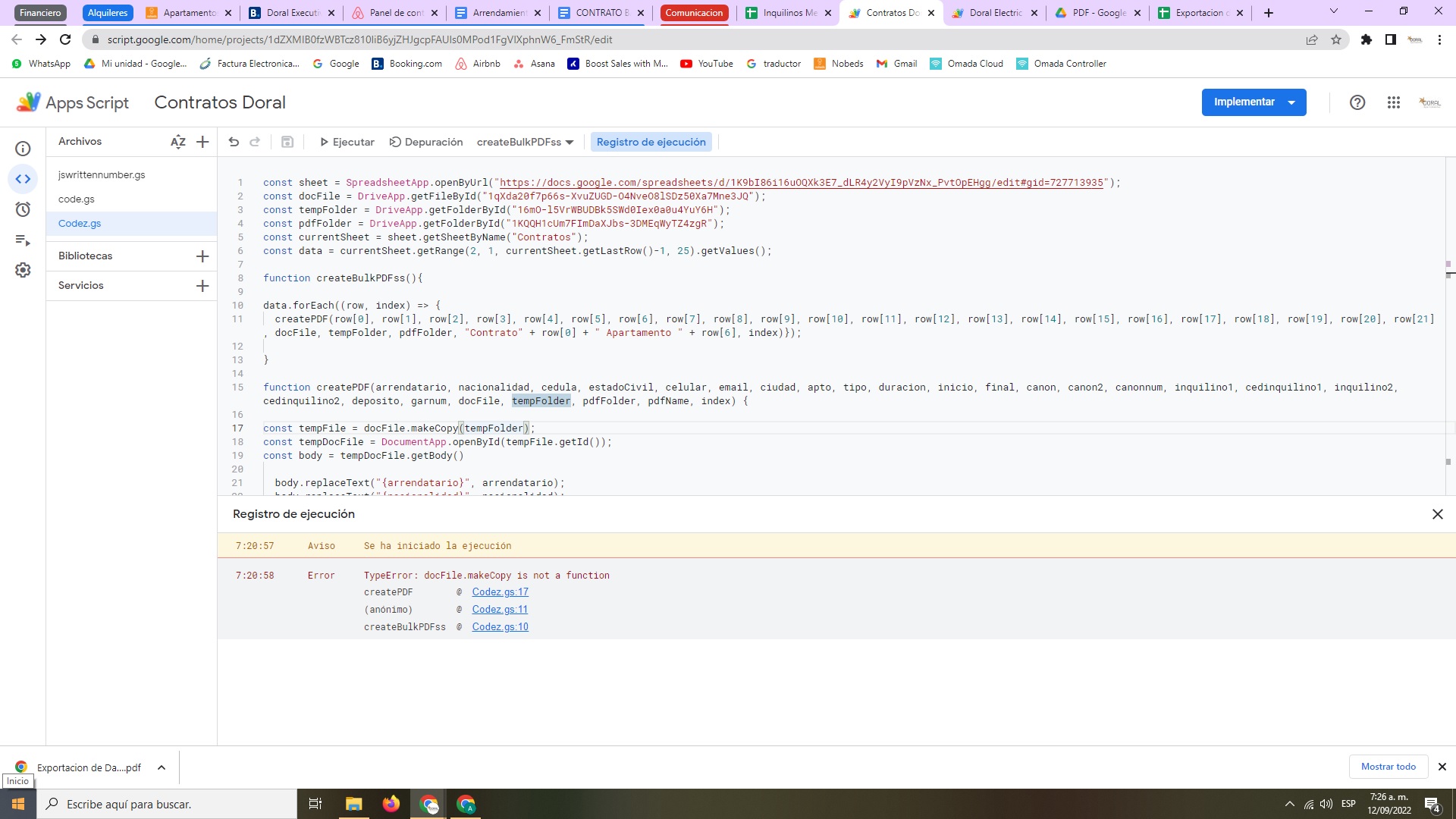
cbmserv...@gmail.com
This is indicating that docFile is not a file object. Most likely it was not able to get the file from the id you entered. Check the id you entered to ensure it is a valid file id.

To view this discussion on the web visit https://groups.google.com/d/msgid/google-apps-script-community/cd4ee69b-72e3-4e4f-8fc9-eaebadd0ae18n%40googlegroups.com.
Fredrik
I came across Giacomo Melzi's code, have pasted it below. It almost does the job, works fine when returning a single URL
Could use your help to turn this code into something that returns both company / profile URLs from custom search result set to search only in 'linkedin.com' (Google's Programmable Search Engine)
First 10 links in the search populated across columns for each search keyword in first column.
--------------
/* MIT License
Copyright (c) 2022 Giacomo Melzi
Permission is hereby granted, free of charge, to any person obtaining a copy
of this software and associated documentation files (the "Software"), to deal
in the Software without restriction, including without limitation the rights
to use, copy, modify, merge, publish, distribute, sublicense, and/or sell
copies of the Software, and to permit persons to whom the Software is
furnished to do so, subject to the following conditions:
The above copyright notice and this permission notice shall be included in all
copies or substantial portions of the Software.
THE SOFTWARE IS PROVIDED "AS IS", WITHOUT WARRANTY OF ANY KIND, EXPRESS OR
IMPLIED, INCLUDING BUT NOT LIMITED TO THE WARRANTIES OF MERCHANTABILITY,
FITNESS FOR A PARTICULAR PURPOSE AND NONINFRINGEMENT. IN NO EVENT SHALL THE
AUTHORS OR COPYRIGHT HOLDERS BE LIABLE FOR ANY CLAIM, DAMAGES OR OTHER
LIABILITY, WHETHER IN AN ACTION OF CONTRACT, TORT OR OTHERWISE, ARISING FROM,
OUT OF OR IN CONNECTION WITH THE SOFTWARE OR THE USE OR OTHER DEALINGS IN THE
SOFTWARE. */
/**
* Find the url of a Linkedin profile
*
* @param {string} query The person or company whose profile you want to find on Linkedin
* @param {bool} company [OPTIONAL] Type TRUE if you're looking for a company profile. Default is FALSE
* @param {number} index [OPTIONAL] Get a different result index. Default is 1. Write 0 to return all the results
* @return if found, the hyperlink of the profile
* @customfunction
*/
function LINKEDINPROFILE(query, company, index = 1) {
const apiKey = "yourApiKey";
const searchEngineId = "yourSearchEngineId";
const urlQuery =
`https://www.googleapis.com/customsearch/v1?key={{apiKey}}&cx={{searchEngineId}}&q={{query}}&num=10`;
const url = urlQuery
.replace("{{apiKey}}", encodeURIComponent(apiKey))
.replace("{{searchEngineId}}", encodeURIComponent(searchEngineId))
.replace("{{query}}", encodeURIComponent(query));
const response = UrlFetchApp.fetch(url);
try {
const res = JSON.parse(response.getContentText());
let results = res.items.map(e => {
return e.formattedUrl;
});
let output;
if (company) {
output = results.filter(e => {
return e.includes("/company/");
});
} else {
output = results.filter(function(e, i) {
return e.includes("/in/");
});
}
output = getResults(output,index);
return output;
}
catch (err) {
throw new Error (err)
}
}
const getResults = (data,index) => {
let res;
if (index == 0) {
res = data.map((e,i) => `${i+1} ${e}`);
res.flat();
} else {
res = data[index-1];
}
console.log(res);
return res;
}
Footer
Any help is much appreciated, thanks!
BR | JFP
To view this discussion on the web visit https://groups.google.com/d/msgid/google-apps-script-community/006001d90c03%247b2a3860%24717ea920%24%40gmail.com.
cbmserv...@gmail.com
Fredrik,
You should start a new conversation for this issue rather than replying to an existing one. Someone familiar with LinkedIn interface should be able to help here. But also provide your own code on how you are saving the results to spreadsheet.
To view this discussion on the web visit https://groups.google.com/d/msgid/google-apps-script-community/CAFL6K9mu%3DDPvd9fdx8pxWmfnApR1mOjq0hi1UeT_XA87bFJd0w%40mail.gmail.com.
Fredrik
If we could only run by the click of a button, it'd be really cool!
https://stackoverflow.com/questions/58885035/how-to-fix-the-service-invoked-too-many-times-for-one-day-urlfetch-error
Michael O'Shaughnessy
To view this discussion on the web visit https://groups.google.com/d/msgid/google-apps-script-community/006001d90c03%247b2a3860%24717ea920%24%40gmail.com.
