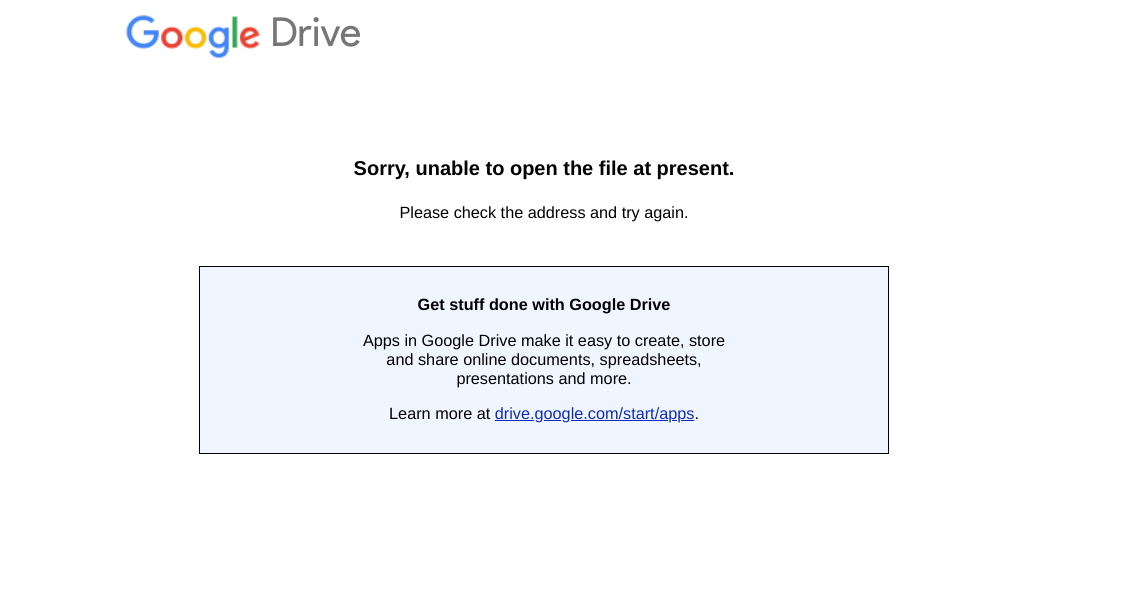"Sorry, unable to open the file at this time."
Caitlin Sanders
cbmserv...@gmail.com
A new deployment of webapps in the new editor causes the link to change. You may have deployed a new version and deleted the old one which would cause what you are seeing.
Check the link for the webapp and ensure it is the same one that is being sent by email.
Other things you can check is to ensure the webapp is available for your intended audience. If deployed to only google workspace accounts or to anyone even anonymous. Just make sure your audience is able to access the webapp as deployed.
--
You received this message because you are subscribed to the Google Groups "Google Apps Script Community" group.
To unsubscribe from this group and stop receiving emails from it, send an email to google-apps-script-c...@googlegroups.com.
To view this discussion on the web visit https://groups.google.com/d/msgid/google-apps-script-community/3c401a63-9311-4698-b85d-f1be6521e884n%40googlegroups.com.
Caitlin Sanders
cbmserv...@gmail.com
Unfortunately, the only thing you can do is start using the new link that you get from the new deployment.
What I do is switch to the old code Editor, then use the Publish/Deploy new version from the old code editor so that I can update my webapp deployment without changing the link. In your case it is too late, so you just need to update the link in all places where you have used it so that you can switch to using the new version of the webapp.
Good luck.
To view this discussion on the web visit https://groups.google.com/d/msgid/google-apps-script-community/8f6814d3-e25b-44bd-ba76-26b72aca97e3n%40googlegroups.com.
Yashwanth Sindhu Nandi