Skip to first unread message
Mike Bowerman
Apr 21, 2020, 11:37:55 AM4/21/20
to Google Apps Script Community
I am using Google Sheets to pull in mailing addresses from a database. I would like to have Apps Script run through the data and create Avery Labels as well. I know that there is an Add-on for Avery Labels, but I am going to share this sheet with users who don't have the Add-on installed on their chrome browser. It would be much easier and more convenient for me to write a script that can do it, but I don't know if it's possible.
Dimu Designs
Apr 21, 2020, 2:16:29 PM4/21/20
to google-apps-sc...@googlegroups.com
First thing you need to do is check if Avery Labels has an API (Google is your friend). If it does there should be developer documentation for that API. If API documentation is available, it won't be App Script specific but it should give you some inkling on where to start building your own integration.
In general, most APIs you'll come across will be REST(Representational State Transfer) based with JSON as the preferred data exchange format. However, SOAP/XML workflows are still common and newer API architectures that leverage GraphQL are becoming more popular. There are guides you can find online to help you muddle through it all.
One more tip, as long as the 3rd party service in question sends its data over HTTP/S you should be able to use UrlFetchApp.fetch() to connect to it.
Riël Notermans
Apr 21, 2020, 2:16:55 PM4/21/20
to Google Apps Script Community
Avery has an addon that actually is an apps-script so it certainly is possible.
They are many scripts and examples to do a merge online.
They are many scripts and examples to do a merge online.
Met vriendelijke groet,
|
|
|
|
|
On Tue, Apr 21, 2020 at 5:37 PM Mike Bowerman <mike.b...@puzzle.consulting> wrote:
I am using Google Sheets to pull in mailing addresses from a database. I would like to have Apps Script run through the data and create Avery Labels as well. I know that there is an Add-on for Avery Labels, but I am going to share this sheet with users who don't have the Add-on installed on their chrome browser. It would be much easier and more convenient for me to write a script that can do it, but I don't know if it's possible.
--
You received this message because you are subscribed to the Google Groups "Google Apps Script Community" group.
To unsubscribe from this group and stop receiving emails from it, send an email to google-apps-script-c...@googlegroups.com.
To view this discussion on the web visit https://groups.google.com/d/msgid/google-apps-script-community/c3d307ef-6dd2-4b11-b10a-73e8639099e5%40googlegroups.com.
Riël Notermans
Apr 21, 2020, 2:18:32 PM4/21/20
to Google Apps Script Community
Dimu,
Avery labels, like avery does them, are just tables in a doc that print text on a stickre.Avery has a script to create documents that make these labels. An API is not related to the question :)
Met vriendelijke groet,
|
|
|
|
|
On Tue, Apr 21, 2020 at 8:16 PM Dimu Designs <dimud...@gmail.com> wrote:
First thing you need to do is check if Avery Labels has an API (Google is your friend). If it does there should be developer documentation for that API. If API documentation is available, it won't be App Script specific but it should give you some inkling on where to start building your own integration.
In general, most APIs you'll come across will be REST(Representational State Transfer) based with JSON as the preferred data exchange format. However, SOAP/XML workflows are still common and newer API architectures that leverage GraphQL are becoming more popular. There are guides you can find online to help you muddle through it all.
As long as the 3rd party service in question sends its data over HTTP/S you should be able to use UrlFetchApp.fetch() to connect to it.
On Tuesday, April 21, 2020 at 11:37:55 AM UTC-4, Mike Bowerman wrote:I am using Google Sheets to pull in mailing addresses from a database. I would like to have Apps Script run through the data and create Avery Labels as well. I know that there is an Add-on for Avery Labels, but I am going to share this sheet with users who don't have the Add-on installed on their chrome browser. It would be much easier and more convenient for me to write a script that can do it, but I don't know if it's possible.
--
You received this message because you are subscribed to the Google Groups "Google Apps Script Community" group.
To unsubscribe from this group and stop receiving emails from it, send an email to google-apps-script-c...@googlegroups.com.
To view this discussion on the web visit https://groups.google.com/d/msgid/google-apps-script-community/2d041bab-d848-44f9-8090-9b81792d1e3c%40googlegroups.com.
Mike Bowerman
Apr 21, 2020, 2:47:28 PM4/21/20
to Google Apps Script Community
Riel, could you explain what you mean that Avery has an add-on that is an apps script? Could you post a link to one of these examples? Thank you :)
On Tuesday, April 21, 2020 at 12:16:55 PM UTC-6, Riël Notermans wrote:
Avery has an addon that actually is an apps-script so it certainly is possible.
They are many scripts and examples to do a merge online.Met vriendelijke groet,

Riël Notermans Technisch Directeur 



040 711 41 94 ri...@zzapps.nl www.zzapps.nl
On Tue, Apr 21, 2020 at 5:37 PM Mike Bowerman <mike.bowerman@puzzle.consulting> wrote:
I am using Google Sheets to pull in mailing addresses from a database. I would like to have Apps Script run through the data and create Avery Labels as well. I know that there is an Add-on for Avery Labels, but I am going to share this sheet with users who don't have the Add-on installed on their chrome browser. It would be much easier and more convenient for me to write a script that can do it, but I don't know if it's possible.--
You received this message because you are subscribed to the Google Groups "Google Apps Script Community" group.
To unsubscribe from this group and stop receiving emails from it, send an email to google-apps-script-community+unsub...@googlegroups.com.
Riël Notermans
Apr 21, 2020, 2:50:21 PM4/21/20
to Google Apps Script Community
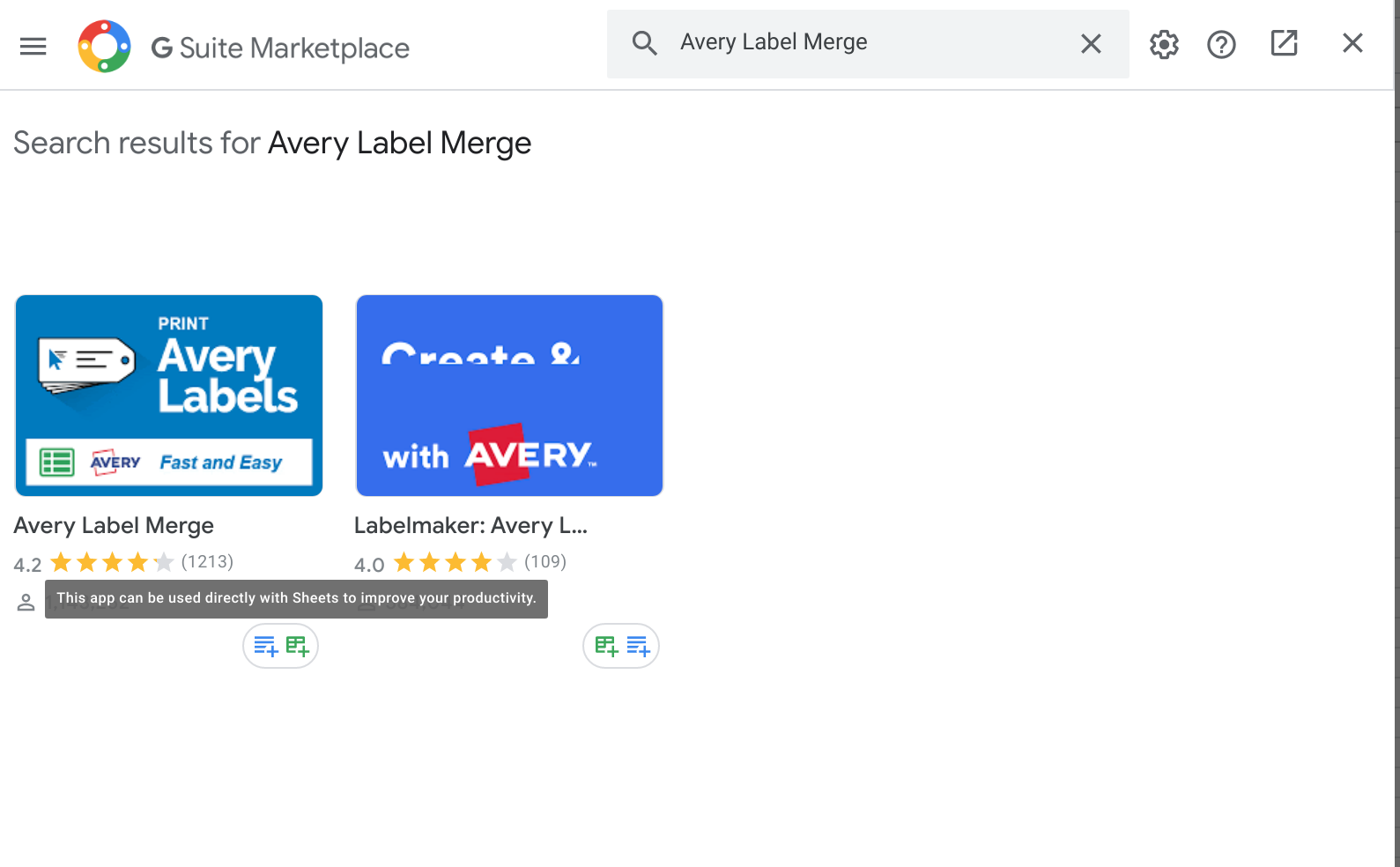
These tools ARE built in Apps Script, but I don't think the source is available.
Met vriendelijke groet,
|
|
|
|
|
On Tue, Apr 21, 2020 at 8:47 PM Mike Bowerman <mike.b...@puzzle.consulting> wrote:
Riel, could you explain what you mean that Avery has an add-on that is an apps script? Could you post a link to one of these examples? Thank you :)
On Tuesday, April 21, 2020 at 12:16:55 PM UTC-6, Riël Notermans wrote:
Avery has an addon that actually is an apps-script so it certainly is possible.
They are many scripts and examples to do a merge online.Met vriendelijke groet,

Riël Notermans Technisch Directeur 



040 711 41 94 ri...@zzapps.nl www.zzapps.nl
On Tue, Apr 21, 2020 at 5:37 PM Mike Bowerman <mike.b...@puzzle.consulting> wrote:
I am using Google Sheets to pull in mailing addresses from a database. I would like to have Apps Script run through the data and create Avery Labels as well. I know that there is an Add-on for Avery Labels, but I am going to share this sheet with users who don't have the Add-on installed on their chrome browser. It would be much easier and more convenient for me to write a script that can do it, but I don't know if it's possible.--
You received this message because you are subscribed to the Google Groups "Google Apps Script Community" group.
To unsubscribe from this group and stop receiving emails from it, send an email to google-apps-script-c...@googlegroups.com.
To view this discussion on the web visit https://groups.google.com/d/msgid/google-apps-script-community/c3d307ef-6dd2-4b11-b10a-73e8639099e5%40googlegroups.com.
--
You received this message because you are subscribed to the Google Groups "Google Apps Script Community" group.
To unsubscribe from this group and stop receiving emails from it, send an email to google-apps-script-c...@googlegroups.com.
To view this discussion on the web visit https://groups.google.com/d/msgid/google-apps-script-community/176f1101-a145-43b4-a44f-8ad15d93d1bd%40googlegroups.com.
Reply all
Reply to author
Forward
0 new messages
