New IDE changing the urls of web apps???
1,029 views
Skip to first unread message
Marko Kolombo
Dec 14, 2020, 9:52:32 AM12/14/20
to Google Apps Script Community
Hey all,
I was finally able to work with the new IDE, and I was pushing a new deployment of my web app when I realized... the new deployment has a different url?!?
And reverting to legacy editor won't help...anyone else affected by what it seems like a huge bug?
Romain Vialard
Dec 14, 2020, 10:03:26 AM12/14/20
to Google Apps Script Community
Are you sure?
Creating a new deployment in the new IDE should be exactly like creating a version in the old IDE and should not affect the URL of your web app.
Creating a new deployment in the new IDE should be exactly like creating a version in the old IDE and should not affect the URL of your web app.
Marko Kolombo
Dec 14, 2020, 10:25:38 AM12/14/20
to Google Apps Script Community
Here a screenshot...instead of "overwriting" the existing deployment as it used to do in the legacy editor, it creates a new deployment with a different url. And they are both active and working.
I checked, reverting to legacy editor fixes the issue
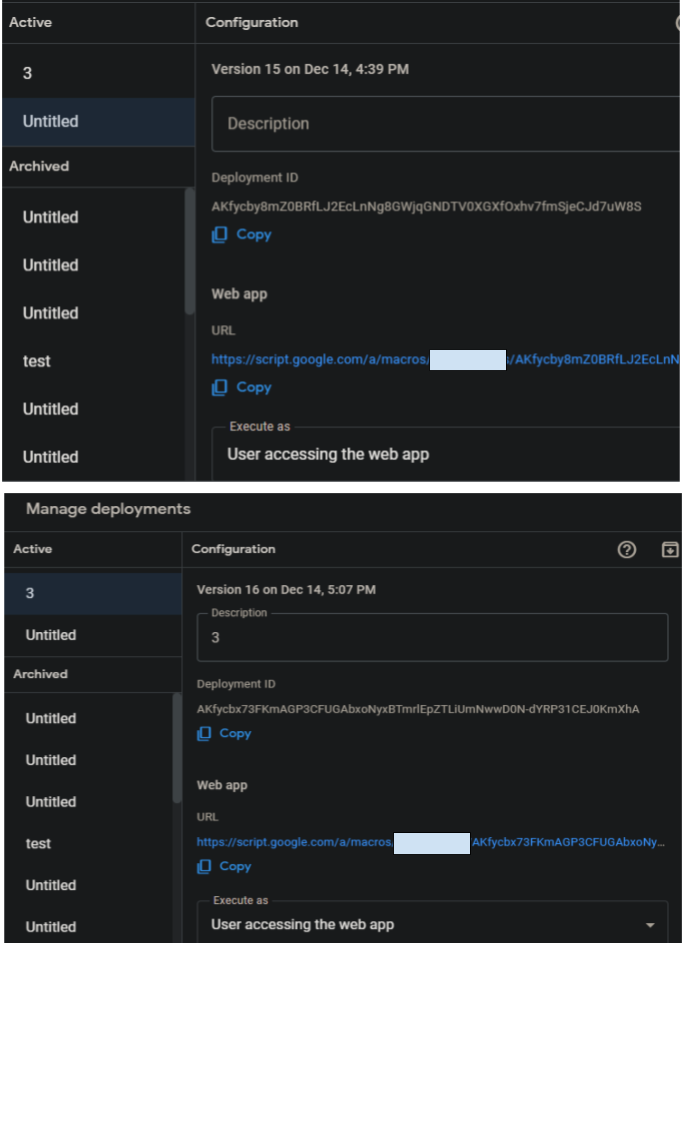
Romain Vialard
Dec 14, 2020, 11:23:40 AM12/14/20
to Google Apps Script Community
Sorry, you are right.
If you deploy first from the new IDE, no problem.
But if you first deploy as a web app with the old IDE, then deploy from the new IDE, it will indeed create an entirely new deployment, with a different URL.
As you've seen, you now have 2 different "active" deployments.
If you go to the old editor and click on "Publish" > "Deploy from manifest", you should see 2 deployments in addition to the "Latest Version (Head)" one.
- A deployment named "web app meta-version" => that's the one created from the old IDE
- another one named "default meta-version" => created via the new IDE
Currently, the "New deployment" menu in the new IDE lets you update the version linked to the "default meta-version", not the "web app meta-version".
I tried to rename the deployment "web app meta-version" to "default meta-version" but it doesn't help.
For now it seems you'll have to wait for an update in the new IDE before you can update your web app while keeping the same URL.
Marko Kolombo
Dec 14, 2020, 11:38:12 AM12/14/20
to google-apps-sc...@googlegroups.com
Thanks for going in such detail!
What I don't understand is:
- is it a bug? then I should open an issue
- is it an intended behavior? then it should be documented (so I should open an issue? :D )
What do you suggest?
Marko Kolombo
--
You received this message because you are subscribed to a topic in the Google Groups "Google Apps Script Community" group.
To unsubscribe from this topic, visit https://groups.google.com/d/topic/google-apps-script-community/qhiqjGabQpI/unsubscribe.
To unsubscribe from this group and all its topics, send an email to google-apps-script-c...@googlegroups.com.
To view this discussion on the web visit https://groups.google.com/d/msgid/google-apps-script-community/686c6419-dec5-4c58-a5e7-27faab68a0cdn%40googlegroups.com.
Romain Vialard
Dec 14, 2020, 11:41:35 AM12/14/20
to Google Apps Script Community
I think it's a bug.
If only 1 deployment is available (eg: deployed as a web app), the new IDE should use it, not create a new one.
I'm not sure if Google is seeing that way though.
I wrote an article on Deployments in the new IDE and added a warning with a link to this thread.
Marko Kolombo
Dec 14, 2020, 11:44:55 AM12/14/20
to google-apps-sc...@googlegroups.com
Good, thanks!
I'll open an issue later then
Marko Kolombo
You received this message because you are subscribed to the Google Groups "Google Apps Script Community" group.
To unsubscribe from this group and stop receiving emails from it, send an email to google-apps-script-c...@googlegroups.com.
To view this discussion on the web visit https://groups.google.com/d/msgid/google-apps-script-community/8b52f908-2353-4b10-ac1f-fdf86c64ac50n%40googlegroups.com.
Instituto San Pedro
Jan 3, 2021, 9:35:26 AM1/3/21
to Google Apps Script Community
Hi Friends
Is it possible this issue has no workaround yet?
We have multiple webapp created on legacy editor published in sites, social media, and email templates, we are editing them weekly. is the only possible solution to this changing all the published urls so we can keep editing if we want to use the new editor permanently from now on?
for each change we made we have to switch back to the legacy editor to keep the same published urls.
Thanks in Advance
Claudio Altamirano
I.San Pedro
Adam Morris
Jan 3, 2021, 10:10:34 AM1/3/21
to google-apps-sc...@googlegroups.com
Unless there’s further comms from google that’s what you’ll have to keep doing.
I have also been inconvenienced by this.
I suggest filling out the dialog box each and every time so they have a record of how much the feature is needed.
Adam
INSTITUTO SAN PEDRO
www.escuelasanpedro.com
--
You received this message because you are subscribed to the Google Groups "Google Apps Script Community" group.
To unsubscribe from this group and stop receiving emails from it, send an email to google-apps-script-c...@googlegroups.com.
To view this discussion on the web visit https://groups.google.com/d/msgid/google-apps-script-community/390406d7-32cc-4d63-82e5-77b196cd3e31n%40googlegroups.com.
Instituto San Pedro
Jan 3, 2021, 10:49:46 AM1/3/21
to google-apps-sc...@googlegroups.com
Should I open an issue in issue tracker?
I filled in their form each time I had to opt out new editor due to this.
There are good new features in the new IDE so I will write my code there and opt out to the legacy each time I need to publish a new version which needs same url.
Thanks
Claudio
To view this discussion on the web visit https://groups.google.com/d/msgid/google-apps-script-community/CAHQVb%2BTCmHCAvcVUfk%2BCAs1Dc_vVbHXk%2BM%3DM%2BY3tViURKi31Ww%40mail.gmail.com.
INSTITUTO SAN PEDRO
www.escuelasanpedro.com
derrick...@gmail.com
Jan 6, 2021, 6:42:43 PM1/6/21
to Google Apps Script Community
Hi all,
I am also facing the same issue (script(s) created originally in old IDE, then updated in new, now with different URL). is there an Issue Tracker open for this?
For one of my scripts which now has multiple Active deployments, I am actually still able to use an older deployment link which appears to have become HEAD. That is, if I make any changes to the script (without creating a new version), the change gets reflected in the live app.
derrick...@gmail.com
Jan 6, 2021, 7:20:16 PM1/6/21
to Google Apps Script Community
I created an issue here: https://issuetracker.google.com/issues/176920091
Instituto San Pedro
Jan 6, 2021, 8:35:23 PM1/6/21
to google-apps-sc...@googlegroups.com
Great Derrick
Thanks
Claudio
To view this discussion on the web visit https://groups.google.com/d/msgid/google-apps-script-community/887b9409-4d93-4e19-b382-8cc8705afdedn%40googlegroups.com.
INSTITUTO SAN PEDRO
www.escuelasanpedro.com
Raphael Srawley
Mar 23, 2021, 1:08:28 PM3/23/21
to Google Apps Script Community
Hello,
I believed I've figured out the behaviour for the new editor for Google App Script IDE, as I was running into the same issues (new URL for new deployments) and started experimenting to figure things out. So, in the new editor (as of March 2021) :
- Deploy -> New deployment will create a new URL every single time. I believe the purpose is to have multiple versions of the program that can be tested without disrupting the main version.
You want this instead :
- Deploy -> Manage deployments : under "Active" at top left, make sure you have the right deployment selected (hover over URL to see it all)
- Then click on the pencil icon at the top right to edit this deployment. Click on the "Version" dropbox and "New version". Then "Deploy". This will update THIS version with your newest code and keep the same URL as you are not making a new deployment (just updating) ! Unfortunately, this wasn't made very clear anywhere that I could find.
If you have a dozen other actives that you don't want, you can archive them (icon is right next to the pencil).
If you archived the URL you were actually using in the past, you can bring it back by clicking on it under "Archived", then pencil icon, then Deploy.
- Under Deploy -> Test deployment, you have your /dev version which is your latest code live (like the old editor)
Cheers !
Antonio Rinaldi
Sep 26, 2021, 2:50:24 AM9/26/21
to Google Apps Script Community
Thank you very much. You saved me!
Юрий Кочетков
Oct 27, 2022, 4:16:21 PM10/27/22
to Google Apps Script Community
Thanks. This is very helpfull. I wish google made anounce about such changes somewhere...
Shally
Jan 6, 2023, 3:50:59 AM1/6/23
to Google Apps Script Community
YOU ARE AN ANGEL!!!!
Instituto San Pedro
Jan 6, 2023, 8:30:32 AM1/6/23
to google-apps-sc...@googlegroups.com
😇
--
You received this message because you are subscribed to a topic in the Google Groups "Google Apps Script Community" group.
To unsubscribe from this topic, visit https://groups.google.com/d/topic/google-apps-script-community/qhiqjGabQpI/unsubscribe.
To unsubscribe from this group and all its topics, send an email to google-apps-script-c...@googlegroups.com.
To view this discussion on the web visit https://groups.google.com/d/msgid/google-apps-script-community/e65d35e2-a86d-47b4-ada8-87760e07e29an%40googlegroups.com.
INSTITUTO SAN PEDRO
www.escuelasanpedro.com
Reply all
Reply to author
Forward
0 new messages
