Append Table Rows to Docs using data from Sheets?
483 views
Skip to first unread message
Diana Ramos Fusther Correa
Jan 25, 2023, 3:50:18 PM1/25/23
to Google Apps Script Community
Hello!
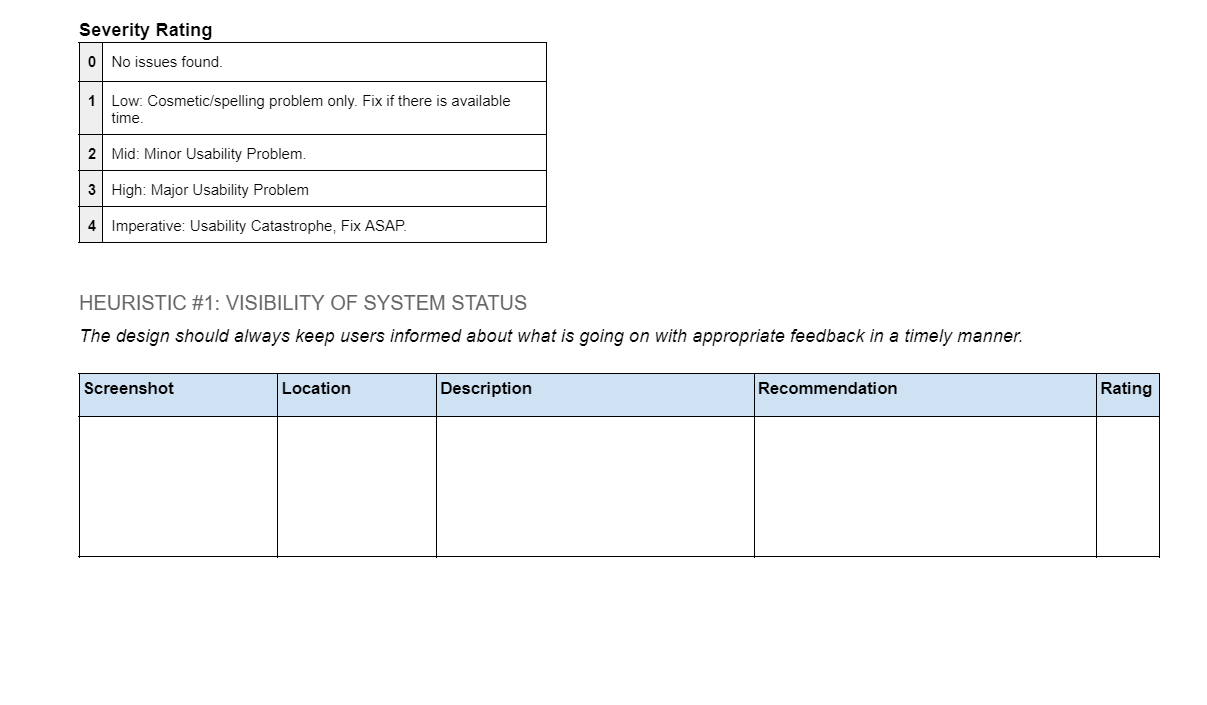
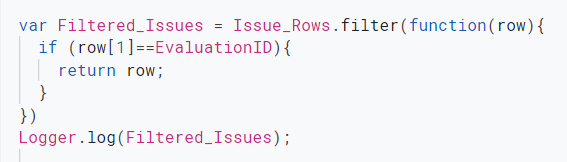
I am trying to do a report automation using Google Sheets data.
I have a set of Issues that are already filtered by Priority and Category. In Google Docs I would like to make a table per catergory where these issues appear sorted by priority.
This is my Google Doc Template (needs to fill in, as I'm unsure of how to continue)
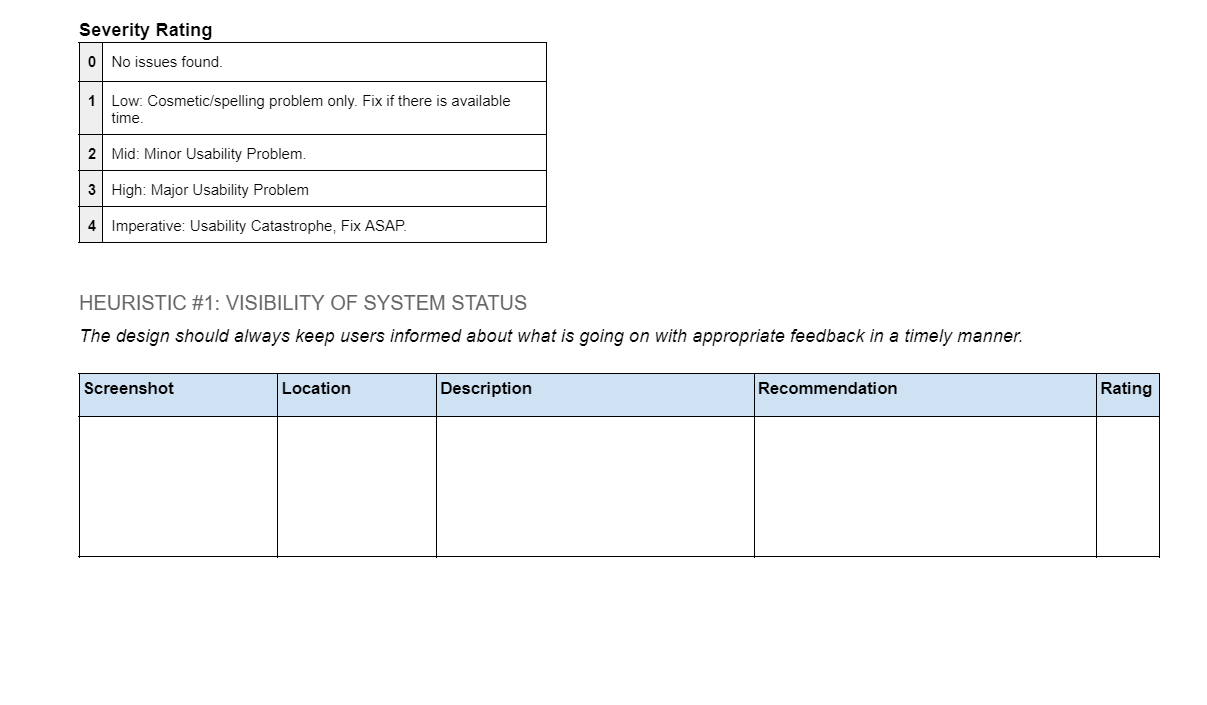
And in google sheets I already have an Array filled with my Filtered Issues.
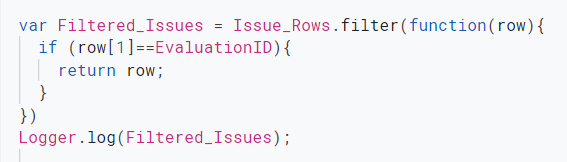
Does any one know a tutorial or a way to append these rows into the separate google docs table? I'm lost right now on how to proceed with this.
Thanks for all your help!
cwl...@gmail.com
Jan 26, 2023, 6:12:33 AM1/26/23
to Google Apps Script Community
I have found, with much hand wringing and gnashing of teeth, that instead of trying to edit a table in a Doc, it is much easier to just build your table and insert the table into the Doc as a new Table (very first example at the top of the Table info) especially since you already have the table built (as your array). Simply make it a 2-D array ([your_array] becomes [[your_array]]), then you can easily style the table using table.setAttributes().
Reply all
Reply to author
Forward
0 new messages
