How to convert legacy Editor add-ons to Google Workspace add-ons (Video)
393 views
Skip to first unread message
Steve Webster
Nov 13, 2020, 9:48:50 AM11/13/20
to Google Apps Script Community
For those interested in converting legacy Editor add-ons like Sheets, Docs, and Slides to the new Google Workspace add-ons that use the Card Service, I have created this how-to video. I hope this is helpful.
Here is a supplemental slide deck that embeds this same video.
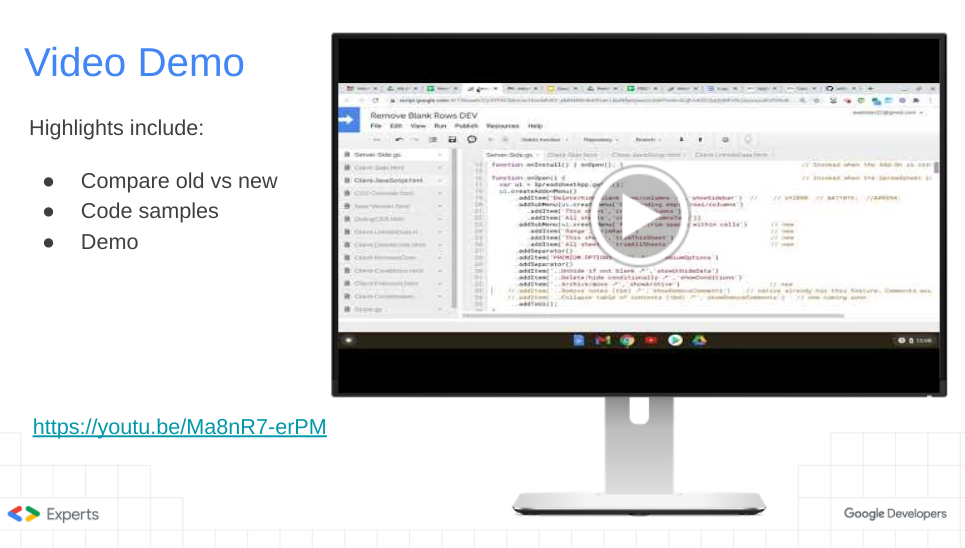
Kind regards,
Steve Webster
Darren D'Mello
Nov 14, 2020, 8:29:34 PM11/14/20
to google-apps-sc...@googlegroups.com
Thanks Steve it's really helpful. What would you suggest me if I need to have a color picker using the card service?
This control isn't available.
--
You received this message because you are subscribed to the Google Groups "Google Apps Script Community" group.
To unsubscribe from this group and stop receiving emails from it, send an email to google-apps-script-c...@googlegroups.com.
To view this discussion on the web visit https://groups.google.com/d/msgid/google-apps-script-community/2571b7f8-c57f-4d34-9adb-c3696dc87b6co%40googlegroups.com.
Steve Webster
Nov 16, 2020, 3:07:13 PM11/16/20
to google-apps-sc...@googlegroups.com
Hi Darren,
I'm glad the slide deck and video were helpful. Let me think of a workaround for the color and file picker :)
Kind Regards,
Steve Webster
SW gApps LLC, President
GDE (Google Developer Expert)
Google Product Expert in: Google Apps Script, Drive, and Docs
Google Vendor (2012-2013) || Google Apps Developer Blog Guest Blogger
Add-ons: Text gBlaster To view this discussion on the web visit https://groups.google.com/d/msgid/google-apps-script-community/CAHeo4Xhx4cDT02tZsF0%2BoCE5By7wWEgbm2%3D4BM2SmWyez-dFTg%40mail.gmail.com.
Alan Wells
Nov 16, 2020, 3:15:22 PM11/16/20
to Google Apps Script Community
I'm also interested in a solution for using the Google file picker with a Workspace add-on, because if that's not possible,
then there is no way that I can convert my add-on to a Workspace add-on.
I'm assuming that a dialog box can be opened from the Workspace add-on sidebar,
because I thought that I saw something about HTML service being available to a Workspace add-on.
If that's the case, the I would just continue to use all my dialog boxes, and launch them from the Workspace add-on sidebar.
Romain Vialard
Nov 16, 2020, 3:21:37 PM11/16/20
to Google Apps Script Community
@Alan, exactly, if you want to use the file picker, as of now, you can deploy your script both as an add-on and as a web app (with HTMLService) and display the file picker in your web app (which will be called by the CardService via setOpenLink - OpenAs - OVERLAY).
Alan Wells
Nov 16, 2020, 3:31:44 PM11/16/20
to Google Apps Script Community
Thank you
Romain.
I'm interested in seeing an example of the HTML web app overlay, if anyone has that already working in their app.
Darren D'Mello
Nov 17, 2020, 12:10:38 AM11/17/20
to google-apps-sc...@googlegroups.com
Yes Romain an example would be great.
Thank you,
Darren
To view this discussion on the web visit https://groups.google.com/d/msgid/google-apps-script-community/b1809104-9878-4f1c-b57f-11a457b99b17n%40googlegroups.com.
Best,
Darren
Romain Vialard
Nov 17, 2020, 3:30:57 AM11/17/20
to Google Apps Script Community
Here's an example:
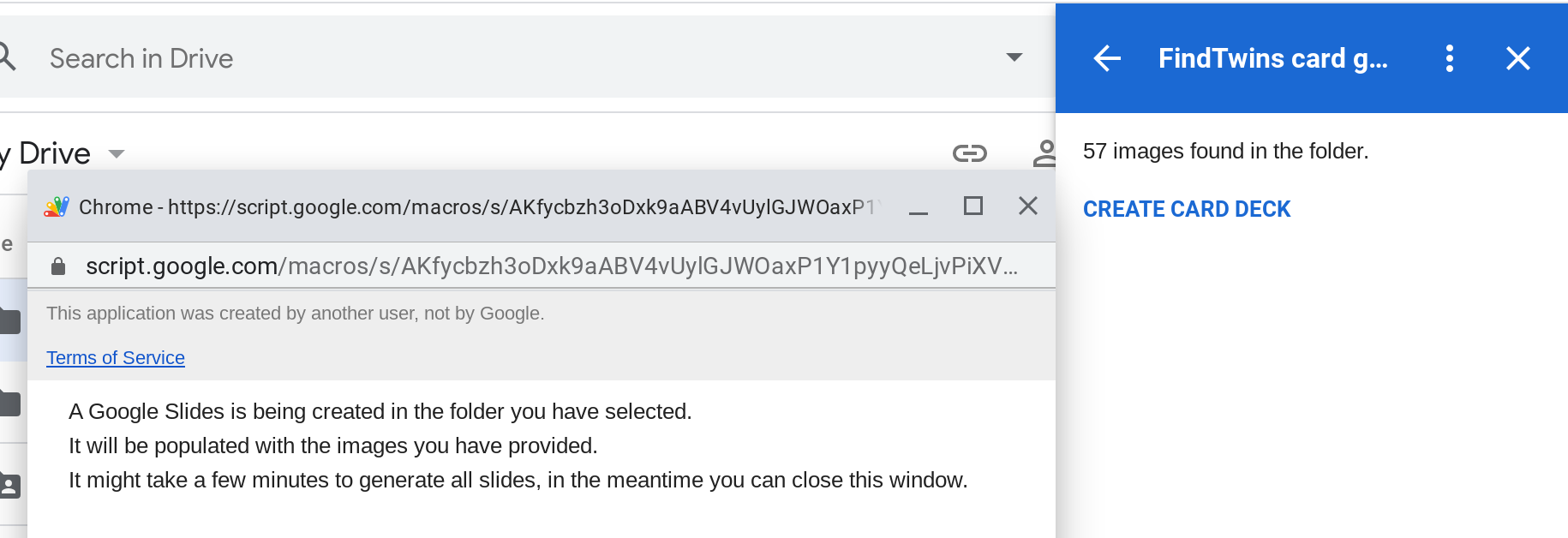
It's a Drive add-on.
No need for a file picker but as my process is taking longer than the 30s allowed by the CardService, I pop up an Apps Script web app and launch the execution from there.
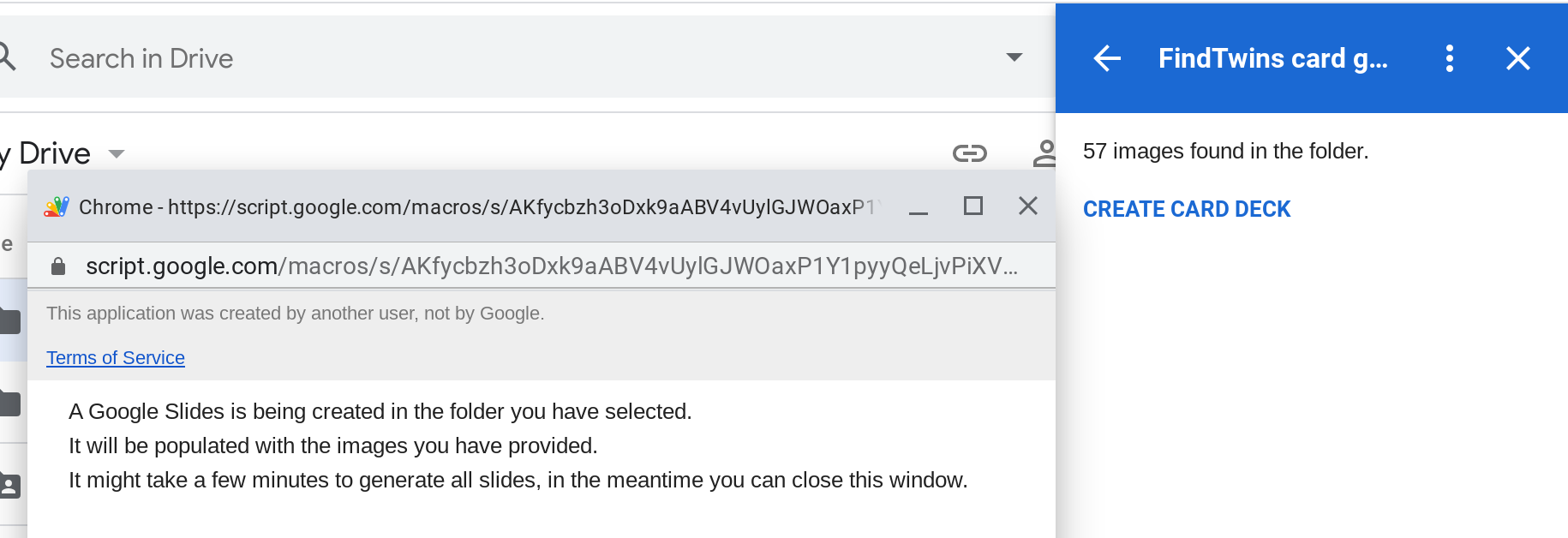
Faustino Rodriguez
Nov 17, 2020, 11:18:18 AM11/17/20
to Google Apps Script Community
Thanks Romain
Other than this dialog as an overlay, the Card Service can only operate in the add-on sidebar, right?
Romain Vialard
Nov 17, 2020, 11:30:14 AM11/17/20
to Google Apps Script Community
In Gmail you have more options, but true for Drive, Docs, Sheets & Slides.
Alan Wells
Nov 17, 2020, 12:46:45 PM11/17/20
to Google Apps Script Community
Ultimately, unless the Workspace add-on UI adds more widgets, and expands what it can do,
then it's a step backwards in capability compared to what dialog boxes can do.
And the 30 second "time out" for processing will NOT work for many automation tasks.
If launching Web Apps from the Workspace sidebar works well,
then hopefully that will be a good solution.
But, let's name it for what it really is.
Launching Web Apps from the Workspace sidebar is just that.
What it really is, is a Web App. The Workspace sidebar is just a starting point that doesn't really do anything but
work as a navigation tool.
I'm not saying that's bad. Although I don't think that launching a Web App is as aesthetically pleasing as opening a dialog box.
Reply all
Reply to author
Forward
0 new messages
